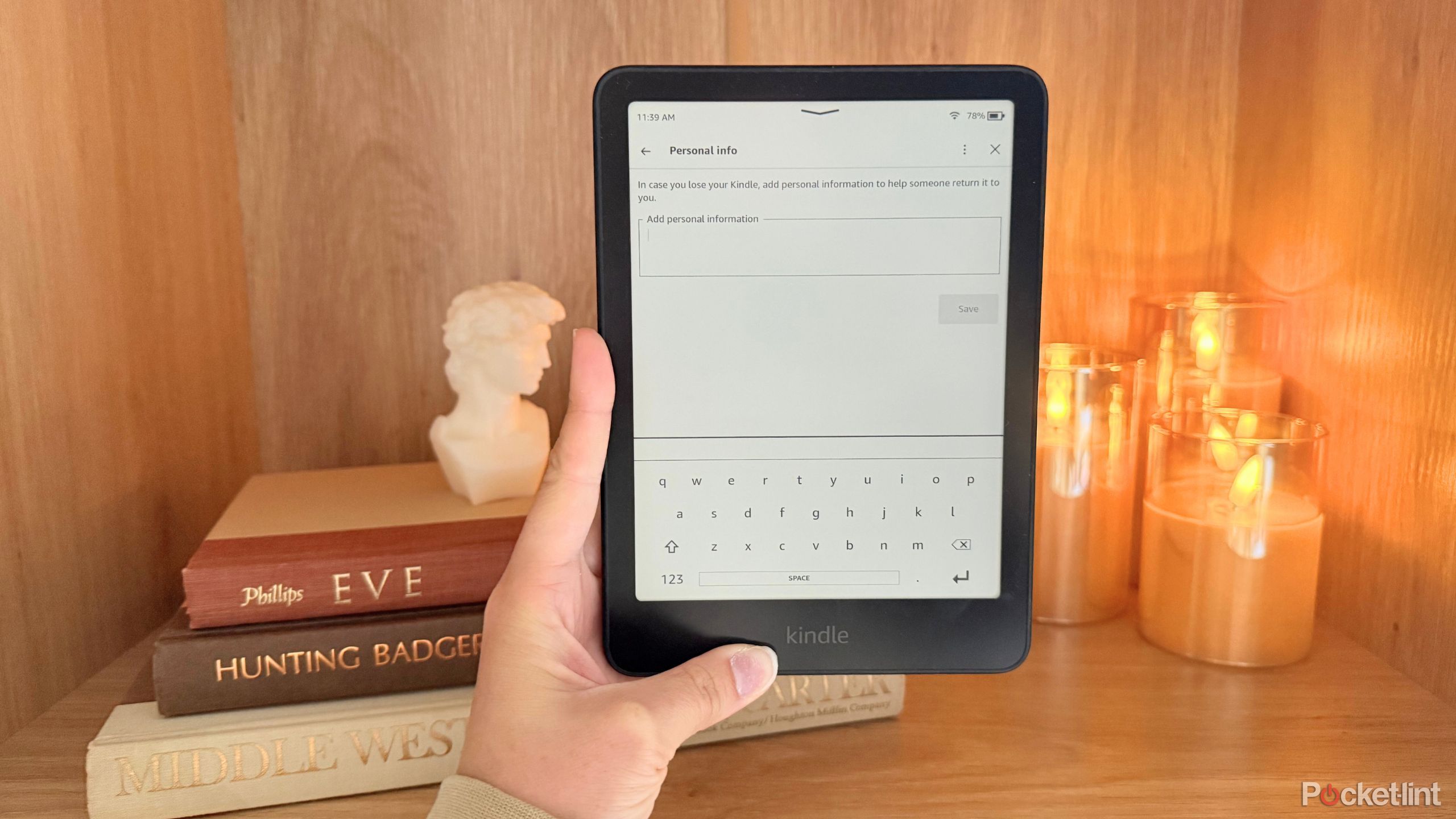Summary
- Add a recovery message on your devices — including your Kindle.
- Include contact info, not personal details or addresses.
- Meet in a safe public place to retrieve lost device.
What goes around, comes around. But if you lose an item without any way for it to come back around to you, it makes it harder for good karma to get it back in your hands. Most journals have a page that designates its owner, and luggage tags ensure that your belongings make it back to you. So why, out of all your belongings, should you not create a simple message on your expensive devices?
Most devices — especially in the Apple ecosystem — have built-in measures to put phones, tablets, laptops, and more in a sort of ‘Lost Mode’ that can either protect your private data in the case of theft or help a Good Samaritan who found your device get it back to you. A couple of years ago, I left my iPhone in a restaurant and someone kindly returned it to me as soon as I sent a message to the lockscreen on whom it belonged to.
Good people are out there, and they would want someone to make the same kind of gesture and return their device if the roles were reversed. There are also bookworms out there who would perish without their beloved Kindle — if you’re one of them, you need to update this one setting immediately so that a fellow reader can get it back to you if you lose it.
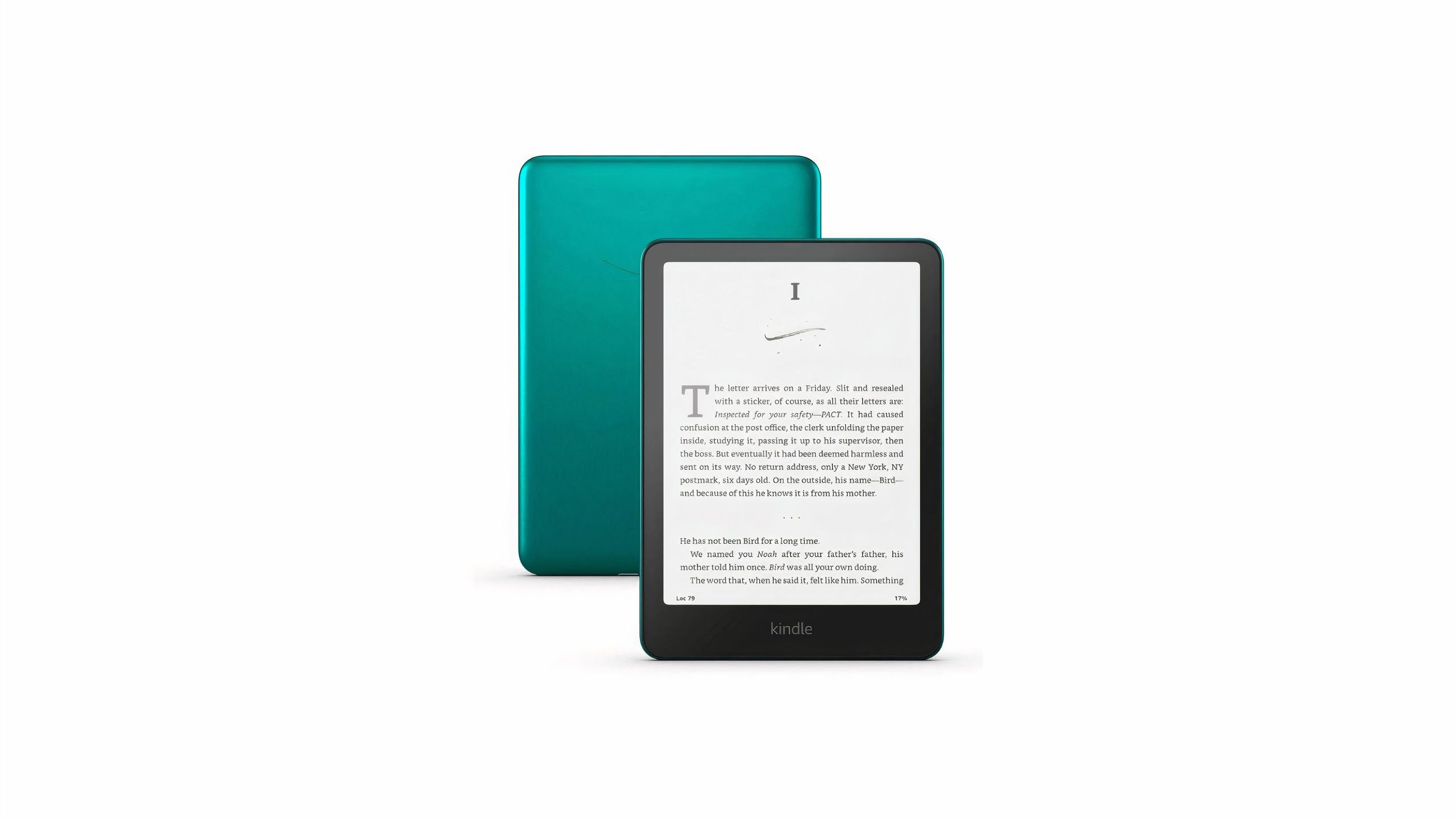
- Brand
-
Amazon
- Screen
-
7-inch E-ink, 300ppi, 16-level gray scale
- Storage
-
16GB
Amazon’s new Kindle Paperwhite is its fastest yet, with 25 percent faster page turns. It also has a larger 7-inch display.
Create a recovery message
By adding personal info
If I lost my Kindle Paperwhite, I wouldn’t shut up about it until I had another in my hands. Kindles are simple devices, devoted to digital reading almost exclusively, but that doesn’t undermine their value in this society of do-it-all devices. I quite literally treat the skinny tablet as a book itself, and have next to no personal information on it — which includes a passcode to unlock it.
So, if someone recovers my unsupervised Kindle on a train car, they’ll be able to identify who it belongs to and be able to return it. But if I’m worried about theft or my data, I can deregister my account remotely. Since Kindles are expensive, though, I’d like to give someone the chance to get my Paperwhite back to me. So, I created a recovery message in the event that someone kind comes along:
- Click the stop-light menu in the upper right-hand corner.
- Tap Settings.
- Tap Your account.
- Select Personal info.
- Add in your message.
You don’t want to give sensitive personal information away — such as your address — but a way to contact you is ideal. For my recovery message, I wrote:
If found, please contact (PHONE NUMBER) or email me at (EMAIL). Thank you so much!
If you get in contact with someone who wants to return your model, I highly recommend having them mail it to a neutral location, meeting in a public place to pick it up, or having them return it to a front desk, store clerk, or lost and found. Your safety trumps that of the device’s, always.
It’s just a measure that could save you a couple of hundred dollars on a replacement Kindle. Someone with good intentions may have no way of returning your device to you if they have no idea who to bring it back to or where.