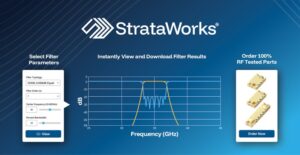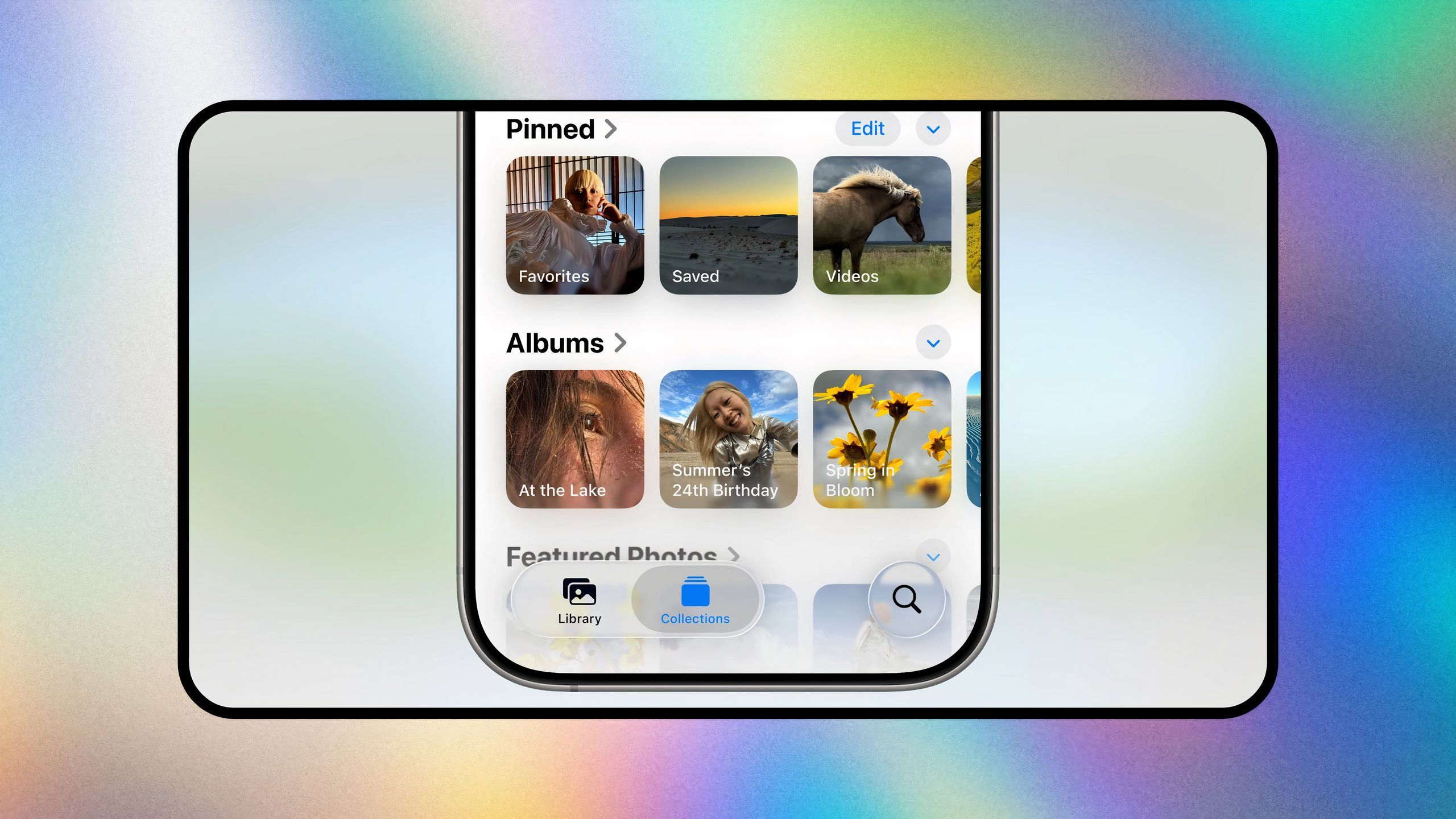Summary
- Apple’s WWDC developer conference for 2025 has officially kicked off.
- In a keynote presentation, the company announced next-generation updates to its various operating systems, all of which will be available to test soon in beta form.
- Here are 5 of the most noteworthy software reveals to come out of the WWDC 2025 live stream presentation.
Apple’s big WWDC (Worldwide Developers Conference) for 2025 has officially begun, and the main software keynote presentation is kicking things off with a bang. , the Cupertino, California-based tech giant has unveiled next-generation updates to all its operating system platforms, unifying its update efforts under a single ‘version 26’ naming convention for consistency.
This year, Apple is introducing a flurry of new features that’ll make their way into its upcoming iOS 26, iPadOS 26, macOS 26 Tahoe, watchOS 26, tvOS 26, and visionOS 26 platform releases. Each of these operating systems is available now in developer preview form, with the first public betas slated to land in July. According to Apple, full stable releases will hit the ground running sometime this fall.
Here are five of the most noteworthy reveals from WWDC 2025, ranging from a sweeping glass-like visual overhaul, fundamental tweaks to the iPad experience, and much more.

Related
What to expect from Apple at WWDC 2025 (it won’t be AI)
While this year is expected to be a far more low-key event, the majority of the tech giant’s operating systems will get a visual revamp.
1
A ‘liquid glass’ OS redesign
Windows Vista’s Aero Glass aesthetic is back in style
Pocket-lint / Apple
As expected, the most striking WWDC25 reveal of them all is a new ‘liquid glass’ aesthetic designed by Apple, which will be making its way into each of the company’s bespoke operating systems in their version 26 releases later this year. Inspired by the glass-like digital surfaces of the Vision Pro headset, Apple appears to be leaning into the Windows Aero design language pioneered by Microsoft back in the days of Vista.
Real-time light reflections and refractions dynamically alter in appearance based on content displayed on screen, icons have been redesigned with a layered design and an optional translucent clear look, and sidebars, toolbars, and menus have all been reworked to better match the new design language. Interestingly, the much-rumored circular iPhone app icons are nowhere to be seen — a net positive development, in my subjective opinion.

Related
With iOS 19, Apple might dramatically refresh the iPhone’s look and feel
According to new leak from Front Page Tech, Apple is reportedly working on a major visual software overhaul in the form of iOS 19.
2
A fun new Game app
A centralized game launcher hub for the Apple ecosystem
Pocket-lint / Apple
Across iOS 26, iPadOS 26, and macOS 26 Tahoe, Apple is introducing an all-new preinstalled application called the Game app. This app serves as a one-stop-shop location for launching mobile games, with achievements, scoreboards, and other useful additions to boot. In a sense, Apple has created its own dedicated gaming launcher for App Store and Apple Arcade titles. I think this is an excellent idea at a time when the company is pushing for ever-more expansive AAA games to hit its platforms.
This new Game app also integrates with the existing Game Center framework, which has included scoreboards and other game data metrics ever since its release in iOS 4.1 in 2010. Game Center was its own dedicated app back in the day, before being demoted to the Settings app several years later. I’m a fan of Apple’s newfound spotlighting of Games within a centralized app hub, and I look forward to checking out the new interface once it hits my iDevices.

Related
What is Apple Arcade? Price, devices, games list and more explained
Apple Arcade is a paid subscription service for iPhone, iPad, Mac and Apple TV. Here’s how much it costs and what you get for your money.
3
Smarter phone calling and messaging
Nearly 20 years on, the iPhone is set to become a better phone
Pocket-lint / Apple
These days, our modern smartphones are essentially pocketable supercomputers. With how powerful and multifaceted the iPhone has become, it’s easy to forget that the word ‘phone’ is, in fact, in the product name itself. Nearly twenty years on from the original iPhone’s release, Apple is dramatically improving the actual telecommunications experience of the iPhone. Taking a page out of Google’s Pixel playbook, iOS 26 is set to include new spam call detection and filtering tools, as well as a new option to have the phone take care of wait queues via elevator music identifier and call-back technologies.
Live phone call translations are another exciting addition, which should make ringing up loved ones in another country a far more accessible experience. And, as an added bonus, the iPad and the Mac are gaining dedicated Phone apps of their own, which will make it easier to place calls using Apple’s Continuity feature without your iPhone being in reachable proximity. All of this makes me wonder: if I have a 5G cellular-enabled iPad, and if it has a Phone app built in, might I soon be able to replace my iPhone altogether?
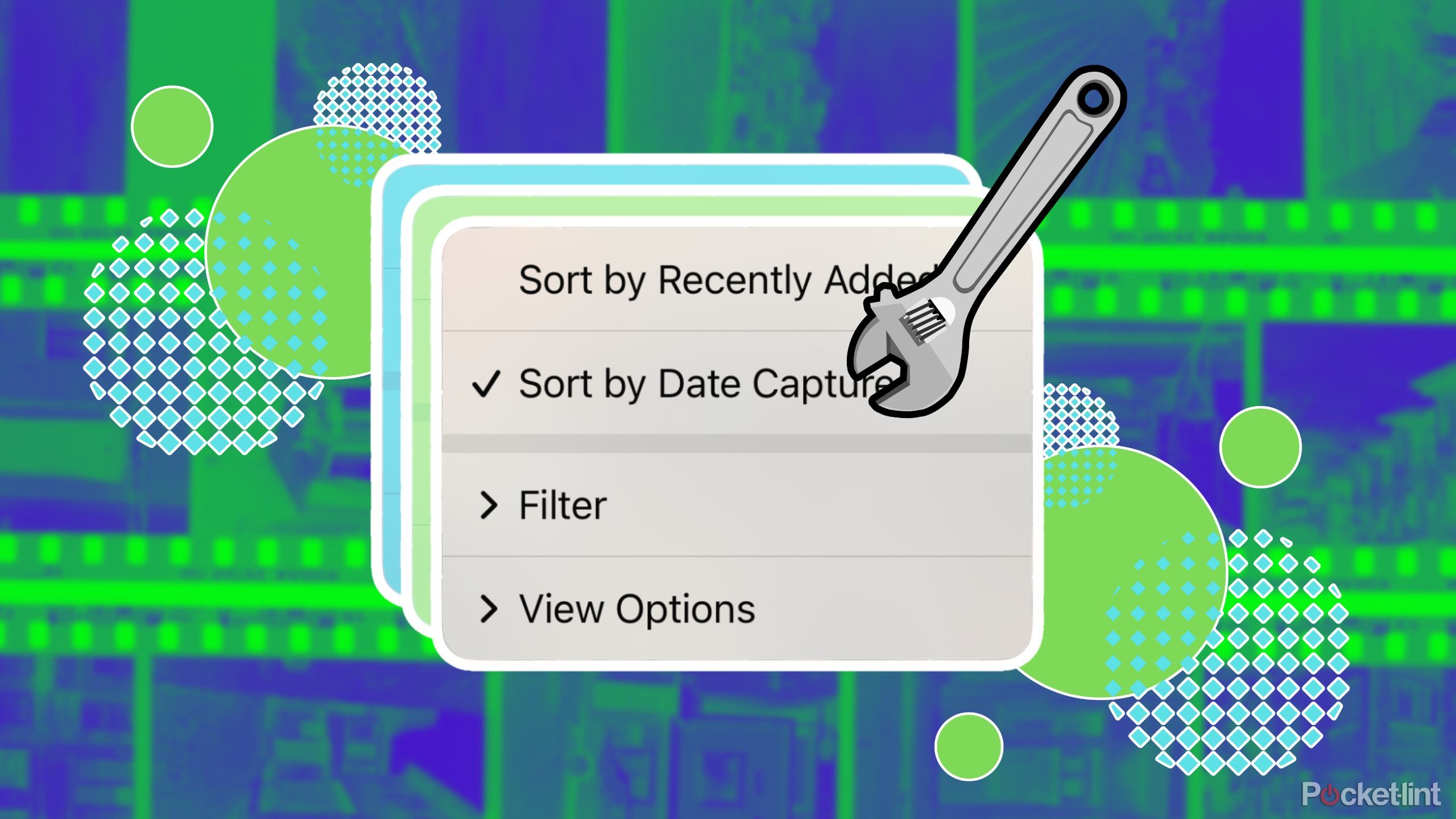
Related
I escaped the iOS 18 Photos app nightmare by changing this one setting
Don’t throw your phone at the wall every time you open Photos.
4
The iOS Photos app is (seemingly) fixed
Apple re-introduces a dedicated tab for collections of photo albums
Pocket-lint / Apple
With last year’s release of iOS 18, Apple redesigned the native Photos app to offer a more dynamic user experience. Unfortunately, the app proved confusing to many iPhone users — to this day, the app refresh remains controversial, with many lamenting the loss of the dedicated tab for listing albums. With iOS 26, Apple appears to be capitulating a bit, by reintroducing a Collections tab near the bottom of the app’s interface.
Personally, I’m one of the few people who prefers the updated iOS 18 Photos app, as I love having access to all my images, folders, and collections in a single, unified space. That being said, the interface certainly felt less cluttered in iOS 17 and below, and so I’m happy to see Apple once again offering a tabbed experience to improve approachability.

Related
Apple needs to complete its iPadOS puzzle if it wants to keep the iPad Pro afloat
In its current state, iPadOS lets down the iPad Pro — Apple needs to reevaluate its OS strategy to justify the price of its ‘Pro’ tablets.
5
The iPad is finally a competent computer
iPadOS is about to get a lot more macOS-like, and it’s been a long time coming
Pocket-lint / Apple
Putting aside the major visual refresh of all of Apple’s operating systems, I’d argue that the single biggest reveal of WWDC25 is the vastly improved iPad experience coming in the form of iPadOS 26. The company has finally taken steps to improve the iPad’s ability to function as a standalone computer, by grafting on several Mac-inspired interface tweaks and features.
With iPadOS 26, Apple is bringing the Mac’s familiar traffic light-style window management buttons to the iPad, in addition to improved split-screen windowing controls, quick window snapping, and more. Other PC-like additions include a new, pointier mouse cursor, granular control over audio input, a dedicated Menu Bar interface for selecting quick actions, the introduction of the Mac’s Preview app, and a more robust Files app. This last addition introduces support for ongoing background tasks in a sort of Live Activities-style notification setup, which is something I’ve personally been clamoring for.

Related
3 ways Apple plans to make the iPad more Mac-like
We’ll see how far Apple is really willing to go to address some long-standing gripes.