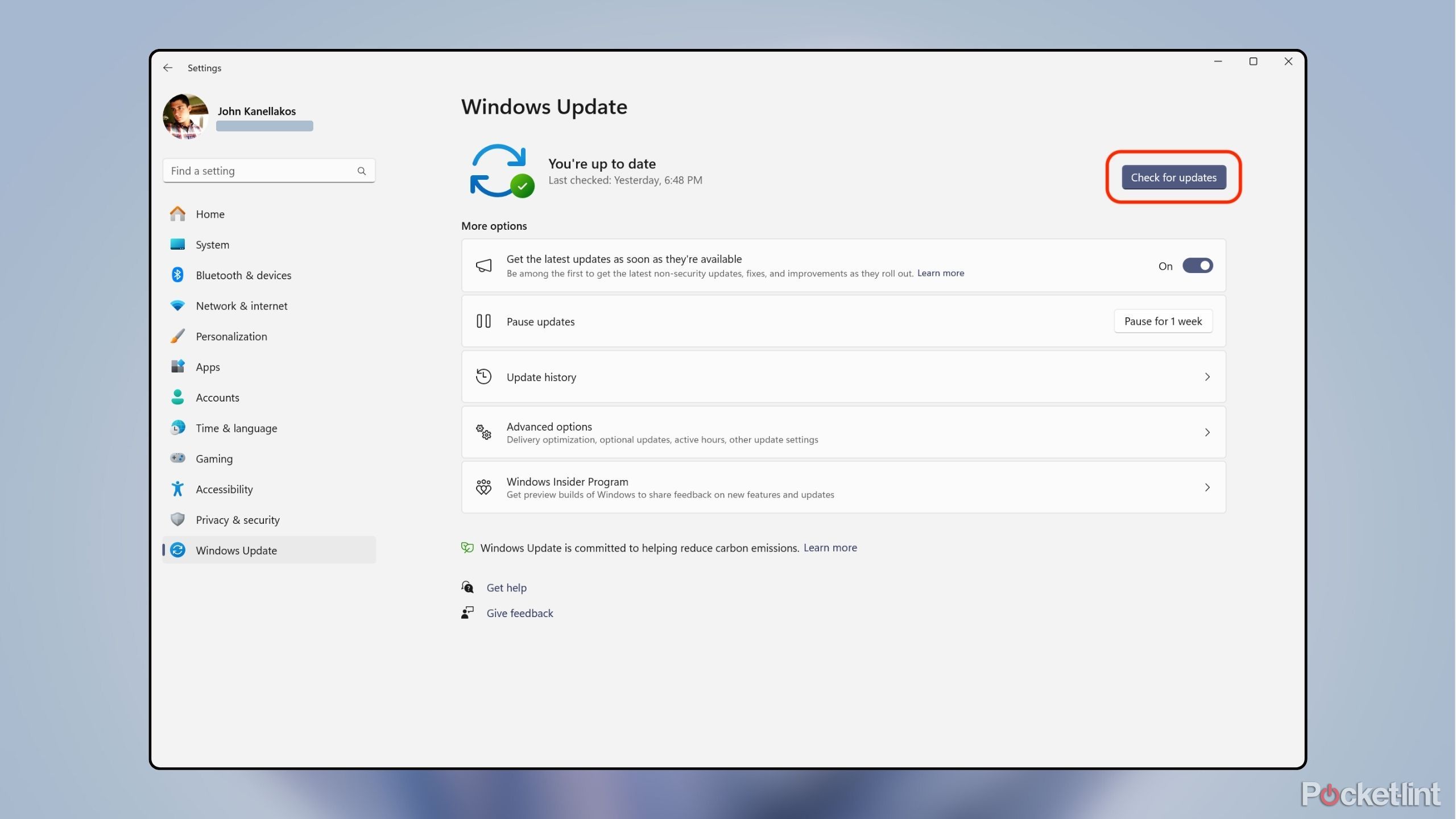Summary
- Microsoft has announced a new “strategic initiative” aimed at removing legacy drivers from Windows Update to keep the tool secure and reliable.
- The drivers that will be removed first are ones with newer replacements.
- Drivers won’t be deleted immediately, partners will have six months to raise any concerns before they are removed from Windows Update.
If you’re a Windows user, you likely have experience with Windows Update. It’s a useful tool that keeps your PC up to date and secure, while also installing the latest drivers needed for your hardware and accessories. Now, Microsoft is working to enhance Windows Update to ensure it remains safe and reliable.
In a recent blog post, Microsoft announced a new “strategic initiative” aimed at ensuring Windows Update offers the most “optimal set of drivers.” The main step Microsoft is taking with this initiative is removing legacy drivers provided by Windows Update that have replacements. Once removed, users won’t be able to download these drivers from Windows Update anymore.
Although removing drivers from Windows Update might raise some concerns, Microsoft appears to be taking a cautious approach to this change to avoid controversy.

Related
5 Windows services I disabled to make my PC run smoother
Disabling these background services could help speed up your Windows 11 PC.
What drivers is Microsoft removing from Windows Update?
It will take six months for any driver to be removed
If you’re worried about Microsoft suddenly removing a wide range of legacy drivers from Windows Update, rest assured that’s not happening. Microsoft is gradually cleaning up Windows Update and giving developers the chance to republish a driver it has classified as “expired.”
In the first phase of its Windows Update cleanup, Microsoft is focusing on legacy drivers that have “newer replacements already on Windows Update.”
Once Microsoft considers a driver expired, it isn’t removed immediately. There is a six-month period during which partners can raise concerns about its removal. If no concerns are raised, Microsoft will expunge the driver from Windows Update after this period.
When Microsoft deletes a driver, it means all its audience assignments in the Hardware Development Center are removed, preventing Windows Update from offering that driver to any devices. If a partner wishes to republish a driver after expiration, Microsoft states it can do so, though a “business justification” might be necessary for republishing.
“Microsoft removing legacy drivers from Windows Update is a proactive measure to safeguard security and improve driver quality,” Microsoft explains in its blog post. “It helps ensure that Windows devices run on the most secure and compatible drivers available.”
Microsoft says this isn’t a one-time exercise and that it will continue doing this regularly “to optimize what Windows Update has to offer.” Microsoft is initially cleaning up outdated legacy drivers but plans to expand to more categories it has identified as needing removal from Windows Update in the future. The company has promised to communicate each time it plans a driver cleanup so users and partners stay informed.
Microsoft is recommending to its partners that they proactively review any of the drivers they have in the Hardware Program, and make sure any drivers they no longer need are expired from Windows Update.
I think this initiative from Microsoft makes a lot of sense, and over time, it will mean Windows Update’s unparalleled driver catalog remains up-to-date and secure. However, I can see there being valid concerns from users with older systems that may depend on some of these legacy drivers. If a publisher has removed a legacy driver from their website and Microsoft subsequently removes it from Windows Update, it means that the driver is gone for good, and users can no longer access it.
Microsoft recently announced plans to try to expand Windows Update to include updates for third-party apps, with the feature now being tested in a private preview.

Related
5 Windows PowerToys tools I use every day to make the workday easier
These PowerToys tools have boosted my productivity on Windows 11, and you should try them out too.