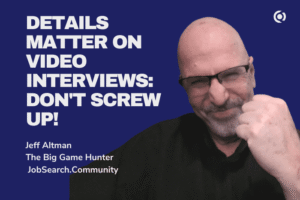Summary
- Back in 2012, Microsoft took a gamble in releasing its Windows 8 operating system.
- The desktop OS featured a bold new design language, a new touch-centric UI paradigm, and the infamous Live Tiles.
- Windows 8 was lambasted by both the public and the press, leading to its untimely demise.
Back in 2012, Microsoft took a gamble that went on to have sweeping consequences for the PC industry. With the dramatic rise of touchscreen-based computing platforms at the time, the tech giant made the decisive move to evolve its flagship desktop operating system for the mobile era. This touch-first approach to computing resulted in the infamous Windows 8. While leaving the traditional desktop user interface largely in tow, Microsoft bolted an all-new UI paradigm onto Windows, which was designed to better conform to a world increasingly dominated by smartphones and tablets.
Taking inspiration from its Windows Phone 7 smartphone platform, Microsoft brought Live Tiles to its full-fat desktop OS in Windows 8. These colorful squares and rectangles were effectively a three-in-one solution, combining the best elements of app icons, widgets, and notifications. Elsewhere, the OS replaced the classic Start Menu with a Start Screen, introduced a new mobile-esque app framework and a centralized app store, and ushered in the flat Metro design language.
In retrospect, Microsoft made a lot of mistakes with its initial rollout of Windows 8.
Needless to say, most users didn’t take kindly to these changes. The vast majority of Windows-based PCs lacked a touchscreen in 2012, and Windows 8’s bold new direction didn’t jive well with a mouse cursor and keyboard setup. The Charms bar, which was designed to surface key OS features like sharing and settings, was difficult to interact with on desktop, and the Start Screen felt strangely at odds with the existing and far more familiar desktop paradigm.
In retrospect, Microsoft made a lot of mistakes with its initial rollout of Windows 8. In subsequent updates — Windows 8.1 and Windows 10 — the company backtracked on a number of its 2012-era touch-friendly design decisions, while learning to strike a better balance between touch and mouse input in other respects. While inarguably flawed, I feel that Windows 8 did at least one thing right, which (to my chagrin) has since been emaciated from the Windows OS experience.

Related
Microsoft was right with Surface Duo: Two screens are better than one
Microsoft should never have killed its Surface Duo line of foldable phones – put simply, dual-screen mobile devices are an ideal form factor.
Windows 8 was ahead of its time
Microsoft’s touch-friendly UI spearheaded the OS gesture era
Putting aside Windows 8’s many flaws, Microsoft absolutely nailed one aspect of the OS right from the get-go: its gesture-based navigation paradigm and its corresponding touch responsiveness. Applications fluidly leap out of the Start Screen, and they can be manipulated in a silky-smooth fashion. Closing apps is as simple as flicking them downward, and split screen can be invoked with a simple side gesture. Additional app settings and less important interface buttons can be quickly surfaced via a flick from the top or bottom bezel.
Importantly, all Windows 8 system interactions are non-linear (they follow your finger as opposed to playing out a linear animation). The best example of this, which remains my favorite touch-based gesture within Windows 8, is the one for multitasking. By simply swiping from the left-hand side of the screen, you can speedily flick through all open applications with both precision and style. On a tablet, this is a downright superb method of interacting with running software, and its removal back in Windows 10 was an unfortunate development in my eyes.
In many ways, Windows 8 was simply too ahead of its time. By the time Microsoft got its act together and released Windows 8.1 in 2013, the Windows 8 brand itself had lost a great deal of goodwill with consumers. The ensuing backlash caused the company to overcorrect in the other direction with Windows 10, resulting in a much worse experience for Windows on tablets as a whole. The irony of the situation is that modern tablets running iPadOS or Android now rely on gesture-based UI systems of their own, which Microsoft had spearheaded years in advance.
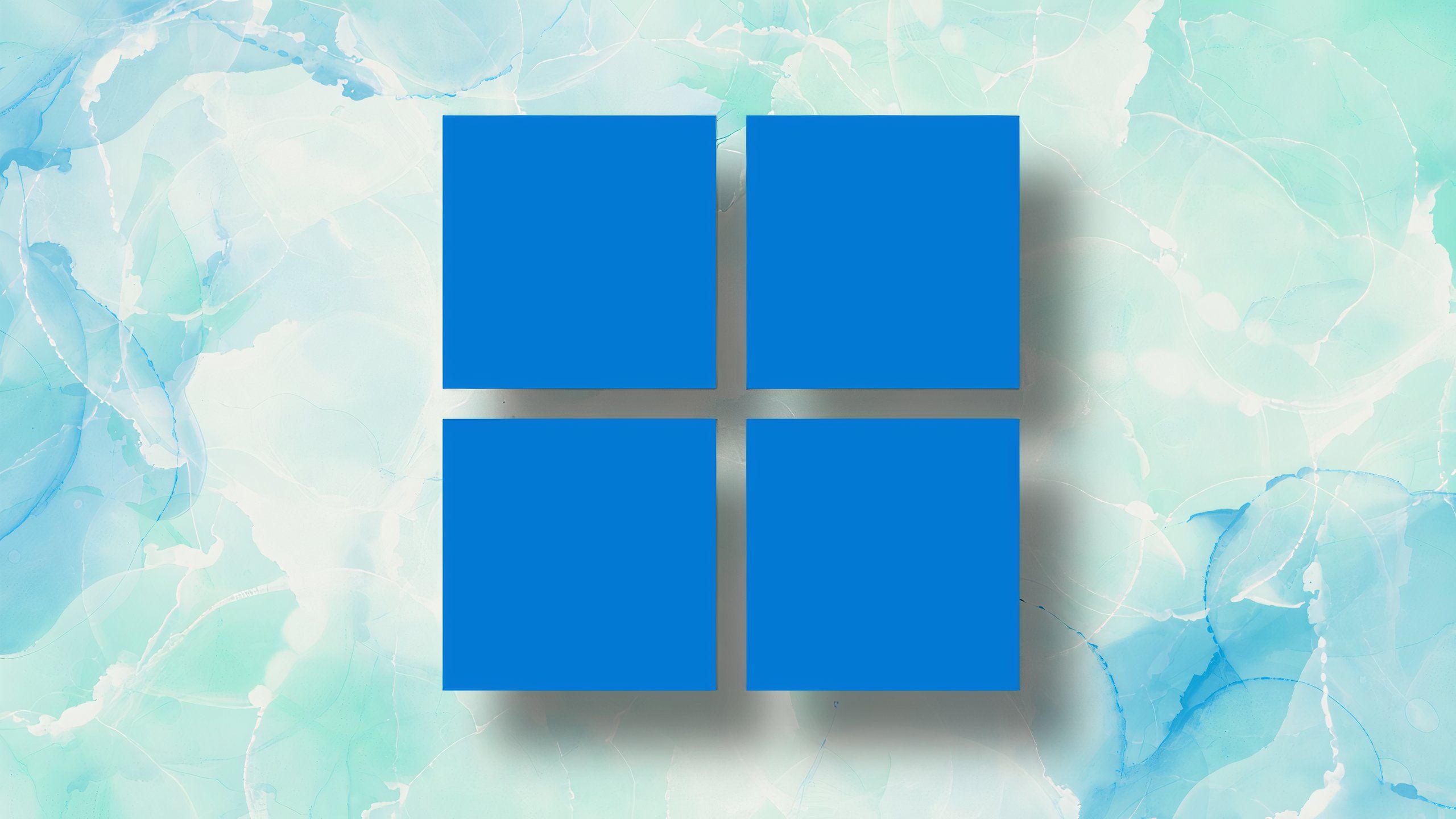
Related
These 5 things are holding Windows 11 back from greatness
Windows 11 is a powerful and feature-rich operating system, but it’s being held back from greatness in several key ways.
What comes next for Windows?
Microsoft is in a rather precarious position at the moment
Pocket-lint / Microsoft
Microsoft is in a difficult position when it comes to Windows in the contemporary context. Google’s ChromeOS and Android operating systems, Apple’s iPadOS, and Steam’s SteamOS are all giving Microsoft a run for its money across various PC form factors, and Microsoft’s still-popular Windows 10 is nearing its end-of-life, too. Windows 11 — the most up-to-date version of Windows — is a solid desktop operating system in its own right, but despite being a better-realized product than Windows 8 ever was, it lacks much of the touch UX refinement of its ill-fated predecessor.
I’d love to see Microsoft re-implement some of Windows 8’s gesture-filled delights in a future Windows 11 update.
Save for traditional desktop setups, a vast number of Windows-based PCs ship with touchscreens — one of the lasting impacts of Windows 8 on the PC industry. Windows tablets, however, have receded into the background as a form factor, and I think this is a genuine shame. I’d love to see Microsoft re-implement some of Windows 8’s gesture-filled delights in a future Windows 11 update, which would go a long way in making the OS touch-friendly without the baggage of yesteryear’s Windows 8 carfuffle.
In particular, I’d love to see Microsoft re-embrace the following touch and gesture technologies from Windows 8:
- Bring back the left-hand multitasking gesture for flicking through open apps
- Bring back the swipe-down gesture for killing apps entirely
- Bring back the pinch gesture in Start for easier sorting of alphabetized apps
These changes would go a long way in making Windows the best version of itself, without sacrificing usability for mouse and keyboard users. If Microsoft were to implement these changes, as well as perhaps bring back Windows 10’s dedicated Tablet Mode for running all apps in full screen, I can envision a future resurgence of interest in Surface Pro-style tablet PCs as a product category. Microsoft clearly put a lot of time and effort into perfecting gesture-based touchscreen navigation back in the Windows 8 days, and there’s no need for this code to be thrown away simply out of its association with Windows 8 quirkiness.

Related
Microsoft has a Windows 10 problem, and the clock is about to strike midnight
Windows 10 will be sunset as of October 14, 2025, and Microsoft really wants you to hop on the Windows 11 bandwagon.