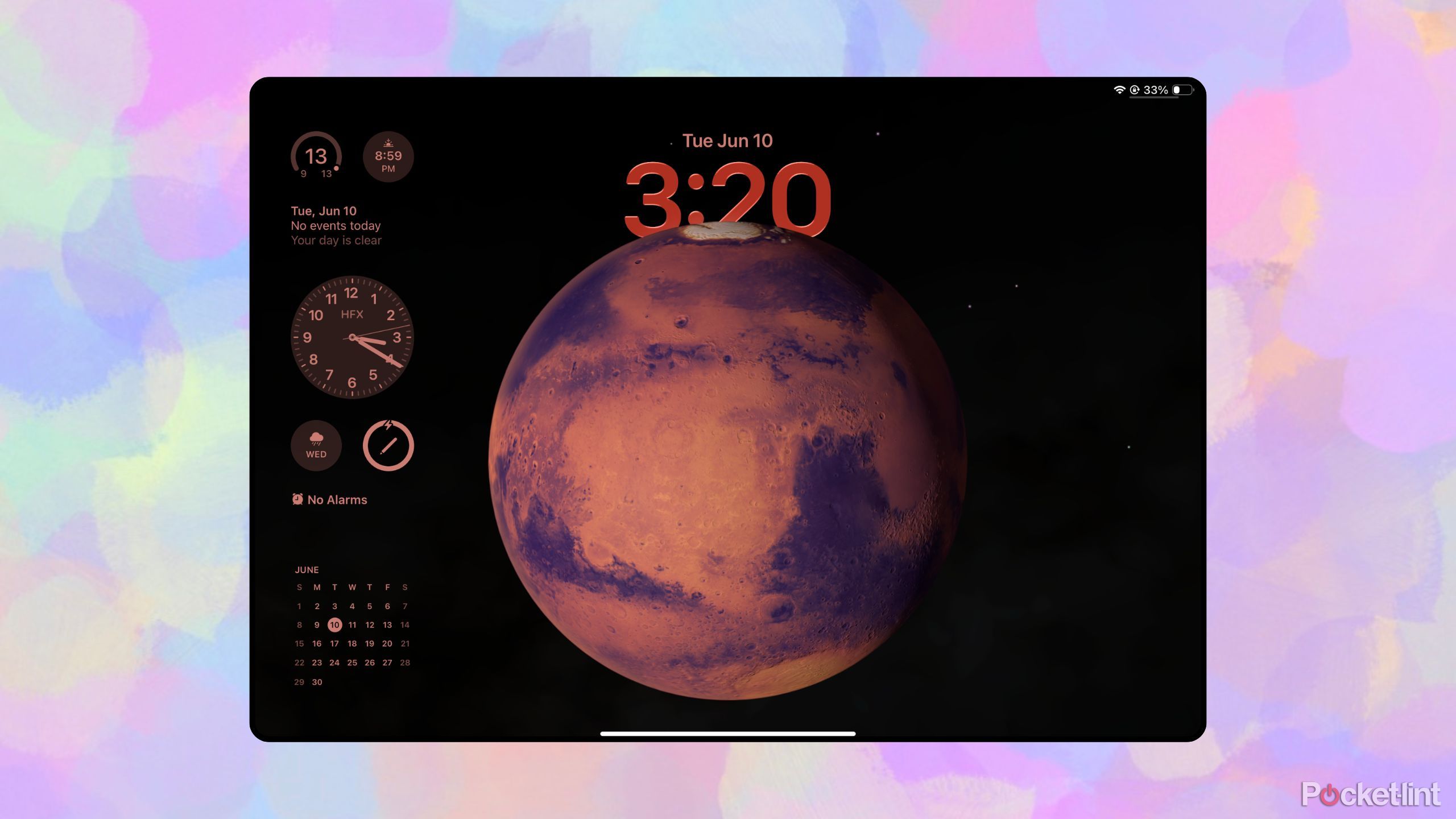Summary
- iPadOS 26 transforms iPads into standalone computers, improving multitasking, file management, and offering Mac-like functions.
- The new update introduces features like traffic light window controls, Menu Bar, and an enhanced Files app.
- iPad models like the iPad Pro (M4), iPad Air (M3, M2), and more will support iPadOS 26, bridging the gap between tablets and laptops.
Unless you live under a Faraday cage, you’ve heard the buzz about the new iPadOS coming to Apple’s signature tablets soon enough. The major software update was announced at WWDC 2025, or Apple’s big Worldwide Developers Conference, alongside a Liquid Glass OS redesign, a new Games app, a fixed Photos app, and more. Also, Apple’s pivoting its naming system to iOS 26 (rather than the iOS 19 we were all expecting).
Arguably the most exciting news to come out of WWDC 2025 is iPadOS 26, even though Microsoft desperately wants to call attention to the copy-cat nature of Liquid Glass from its 20-year-old Vista design. Apple seems to have finally listened to iPad users and their pleas to make the experience more competent. In fact, the iPadOS 26 seems to put the tablet in a position to function as a standalone computer entirely — something Apple Store sales associates tried to convince me it was capable of years ago, but now may finally be a reality.

- Brand
-
Apple
- Storage
-
256GB, 512GB, 1TB, 2TB
- CPU
-
M4
- Operating System
-
iPadOS

Related
Apple finally turned the iPad into a Mac, and I couldn’t be happier
With iPadOS 26, which is available now in developer beta form, Apple is finally unleashing the iPad’s Mac-like potential.
What’s coming with iPadOS 26?
Much to look forward to, tablet apologists
In short, your iPad is going to function a lot more like a Mac. The window management system is shifting to a traffic-light style, with red (close), yellow (minimize), and green (resize) control buttons. You can expect better multitasking, too, with better split-screen functions and improved window snapping.
There is also a new Menu Bar for quick access to tools and settings, and you can look forward to Mac’s beloved Preview and stronger Files apps. The new and improved Files app is going to have background tasks that show up like Live Activities on iPhone — in other words, your file uploads will show progress without needing to stay open the whole time.
War is over, iPad users. Apple is basically (and finally) making the iPad more like a true laptop replacement, especially for people who want to multitask and manage files like they would on a computer. But, that doesn’t mean every single iPad user will be able to enjoy these new improvements.

Related
5 impactful iOS 26 changes you may have missed during Apple’s WWDC keynote
iOS 26 has officially been unveiled, and here five of the most useful features coming with the update.
All iPad models that support iPadOS 26
Check your generation
Apple / Pocket-lint
Straight from the horse’s mouth, here are the iPad models Apple has announced will support iPadOS 26 when it becomes available:
- iPad Pro (M4)
- iPad Pro 12.9‑inch (3rd generation and later)
- iPad Pro 11‑inch (1st generation and later)
- iPad Air (M3)
- iPad Air (M2)
- iPad Air (3rd generation and later)
- iPad (A16)
- iPad (8th generation and later)
- iPad mini (A17 Pro)
- iPad mini (5th generation and later)

Related
Apple might be about to borrow its OS naming scheme from Windows 95
Apple is reportedly taking a page out of Microsoft’s nineties-era OS naming playbook, and I’m not opposed to it.