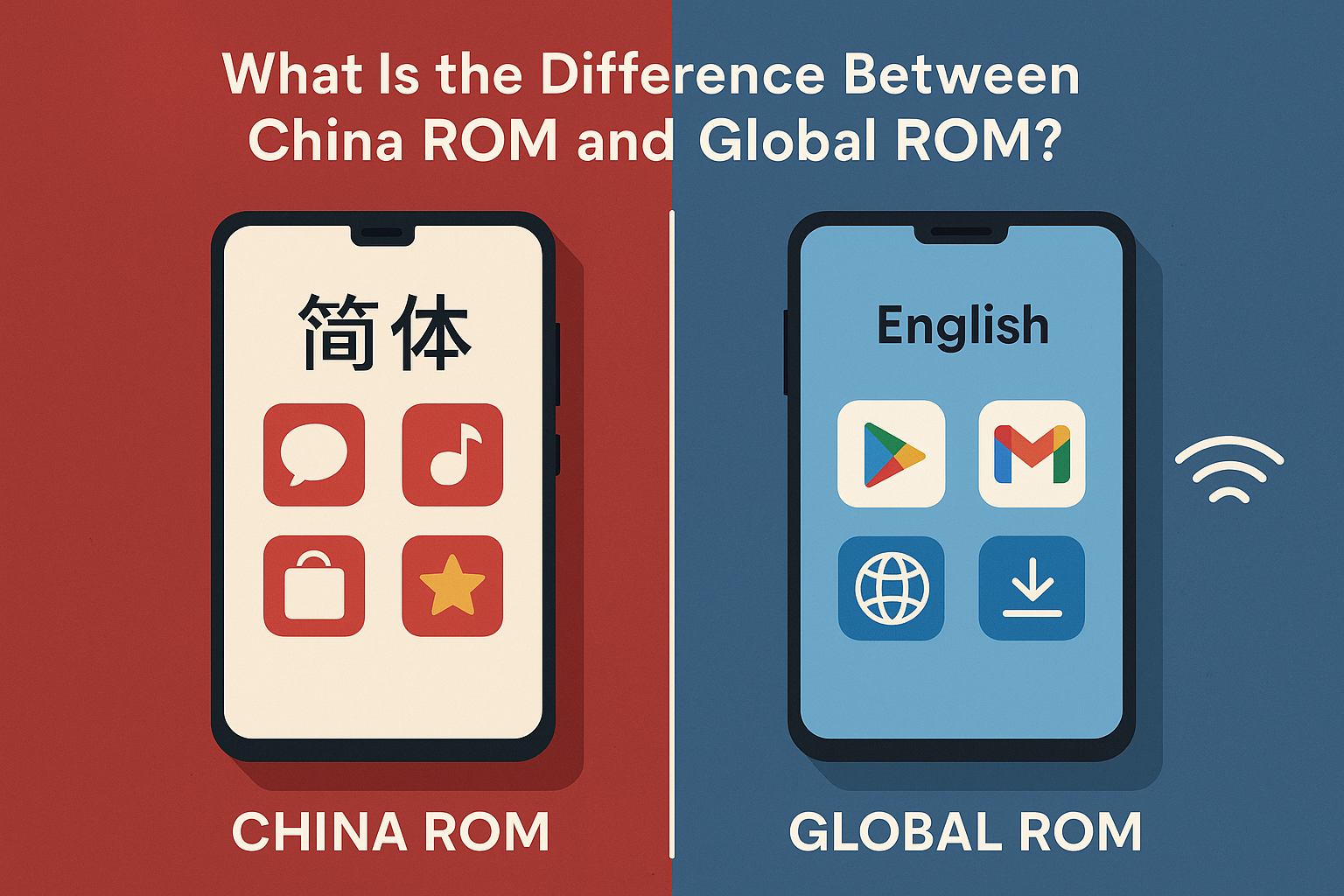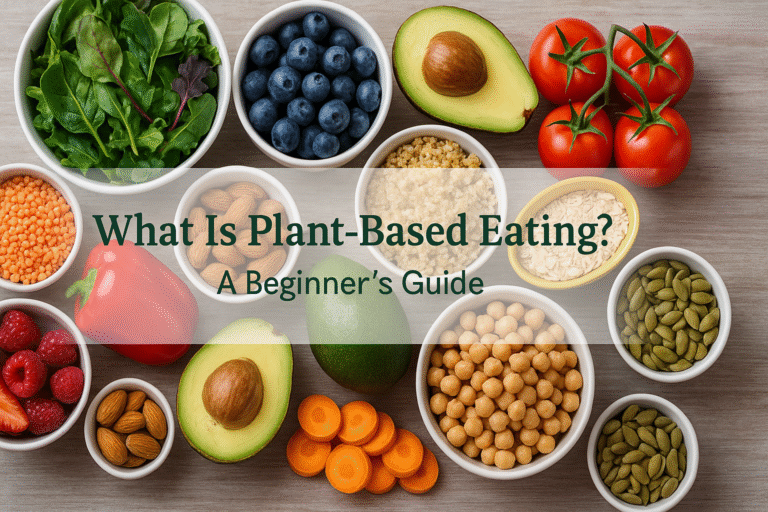Okay, let’s just dive into it—because if you’ve ever ordered a Xiaomi phone online, especially from marketplaces like AliExpress or Gearbest, you’ve probably been blindsided by a phrase like “China ROM” or “Global ROM.” (I was. It was 2AM. I didn’t know what I was doing. Regrets? A few.)
At first glance, both versions seem like they should do the same thing—run your phone, right? Nope. They’re like two cousins from different countries who kinda look alike but don’t speak the same language or like the same apps.
Let’s unpack this.
So…What Even Is China ROM?
Imagine a phone that’s deeply, unapologetically Chinese. That’s China ROM in a nutshell.
- Google? Never heard of him.
Seriously, China ROM doesn’t ship with Google Mobile Services. No Gmail, no Play Store, no Maps. Why? Well, blame it on the Great Firewall—Google’s apps are blocked in China, so manufacturers like Xiaomi simply don’t bother including them. You’ll need to side-load them yourself (and sometimes, they still act weird). - Apps You Didn’t Ask For
Expect to find WeChat, Baidu, Douyin (basically TikTok’s older Chinese cousin), and about six shopping apps you’ve never heard of but will crash in Europe anyway. Oh, and yes—it feels like bloatware, but for Chinese users, it’s home. - Languages? Uh… Not Many
Mostly Simplified Chinese, Traditional Chinese, and English. The rest? Spotty at best. If your native tongue is Dutch, Turkish, or Swahili—you’re kinda out of luck. - Updates That Feel Like Lightning (Sometimes)
Xiaomi is wild with their China ROM updates. Fast, flashy, full of experimental stuff. Sometimes new features drop here months before the Global ROM sees them. But also? Bugs. Sometimes it breaks things. Like Bluetooth. Or your will to live. - Rooting, Tweaks, Custom Fonts
China ROM is lowkey a dream for tinkerers. If you’re the type to change fonts weekly or dive into TWRP after breakfast—you’ll like the flexibility.
Alright Then, What’s Global ROM?
Now this one’s the golden child—the version built for folks living outside China. It’s a smoother ride. More polished. Feels like it actually likes you.
- Google Lives Here
Yes, Google Play is ready to roll. Gmail, YouTube, Calendar—all there and working right from setup. No acrobatics needed. - Your Language, Your Rules
The Global ROM supports dozens of languages—Spanish, French, Hindi, Arabic, you name it. This version doesn’t assume you know Mandarin or can guess what an app does based on its icon. - Better Global Compatibility
More LTE/5G bands means it works better in places like the UK, Canada, India, or Kenya. China ROM phones? Sometimes they drop calls in random elevators or rural roads. It’s… not great. - Clean UI, No Random Chinese Apps
You get the essentials. Maybe a few Xiaomi apps, but no Tmall clone app with dancing pandas popping up during your morning alarm. It’s refreshing. - Updates: Stable, But Slow
Updates come after China ROM’s version—but they’re tested better. Fewer bugs. Less chaos. Like a chilled-out friend who shows up late but brings wine. - Warranty You Can Actually Use
Phones with Global ROMs usually come with international warranty. China ROM phones? Good luck getting after-sales support outside Beijing.
Quick Comparison: China ROM vs Global ROM
Let’s make this easy.
| Feature | China ROM | Global ROM |
|---|---|---|
| Google Services | Nope, install it yourself | Yes, right out the box |
| Language Support | Mostly Chinese & English | Multilingual (20+ languages) |
| Pre-installed Apps | Chinese apps, shopping, social stuff | Minimal, no Chinese apps |
| Network Bands | China-specific | Global compatibility |
| Updates | Frequent, sometimes buggy | Slower, more stable |
| Warranty | China-only, usually | Global support available |
| Customization | Fonts, root, beta features | Standard Android feel |
| Price | Cheaper (but with catches) | Slightly more expensive, less risky |
Pros & Cons (Because Everything Has a Catch)
China ROM Pros:
- Fast updates (you’ll feel like you’re living in 2026)
- Fun features early
- More tweak-friendly for techies
- Generally cheaper, sometimes a lot cheaper
China ROM Cons:
- No Google. Unless you install it. And then troubleshoot it.
- Random Chinese notifications you can’t read
- Apps that randomly don’t work abroad
- Warranty? What warranty?
Global ROM Pros:
- Google works. That’s it, that’s the tweet.
- Full language support
- Smoother, cleaner, more predictable
- You can actually return it if something breaks
Global ROM Cons:
- Updates take their sweet time
- Costs a bit more
- Feels more locked down, less room to play
Can You Switch ROMs? Yes. Should You? Well…
Yes, you can switch from China ROM to Global ROM (or vice versa), but there’s a catch. Actually—there are several.
- You’ll need to unlock your bootloader, which Xiaomi makes you wait a week for. (Why? No clue. Just vibes.)
- Flashing the ROM can void your warranty. Oops.
- It wipes your data, so back it up like your life depends on it. (Because your memes do.)
- One wrong step and you might soft-brick your phone. Which, if you’ve never done it, is terrifying and oddly philosophical.
Pro tip? If you’re not a tech hobbyist, just buy the right ROM version from the start.
So, Which ROM Should You Actually Choose?
Let’s break it down with gut-feeling advice:
- If you’re living outside China, and you just want a normal phone experience without side-loading APKs or interpreting Chinese pop-ups like ancient scrolls—get the Global ROM.
- If you love flashing, tweaking, living dangerously, and you don’t mind a few quirks or installing your own Google stuff—China ROM might thrill you. You’ll save money, but lose sleep.
Also, consider your carrier compatibility, language needs, and whether you’ll ever actually use that weird built-in file cleaner that deletes your memes by accident (true story).
TL;DR – China ROM vs Global ROM
- China ROM = more features, more headaches.
- Global ROM = more stable, more familiar, less pain.
- If you want peace of mind and Google baked in—go Global.
- If you want excitement, chaos, and maybe a few rewards—go China.
FAQ Time
Can I add Google Play to China ROM phones?
Yes—but not always easily. Some models resist it like a vampire resists garlic.
Is flashing ROMs legal?
Yes, but risky. Think of it like replacing your car’s engine with a toaster. Technically possible.
Are hardware specs the same?
Not always. China ROM phones sometimes skip Band 20 (used in Europe). Always double-check.
How do I tell which ROM my phone has?
Head to Settings > About Phone > MIUI Version. If it ends in CN, it’s China. If it ends in MI, it’s Global. Easy peasy.
Final Thoughts (Before My Phone Reboots Again)
Technology’s supposed to make life easier—but sometimes it gets weird. China ROM and Global ROM are two different realities for the same phone. And while both work, only one will fit your life without a dozen workarounds.
Choose wisely. Or don’t. Just… back up your stuff, okay?
Bonus Tip (Because I Care)
If you’re buying from AliExpress or Banggood, ask the seller directly about the ROM. Some China phones get “fake” Global ROMs installed—hacky conversions that look global but break things quietly over time. It’s a scam. Don’t fall for it.