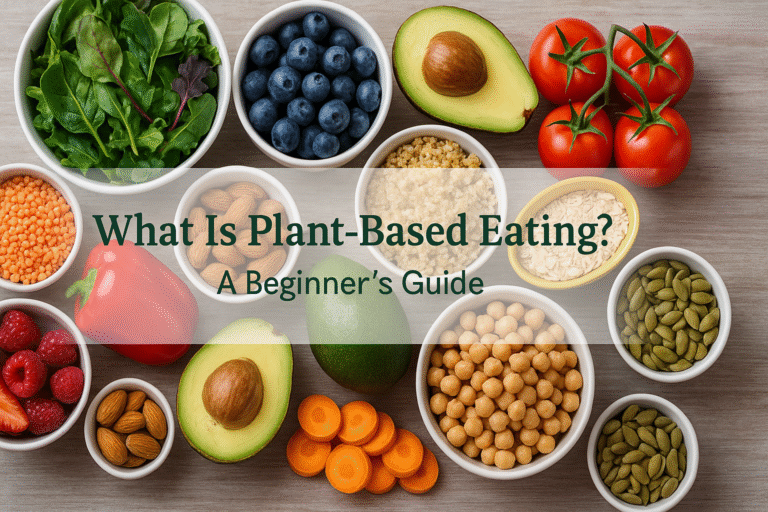It’s 2025, and, well—everything’s smarter now. Your fridge talks back. Your car corrects your driving like a passive-aggressive roommate. And your tablet? It’s basically a mind-reader stuffed into a shiny rectangle.
But what’s really happening under the hood? “AI integration in tablets” isn’t just tech jargon tossed around by Silicon Valley folks wearing Allbirds. It’s something real — something that’s creeping into how you browse, learn, create, even breathe through your daily routines. It’s fast, it’s weird, and honestly… it’s kind of amazing and terrifying at the same time.
What Even Is AI Integration in Tablets?
Alright, so imagine this: Instead of downloading a clunky AI app every time you want help writing an email or tweaking a selfie, the AI is baked right into the tablet itself. Like chocolate chips melted into a warm cookie—not just sprinkled on top as an afterthought.
AI integration means artificial intelligence is stitched deep into the tablet’s core systems—its operating system, built-in apps, camera settings, productivity tools. Not tacked on like a second cousin visiting for the holidays. We’re talking permanent family member.
Think Samsung’s Galaxy AI (which, by the way, you get free until end of 2025 if you grab a Galaxy Tab S9 or S10), or Apple’s highly secretive but mega-hyped “Apple Intelligence” rumored to roll out with the next-gen iPads. Or educational tech like the Thinkpal AI Tablet, which literally tutors kids while they’re still in their pajamas.
Oh—and yeah, you’ll usually have to update your software to unlock all this wizardry. (Update your devices, folks. Seriously.)
Key AI Features in Today’s Tablets
If you haven’t touched a modern tablet lately, brace yourself. It’s like jumping from riding a tricycle to piloting a jet.
- Smart Assistants
Siri, Bixby, Google Assistant—they’re no longer just voice-activated note-takers. They manage your existence now. Set meetings, write texts, control smart home devices. I once asked mine to schedule a haircut and ended up with a 10 a.m. dentist appointment… not perfect, but charmingly chaotic. - AI-Powered Productivity
Writing an email? The tablet suggests full sentences like it knows your soul. Collaborating on a doc? AI smooths out your rough drafts while you’re still sipping your cold brew. - Cameras That Think for You
Ever taken a selfie that looked like it was shot on a potato? Not anymore. AI automatically tweaks lighting, background blur, focus—it’s like having a professional photographer living inside your device. (Without the awkward small talk.) - Tailored User Experiences
You open your tablet and—bam—it’s suggesting apps you were just thinking about. (Creepy? Comforting? Both?) - Educational Superpowers
Interactive tutoring, gamified learning modules, and real-time reading support turn even the most distracted kids into, well, slightly less distracted learners.
Honestly, it’s like the tablet grows a tiny brain—one that’s somehow obsessed with making your life easier… or, at least, more interesting.
Why Should Anyone Care About AI in Tablets?
Here’s where it gets personal.
- It Makes Life Faster (Sometimes a Little Too Fast)
AI automates those dumb little things you forget—rescheduling meetings, remembering Aunt Linda’s birthday, suggesting a better phrase when you’re stuck writing that awkward thank-you note. - Creativity Gets a Mega Boost
Drawing apps now predict your brush strokes. Video editors magically clean up your footage. It’s like suddenly discovering you have a muse who’s caffeinated and obsessed with you. - Personalization is Both a Blessing and a Curse
Your tablet knows when you’re hungry (DoorDash ads pop up at 11:57 a.m.—coincidence? Nah). It knows when you’re tired. It probably knows when you’re lying to yourself. Spooky? Yes. Useful? Also yes. - Security? Smarter and Scarier
Biometric AI scans your face faster than your mom recognizing your teenage “I’m fine” lies. Also, it flags suspicious activity before you even realize your data’s at risk. It’s like a guard dog that doesn’t sleep—but is also just a little bit judgmental. - Accessibility Without Compromise
Voice commands, adaptable interfaces, real-time translation—it’s making tablets more accessible for everyone. I once watched my grandfather, who struggles with tech, unlock a tablet with just a smile. Had to hold back tears. (No, you’re crying.)
Real-World Examples That Actually Matter
- Samsung Galaxy Tab S9/S10
Packed with Galaxy AI that includes real-time translation during calls (yes, I tested this with a friend in Tokyo—it worked, sorta) and generative photo editing that’s kinda witchcraft. (Source) - Thinkpal AI Tablet
Built for students, but honestly helpful for adults pretending to understand math homework. Personalized learning paths? Reading help? Chef’s kiss. - Apple and Google
Rumored deep system-wide AI rollouts make it clear: this isn’t optional anymore. Your next device will probably be smarter than your neighbor. (Not a high bar, honestly.)
The Future of AI in Tablets (Spoiler: It’s Weird and Wild)
Look—AI isn’t just going to be a feature. It’ll be the experience.
- Multimodal AI will read your voice, your expressions, maybe even your dreams (kidding—sorta).
- Edge Computing will mean your private data stays private… processed right on the device instead of leaking out into the cloud like mist over a haunted lake.
- Interfaces That Feel Alive
Your tablet will react to your mood, adapt its display based on your stress levels, and maybe even suggest breathing exercises when it senses you’re about to yeet it across the room.
If that doesn’t sound a little dystopian and a little thrilling at the same time… are you even paying attention?
Conclusion
AI in tablets isn’t a “nice-to-have” anymore. It’s the game changer, the puppet master, the invisible force pulling the strings behind your slick, shiny screen. It’s helping us work faster, dream bigger—and sometimes, yeah, it gets a little too close for comfort.
But one thing’s for sure: the future belongs to the machines… the ones we build, the ones we carry around, and the ones that somehow know we were just craving pizza even though we swore we were starting a diet.
Better buckle up. Your tablet already has.
FAQ
What are the benefits of AI integration in tablets?
Honestly? Everything. From speeding up daily tasks to offering life-saving accessibility features, AI integration just makes tablets smarter, faster, and friendlier (mostly).
Which tablets have the best AI features in 2025?
Samsung Galaxy Tab S9/S10, Apple’s upcoming AI-enhanced iPads, and niche gems like the Thinkpal AI Tablet for education junkies.
How does AI improve tablet productivity and security?
AI juggles your tasks better than a Vegas showman—plus it watches your back against security threats with laser-like focus.