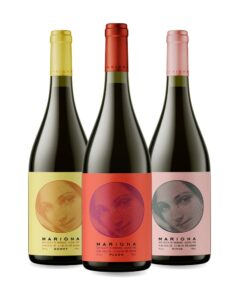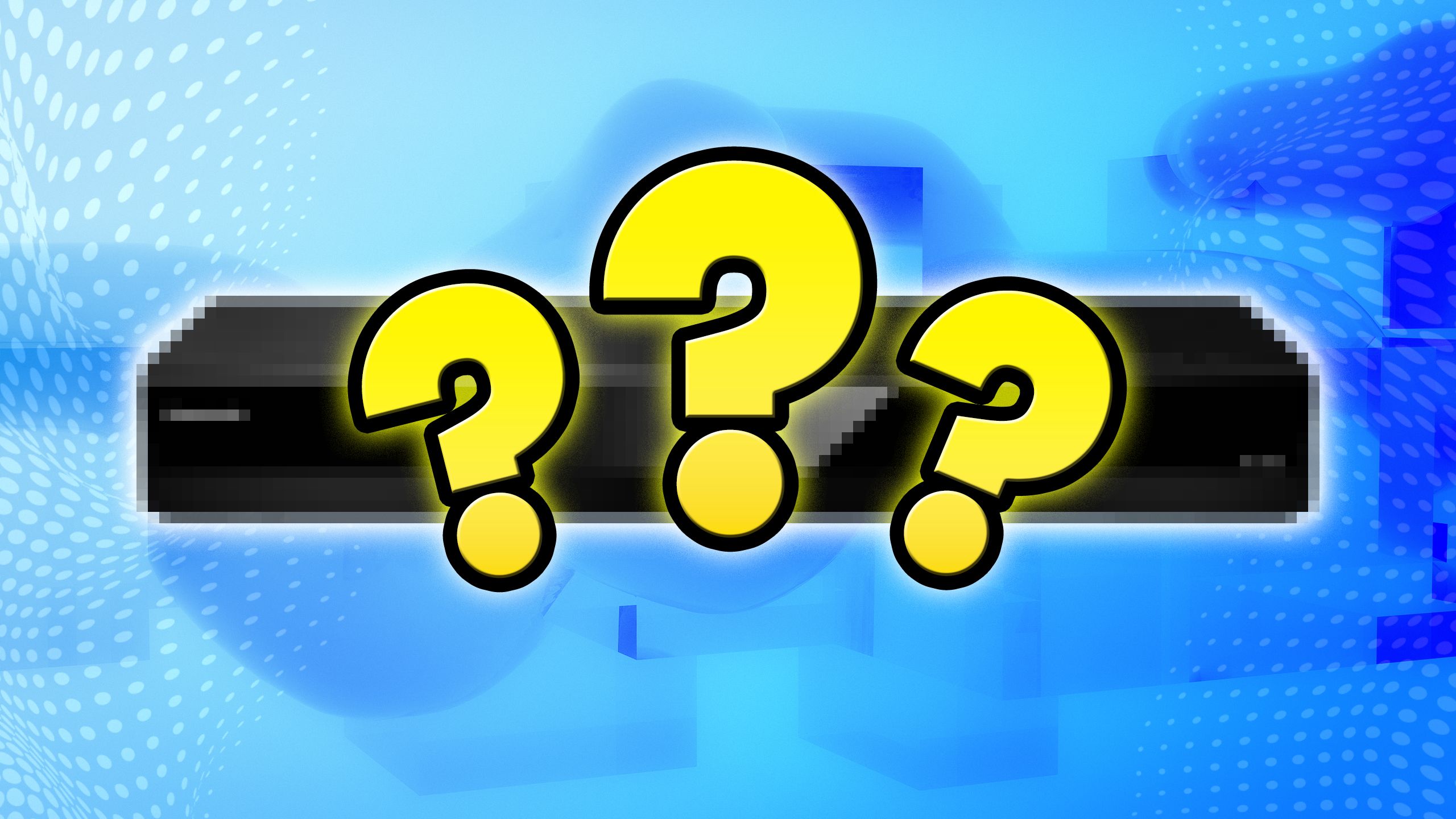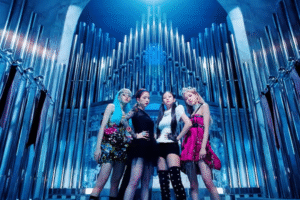Summary
- LG E6 3D TV was one of the last great models produced, but as the tech faded, projectors have become the new 3D solution.
- Projectors offer a simple, cost-effective way to indulge in 3D at home, enhancing older and newer 3D films alike.
- To enjoy 3D Blu-rays, equip yourself with a 3D projector, Blu-ray player, HDMI 1.4, active-shutter glasses, and a suitable screen.
I absolutely love my 3D TV. It’s pretty much the best 3D TV ever made. It’s the LG E6, a 4K OLED display with passive 3D support, with polarized glasses — just like the movie theater. The only problem is that the E6 was also one of the last 3D TVs ever made, and it’s getting close to a decade old now.
The real shame of it is that 3D TVs were killed off just as they had gotten great. The E6 is bright, with vibrant colors even while wearing 3D glasses, and a 3D effect that often feels even more pronounced than at a movie theater. In fact, as wonderful as a good 3D movie can be at the cinema, I’ve come to prefer home viewing for the 3D experience.
Eventually, the TV will need to be replaced, but losing 3D support would be a real shame for me. That’s because I also happen to own a large collection of 3D Blu-rays, many of them recent restorations of classic 3D movies from Hollywood’s 1950s golden age. These are films that, in several cases, were never even screened in 3D at the time due to the fad dying out so quickly, but have finally been given proper treatment on home media. Many of them are only available to watch in their original form on 3D Blu-ray.

Related
Why I’m holding onto my 2016 OLED TV for dear life
There’s one killer feature that makes this 2016 OLED TV a prized possession.
3D at home was probably always going to be a tough sell. Dealing with things like glasses to watch something on the couch is one added barrier too many for people. Never mind the fact that most home media watching has shifted to streaming, where accessing 3D content can be difficult with one notable exception. Oene wonders if 3D might have been more successful if TV manufacturers had just stuck to their guns.
It’s unlikely there will be any new 3D TVs made in the near future. Thankfully, though, there is another excellent option for those with 3D Blu-ray collections, or enthusiasts interested in getting in on the 3D fun. The solution? Projectors.
Here’s what you need to get all set up watching 3D Blu-rays at home.
How 3D on projectors works
Active-shutter glasses make things easy
Getting into 3D Blu-rays is quite simple, but it does require being on the lookout for the right kind of equipment. Not all Blu-ray players support 3D, for example, and neither does every projector.
Active-shutter glasses use LCD panels to alternately block light to each eye, synced via IR or RF emitters, so that each eye gets the right image, producing a 3D effect.
The good news is, there are plenty of options out there, especially in the projector space. That’s because, on projectors, 3D is a relatively simple task, and it’s easy for manufacturers to build it in. 3D at-home projectors use active-shutter systems, which means that the projector uses its high refresh rate to alternate the image for each eye at a speed far faster than your brain can process. Active-shutter glasses use LCD panels to alternately block light to each eye, synced via IR or RF emitters, so that each eye gets the right image, producing a 3D effect.
While active-shutter 3D is more cumbersome to wear, due to the need for battery-powered glasses, and sync issues can sometimes cause headaches, it’s a much more practical solution than the polarized 3D on my LG OLED. That’s because for polarization, a special filter needs to be applied to the TV screen, which is harder and more expensive to do than simply throwing in an emitter and some internal components.

Related
Samsung’s Odyssey 3D monitor keeps the 3DS magic alive — no glasses required
Glasses-free 3D isn’t limited to the Nintendo 3DS, Samsung’s Odyssey 3D recreates the effect with a lenticular lens and eye tracking.
What you’ll need
The right equipment to make 3D work
Here is everything you’ll need to start watching 3D Blu-rays at home:
- 3D-capable Projector: There are many, many projectors on the market, and while a lot of them are capable of displaying 3D, most are not. That means being on the lookout specifically for ones that do. Generally speaking, that means avoiding the cheapest projectors, though if your goal is to watch 3D movies, going for something higher-quality is not a bad idea to begin with, though there are reasonably priced options available from BenQ and other manufacturers. Just make sure to check the specs on the projector to make sure it is indeed 3D-ready.
- 3D Blu-ray Player: This is an obvious one, but I should note here that a few years ago, I screwed this up myself. I bought a cheaper LG UHD Blu-ray player when I was just getting into the 4K format, but when I went to play a 3D disc, it didn’t work. I couldn’t understand why not, until I checked the specs on the machine and discovered it couldn’t play 3D discs. Most Blu-ray and many UHD Blu-ray players still work with 3D, though, so just keep an eye on the device specs before clicking purchase. I’ve since switched to the beefy Panasonic DP-UB820 4K player, which handles 3D beautifully.
- HDMI 1.4: At this point, HDMI 1.4 is an old standard, with newer versions of HDMI having taken over in order to supply 4K video with HDR and more. Still, it can be easy to pick up the wrong cable. 3D Blu-ray requires HDMI 1.4 and up, so check the listing or packaging on the cable to make sure it will be compatible. It would not be fun to get all the equipment you need, only to discover the cable doesn’t work.
- Active-Shutter Glasses: 3D-ready projectors don’t generally come with the necessary glasses. Active-shutter glasses can be found quite easily on Amazon and elsewhere, though, and are often sold in packs of two or four, so everyone in the house can enjoy 3D together. Just make sure that the glasses in question are compatible with your projector. Pay attention to standards like DLP-link to make sure everything functions properly.
- Screen: Of course, a projector also needs a screen to project on. That screen can be as simple as a white wall. But with the light loss that comes from wearing active-shutter glasses, getting the projected image as bright as possible is important. The quality of the projector is the main factor in this, but a decent projection screen will also help to better reflect the light back to the viewer, making for a better 3D experience.

Related
Lenovo’s new ThinkBook 3D laptop concept is like a Nintendo 3DS, but for Zoom calls
Lenovo is showing off a laptop with a glasses-free 3D display at Mobile World Congress 2025, and it feels a lot like a supersized Nintendo 3DS.
The Blu-rays
Get a hold of some 3D discs
There are other ways to watch 3D content, including using files downloaded online. Unfortunately, few streaming services offer 3D content. Vudu has some available for rental or digital purchase, but many streaming devices, including the Apple TV, do not support native 3D playback.
Many 3D titles from the ’50s, ’60s, ’70s, and ’80s have been released on 3D Blu-ray in the last several years.
The best bet for enjoying 3D content on a projector at home is buying 3D Blu-rays. There is plenty available on Amazon and other retailers. Great demo titles include the Avatar films, Tron: Legacy, Prometheus, and more. Studios have been releasing fewer and fewer 3D titles on Blu-ray as the 3D trend has waned on the big screen. Despite that, cinema enthusiasts have taken matters into their own hands.
Many 3D titles from the ’50s, ’60s, ’70s, and ’80s have been released on 3D Blu-ray in the last several years. Some have been put out by studios, including releases of classics like House of Wax and Alfred Hitchcock’s Dial M for Murder, which are both excellent in 3D. The 3D Film Archive has also partnered with studios and independent Blu-ray labels like Kino Lorber to release an array of 3D films from across the format’s history, and their 3D effects are often even more fun and impressive than modern digital 3D.
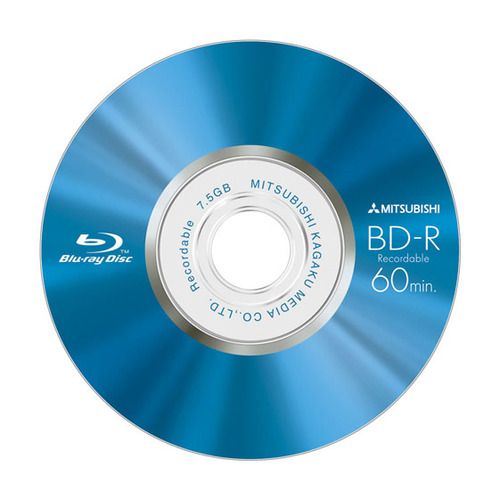
Related
Do you still watch movies on Blu-Ray
Though its undoubtedly a streaming-first world, there is something to be said about the value of physical media. Audiophiles have been touting the quality of music on vinyl for years, and when it comes to films, you simply can’t beat the look of 4K Blu-rays on a home theater setup. With sharper definition and picture-enhancing technology that streamers just can’t replicate, it’s clear that for the true cinephile, the best way to experience a film at home is with a Blu-ray player. However, the convenience factor of streaming cannot be overestimated, and it seems like many (of not most) are willing to sacrifice picture quality for the ability to sit back and put on their favorite film with the launch of an app instead of having to locate a disc and then put it in a player. How do you feel about Blu-ray discs and players? Do you still use them at all or are you fully committed to the streaming ecosystem?
Enjoying the 3D life
Watching in three dimensions is fun
Samsung
3D is often seen as little more than a gimmick, but movies themselves started out as not much more than a carnival gimmick. It makes sense that filmmakers would experiment with tools like 3D to make movies more fun, exciting, scarier, cooler, and more thrilling. With a good projector, the right Blu-ray player, and a stack of 3D Blu-ray discs, anyone can enjoy the riches of 3D movies from the comfort of home.

Related
Physical media’s slow death continues: LG kills off its Blu-ray players
LG has discontinued its lineup of Blu-ray players, however the company is leaving the door open to make them in the future again.