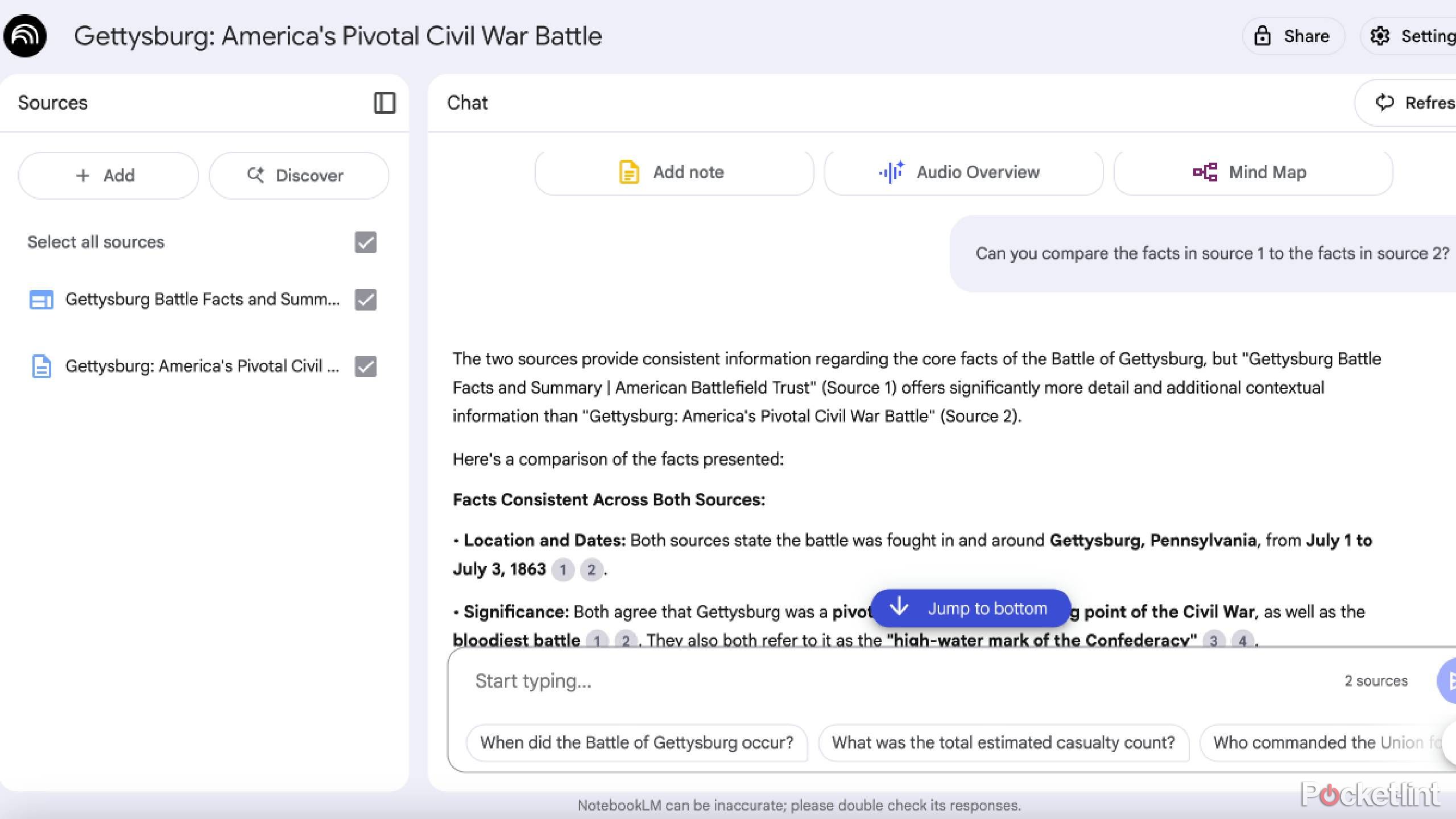Summary
- Study using various methods that suit your learning style, like reading, flashcards, or audio recordings from tools like NotebookLM.
- Combine ChatGPT with NotebookLM for efficient studying and information gathering.
- Verify accuracy of information from ChatGPT by cross-referencing with historical sources using NotebookLM’s fact-checking feature.
Why wouldn’t you use all the resources at your disposal when you’re studying for something or researching a topic? Well, it all depends on your study methods. Perhaps you need to read things a number of times to absorb them. Whether you’re about to give a presentation or take a test, it makes sense to study and prepare however best suits your learning abilities.
Some people prefer to read things over and over again. Others like to make flashcards with short reminders to jog their memory or listen to audio recordings regarding the subject, perhaps even themselves talking about it. Everyone needs to find their own way of absorbing information and there are a number of ways to do so. With advancements in AI, studying tools like Google’s NotebookLM can save a lot of time during the studying process. NotebookLM can create ways of understanding the information you have provided in a way that’s easier to digest.
While NotebookLM can help you with the information you give it, how do you get that information in the first place? You can search the Internet for it or upload educational text to it. But why not ask another form of AI in ChatGPT? Using these two together can boost your studies in a big way, and here’s how I do it.
Generate your info with ChatGPT
Nail your prompts to find out more
The topic that I used as an example for this story is the Battle of Gettysburg from the Civil War.
If you’re starting from zero, ChatGPT is a great place to get a crash course on just about anything. You can keep your prompt super simple — like “explain the Battle of Gettysburg” — or get hyper-specific if you want it to dig into something deeper. The more details you give, the better the answer (usually).
I asked for a breakdown of the battle and, in true ChatGPT fashion, it delivered a massive info dump. I didn’t plan to read the whole thing — this was just to feed NotebookLM. It takes all that content and turns it into a clean, bite-sized summary. Now I had everything I needed, without the overwhelm.
Use NotebookLM to simplify ChatGPT
Break down the information in an easier way to digest it
I copied ChatGPT’s answer and dropped it into NotebookLM using the Paste Text option in the Add Source area. No need for links or PDFs — just paste and go. In seconds, all the pages of info were trimmed down into a single paragraph, with bolded keywords highlighting the main takeaways.
From there, I had the option to dive deeper with a Mind Map or an Audio Overview — so, naturally, I chose both. The Audio Overview was over 12 minutes long, with two AI hosts walking through the major Civil War themes. Honestly, it was way easier to absorb than reading every word, and I could even take it on the go with the NotebookLM app.
The Mind Map offered an even deeper look at the different aspects of the topic. It is easy to break down something like a battle in a war because of all the components that comprise it. Therefore, Mind Map is perfect for that type of situation. It broke the battle down into the three days that it lasted, as well as a background and an aftermath bubble to give a more complete look for understanding. Not only did it tell me more about Robert E. Lee, but there was also a bubble about what he was trying to do in the battle, compared to how he had gotten there in the first place. Both Mind Map and Audio Overview provided a much easier way to digest ChatGPT’s knowledge.
NotebookLM can fact-check ChatGPT
This is a game changer for research
As anyone who has used an AI search tool knows, it isn’t always accurate. In fact, it might be slightly wrong more often than not. But that shouldn’t stop you from using it, as using it will only help it become more accurate. For example, I asked ChatGPT a question and it gave me a solid (but possibly surface-level) answer. To make sure it checked out, I turned to NotebookLM to fact-check and add more context.
The pages of notes that ChatGPT wrote were summarized in one paragraph with a number of bolded words and phrases that gave the overall key points.
I added a second source to my notebook: the Gettysburg page from the American Battlefield Trust’s website. Then, I asked NotebookLM to compare the facts between ChatGPT’s response and the Trust’s article. It pointed out that while both were consistent overall, the Trust’s source offered more in-depth context and historical nuance.
ChatGPT gave good information but not as deep as something from a historical website. Being able to use NotebookLM and ChatGPT together gives anyone a deeper understanding of the information they are researching. It also provides a shortcut to getting information and making it more easily digestible.