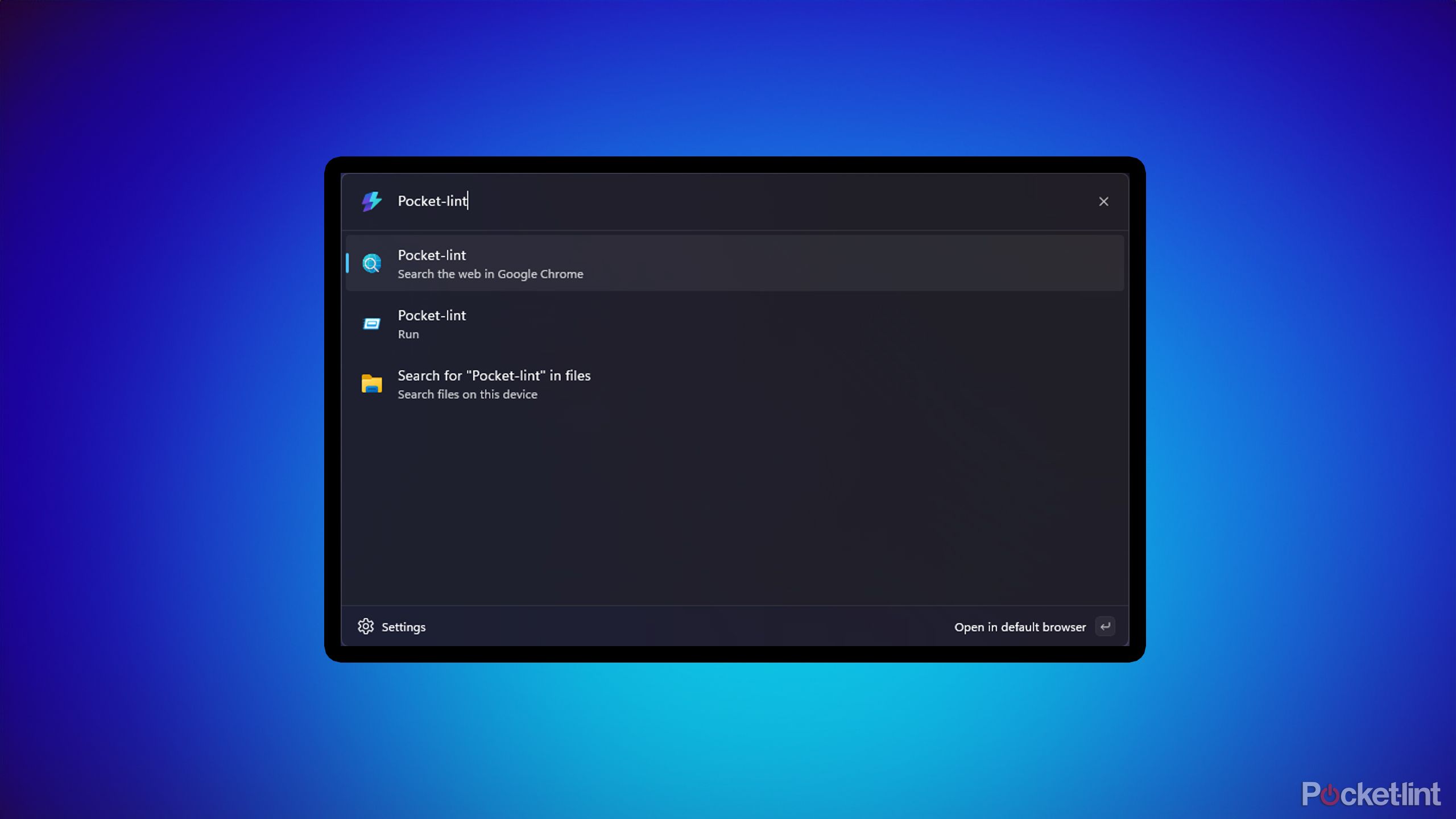Summary
- A new PowerToys update has fixed a Command Palette Web Search bug which would ignore your default browser and use Edge.
- Command Palette is like macOS’s Spotlight feature but for Windows 11. You can get it by downloading the PowerToys app.
- Microsoft PowerToys is available for free through the Microsoft Store.
I don’t shy away from the fact that I love Windows 11. Is it perfect? No, but it gets a lot of things right, and in my over two decades of Windows experience, it’s been my favorite OS to date (sorry Windows 7).
That said, there are things about Windows 11 that sometimes drive me nuts. And Microsoft Edge is one of them. Every time I do a fresh installation of Windows or set up a new Windows 11 laptop, I’m reminded that Microsoft doesn’t want me to install my preferred browser of choice. Whenever I’m downloading Google Chrome it barrages me with the message that “there’s no need to download a new web browser” because Edge is a “fast, secure, and modern web experience.” I don’t hate Edge necessarily, I’ve just been using Chrome for too long, and it’s already synced across all my devices.
As a fan of Microsoft’s PowerToys app, one thing that has annoyed me recently when using its Web Search feature in the Command Palette is that it only uses Edge for web searches, and ignores my default browser. This was a bug that only affected people using Windows 11 24H2 (via XDA), and it has been driving me crazy since I started using Command Palette, which only recently launched in May.
Luckily, this issue has now been fixed in the latest PowerToys update, PowerToys v0.92. Now, when you perform a Web Search in the Command Palette, it uses your default web browser, whether it’s Chrome, Firefox, or any other browser instead of Edge. The patch notes for the latest update state, “Fixed an issue where Web Search always opened Microsoft Edge instead of the user’s default browser on Windows 11 24H2 and later.”

Related
7 ways I set up Windows 11 for a better experience
You can easily enhance your Windows 11 experience by tweaking these settings.
What is Windows Command Palette?
You can run commands and open apps quickly
If you’re unfamiliar with Command Palette, it’s a newer, more efficient version of PowerToys Run. The feature adds a macOS-like Spotlight search to your PC, making it easy to run commands, find files, open apps, or search the web quickly.
Once you download PowerToys, you can open the Windows Command Palette by pressing the Windows Key + Alt + Spacebar. You can change this keybinding to something more accessible in the PowerToys settings, located under System Tools > Command Palette. When you open Command Palette, you can search for anything on your PC, and if you can’t find it, you can conduct a web search, which will now use your default browser instead of Edge automatically.
If you haven’t tried PowerToys yet, I highly recommend giving it a shot. You don’t need to be a developer or a Windows expert to enjoy its unique features.
In addition to fixing the Command Palette’s web search bug, the latest version of PowerToys includes other updates for Command Palette, such as improved performance, better hotkey handling for a “smoother user experience,” and enhanced visual clarity “by styling critical context items correctly.” If you’d like to read all the PowerToys patch notes, you can find them on GitHub.
Microsoft PowerToys is available for free from the Microsoft Store. After installing it on your Windows 11 PC, you’ll unlock a variety of useful productivity features, such as file preview with Peek, multitasking with the Always on Top window tool, selecting any color on your PC using the Color Picker utility, and notably the Command Palette, similar to macOS’s Spotlight. If you haven’t tried PowerToys yet, I highly recommend giving it a shot. You don’t need to be a developer or a Windows expert to enjoy its unique features.

Related
5 Windows PowerToys tools I use every day to make the workday easier
These PowerToys tools have boosted my productivity on Windows 11, and you should try them out too.