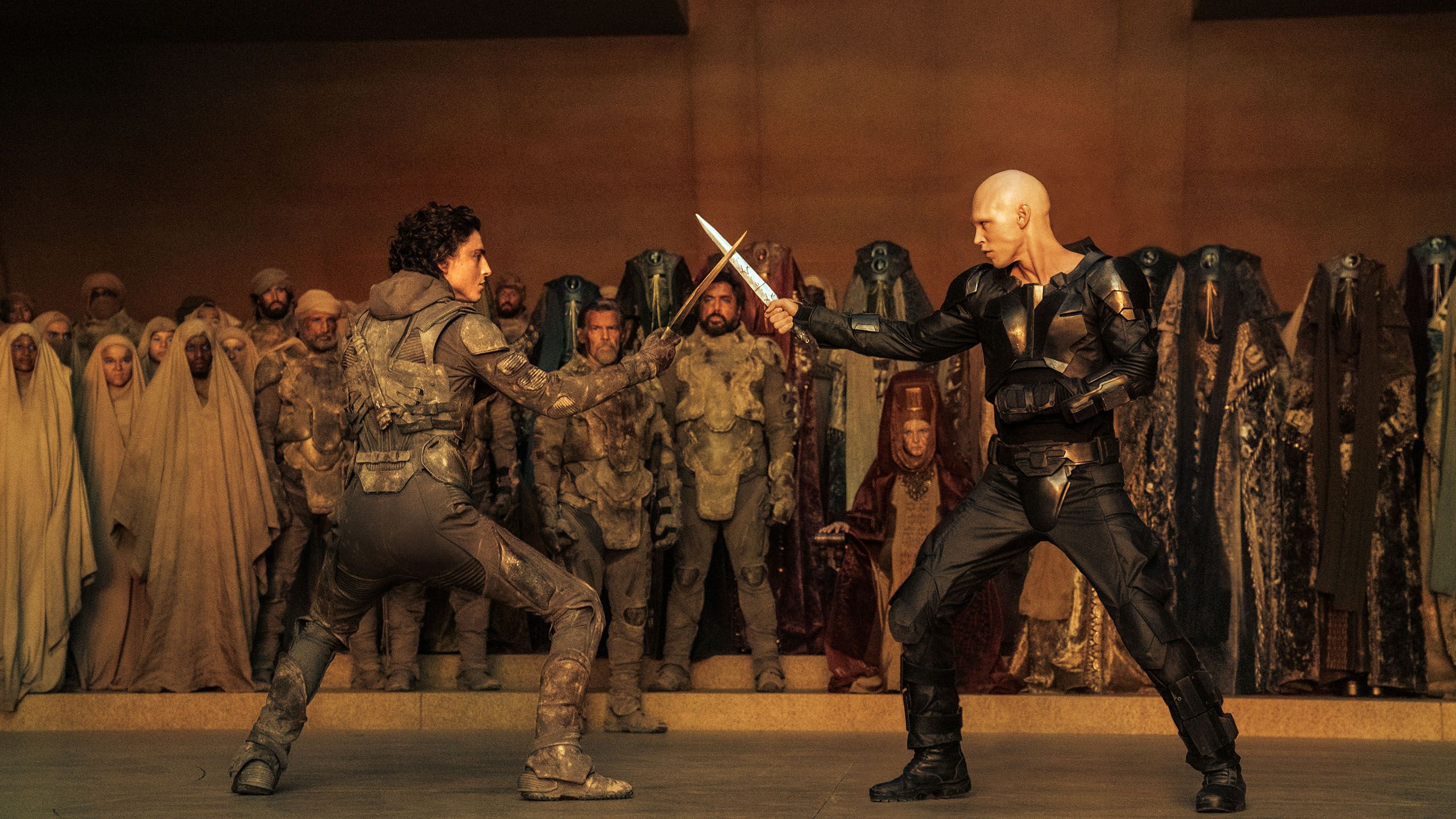Summary
- For 1080p streaming, 5Mbps is the minimum, and 10Mbps should be comfortable regardless of sound or video quality.
- 4K requires at least 25Mbps, but you should aim for 50Mbps or more if you can spare it. That’s going to maximize quality, and minimize issues like artifacts and buffering.
- Plausible 8K streaming demands over 100Mbps, but there’s not much to watch beyond YouTube. Resolutions like 12K, 16K, and 24K are effectively impossible on consumer hardware.
Many of you probably remember that as recently as the early 2000s, streaming any internet video seemed to max out your bandwidth. Back then, I didn’t bother most of the time — if I wanted to watch a trailer for The Return of the King, say, it was usually easier to download it in the background and watch locally. For a while there, I had a small trailer collection going.
Streaming is now the way most people watch movies and shows, not to mention all the other material people upload to sites like YouTube. But since bandwidth is still far from infinite, how much do you need for the average 1080p stream? Or 4K, if you upgrade to a service’s “premium” plan?

Related
Read this before buying that cheap mini PC
Buying one may be a good idea – just know what you’re getting into.
How much bandwidth do you need for video streaming?
1080p
Apple
Typically the requirement for a 1080p stream is 5 megabits per second (Mbps). That’s a low figure, however — you’ll probably want some headroom, since streams often include additional audio and video data, such as a surround sound mix, HDR (high dynamic range) content, and/or alternate languages and subtitles. Different streams may also use different bitrates and compression schemes — higher-quality streams will, naturally, push the boundaries.
Your experience isn’t just tied to the terms of your internet plan — it’s dependent on how much bandwidth you’re using elsewhere on your network, as well as signal reliability, and the congestion on internet infrastructure.
You should be able to comfortably stream just about anything in 1080p as long as you’ve got 10Mbps or more. Remember, though, that your experience isn’t just tied to the terms of your internet plan — it’s dependent on how much bandwidth you’re using elsewhere on your local network (LAN), as well as signal reliability, and the congestion on internet servers and infrastructure. If you’re on a 200Mbps plan, but someone else in your home is downloading a new game at full tilt, even 5Mbps might not be available. Flaky Wi-Fi can make all the bandwidth in the world irrelevant.
1080p is the highest resolution I’d recommend when streaming on phones, tablets, and laptops. Anything more is overkill — it’s difficult enough to discern the difference between upscaled 1080p and native 4K on a 50-inch TV, never mind a 13-inch iPad. On a cellular connection, 4K is a ticket to unnecessary buffering or overrunning data caps.
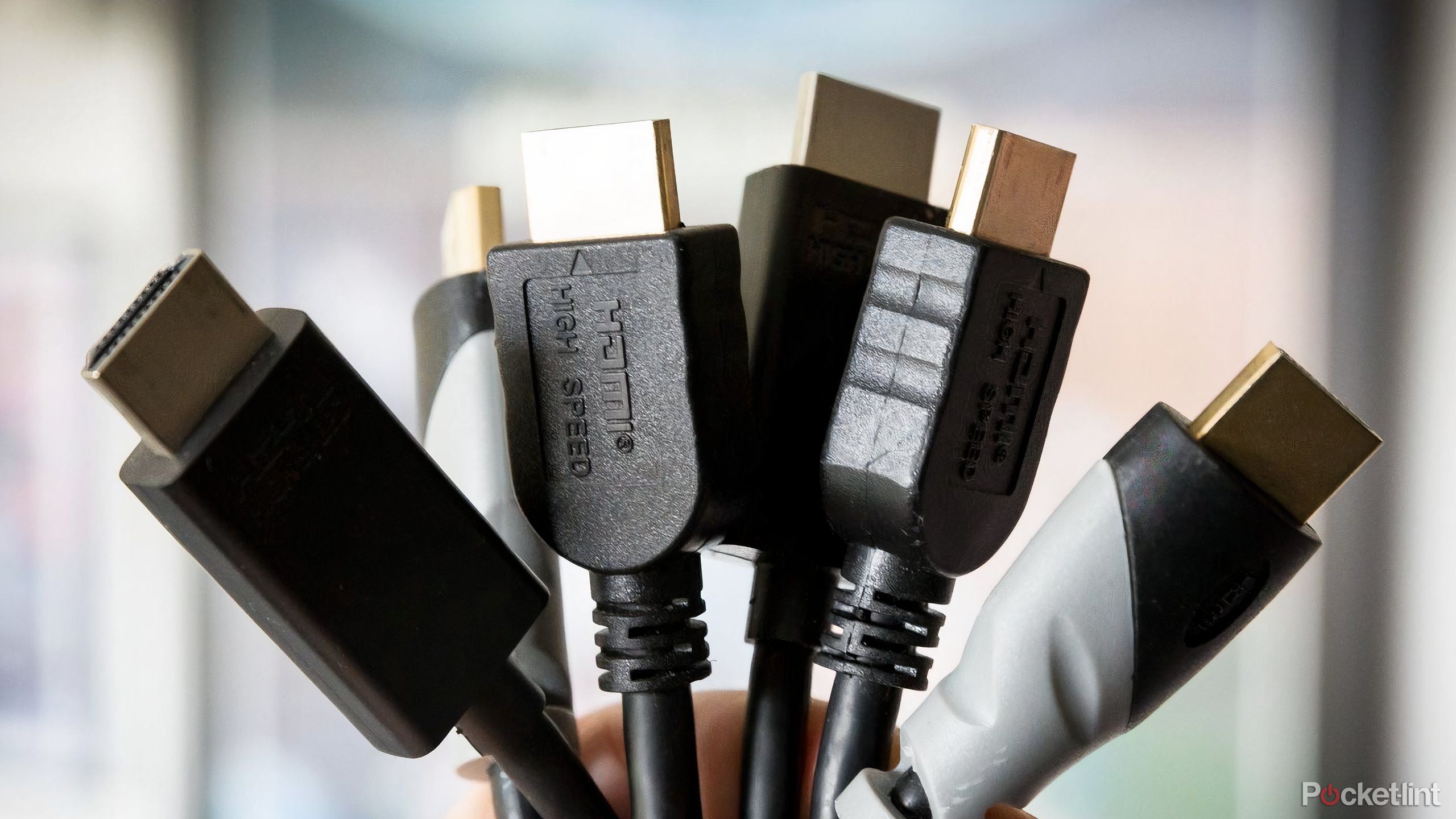
Related
Don’t throw away money by spending too much on HDMI cables
You only need a few facts to figure out how much to take home.
4K
Marvel
4K quadruples the minimum bandwidth required to 20Mbps, matching its jump in resolution. As with 1080p, actual bandwidth demands may be higher depending on the audio and compression formats involved. In fact, because 4K is often treated as a premium add-on, it’s more likely to be accompanied by other bandwidth-hungry technologies like Dolby Atmos or DTS:X. I should mention that 3D audio is a drop in the bucket next to video — but you are, technically, consuming more bandwidth with Atmos than a standard 5.1-channel mix.
4K is demanding enough no matter the compression involved, making headroom critical in preventing buffering or visual artifacts.
More plausibly, your free bandwidth should be 25Mbps or more. 4K is demanding enough no matter the compression involved, making headroom critical in preventing buffering or visual artifacts. Some sources propose 50Mbps or higher for “smooth” 4K, and it’s hard to disagree with that as the optimal amount. The average home probably shouldn’t have any more than two 4K streams going simultaneously.

Related
I’m not going to bother waiting for Wi-Fi 8 and you shouldn’t either
Don’t worry about saving your pennies – it’s more about reliability than raw performance.
8K
Hypothetically, you can get away with as little as 50Mbps for an 8K stream — but in practice you’ll want 100Mbps or better. 8K resolution (7680×4320) is four times the size of 4K (3840x 2160), so even 100Mbps could potentially result in buffering, using 4K’s requirements as a relative gauge.
I say that because it’s hard to test 8K under real-world conditions. Compatible TVs are expensive, and there aren’t many sources of 8K video, whether online or offline. Major services like Netflix, Disney+, and HBO Max all limit you to 4K, presumably because the storage and bandwidth requirements of 8K would exceed the value of the subscribers they would attract. The only reliable source of 8K material is YouTube, and nevertheless, Google’s bandwidth requirement listings stop at 4K — the maximum resolution of purchased movies and TV shows.

Related
8K is gaining some momentum, but it’s probably too little, too late
Kaleidescape, a maker of high-end video players, has just joined the 8K Association – this raises the question of whether 8K has fighting chance.
What about resolutions over 8K?
The pie in the sky
Warner Bros.
At this point, it’s not worth talking (much) about anything over 8K. You will sometimes see YouTube videos marked as 12K, 16K, or 24K, but there’s no way of watching them in native resolution on a consumer display. You won’t find compatible monitors or TVs in stores, and officially, YouTube itself tops out at 8K. The people publishing these videos are downscaling material shot on higher-resolution cameras. For a frame of reference, even the massive interior wraparound screen of the Las Vegas Sphere is just a 16K panel.
You may need a screen as large as 75 inches or more to tell the difference between 4K and 8K.
It’s going to be a long time before any resolution over 8K becomes relevant for home video. Beyond the scarcity of content, you may need a screen as large as 75 inches or more to tell the difference versus 4K. A “cheap” 8K TV at that size can run close to $3,000, and there are models costing more than twice as much.
The bandwidth needed may be beyond most US homes, too. 16K is four times the resolution of 8K, which means you’d want at least 400Mbps, and maybe 800Mbps for the best performance. A home with a 1Gbps fiber connection would have very little left over for music, gaming, or downloads, at least with more than one person around. You’d better hope Windows 11 doesn’t need to update during Dune: Part Three.

You might also like
Everything you need to know about PEVs, or personal electric vehicles
You can use PEVs like e-bikes and scooters to explore, run errands, or speed up your commute.