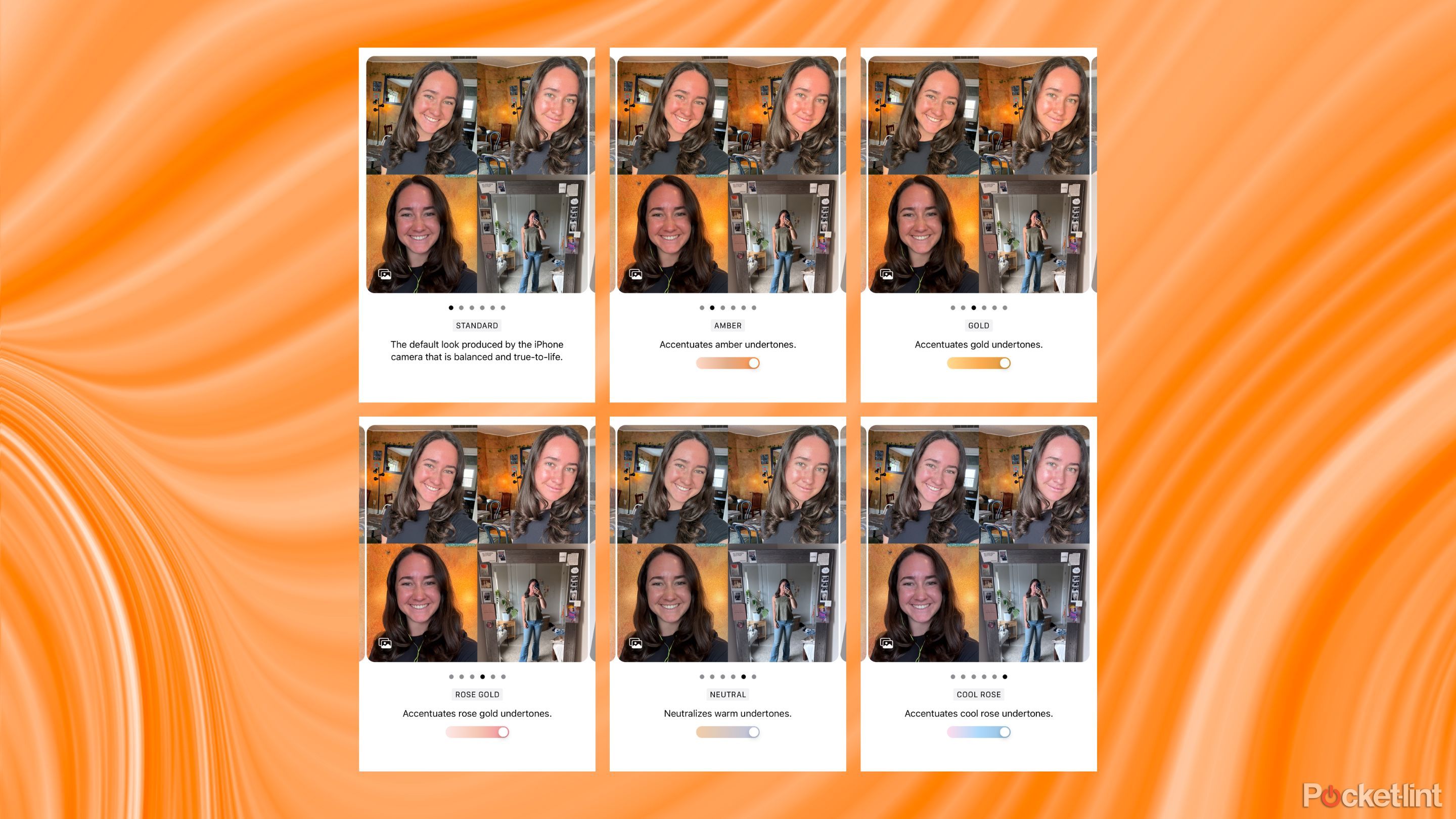Summary
- The iPhone 12 Pro’s good camera still held up, but not for long or by comparison.
- iPhone 16 Pro excels in all lighting conditions.
- The Photographic Styles feature offers subtle customization.
Sure, I might’ve been emotionally attached to my iPhone 12 Pro (even though it was hanging on by a thread), but I was never so happy to see the camera go. When I first got it back in 2020, like all new phones, I felt like I had the newest, baddest camera on the block. I don’t know if it was age, being left in the sun too long (a few times) or the conspiracy that Apple intentionally degrades older iPhone models, but now in 2025, the camera quality had become borderline embarrassing.
I’m not kidding — my friends would grab my phone to take a picture and immediately ask what was wrong with it. But then other times, as long as the lighting was absolutely perfect, it would gaslight me into thinking it was the best camera around again. I was done wondering whether or not a photo would turn out a few weeks ago when I finally upgraded to an iPhone 16 Pro.
Now that I’ve been shooting my shots with the for the last two weeks, here’s what I found stark (and not so insane) about the jump up four generations.

- Brand
-
Apple
- SoC
-
A18 Pro (3nm)
- Display
-
6.3-inch 1,206 x 2,622 pixel resolution 120Hz LTPO Super Retina XDR OLED, 120Hz, HDR10, Dolby Vision, 1000 nits (typical), 2000 nits (peak)
- Storage
-
128GB, 256GB, 512GB, 1TB
Apple’s iPhone 16 Pro line features a few notable upgrades over last year’s iPhone 15 Pro, including a dedicated camera button, a new A18 Pro chip, a bigger screen, and several AI-powered Apple Intelligence features.

Related
5 unexpected things I wish I knew before upgrading to the iPhone 16 Pro
I traded in my iPhone 12 Pro and walked into a tech identity crisis.
The starkest contrast
Lighting didn’t have to be on its best behavior
First, let’s talk specs. The iPhone 12 Pro has a 12-megapixel camera while the 16 Pro has a 48-megapixel camera — that’s literally four times the megapixels four generations later. I’ve already noticed the difference when I’m zooming in or cropping my photos from my new camera, and it brings me great joy as a social media manager who is always cutting, cropping, and pasting all while my fingers are crossed on the quality side of things.
Now, let’s move to aperture, which is how much light a lens allows into a camera. The 12 Pro has ƒ/1.6 aperture on its main camera while the 16 Pro has ƒ/1.78. On the surface, aperture going up isn’t always the best thing — it does let in more light. However, that was the main issue I was running into with my dusty 12 Pro — everything was just way too dark. Combine that slightly “worse” aperture on the 16 Pro with four times the megapixels and the other improved processing powers it possesses? I’ll take the 16 Pro winning the specs war every day of the week.
Listen, I was expecting to be blown away by the iPhone 16 Pro’s camera quality compared to the dinosaur I was taking pictures on the five years prior. But after tooling around for a little while, I realized that even after four generations, Apple did such a good job with the iPhone 12 Pro’s lenses that all the upgrades that came after were truly just fine-tuning tweaks to optimize an already good camera. I wasn’t as overwhelmed with picture quality as I thought I would be.
Granted, my Snapchats were noticeably higher quality — I even had a friend ask me what I had done differently in the last week. I’m not saying I looked better. On the contrary, you could actually see every single pore on my face (which I didn’t love, obviously). But what I did notice right off the bat was that under any lighting, perfect or pitch black, my new iPhone 16 Pro got a good shot in it. My iPhone 12 Pro would completely freak out in any kind of lighting — and I couldn’t even think about taking a selfie outside for the sake of light stripes that completely dominated any facial features, let alone posting any pictures I took to my Instagram.

Related
I’ve got beef with Apple’s frustrating hardware transition
Spare hardware, good sir?
I guess my 12 Pro gave me a little photo PTSD, because I found myself hesitating to take pictures I knew it couldn’t take even when I already upgraded to the 16 Pro. However, I overcame that feature-fear and was delighted to find that I had picture freedom once more with the new phone. Lighting sure helps any picture, but it didn’t make or break my picture quality in the slightest.
New photography features
Hello Photographic Styles
Remember how Portrait Mode took the world by storm back in 2016? Well, I was not impressed. I considered myself a Lightroom Mobile professional at the ripe age of 17, and I preferred to edit my pictures after I took them — not during — thank you very much. Over the years, more and more modes came out, but I wasn’t one to jump on that bandwagon. It was always the worst when I would ask a stranger to take a picture on my phone out in public only to go through my camera later and see that they chose to use Portrait Mode. They almost always did it to be considerate, so I would scream into the theoretical pillow when I got home so they wouldn’t think I was ungrateful.
But a new feature has finally had the gall to strike my fancy this time: Photographic Styles. Granted, it helps to work at a tech site — Patrick O’Rourke, Pocket-lint’s Editor-in-Chief, put me onto this particular setting. Basically, it uses scene understanding to adjust particular colors in different parts of your photos. People often use it to personalize how they want their skin tones to appear down to the pixel. I was intrigued by how nuanced it could get.
You can access it by going into Settings > Camera > Under App Settings click Photographic Styles.

Related
How I escaped the HEIC nightmare and found a JPEG dream
Get that “High Efficiency” out of my face.
To start, you have to choose four of your favorite pictures — the catch is that they had to be taken on the new phone. After you choose them, they’ll act as mediums to compare different Styles. You can select between:
- Standard
- Amber
- Gold
- Rose Gold
- Neutral
- Cool Rose
I like it because it’s incredibly subtle — not in your face like the infamous Portrait Mode. Now, my pictures are just ever-so-slightly warmer in the way I would usually edit them anyway. You can also make custom Photographic Styles.
Since I have warmer undertones, the latter three made me look absolutely insane and straight out of a 2014 Tumblr selfie captioned: Listening to Sweater Weather #theneighbourhood. So, I opted for Amber, and then got to playing around with the intensity of the tone and color. Like all Apple features, it was incredibly intuitive — as long as you’ve used any kind of basic photo editor ever in your life.
You can go back and edit this setting any time, but from there on out, the pictures you take will automatically be edited in that style. I like it because it’s incredibly subtle — not in your face like the infamous Portrait Mode. Now, my pictures are just ever-so-slightly warmer in the way I would usually edit them anyway.
Camera Control
I literally couldn’t care less about it
Yes, we know — there’s a fun new button on the iPhone 16 models that effectively turn your iPhone into a camera. However, I quite literally haven’t used it since I set up the phone, thought, “Oh yeah, there’s this new thing,” tried it once, and said out loud, “I am never going to use this thing.”
However, I do have to acknowledge it, as it’s the newest piece of hardware on the iPhone since the Action Button, and I am neck-deep into the photography department here. In searching for a good use for the new button (and to throw Apple a bone here), I tweaked a quick setting to create an actual use for Camera Control: clicking it as I pick up my locked iPhone to immediately open the camera app without having to unlock or wake up the screen in the first place.
The iPhone 16 Pro’s default is to require the screen to be on to launch camera control. To change this:
- Open Settings.
- Select Camera Control.
- Scroll to the bottom and toggle off “Require Screen On.”
And there you have it — now you can treat your iPhone like the point-and-shoot Apple wants you to. Super-computer capabilities tagged on, of course.