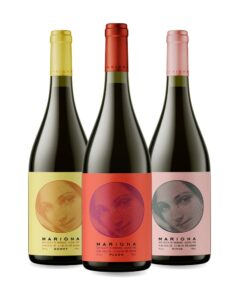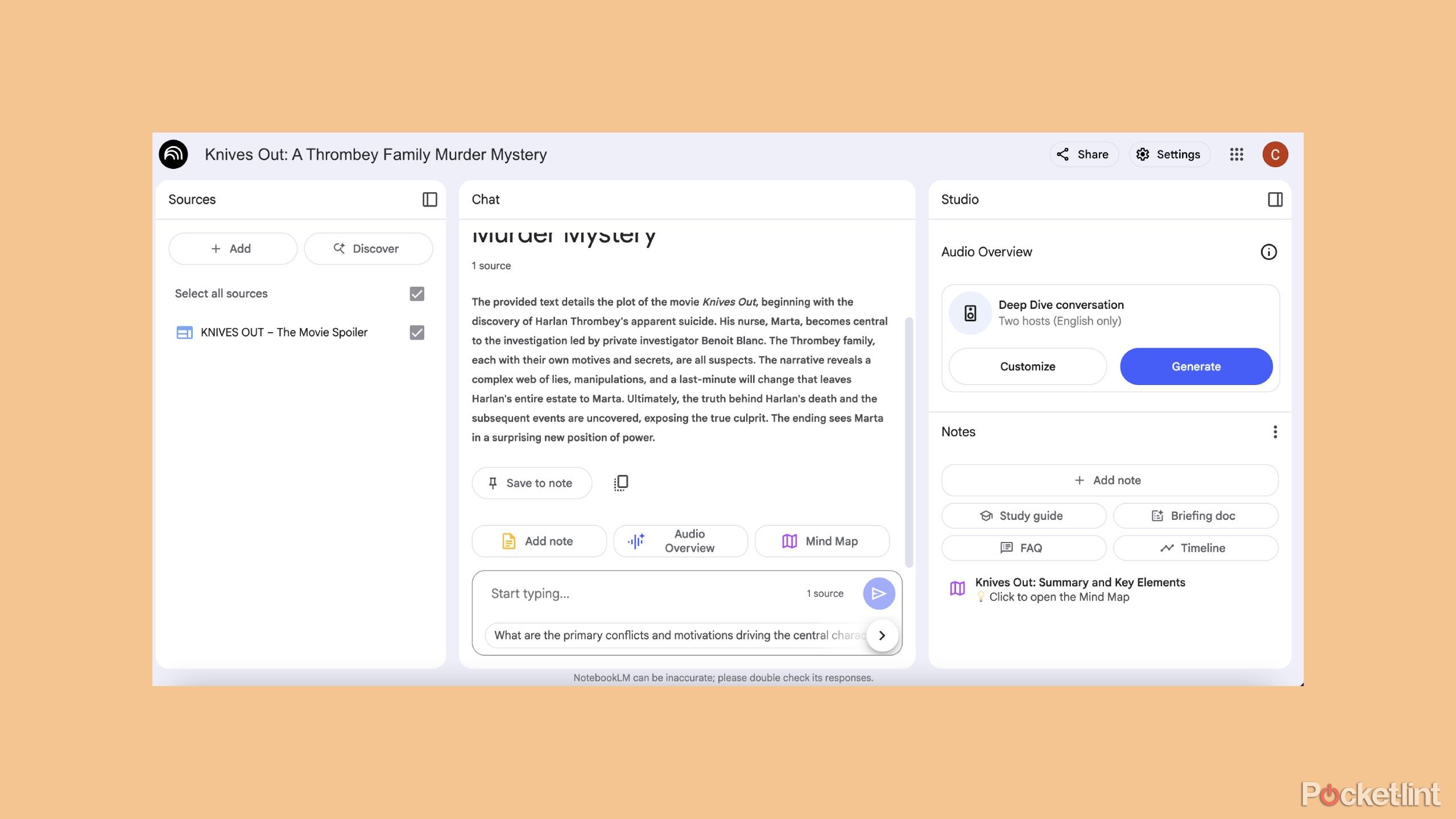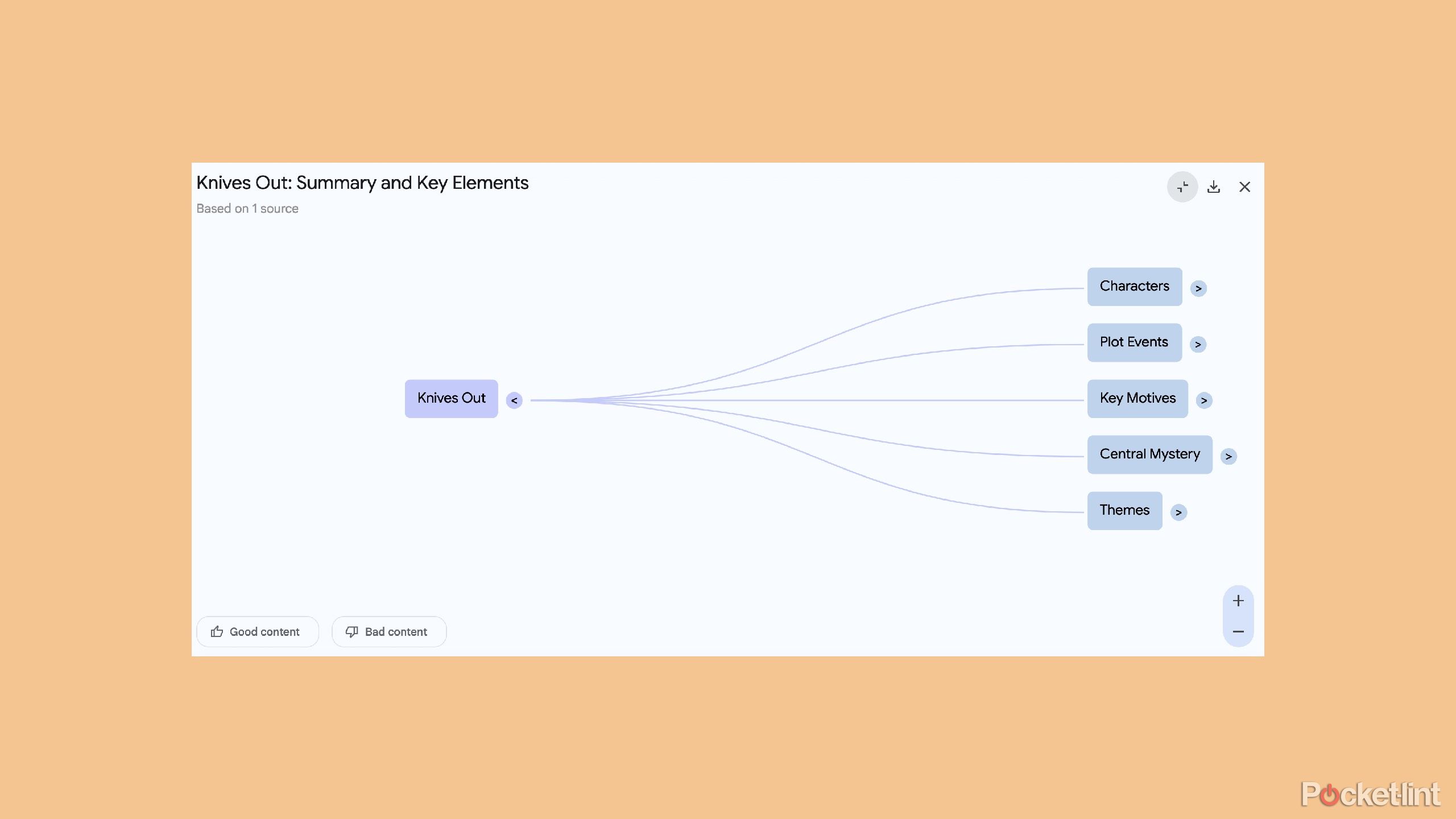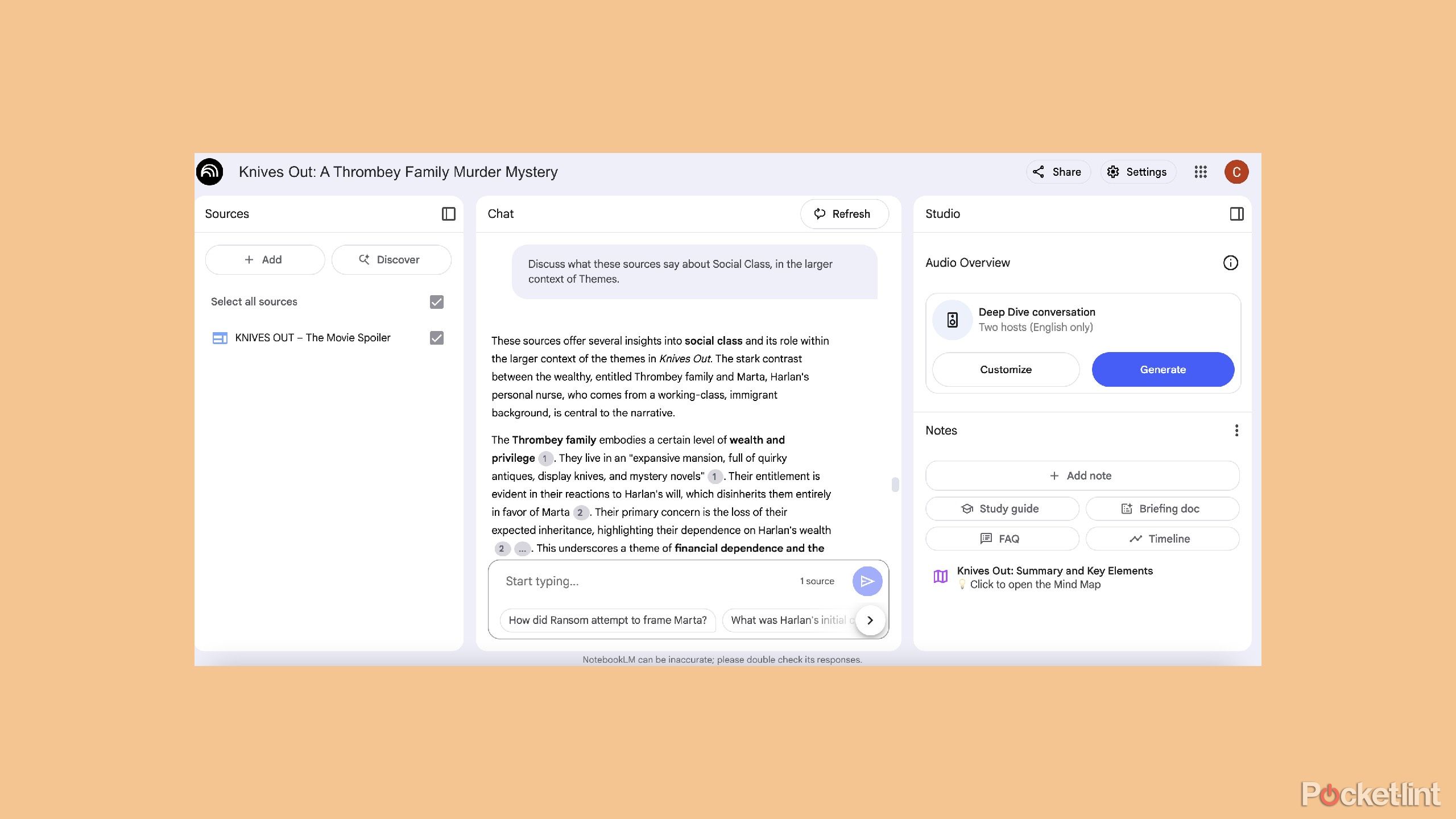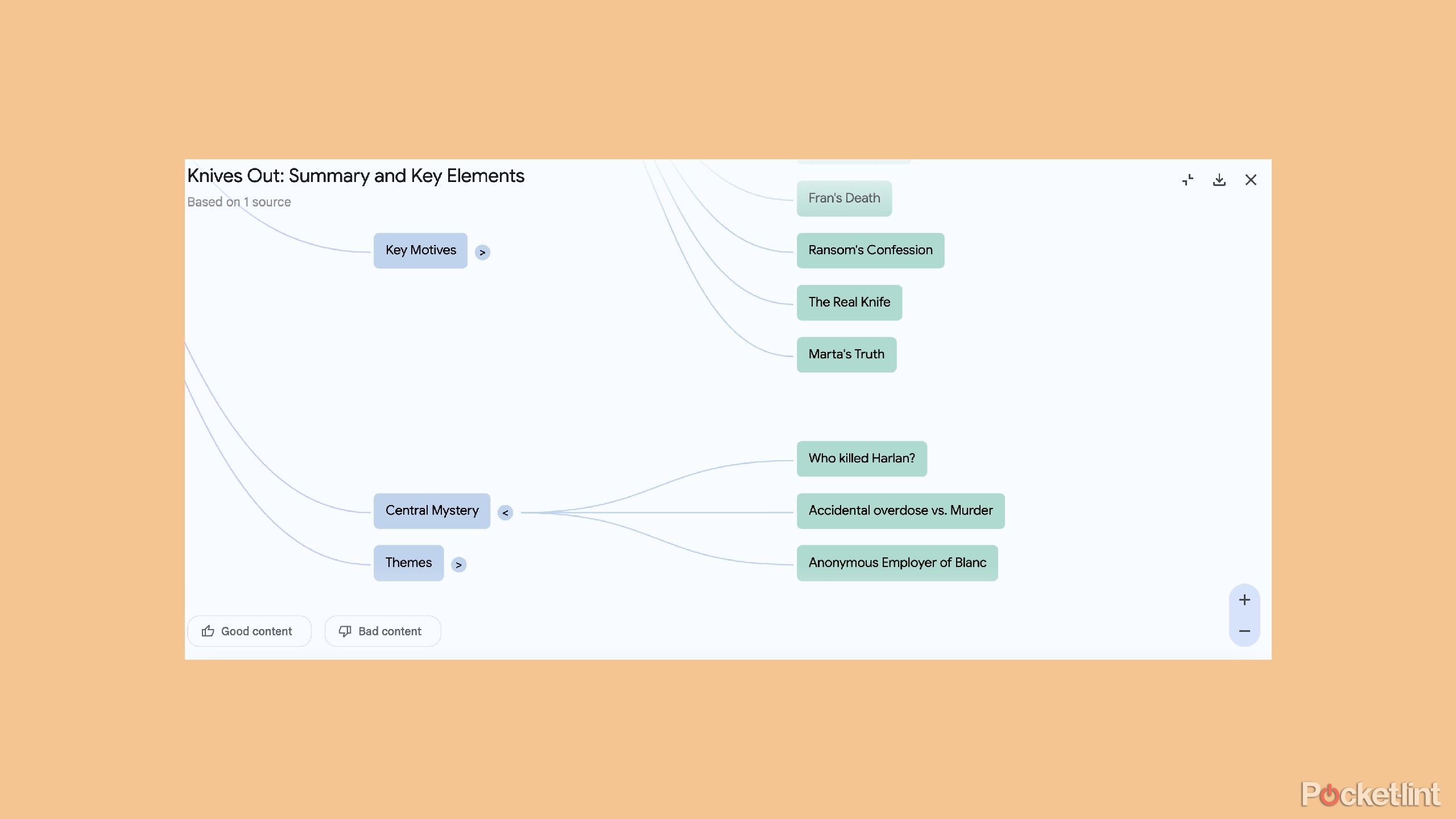Summary
- Use AI tools like NotebookLM’s Mind Map for efficient summary creation.
- Access branches and subtopics to analyze in-depth details.
- Save and share Mind Maps to study on the go.
Trying to optimize how much time you spend on different tasks throughout the day can be tricky. It’s a fool’s errand to assume things are going to take a specific amount of time. Keeping a calendar might be a regimented way for you to look at your daily life and help you plan out the best ways to divvy up your time. But, there’s no doubt that some tasks will drag, leaving you scrambling to catch up in other aspects of your day. I know I like to think certain stories will only take me a fixed amount of time to do, but it inevitably takes me a little longer to get the writing right.
Finding ways to streamline tasks is one of the best uses of AI and advanced features. Things like Google Gemini, ChatGPT, or even just talking to your TV remote to change the channel can all save a lot of time. Things like planning a workout routine so you’re hitting all the muscle groups or coming up with a dinner recipe based on ingredients you already have are tasks a large language model chatbot can do for you. The same goes for using NotebookLM to help you study.
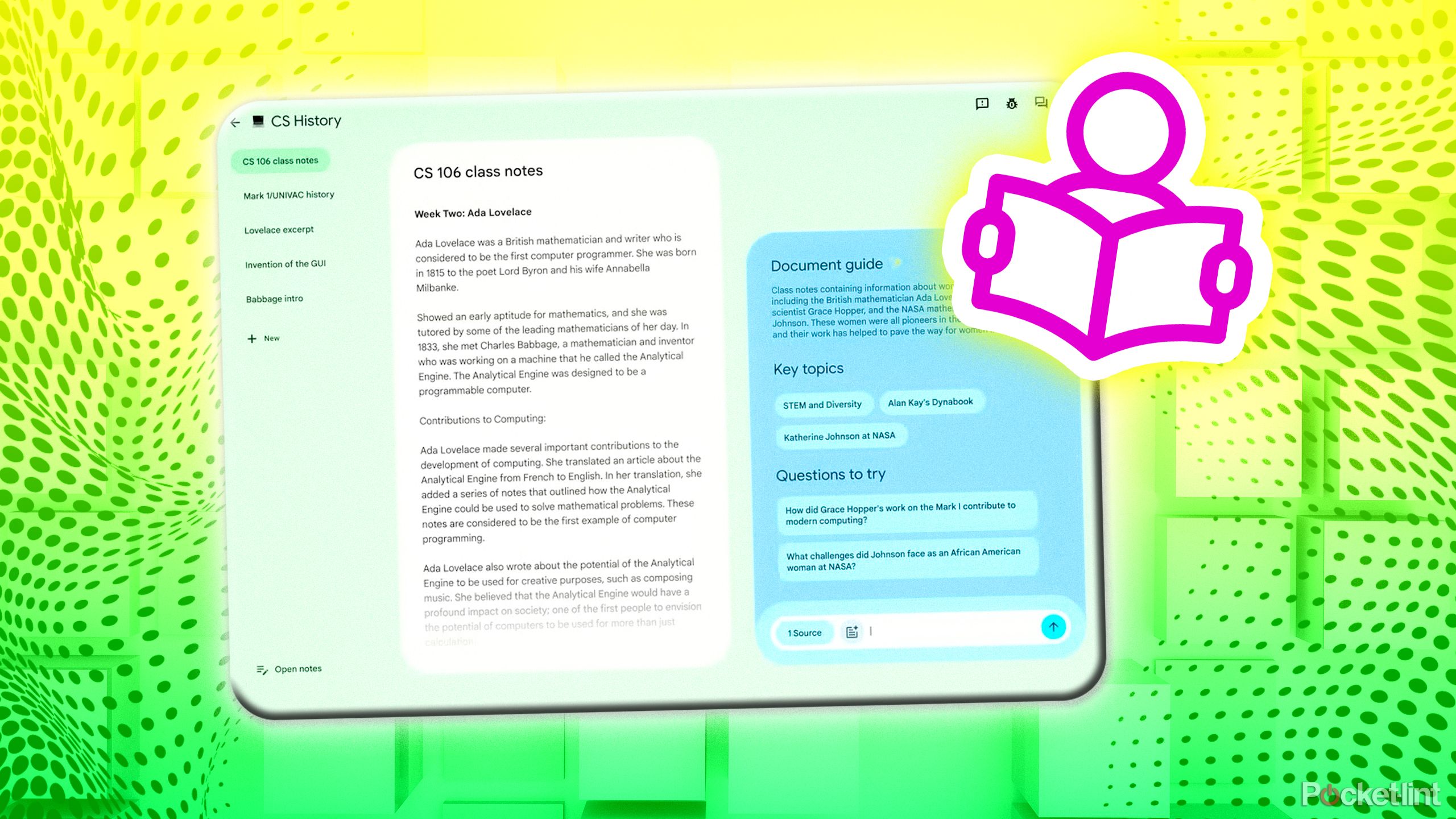
Related
Here’s how Google NotebookLM sped up my studying
The note-taking tool has a lot going for it and more that it can improve.
NotebookLM has numerous features to make studying easier, as it uses Google Gemini to take in source material and churn out synopses, podcasts, notes, and more on a specific topic from the material. Plus, one of the newest features is particularly helpful. Mind Map provides a better summary of your source material in the form of branching diagrams. It can be used to break down a topic more easily and more easily digestible, saving you time getting ready for an exam.
Mind Map gives you examples fast
It doesn’t matter how many sources you use
Using Mind Map makes a lot of sense any time you are using NotebookLM because of all that it can do. In order to use the service, you first need to load some source material for it to read, study, and summarize for you. You can upload documents, files, YouTube videos, website links, Google Drive links, and more. Using Gemini, NotebookLM will cross-reference multiple sources to be able to give you a more complete picture as to what you are reading.
I uploaded source material regarding the film Knives Out. The Mind Map was used to break out the movie into different topics.
In the chat section of NotebookLM, after you upload your source material, you will see a preliminary chat write-up about it. Alongside the write-up, there is a button for Mind Map. After clicking on it, on the bottom right portion of the screen, the Mind Map populates, letting you open it and see the diagrams that it created.
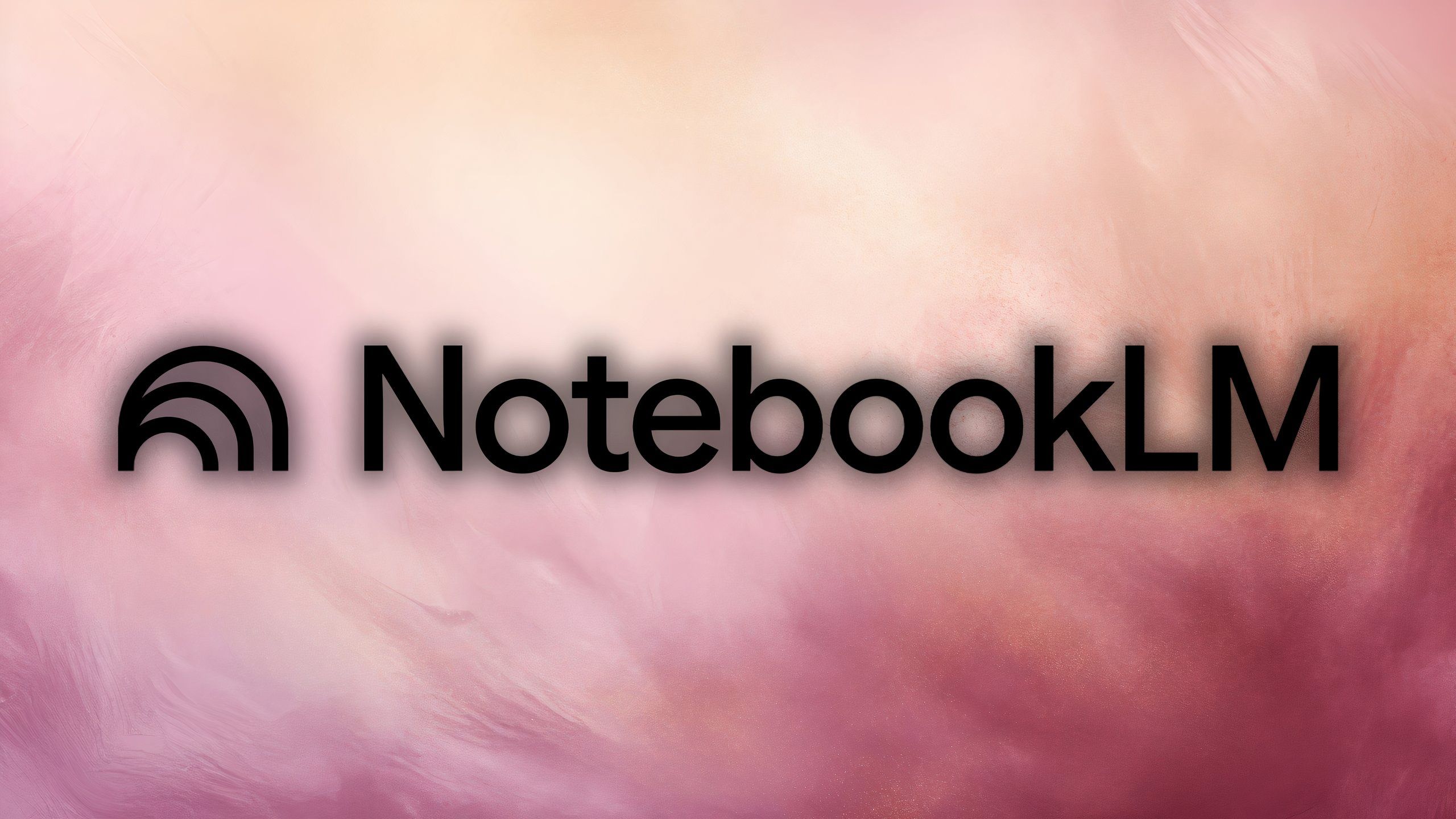
Related
What is NotebookLM’s new Mind Maps tool and how do I use it?
Google’s NotebookLM Mind Maps feature is here to make visual summary creation a breeze – here’s how to get started with this all-new AI tool.
Breakdowns upon breakdowns for better understanding
It’s amazing how accurate these breakouts can be
A Mind Map starts with a central topic and branches out into related ideas, kind of like a brain firing off synapses — hence the name. The more sources NotebookLM pulls from and the deeper the topic, the more branches you’ll see. You can keep clicking on each section to explore further and dive into the details you care about most.
It’s a great way to get both a high-level overview and a deeper understanding. If there’s a lot of material, the Mind Map will keep expanding, making complex topics feel much easier to digest. For example, it took Knives Out, and it broke it out into five sub-topics:
- Characters
- Plot Events
- Key Motives
- Central Mystery
- Themes
These obviously won’t be the standard sub topics for any central topic that you use. These are specific to the film, which is a murder mystery.
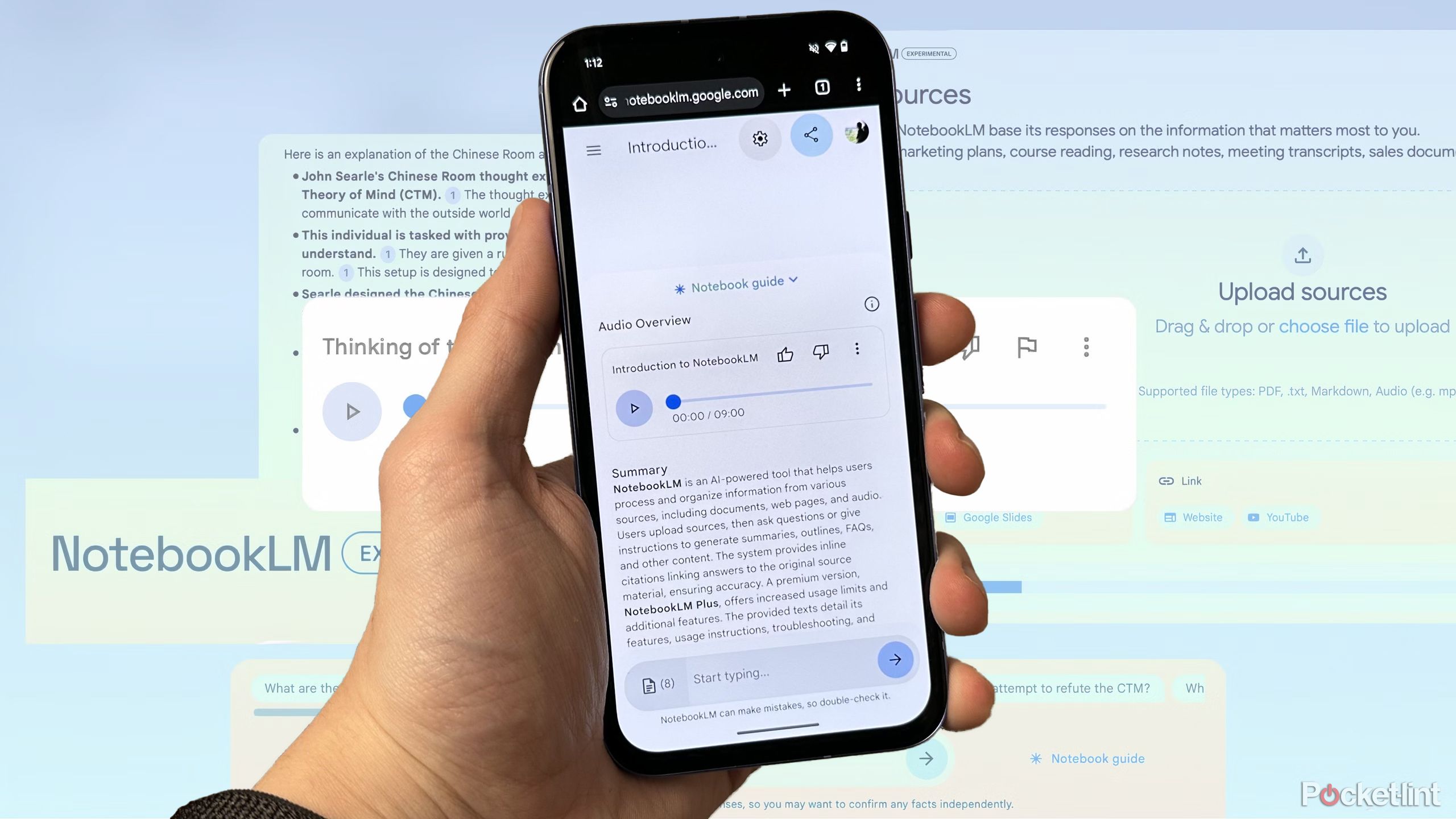
Related
Google’s NotebookLM wants to transform how you study with this new feature
Google is introducing a new feature to its AI Audio Overviews in NotebookLM which lets you interact with its AI hosts.
Mind Map knows how to display the important information
It makes it really easy to read by looking at Key Topics in different ways
As you’re going through the breakouts that Mind Map provides, you may come across something that might not be as easily depicted in pictures, which is what Mind Map tends to want to do. In that case, it opens chat back up and plugs in a prompt. For example, I clicked on Key Motives, and it pushed back out to the chat and typed in the prompt: “Discuss what these sources say about Key Motives in the larger context of Knives Out.”
It’s important to note that the Mind Map will keep going more and more in-depth if there is a lot of material for NotebookLM to study. These helpful diagrams show you simpler ways to understand a topic at the base level.
NotebookLM highlights key motives in bold, which makes it easy to spot the most important takeaways in longer paragraphs. You can also save any answer as a separate note, so you don’t have to keep reopening the Mind Map to find it later. It’s a super helpful way to study — letting you zoom out for big-picture research or zero in on the smaller details that might show up in a test or paper.
The Mind Map is always just a click away in the bottom right corner if you want to revisit it.
Bring your Mind map with you wherever you go
Study it on the go without issue
You can download any part of your Mind Map as a .png image, making it easy to save and share on almost any device. That goes for any diagram section too — it all saves as a photo file. Plus, any chat answers can be saved as notes or copied into a doc if you want to use them somewhere else.
One thing to watch out for is if you’re saving a note that includes numbered source callouts, be sure to hover over those numbers to see the full referenced quote. It expands the source material for extra context, but that expanded bit doesn’t save automatically — you’ll need to copy and paste it manually.
Mind Maps don’t just help explain your topic better — they make it easier to bring your research with you. And now that Google has a NotebookLM app, you can access your Mind Map from your phone or laptop anytime.