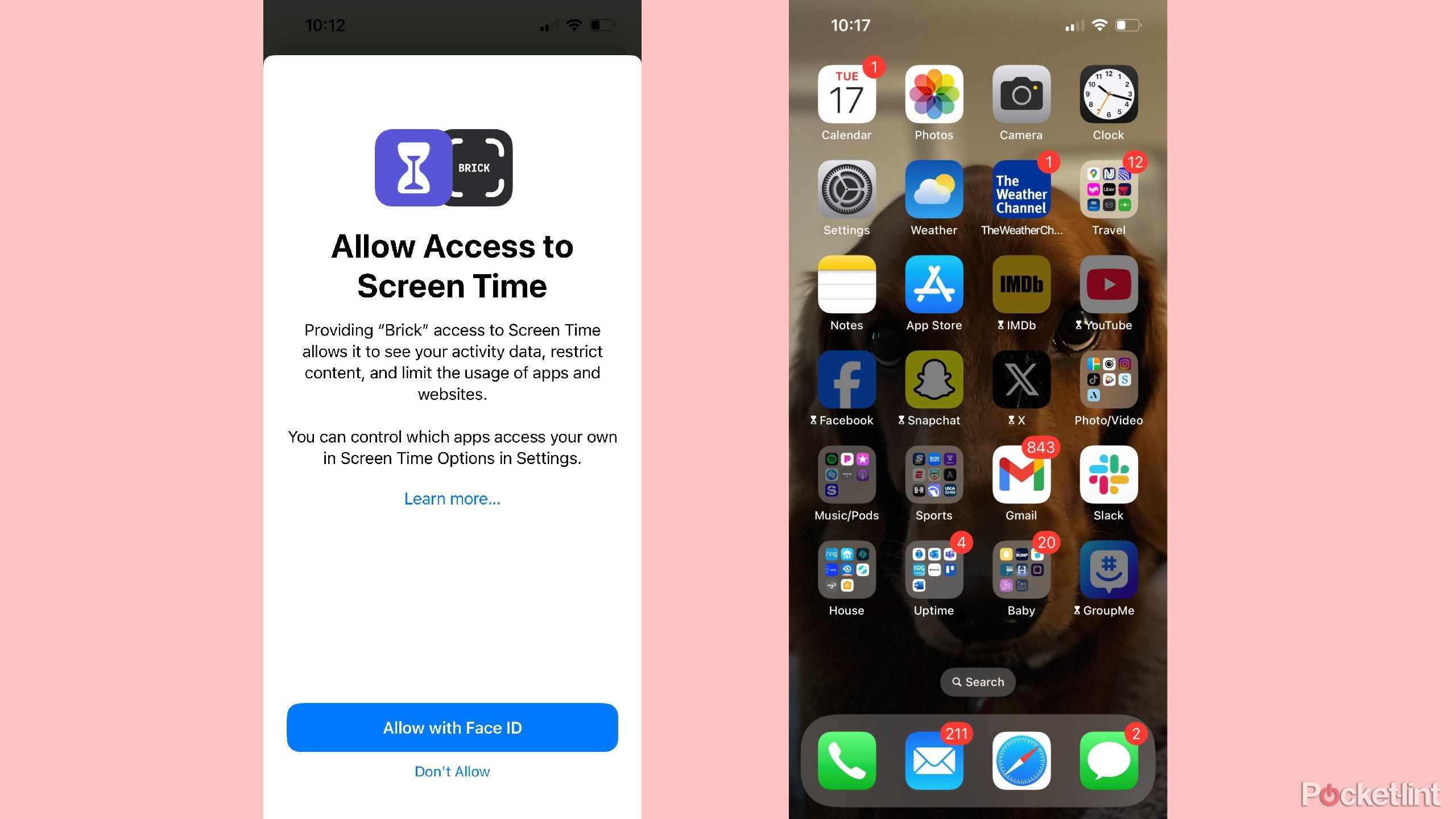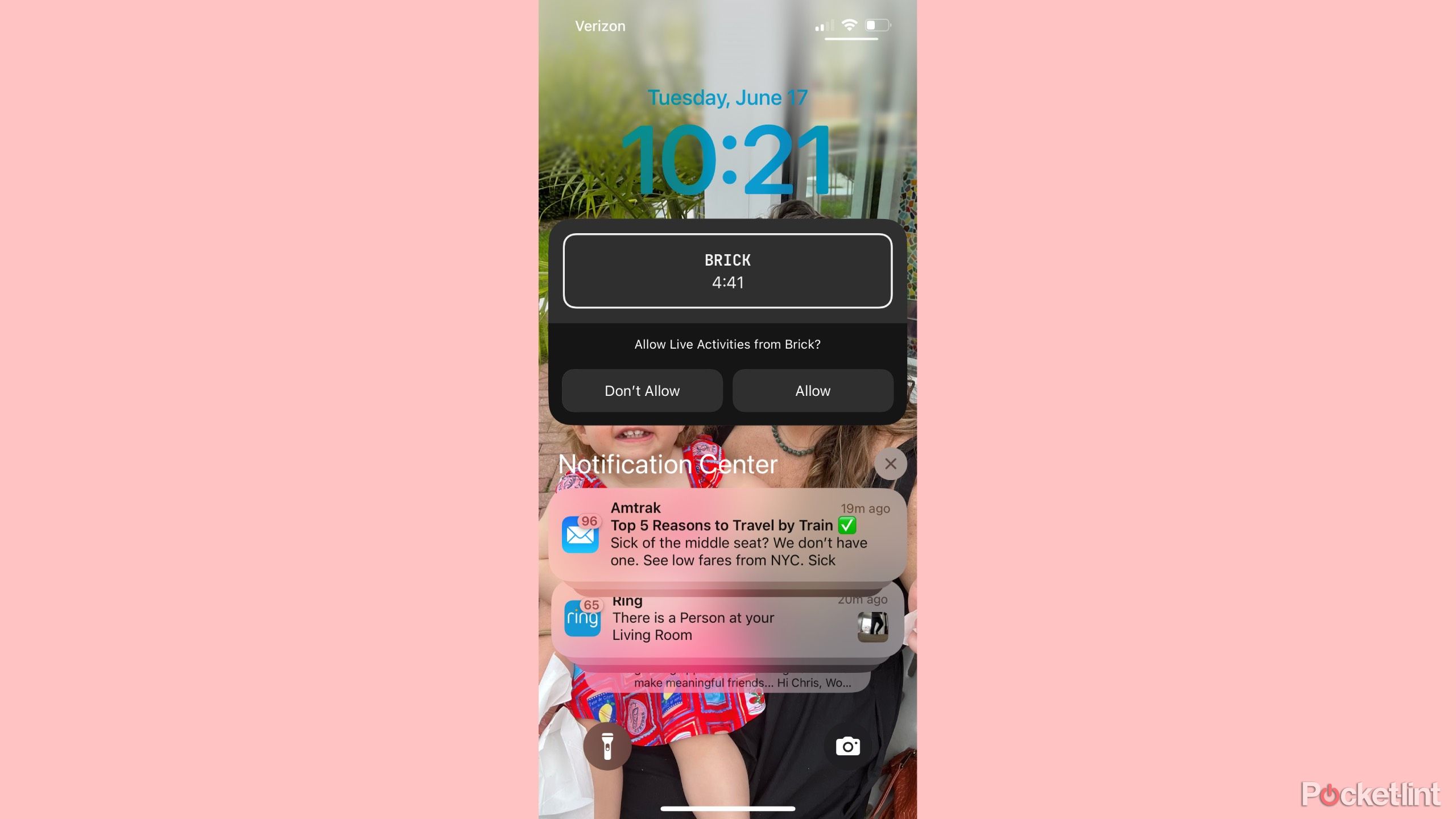Summary
- The Brick blocks designated apps and websites, improving productivity.
- The device is small, lightweight, and customizable for schedules.
- The Brick app simplifies setup and provides features like Strict Mode for staying on track.
I’ll be the first to admit that I am fully addicted to my phone. I frequently want to grab it, see if anyone texted or emailed me, or just scroll Instagram rather than write. I’m almost at the point where I feel a bit lost if I don’t have my phone on me, even for a few seconds. It is not a good habit to have, and I’m trying to work through it.
I’ve tried putting my phone in the opposite corner of a room while I’m working. But I always have it in the back of my mind that I can just walk over there and pick it up, and it’ll be like nothing is wrong again. Sometimes, I put it on the opposite end of my desk, thinking it’ll be far enough away that I won’t be tempted. I usually just end up reaching like Stretch Armstrong to grab it after a few minutes. I needed some help, and my wife bought me The Brick.
The Brick is a device that blocks your phone from being able to access apps, websites, and notifications that you deem the most addicting. It’s a small, square device that you can place pretty much anywhere that must be scanned in order to unlock your apps. It has forced me to seriously look at my phone usage and helped curb my desire to pick it up when I know I should be doing something productive.
The Brick is simple and effective
It weighs practically nothing, so you can move it if you want
The whole point of The Brick is to make you think twice before diving into a mindless scroll. I’ve found that keeping it out of my office helps a ton — if I really want to unlock certain apps, I have to physically leave the room and go scan the Brick. You can block apps directly from your phone or by tapping it on The Brick, but the only way to unblock them is by scanning the actual device.
When it showed up in the mail, I was surprised by how small it was — just under two inches and super lightweight. It’s also magnetic, so you can stick it on your fridge (if it’s metal) or wherever makes the most sense for your routine. That flexibility means you get to decide how easy( or inconvenient) it is to un-Brick your phone.

Related
Destroy your doomscrolling with 4 helpful apps
Cut back on your doomscrolling in 2025 with these apps.
Setting up The Brick is easy
It takes almost no time
The Brick currently only works with iPhones running iOS 16.2 or later. Android compatibility is being worked on.
All I needed to do was scan the QR code on the box to be taken to the Apple App Store to download the device. It only required my email address to create an account, and I didn’t have to sign up for a subscription of any kind. Any eligible iPhone that has the app can use a single The Brick, so you don’t need multiple of them in your home.
The Brick uses the iOS function of Screen Time, which allows it to restrict content and track activity data. It’s necessary to allow access, as this is what actually does the stopping. However, unlike using regular Screen Time on your iPhone, if you try and click on an app that is Bricked, a warning will pop up that says
THIS IS A DISTRACTION. YOUR PHONE IS CURRENTLY BRICKED. TO ACCESS (INSERT APP NAME) TAP YOUR BRICK
I love seeing this because the first time I did it, it felt like a real warning that I had done something I wasn’t supposed to. It’s also trained my mind in a Pavlovian way to not want to see it again, so I rarely try to open up the apps that I know are Bricked.

Related
I reduced my screen time using these 3 unique gadgets
If you’re looking to curb your phone addiction, you need to try these three devices.
Choosing the apps is important
The Brick app is helpful in deciding
As a part of the setup process, The Brick app asks you to choose why you want to use The Brick and then helps you decide which apps to block. You can select every app that you have on your phone, or you can choose up to 50. You can also type in specific websites that you may want to block, so you don’t just open up Safari and visit Amazon.com rather than open the Amazon app.
The Brick makes it easy by grouping all of your apps together in different categories, like Social, Shopping, Games, and more. They’ve put an emphasis on finding the most commonly distracting types of apps, making it easier to narrow down what you want to ‘Brick.’ Arguably, my favorite feature is that I can create schedules to turn on The Brick at certain times every day. Maybe you’re like me, and you start work around the same time each day. I have The Brick turn on at 8:30 AM so that I actually don’t have to go tap the physical device and I can just sit down, and my phone is already blocking the apps.

Related
Here’s how the Pixel launcher turns me into a productivity pro
You have all the tools you need to turn your phone from something that distracts you into something that works for you.
More features than you might expect
This device has some fun tweaks
Not only can you set up schedules, but you can also choose different apps that will be Bricked at different times. You don’t always have to have the same apps blocked. You can see how long your phone has been doing a current session, as iOS lets you have Live Updates on the lock screen. It will track how long you average each day with your phone Bricked. This can give you an idea of how well you’re doing and whether you want to increase or decrease your usage.
When you open The Brick app, all it takes is a tap on the main button to sync it with your physical Brick. That activates the connection and Bricks your phone. If you want to Brick it without walking over to the device, just hold the button and tap the on-screen prompt. But the catch is that the only way to un-Brick it is to physically scan the device. If you aren’t near it, you get five emergency un-Bricks per account. There’s even a Strict Mode that prevents you from deleting the app, which keeps you accountable when you really want to cut down on screen time.
The Brick’s tagline is “Make your phone a tool again,” and I couldn’t agree more. I love that I can’t just scroll aimlessly or get sucked into online shopping — I can still check my email or do something productive, but that’s about it. It’s made a huge difference in my focus during the workday, and both the app and the device are super easy to use. I’m genuinely excited to keep building better phone habits with help from this little gadget.