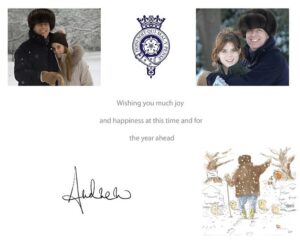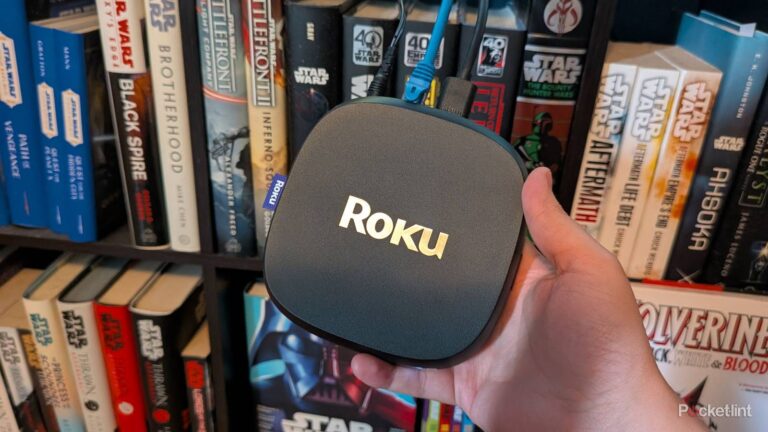Summary
- Finding the right dock for handhelds is tricky, and HDMI 2.1 4K 120Hz support isn’t common.
- The Jsaux 6-in-1 Docking Station is a great option.
- Enjoy the convenience of a built-in USB-C cable and extra ports for a PC-like experience when docked.
The modern handheld gaming era is undeniably stellar and something I didn’t think would ever exist when I was younger.
Playing a big-budget game on the go on the Steam Deck or the ROG Ally X, and then plugging that handheld into your television to have that same experience on a bigger display, is a childhood dream come true. It has me gaming way more than I have in the past and makes playing titles in short bursts much easier (I’ve been playing a lot of Death Stranding lately). However, hunting down the right dock can be confusing because, unlike with the Switch (and soon the Switch 2), where there’s just Nintendo’s official dock and Genki’s third-party offerings, there are countless docks out there for handhelds like the ROG Ally X, especially on Amazon. However, they’re often either too pricey or don’t offer HDMI 2.1 4K 120Hz support.
After hours of research, I finally landed on Jsaux’s 6-in-1 Multifunctional Docking Station, a relatively small USB-C dock that works with the Steam Deck, ROG Ally X, and MSI Claw. It has everything I need in a dock and offers a few features that future-proof it for use with future handhelds.

Jsaux 6-in-1 Multifunctional Docking Station
$35 $46 Save $11
As far as handheld docks go, the Jsaux 6-in-1 is one of the best out there thanks to its HDMI 2.1 port, two USB-A ports, single USB-C port, Ethernet, and 100W power passthrough.

Related
Matte TVs are all the rage right now. Don’t buy one without reading this
As popular as they are right now, matte screens aren’t automatically better.
HDMI 2.1 4K 120Hz support is rare when it comes to handheld docks
I won’t take advantage of this feature often, but it’s nice it’s there
One of the advantages the ROG Ally X and Steam Deck OLED offer is their ability to hit up to 120Hz and 90Hz refresh rates, respectively. That said, I don’t play a lot of games at refresh rates above 60Hz/60fps, with Tunic being the one exception.
Still, I really wanted a dock that let me output at 4K 120Hz on the off chance that I might want to take advantage of the higher bandwidth at some point, so HDMI 2.1 was a must when researching docks. Thankfully, Jsaux’s 6-in-1 Multifunctional Docking Station offers HDMI 2.1, unlocking 4K/120fps and 1080p/240fps.
If you’re aiming to hit 4K 120Hz, make sure you’re using a compatible HDMI 2.0 cable.
Unfortunately, Jsaux’s 6-in-1 Multifunctional Docking Station doesn’t include a power brick. On the plus side, it supports up to 100W power input, which means it works with fast chargers like the ROG 140W USB-C GaN charger I’ve used for the past few months. The charger plugs into the side of the 6-in-1, and then the dock itself plugs into your handheld’s USB-C port (in this case, my ROG Ally X)
This means I still have another USB-C port available for additional accessories alongside the Jsaux’s 6-in-1 Multifunctional Docking Station’s USB-C 3.2 (5Gbps), USB-A 3.2 Gen 1 (5Gbps), Gigabit Ethernet (1,000Mbps), HDMI 2.1 (4K/120Hz), and USB-C (PD 100W input) ports. The 100W power input ensures that it’s still charging the handheld, regardless of how hard I push my ROG Ally X or Steam Deck OLED. In the past, I’ve encountered issues with some docks being unable to handle 100W, leading to my handheld’s battery slowly depleting while I’m playing it.

Related
This $40 HDMI accessory saved my sanity
Who knew this tiny, relatively cheap device could solve all of my TV connection woes?
You don’t need to use its stand
It thankfully pops off easily
As soon as I got my hands on the ROG Ally X, I picked up dbrand’s Kill Switch case for the handheld. It adds more grip to the system, which I appreciate. Unfortunately, it also means it can’t fit on most docks because of the added thickness, including Jsaux’s 6-in-1 Multifunctional Docking Station. Thankfully, I can just pop the dock out of the stand, and I’m good to go. In fact, I use the Kill Switch case’s kickstand to hold the ROG Ally X beside the dock when I’m using the Jsaux dock on my TV stand.
Most docks I looked at prior to landing on the 6-in-1 Multifunctional Docking Station featured a built-in stand of some sort, which worked great for my Steam Deck OLED, but not my ROG Ally X, unfortunately (and I wanted a dock that worked equally great for both handhelds). As a bonus, the stand doesn’t take up that much space (I tuck it behind my ROG Ally X).
You can still use the stand portion if you remove the rubber grip, but if you already have the Kill Switch on your ROG Ally X, what’s the point given if has a built-in kickstand?
A lot of the docks I looked at don’t feature a built-in cable to connect the handheld to the actual dock itself. Thankfully, that’s not the case with Jsaux’s 6-in-1 Multifunctional Docking Station. The cable is a little short, but the fact that it’s always attached to the dock makes it super convenient and easy to plug the handheld in.
I would have liked it if the cable was a bit longer, especially since I don’t use the actual dock portion of the handheld, but I’m glad it’s there.

Related
I wasn’t expecting the ROG Ally X to outshine the Steam Deck quite this much
Both gaming handhelds have specific strengths and weaknesses, but generally, the ROG Ally X reigns supreme.
The extra USB-A and USB-C ports offer a PC-like experience when docked
This is great for when I want to plug my mouse and keyboard into the ROG Ally X or Steam Deck
One of my favorite things about the ROG Ally X is that it feels like a standard Windows 11 PC when you hook a mouse and keyboard up to it and plug it into a TV or monitor. Thankfully, Jsaux’s 6-in-1 dock features two 5Gbps USB-A 3.2 ports and a USB-C 3.2 port, giving me ample space to plug in the USB dongles required to easily switch my Logitech mouse and keyboard easily between devices.
While I don’t take advantage of these ports often, I’m glad they’re there when I use my ROG Ally X in my office hooked up to my monitor to play strategy games like Age of Empires IV. They also make using my Steam Deck OLED in desktop mode an absolute breeze when I have my keyboard and mouse hooked up.

Related
The ROG Ally X is great, but the Steam Deck OLED easily beats it in 4 key ways
I like the ROG Ally X, but when it comes to on-the-go gaming, I find myself turning to the Steam Deck OLED – here’s why.