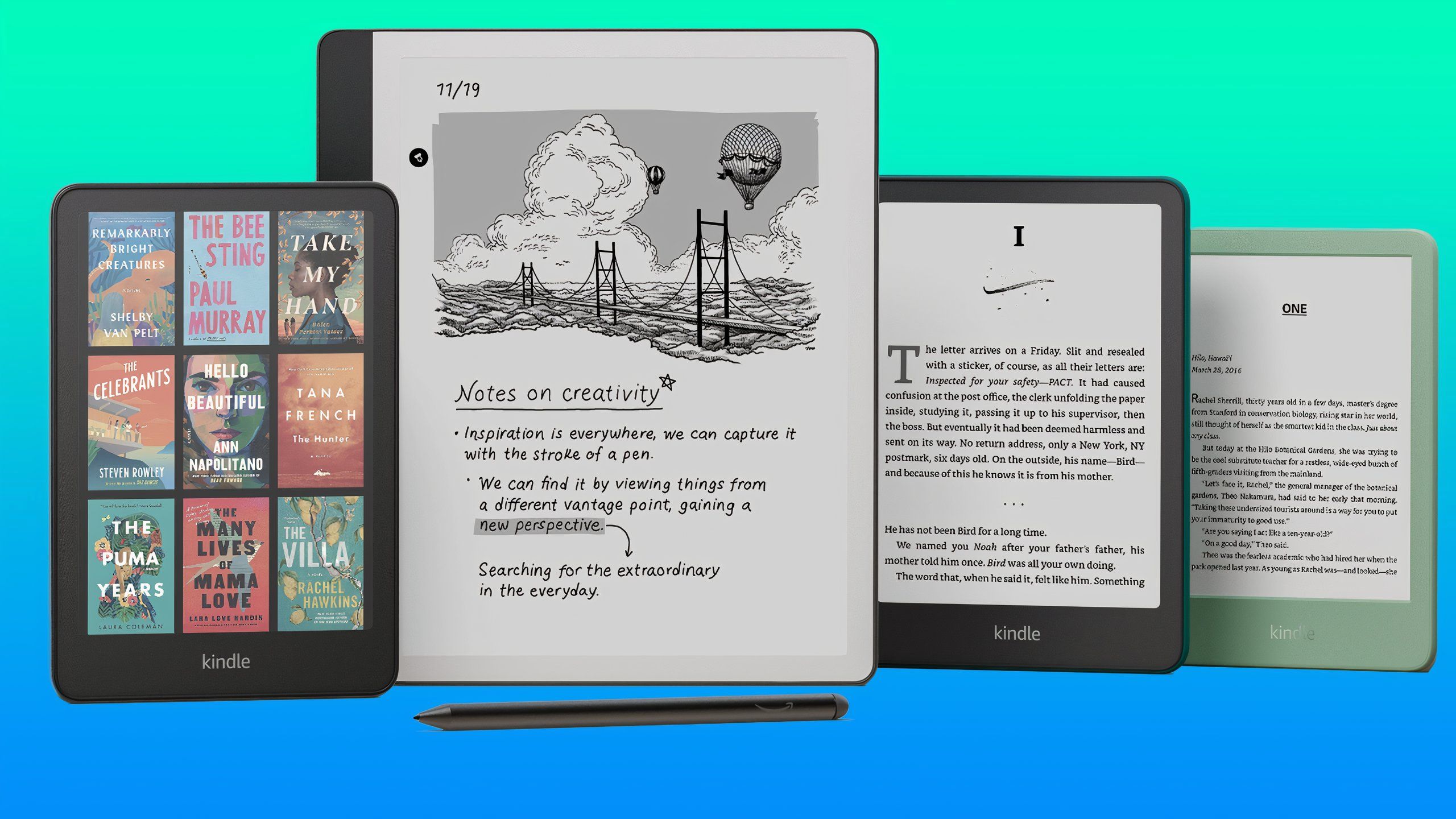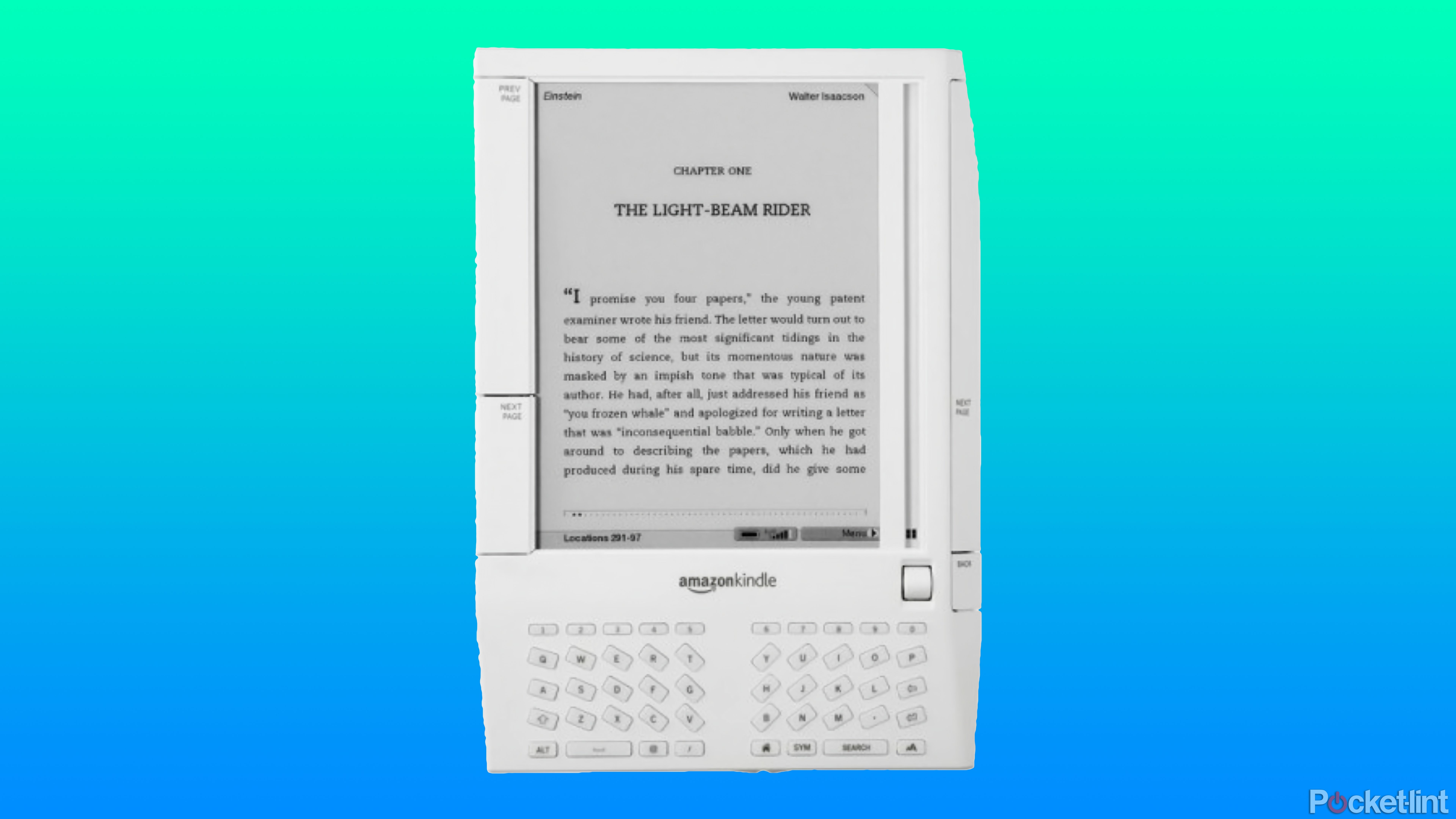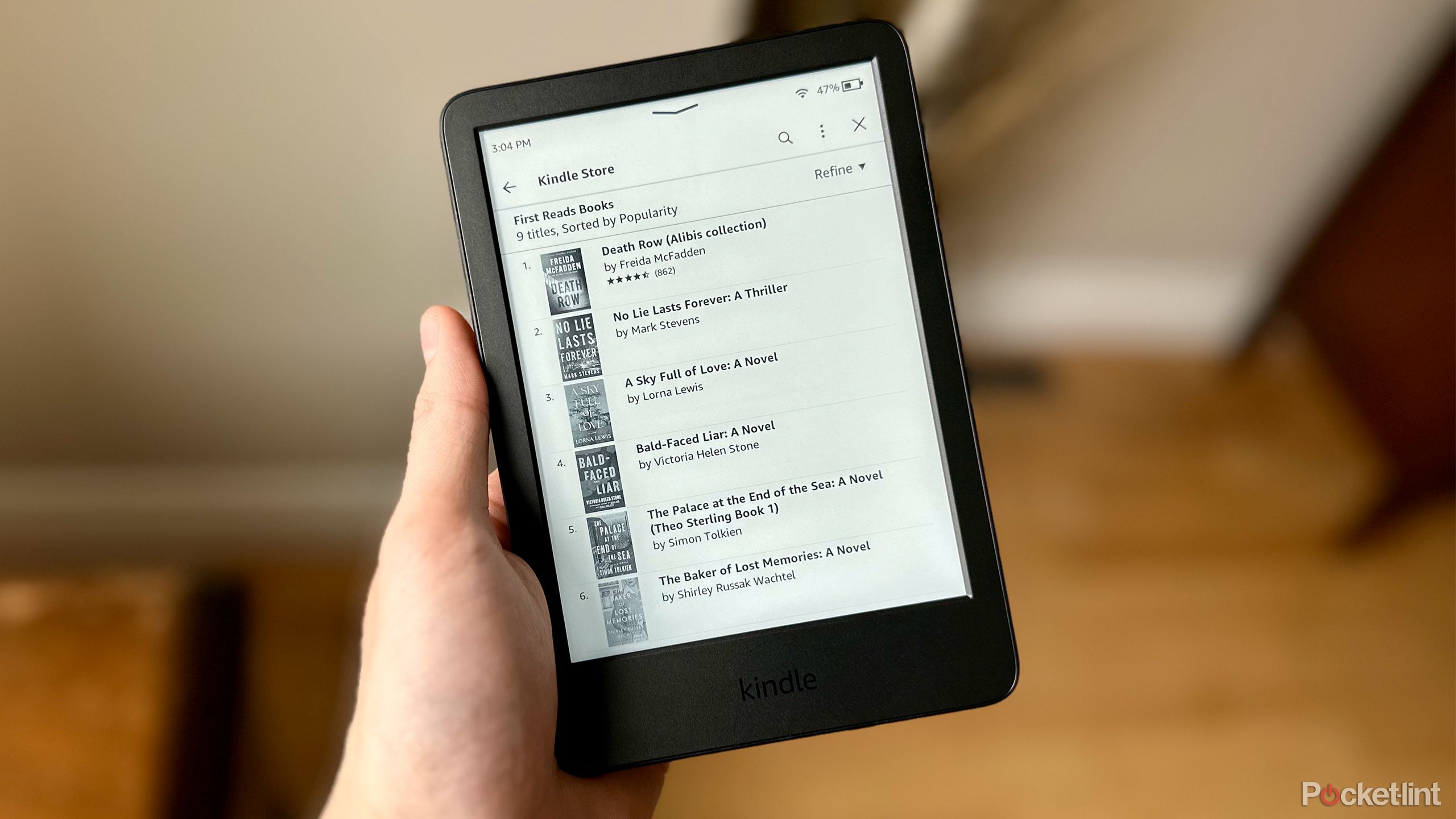Summary
- Amazon streamlined the Kindle over time to remove most of its distinctive physical features.
- Page-turn buttons are the biggest loss because of how easy they make the e-reader to use.
- Competitors like Kobo and Boox still offer devices with physical buttons.
Amazon has enough e-readers in its lineup that the company basically has a device for everyone. Whether you want to stick with a more affordable model and get an entry-level Kindle or opt for something more specialized and get color E Ink on the Kindle Colorsoft or stylus-support on the Kindle Scribe. Amazon’s refined the Kindle a lot since its introduction in 2007, of course, but mostly with a focus on making its devices better at displaying books in a variety of different settings. Extra buttons and hardware features fell away as the quality of the E Ink screen Amazon used improved.
Unfortunately, that streamlining process also introduced a problem that, outside of Amazon’s draconian approach to DRM, might be the fundamental issue with the company’s hardware. Kindles are missing a feature that used to come standard on the company’s devices — page turn buttons — and it doesn’t seem like Amazon plans to bring them back anytime soon, as much for practical business reasons and more nebulous cultural ones influenced by the popularity of touchscreen smartphones.
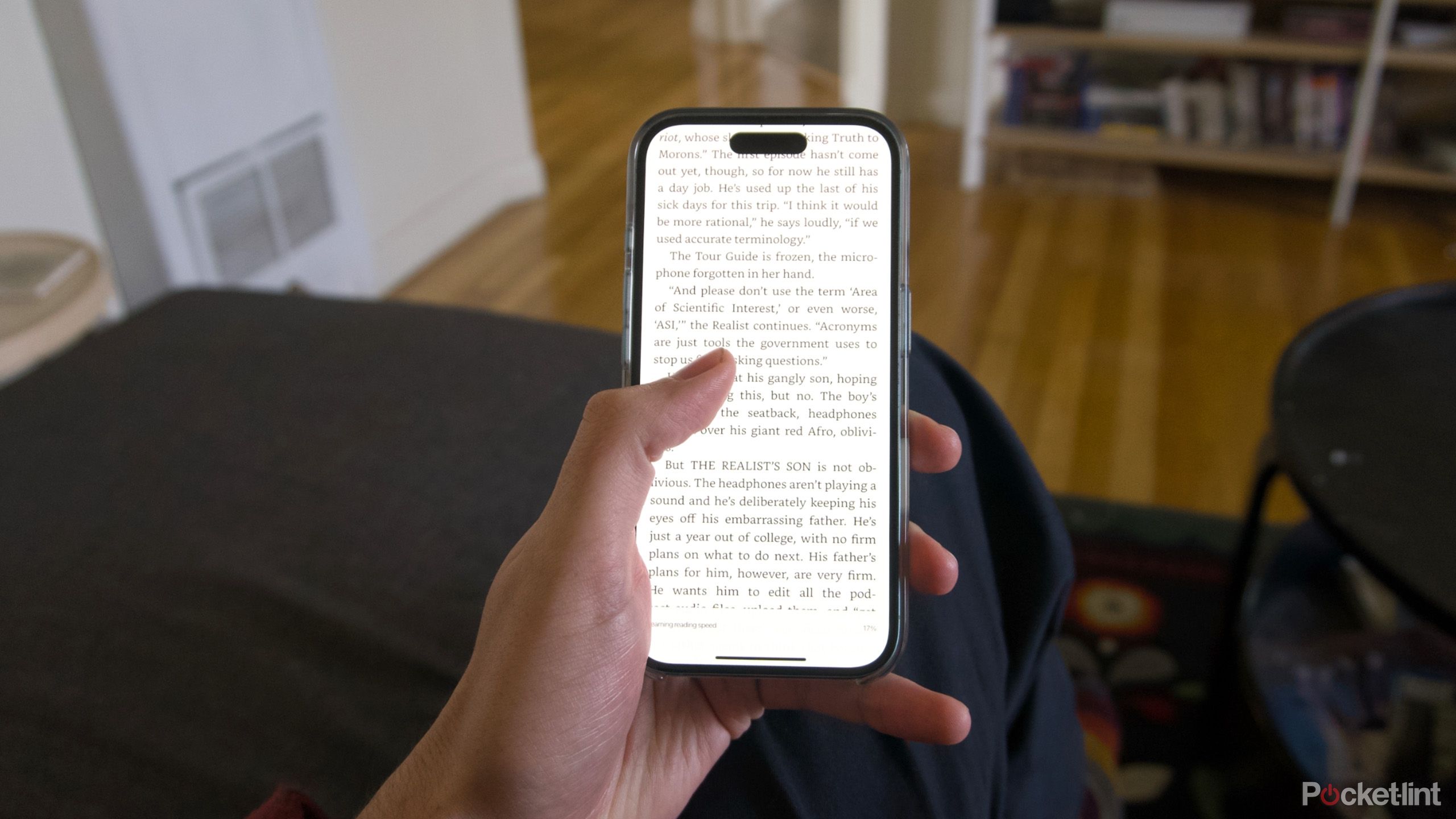
Related
Making my smartphone into a Kindle replacement is how I started reading more
You can leverage your attachment to your smartphone to read more and better with the right set up.
Current Kindle hardware is an exercise in restraint
Amazon’s e-reader is much less “busy” than it used to be
Pocket-lint / Amazon
The first Kindle was a wedge of plastic and metal, with a scroll wheel, keyboard, and page-turn buttons that you had to use to navigate the interface, read through books, and search the Kindle Store. Over time, Amazon removed those features to make the Kindle slimmer and less fussy to use, replacing the scroll wheel with a control pad, and eventually removing the keyboard and physical controls entirely once touchscreens were added to the lineup in 2001 with the
Kindle Touch
. Kindles went from being bespoke electronics with hardware specific to the act of reading books, to something far less gadget-y.
Of course, of the features Amazon has eliminated from the Kindle — which go beyond buttons to include things like cellular connectivity — page-turn buttons stuck around for the longest. Amazon experimented with haptic, pressure-sensitive buttons on the
Kindle Voyage
in 2014 and the company ultimately offered page-turn buttons of one kind or another until the Kindle Oasis was discontinued in February 2024. Now all the company’s devices are touch-first, for good or for bad.
The process hasn’t been all bad, in the sense that the visual aspects of reading have become better and better represented. Book covers are now featured prominently in the Kindle’s software and higher-quality E Ink makes it much more enjoyable to read manga and comics. But something was absolutely lost.
Page-turn buttons made reading tactile
Amazon believes touch is more familiar
The beauty of page-turn buttons is twofold: They make reading a digital book much more tactile, and they make it infinitely easier to use a Kindle with one hand. When you think about it, turning the page in a physical book is a pretty deliberate action. It has a specific sensory feel, and it gets you to the previous page or the next page nearly instantly. A button isn’t quite the same thing, but it’s closer than touching a piece of hard plastic or glass. And since Amazon stacked page-back and page-forward buttons on top of each other, you could move between pages with one hand, just by moving your thumb up and down.
The iPhone debuted in 2007, the same year as the Kindle, and helped build the touchscreen-obsessed world we live in now.
Buttons were essentially a compromise, but a good one. They were specific to the Kindle, felt nice to use and made sense the way Amazon designed Kindles to use them. When the Kindle Touch debuted in the early aughts, touchscreens were a premium feature, but by the time the seventh generation Kindle came out in 2014, every Kindle had a touchscreen, even the Voyage, which still featured some form of button. The Kindle’s page-turn buttons have an inverse relationship with time and price, going from standard on cheaper models to something “premium” on the Kindle Oasis. In a statement to The Verge about when the Oasis was discontinued, Amazon said that “today, all of our devices are touch-forward, which is what our customers are comfortable with,” a fairly reasonable justification.
The iPhone debuted in 2007, the same year as the Kindle, and helped build the touchscreen-obsessed world we live in now. It makes sense that Amazon would recognize where the world is heading and try to make its devices fit. That doesn’t mean it was the right decision, though.
The Kindle is more than a tablet
Buttons are about taking books seriously
It’s quite possible there is a straightforward business reason Kindles won’t have buttons again: Building a touchscreen e-reader in a world filled with smartphones is just easier. Making everything just another flat screen through which you consume content does lose some of the charm that the Kindle launched with, though. On Amazon’s smaller e-readers, it is possible to hold and swipe with the same hand, but buttons make the Kindle seem unique. Now most models look and feel like oddly limited tablets.
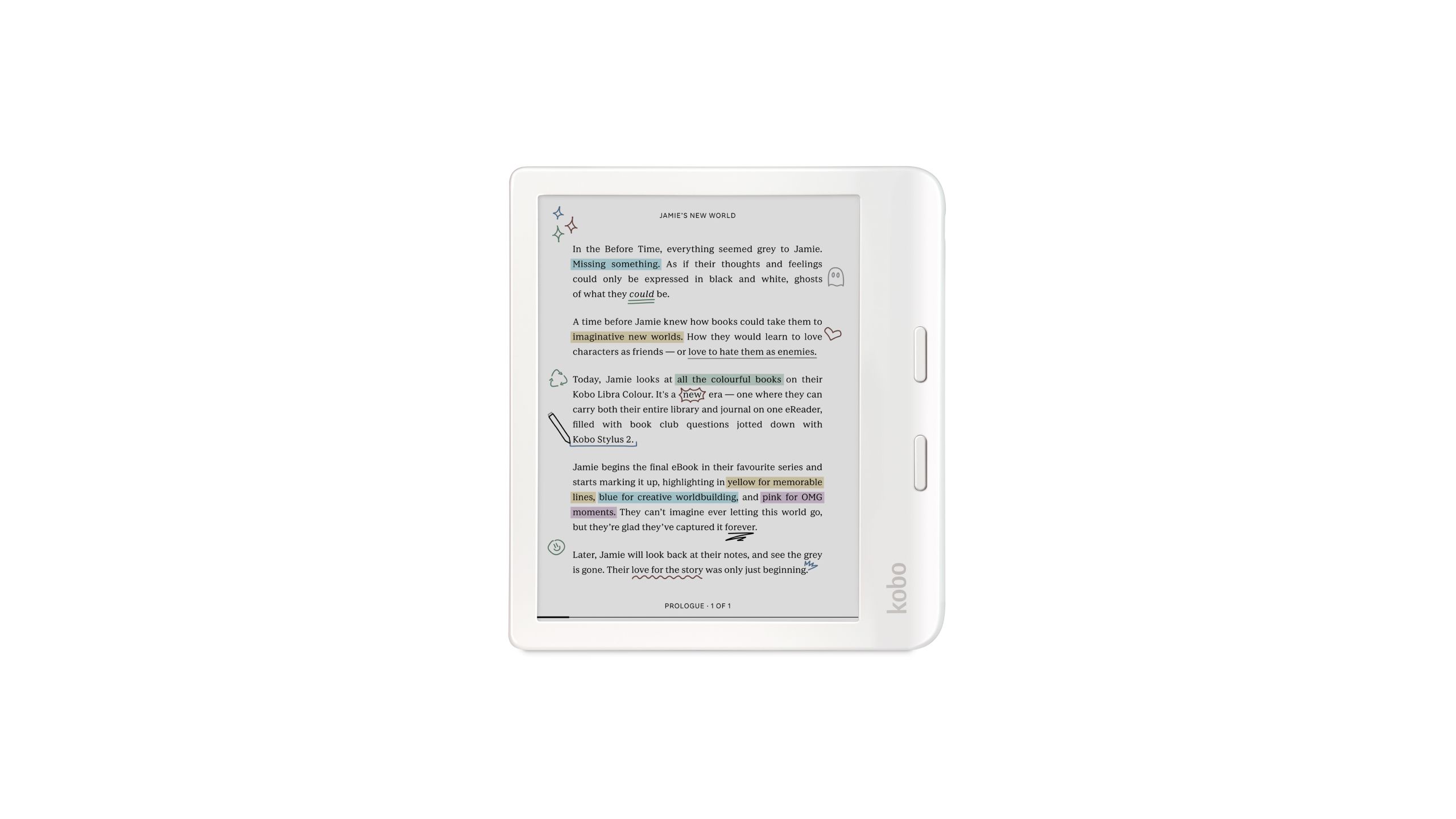
- Brand
-
Kobo
- Screen
-
7-inch E Ink Kaleido 3 display with FastGLR and Dark Mode (150ppi)
- Storage
-
32GB
- Connectivity
-
USB-C
- Battery
-
A single charge on the eReader lasts up to 40 days, based on 30 minutes of reading per day with the front light at 30% brightness and WiFi and Bluetooth® wireless technology off.
- Buttons
-
Power button, page turn buttons
The Kobo Libra Colour has a touchscreen, physical buttons, and supports stylus input for taking notes in black and white and color.
Even if Amazon has given up buttons, plenty of its competitors still offer e-readers that combine touchscreens and page-turn buttons in one package. Multiple Kobo e-readers fit the bill, including the Kobo Libra Colour, but you can find similar options from Boox, too.