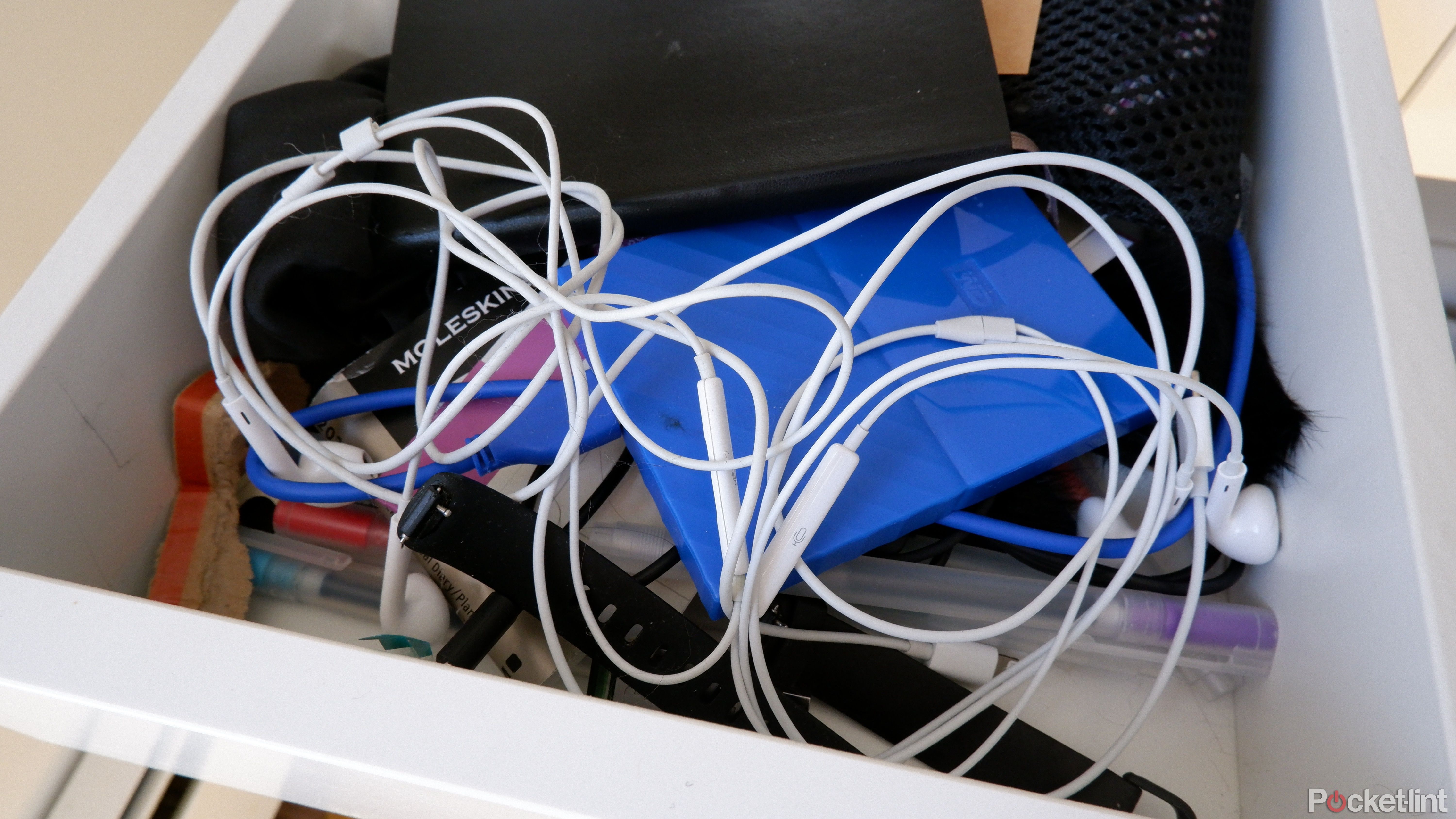Summary
- The best place for a Wi-Fi router is probably a table in your living room, or some other central location that ensures a wide reach.
- Avoid placing routers in cabinets or closets, or behind TVs and audio systems, since this creates serious interference before a signal can get anywhere.
- Putting a router on your office desk may ensure peak performance for work and gaming, and easier troubleshooting. Be mindful of whole-home coverage, though.
To an extent, I understand not putting much effort into positioning a Wi-Fi router. Often, placement is dictated by where you can put your modem, which in turn is based on where the active co-ax ports are located. If you’ve only got a single internet-ready port in the corner of your living room, it may be simpler to leave your router on the floor than figure out a way of propping it up. Many people don’t like the idea of having a router out in the open, anyway — they see it as an eyesore taking up valuable real estate.
Placement can be absolutely vital to the health of a Wi-Fi network, however. I’ll explain more as I go along, but think of it this way — just as you wouldn’t expect clear music from a radio tower blocked by the mountains, or 500 miles away, you shouldn’t expect the fastest internet from a router suffering from signal issues. This is all the more important if you invest in a mesh Wi-Fi system — your routers have to communicate with each other, not just with your devices.
Here, then, is a small collection of some of the best and worst spots for a router. There are other possibilities, but hopefully these should give you some food for thought.

- Coverage
-
2500 sq ft
- Number of Devices Supported
-
200+
- Speed
-
9.4 Gbps (wired), 4.3 Gbps (wireless)
- Wi-Fi Protocols
-
Wi-Fi 7
The Eero Max 7 is Amazon’s first mesh Wi-Fi system utilizing Wi-Fi 7 technology, delivering impressive speeds of up to 9.4 Gbps wired and 4.3 Gbps wirelessly, while supporting over 200 connected devices and covering homes up to 7,500 square feet with a three-pack setup. Additionally, the Eero Max 7 serves as a smart home hub compatible with Thread, Matter, and Zigbee devices.

Related
I’m not going to bother waiting for Wi-Fi 8 and you shouldn’t either
Don’t worry about saving your pennies – it’s more about reliability than raw performance.
1
The best: A table in your living room
Solid and equal reach
Whenever possible, it’s best to position a router in the center of your home, and typically that’s the living room. With a lone router, this should provide maximum reach, leaving few if any dead zones. In a mesh system, a central unit is key to a solid backhaul network, especially if you can’t link the routers directly to each other via Ethernet cables. Personally, I don’t know anyone who’s tried the wired route — that’s a lot of Cat 6 to string around stairways and furniture.
I specifically mentioned putting the router on a table. For the best signal, a router should always be off the floor, and away from walls, shelves, and other objects that can create interference. It’s impossible to eliminate interference entirely — but returning to the radio station analogy, you’ll get a wider broadcast from a tower overlooking a valley than one wedged at the base of the Rockies.
As a bonus, there’s at least one co-ax port in any living room, and that’s usually where we go to enjoy movies, shows, and console games. It’s hard to imagine a better place to put a router outside of specific use cases.

Related
5 reasons to skip the Wi-Fi extender and upgrade to mesh instead
Your Wi-Fi won’t feel dead either way.
2
The worst: At the bottom of a cabinet or closet
Out of sight, but not out of mind
For people who deeply dislike the idea of having a router out in the open — much less a nest of power and networking cables — it might seem natural to stash one in a closet, a cabinet, or even a drawer. We do, after all, conceal other electronics that way. There’s little harm in sticking your PlayStation in an entertainment center, or a PC in a desk enclosure, as long as there’s still airflow, and you can access things when you need them.
With a router, however, you’re automatically limiting bandwidth, since signals are going to diminish before they reach open air, never mind individual devices. And that’s assuming the router is surrounded by wood. If there’s a substantial amount of metal around, the situation could be far worse. Hypothetically, you could even create an accidental Faraday cage and block signals entirely, although that’s unlikely.

Related
5 free ways I speed up my Internet and make it lightning fast
Slow internet? Kick it to the curb.
3
The best: Your office desk
Maximum bandwidth, easy access
Eero
Your office space may or may not be central in your home, but even if it isn’t, there’s at least one advantage to having a router there — peak bandwidth for work and gaming. In my own home, I use an Eero Pro 6E system, and one of the routers is inches away from the laptop I’m writing this on. The only bandwidth concerns I have are about how well my office unit connects to the internet gateway router.
For online gaming and other high-bandwidth activities, putting a router in your office makes it easier to hardwire critical devices using Ethernet, improving lag and reliability. It also makes troubleshooting simpler most of the time — you can check status lights at a glance, and quickly power-cycle your router if software tricks aren’t helping. If your modem is in the same room, you can power-cycle that as well.
Keep in mind that if you’ve only got one router, and your office is located on the top floor or in the basement, you’ll need some way of extending coverage. That means a dedicated Wi-Fi extender, manually linking a second router, or upgrading to a mesh system.

Related
Why I refuse to buy a Mac until Apple figures out gaming
You can’t ignore a major form of entertainment and expect everyone to get onboard.
4
The worst: Behind your TV or stereo
A literal wall of interference
Sonos
A TV can cover a multitude of sins, by which I mean a tangle of video and audio cables, and sometimes consoles and streaming add-ons. By extension, the back of a TV may seem like a natural place to put a router, all the more so if you intend to connect as many devices as possible via Ethernet.
A TV is not only a wall of metal, plastic, and glass, but a source of electromagnetic signals in its own right.
The issue is how well signals can reach the rest of your home. A TV is not only a wall of metal, plastic, and glass, but a source of electromagnetic signals in its own right. That’s going to create some degree of interference, even if it isn’t necessarily fatal to your Wi-Fi connections. If there’s little choice but to place a router near your TV, it should at least sit in one of the corners of your entertainment center, not at the very rear. Don’t stick it inside a cabinet or directly under your TV, either.
Similar situations might arise with elaborate AV systems, say if you’ve stacked speakers, a receiver, and a Blu-ray player. They shouldn’t be as much of a problem as a TV, though, just because few stereos or receivers are 50 inches long.

You might also like
Everything you need to know about PEVs, or personal electric vehicles
You can use PEVs like e-bikes and scooters to explore, run errands, or speed up your commute.