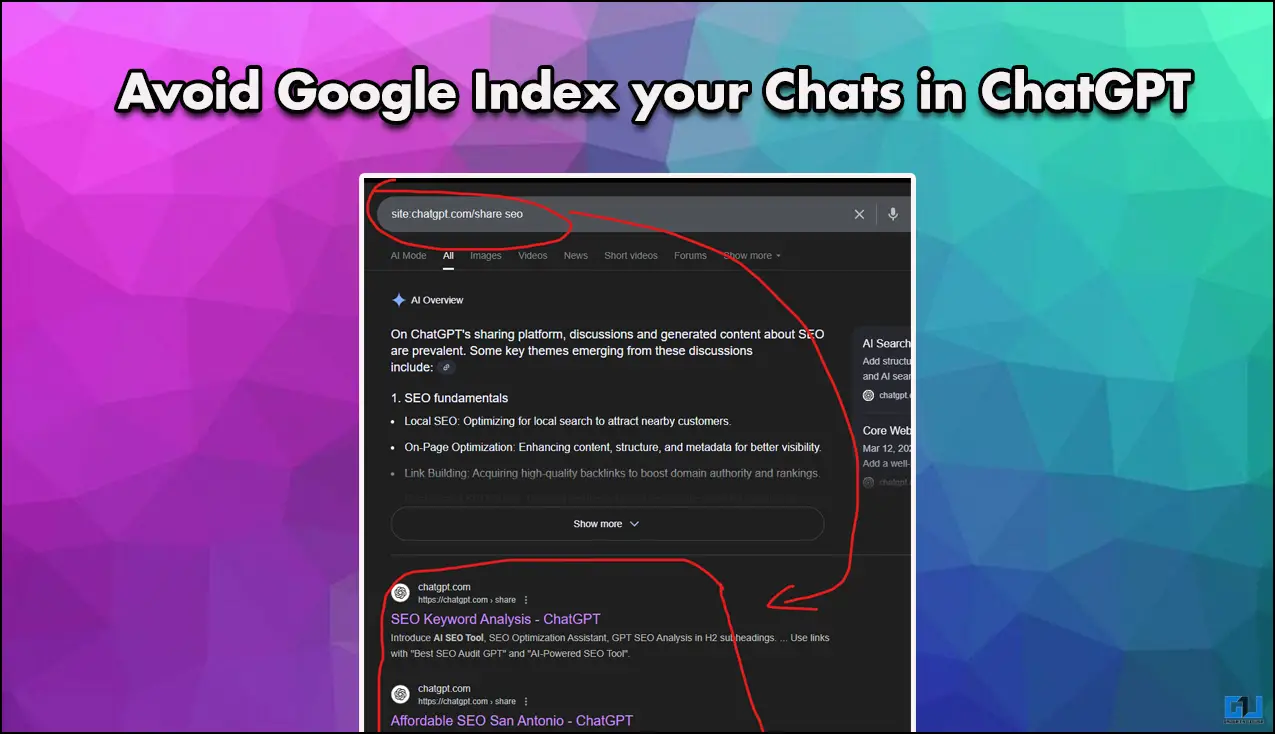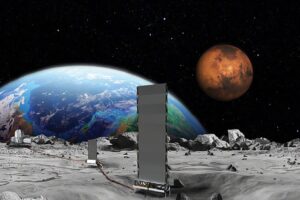- Google is running a student discount offer in which you will be getting a year-long subscription for free if you are a student or a Pixel Pro or Fold user.
- This is the option you enable when you want to talk or ask ChatGPT something you do not want stored in the chat history.
- You can use temporary chats or even ask ChatGPT not to save any particular chat or delete the data associated with it.
The biggest reason people and companies fear AI is the breach of privacy that comes with it. OpenAI has been in the news again, and this time not for anything good. There were claims that people’s personal chats were being indexed on Google. These claims were later confirmed, and it was discovered that Google can index any chat that has been shared using the share option in ChatGPT. Now, a lot of people were aggravated, and OpenAI silently requested Google to pull all the indexed conversations. Did it work? Read ahead to find out about it, and also how you can avoid this.
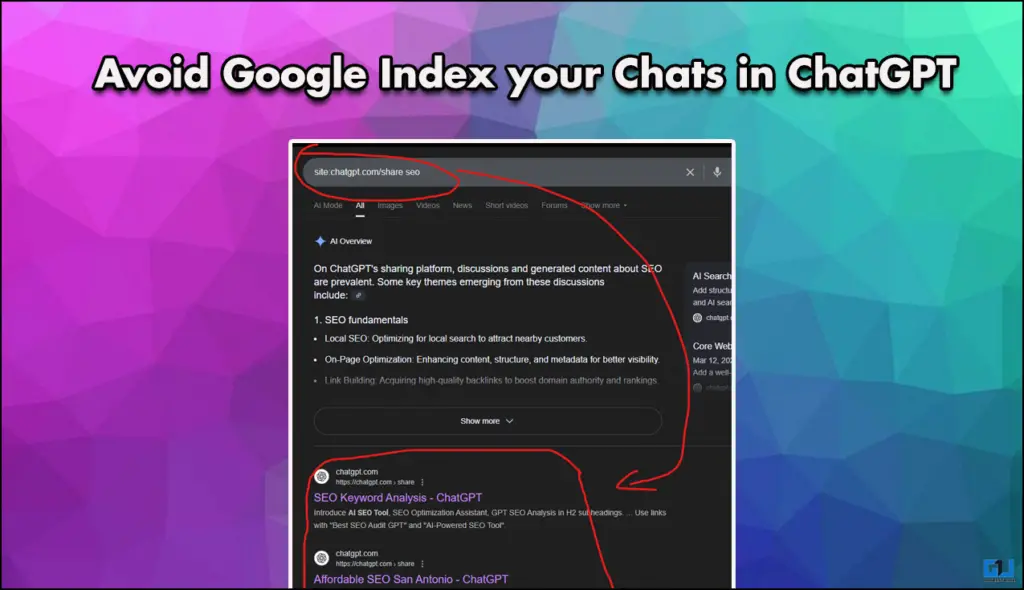
ChatGPT Chats Landing in Google
OpenAI is in so much trouble with both organisations and individual users. There was no warning or indication that shared chats would be indexed by Google; now the company is doing damage control and has fixed the issue and issued a statement. OpenAI has pulled the option to search for links of shared chats on Google. Even though this is fixed, you can never know if there are more such privacy leaks. So I am sharing a method with which you can keep your private conversation private from everyone.
Turn On Temporary Chats
I understand a lot of people might know about this, but even more are unaware of this option. This is the option you enable when you want to talk or ask ChatGPT something you do not want stored in the chat history. Once this option is activated, you do not have to worry about privacy; your chat is only available to you until you are on this temporary chat.
1. To start a temporary chat, click on the top right corner of the Chat Icon.
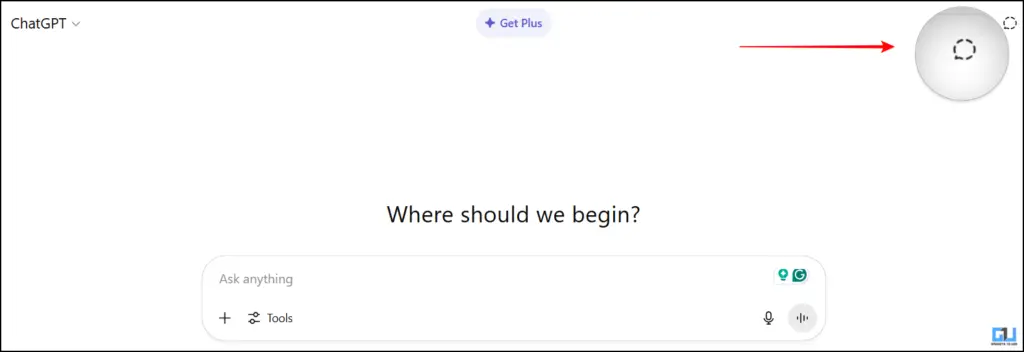
2. Once you do, you will land on the Temporary Chat window.
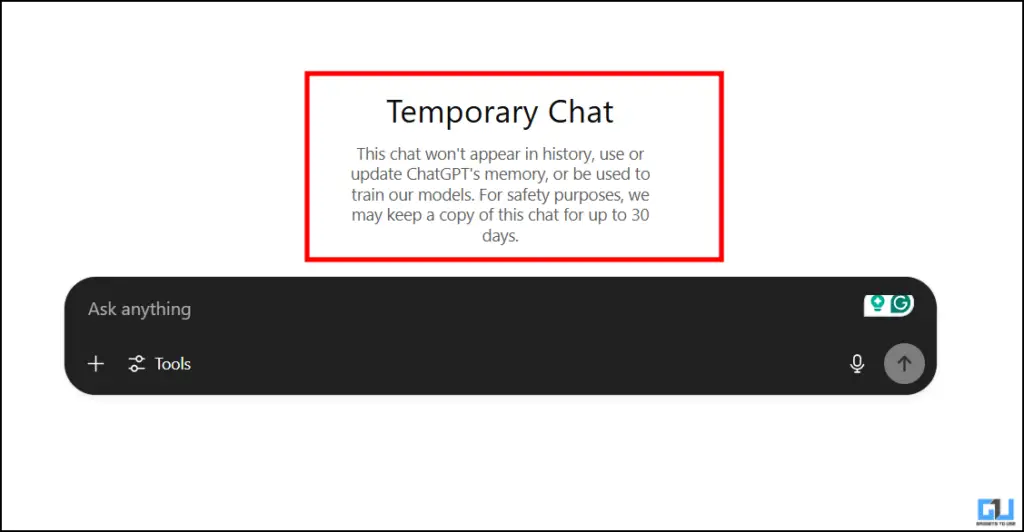
3. You can then normally ask your queries.
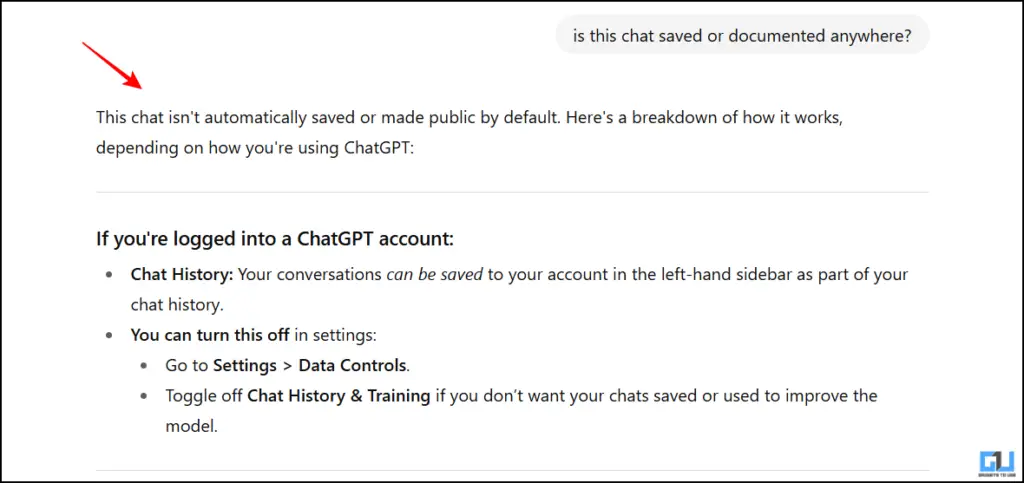
There is also a way you can store this temporary chat for later. You simply have to achieve this temporary chat, and once you have achieved it, you can revisit it in the archived section. This gives you the option to revisit and ask more from the original query.
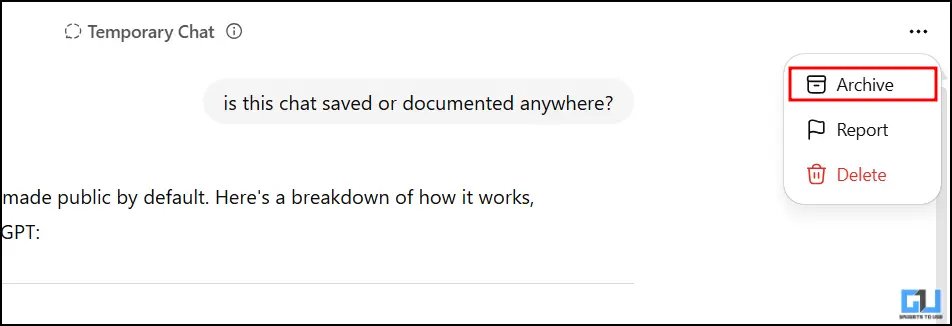
FAQs
Q. How can I get the Gemini Pro plan for free?
You can get one year’s worth of Gemini Pro for free with a student discount. Google is running a student discount offer in which you will be getting a year-long subscription for free if you are a student or a Pixel Pro or Fold user.
Q. How can I ensure privacy when using ChatGPT?
You can use temporary chats or even ask ChatGPT not to save any particular chat or delete the data associated with it. You can also refrain from sharing it via ChatGPT.
Wrapping Up
In this article, we have talked about the latest privacy mishap that happened with ChatGPT. In this, all the shared chats were discoverable on Google, and one can easily find any or all of the shared chats. Following this, OpenAI has asked Google to stop showing the shareable links that Google has already indexed, and also has taken down the feature entirely.
Have any questions related to our how-to guides, or anything in the world of technology? Check out our new GadgetsToUse AI Chatbot for free, powered by ChatGPT.
You can also follow us for instant tech news at Google News or for tips and tricks, smartphones & gadgets reviews, join the GadgetsToUse Telegram Group, or subscribe to the GadgetsToUse Youtube Channel for the latest review videos.
Was this article helpful?
YesNo