Summary
- Nearly 20 years after its launch, Sony has released a software update for the PS3 that updates the console’s Blu-ray player encryption key.
- The update requires 200MB of storage space and also improves system performance.
- You can update your PS3 via the internet or by using a USB storage device.
If you have an old PlayStation 3 (PS3) sitting in your closet or attic somewhere, now might be a good time to take it out and dust it off.
Even though the PS3 is nearly 20 years old and has long been succeeded by the PS4 and PS5, Sony hasn’t stopped ensuring that the console is still updated. Recently, Sony released an update for the PS3 called system software update 4.92, and if you still use the old console as a Blu-ray player, you’ll want to install it as it ensures the console’s movie playback capabilities continue to function.
Sony says the update only requires 200MB of free space on the PS3’s disk drive or a removable storage device, like a USB stick. Aside from updating the encryption key, Sony states the update “improves system performance.”

Related
How to become a PlayStation beta tester and access new features first
Sony has launched a new PlayStation beta program, which lets users express interest in participating in future PS5 betas.
How to update your PS3
You can update it via the internet or a removable storage device
The primary reason for downloading this update is to ensure your PS3’s Blu-ray player is up-to-date. The player has what’s called a Blu-ray encryption key, which tells the discs they aren’t violating copyright laws. This key needs to be renewed occasionally for the player to continue functioning correctly. Without this update, you may be unable to play certain games or movies in the future. If it’s been a while since you last used your PS3, and you want to install the new update, it’s pretty easy. Here’s how.
Updating your PS3 via the internet
1. Go to Settings.
2. Select System Update.
3. Choose Update via Internet.
4. Follow the on-screen instructions.
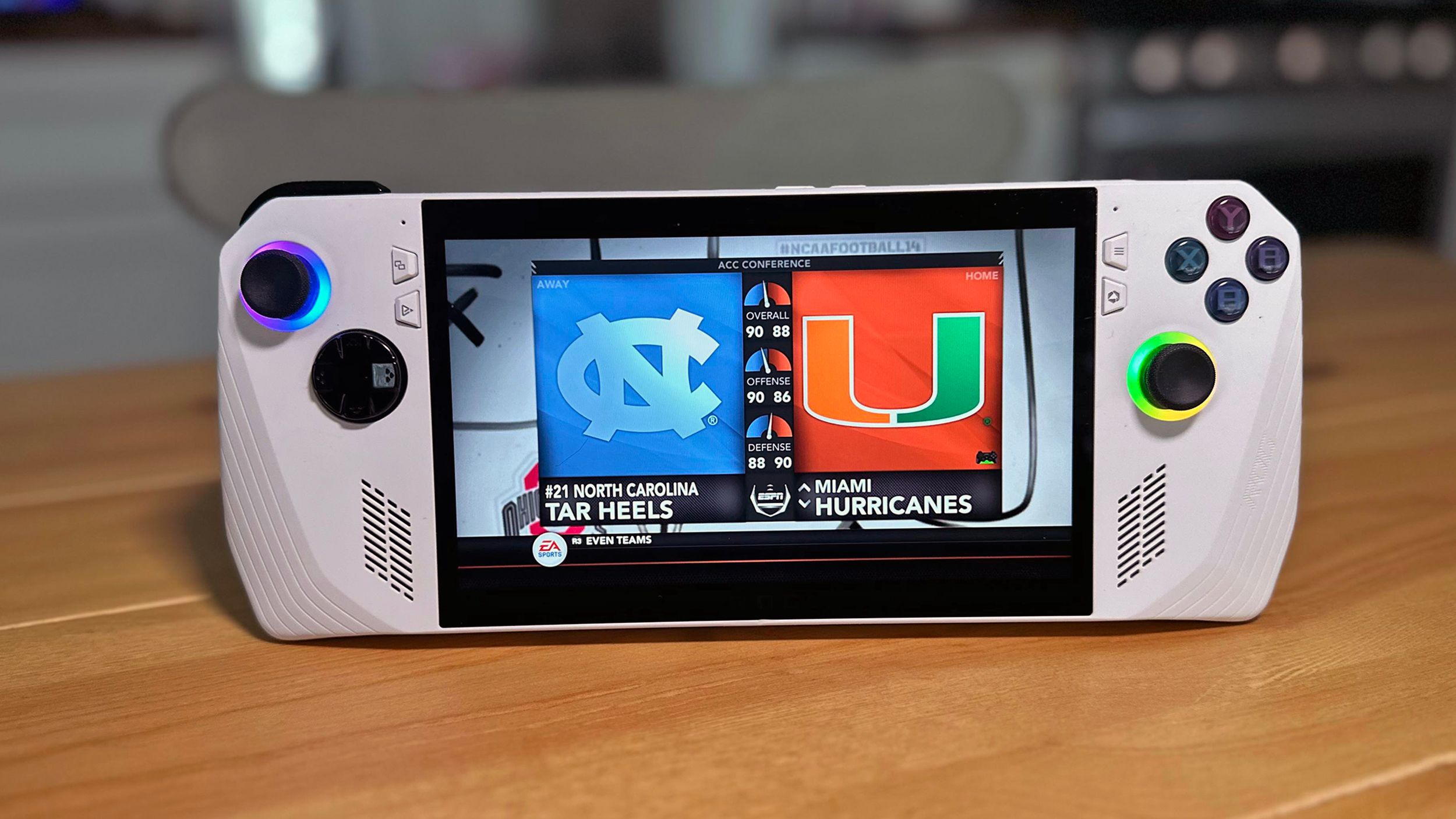
Related
How I play NCAA Football 14 and other PS3 games on my ROG Ally
Forget waiting for EA Sports’ College Football 24. You can play an updated version of the classic football simulator on your Asus ROG Ally today.
Updating your PS3 using your PC
The PS3 is an old console, and if it doesn’t want to connect to the internet anymore for some reason, you can update it by downloading a file off your PC. Here’s how.
1. Get an empty USB drive formatted as FAT32.
2. On your PC, create a folder on the USB drive named PS3.
3. Create a folder within the PS3 folder you just made called UPDATE.
4. Download the update from PlayStation’s website and save it into the UPDATE folder with the file name PS3UPDAT.PUP.
5. Plug the USB drive into your PS3 system and go to Settings.
6. Go to System Update and select Update via Storage Media.
7. Follow the on-screen instructions.
Your PS3 should now be up-to-date, and you don’t have to worry about your Blu-ray player randomly deciding it can’t play discs anymore. While you can play some PS3 games on the PS4 or PS5 now, thanks to the PlayStation Plus Classics Catalog, nothing beats the nostalgia of booting up a game natively on an old console and transporting yourself back in time. There are still some PS3 games you can only play on the console too, such as Metal Gear Solid 4. Since its launch in 2006, the PS3 has sold over 87 million consoles globally.

PlayStation 5 Digital Edition (Slim)
- 4K Capability
- Yes
- What’s Included
- PlayStation 5 Digital Edition, Dualsense Wireless Controller, 2 Horizontal stand feetm HDMI cable, USB cable
- Brand
- PlayStation
- Storage
- 1TB SSD

Related
Samsung’s latest concept is the Galaxy Fold and Steam Deck crossover I didn’t know I wanted
Samsung is showcasing a handheld gaming system concept at Mobile Word Congress 2025, but with a twist: the console folds in half.






