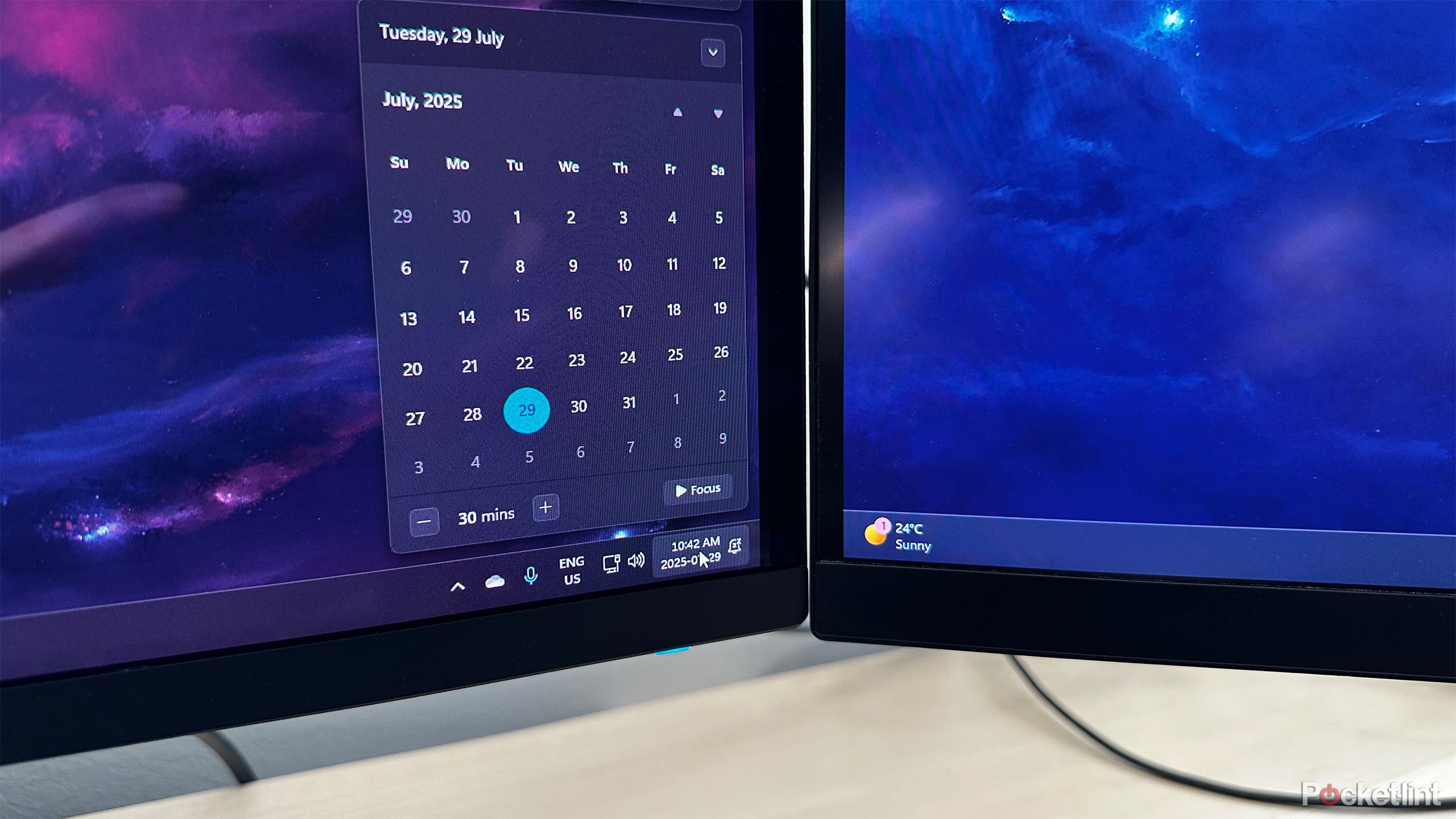Summary
- Microsoft is introducing the ability to view the Notification Center and calendar on secondary monitors in Windows 11.
- The feature was present in Windows 10 but was missing in Windows 11. The change is part of the latest Windows 11 preview build.
- The addition may be a way to encourage users to upgrade to Windows 11 before Windows 10 support ends.
I’ve been using a multi-monitor setup with Windows for over a decade, and I really enjoy being able to work on my main monitor while easily referencing materials on my second monitor. A multi-monitor setup has become essential to my workflow, and I always miss my dual monitors when I travel for work.
However, I’ve always found one aspect of the Taskbar on multiple monitors with Windows 11 frustrating. For some reason, on a secondary display, Microsoft shows the date and time, but you can’t click on it to open the Notification Center and calendar, unlike on your primary monitor. I’ve always wondered why Microsoft thought it was a good idea not to implement this, and it seems it’s finally addressing my frustration, along with that of many others.
First spotted by Windows Central, Microsoft is implementing a new feature in its latest Windows 11 preview build that will allow you to view the Notification Center and your calendar on a secondary display. This change is part of the newest preview release of Windows 11 on the dev channel (build 26200.5722).
Here’s what Microsoft had to say about it in its official changelog:
“We are extending the functionality of Notification Center to secondary monitors. This means you will be able to see your calendar on any of your monitors as well as the option to show a bigger clock with seconds above calendar.”

Related
5 Windows PowerToys tools I use every day to make the workday easier
These PowerToys tools have boosted my productivity on Windows 11, and you should try them out too.
Better late than never I suppose
This was part of Windows 10, but vanished with Windows 11
Since the release of Windows 11 in 2021, I’ve always wondered why Microsoft removed the Notification Center from secondary displays, especially when it still shows the date and time. With Windows 10, you can easily access the Notification Center on your second monitor. But when Windows 11 was launched, that functionality disappeared. It may seem like a small niche feature, but when you’re gaming or working on your primary monitor and just want to quickly check your notifications and the calendar on your second monitor, it can be very useful.
Maybe Microsoft is finally adding this feature because support for Windows 10 is ending later this year on October 14, and it’s a way to encourage users to upgrade to Windows 11. Whatever the tech giant’s reasoning, I’m just glad it’s finally coming. I often click on where the Notification Center should be on my second monitor, only to remember I can’t open it. So, it will be nice not to feel that disappointment anymore.
Hopefully, it will be included in the Windows 11 25H2 update, which has been confirmed by Microsoft to be arriving in the “second half of 2025.”
As I mentioned, this feature is currently part of a preview release for Windows 11 in the dev channel, so it probably won’t be available to all Windows 11 users until later this year. Hopefully, it will be included in the Windows 11 25H2 update, which has been confirmed by Microsoft to be arriving in the “second half of 2025.”
Another exciting feature Microsoft is working on for Windows 11 is adaptive energy saver. If you use a Windows 11 laptop, this will help extend your battery life by automatically enabling Energy Saver mode without reducing screen brightness.
In the meantime, if you’re looking to get even more functionality out of Windows 11 before these updates roll out, consider checking out Microsoft PowerToys.

Related
This battery-boosting Windows 11 feature is long overdue
This new Windows 11 feature aims to save battery life by adaptively using energy saver mode.