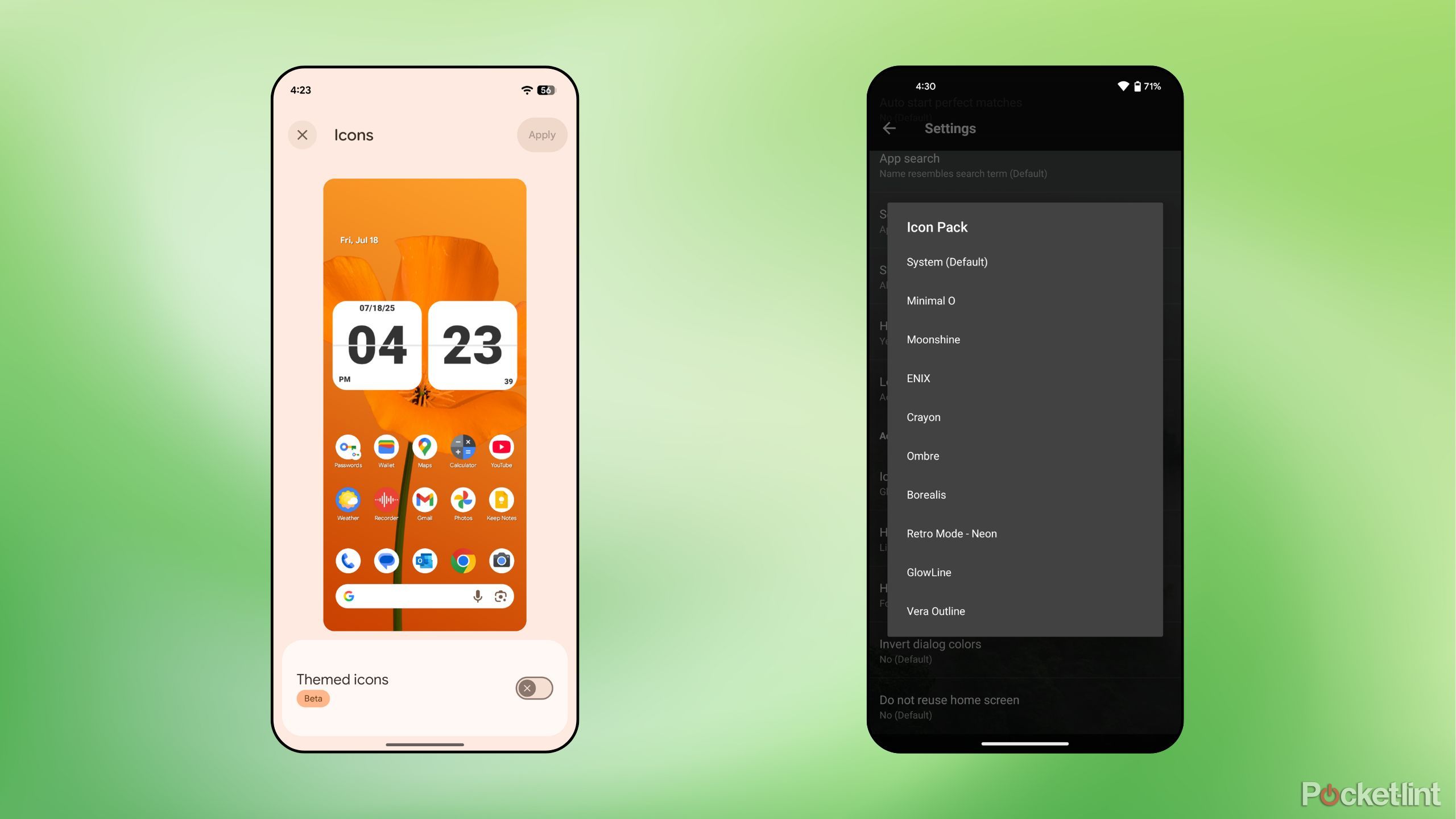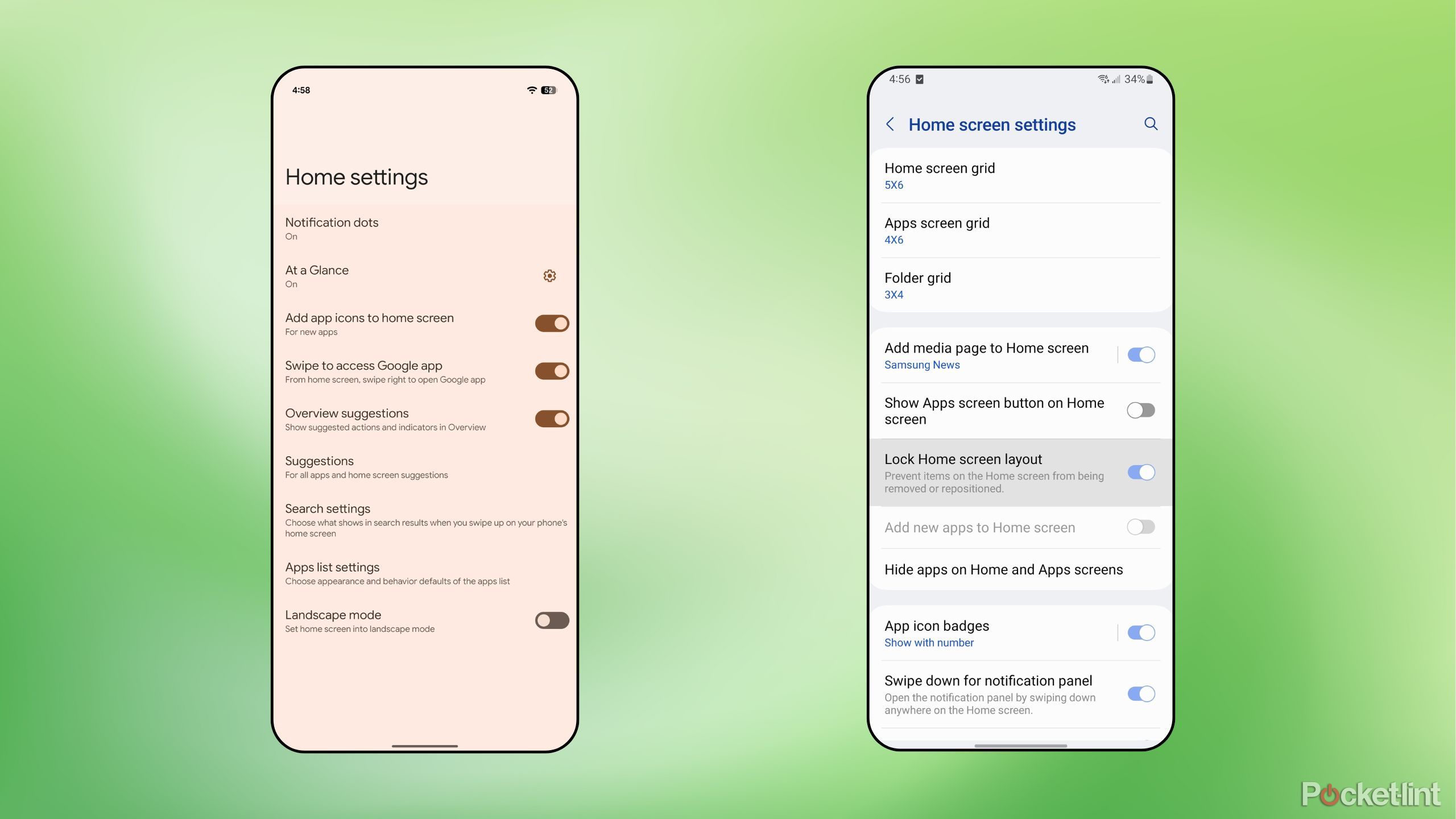Summary
- With its in-house Pixel Launcher, Google provides a clean Android interface across both the home screen and the app drawer.
- Unfortunately, this simplicity comes at the cost of customizability, which flies in the face of Android’s design ethos.
- Here are six things that I wish Google would integrate into the Pixel Launcher for a more flexible user experience.
As the owner of the Android mobile operating system, it’s only natural that Google has built out its own native launcher experience. Known as the Pixel Launcher, this piece of software sits atop the OS and provides access to fundamental user interface elements like the home screen and the app drawer.
With the Pixel Launcher, it’s clear that Google’s aim is to provide a clean and simple interface that gets out of the way and that doesn’t bombard the user with clutter. Unlike many third-party OEM Android skins or launcher replacement apps, the Pixel Launcher doesn’t offer much in the way of customization tools. I can appreciate Google’s approach of balancing simplicity and flexibility, but I do feel that the company’s launcher is in need of just a few more home screen settings in order to reach its full potential.
Here are six missing elements within Google’s Pixel Launcher that I’d love to see implemented in a future software update, in order to achieve feature parity with much of the competition in the Android space.

Related
5 Android icon packs I use to bedazzle my home screen
Third-party icon packs are an excellent way to spruce up the look and feel of your Android device – here are five of my personal favorites.
1
Third-party icon packs don’t work
Considering the diverse ecosystem of Android icon packs, Pixel’s lack of support is a missed opportunity
The Google Play Store is filled to the brim with high-quality icon packs from third-party developers. These icon replacement apps come in all shapes and sizes, allowing you to effortlessly switch up the aesthetic of your Android’s home screen. Most launchers integrate flawlessly with icon packs, as do some skins from hardware makers. Others, like Samsung, have elected to implement their own custom theming engines rather than supporting base-level icon packs.
I’d love to see Google tap into the existing icon pack ecosystem with the Pixel Launcher, which would likely bring icon packs further into the mainstream (and perhaps compel Apple to support icon theming on the iPhone). As it currently stands, you can only apply an underbaked tinted icon design on Pixel phones, with the option to change icon shapes potentially coming sometime down the road.

Related
Here’s how the Pixel launcher turns me into a productivity pro
You have all the tools you need to turn your phone from something that distracts you into something that works for you.
2
At a Glance and Google Search are mandatory
I should be able to strip back my home screen to the essentials if I so desire
One of my biggest contentions with the out-of-box Pixel software experience is the inability to remove Google’s At a Glance and Search widgets from the first home screen page. I have no problem with these being here by default, but I should have the option to toggle them off if I feel inclined to do so. While you can turn At a Glance off, it doesn’t actually remove the widget — the date remains permanently affixed to the top of the screen, taking up space for no reason.

Related
This is how I hide apps I don’t want on my Samsung Galaxy’s home screen
If you have apps on your Samsung Galaxy phone that you want out of sight, a couple steps is all it takes to rid them from view.
3
Apps can’t be easily hidden from view
Why do I have to fiddle with the cumbersome Private Space feature?
The ability to quickly hide installed apps from view within the home screen and app drawer interfaces is a staple across most Android launchers. Not so with the Pixel: there’s no way to natively obscure an app without jumping through hoops. Google does offer a Private Space feature that sits within the app drawer and that hides apps behind a lock, but it creates a second instance of each app, and setting it up requires the user to dig deep within the system’s settings app. By contrast, on a Samsung Galaxy phone I can hide apps via the dedicated home screen settings menu, and on an iPhone it only requires a quick long press to reveal the function.

Related
I got so frustrated with these 5 Windows 11 problems I decided to fix them myself
For all of Windows 11’s strengths, the decades-old OS is held back by some head scratching quirks – here’s how I rectify them when setting up a PC.
4
Apps can’t be pinned to the app drawer
I’d love the option to pin apps and folders to the top of the main apps list
In the past, I would’ve considered the ability to pin apps and folders to the top of the app drawer to be a superfluous option at best, but I’ve recently become a major fan of the concept. As a quick-and-easy way to place apps for quick access without taking up space on the home screen, the app drawer fits the bill perfectly. On Nothing OS, for example, I’ve pinned Google Authenticator, Find Hub, the Play Store, and Essential Space to the top of my drawer — all are apps that I use semi-frequently, but not enough to justify earning a slot directly on my home screen.
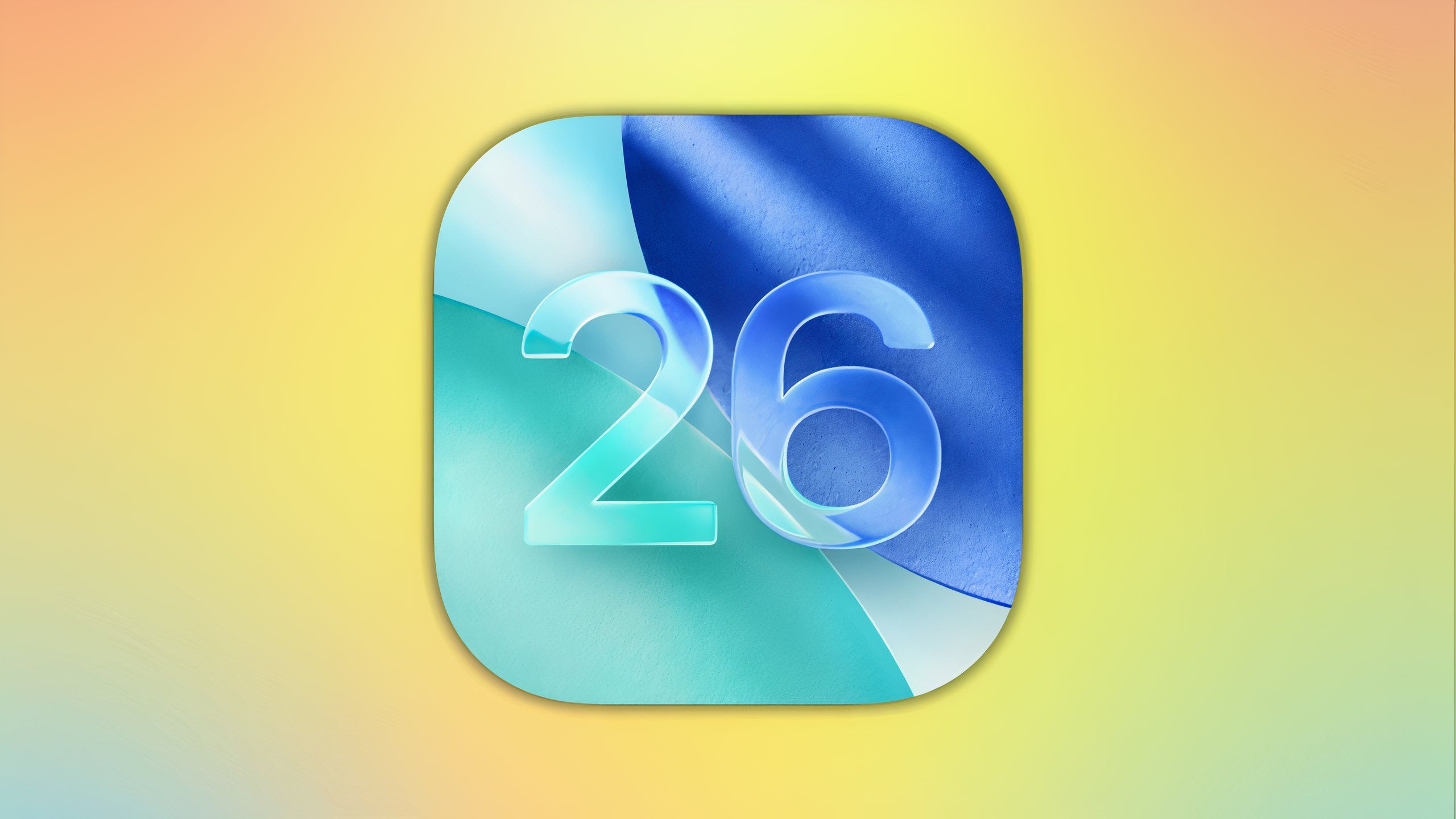
Related
5 small but irritating iOS issues I wish were fixed already
Apple’s iOS has come a long way over the years, but there are still some smaller quirks that bother me, even in 2025.
5
The home screen layout can’t be locked
A small-but-useful setting that’s sorely missing from the Pixel experience
A simple quality of life addition found across most Android devices, the ability to lock or freeze your home screen layout is entirely absent from the Pixel home experience. If you’re like me and sometimes accidentally muck up your layout of apps and widgets without realizing it, locking everything in place adds just enough friction for peace of mind. This setting can be especially useful if handing a device to a young child, preserving every aspect of the home screen exactly as organized.

Related
Pixel 10 series set to debut next month
Google has announced its next Made by Google event for August 20, where its expected to show off the Pixel 10 series.
6
Home screen management is lacking
Dragging and arranging apps on a Pixel phone is an exercise in frustration
Surprisingly, the Pixel Launcher is lacking in the app and home screen management departments. Dragging apps is a one-at-a-time process, and moving loads of apps quickly becomes a tedious process. It’s also not possible to rearrange existing home screen pages, view pages in a birds’ eye view, or set a specific home screen as the default first page. In Google’s quest to make Android approachable, I feel the company has overcorrected on this one. Even Apple offers the ability to manipulate home screen pages and to move multiple apps at the same time, and my HTC Wildfire S from 2011 could do the same thing, too.

Related
5 unconventional Android launchers that will make your phone as unique as you are
Android launchers are dedicated home screen replacements apps – here are five unconventional options that can breathe new life into any old Droid.