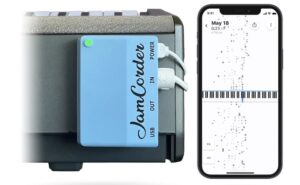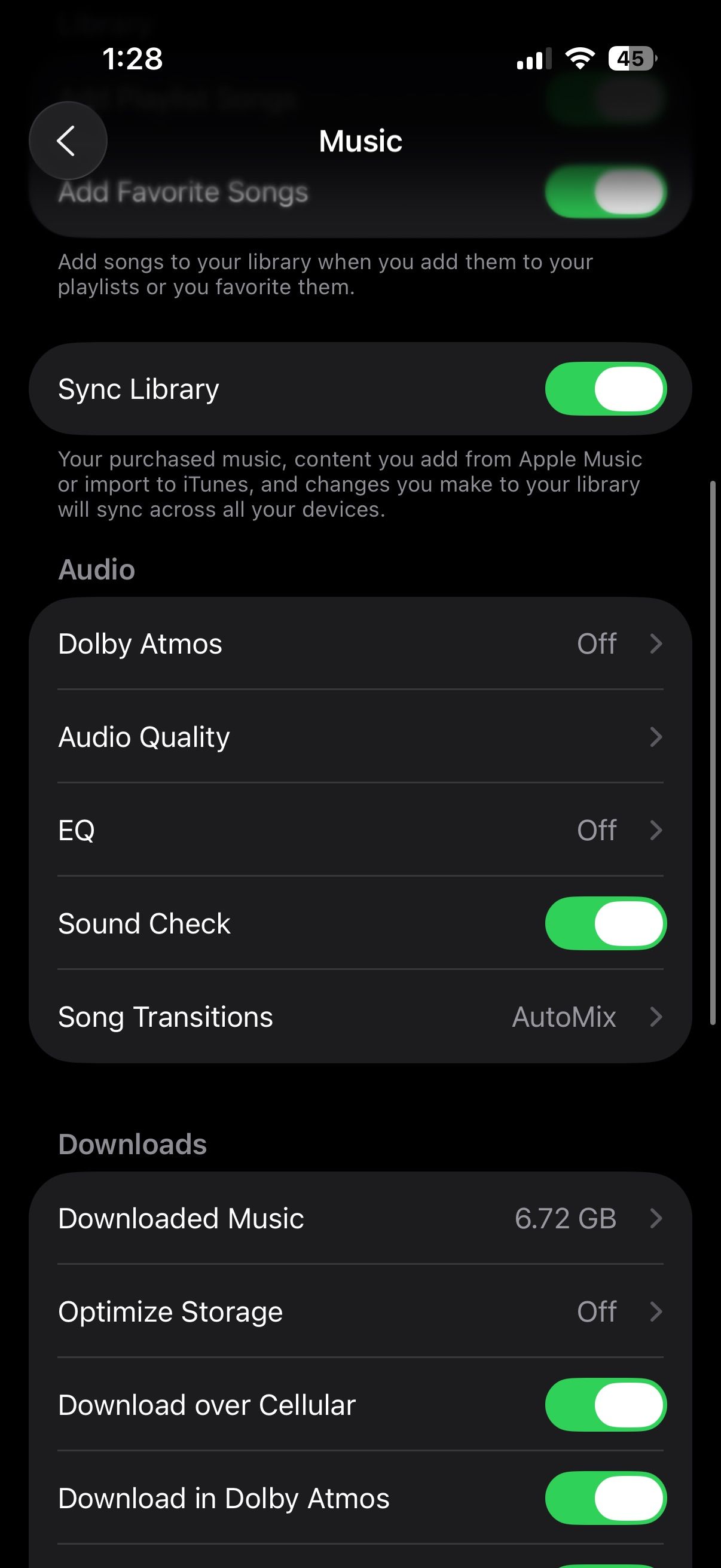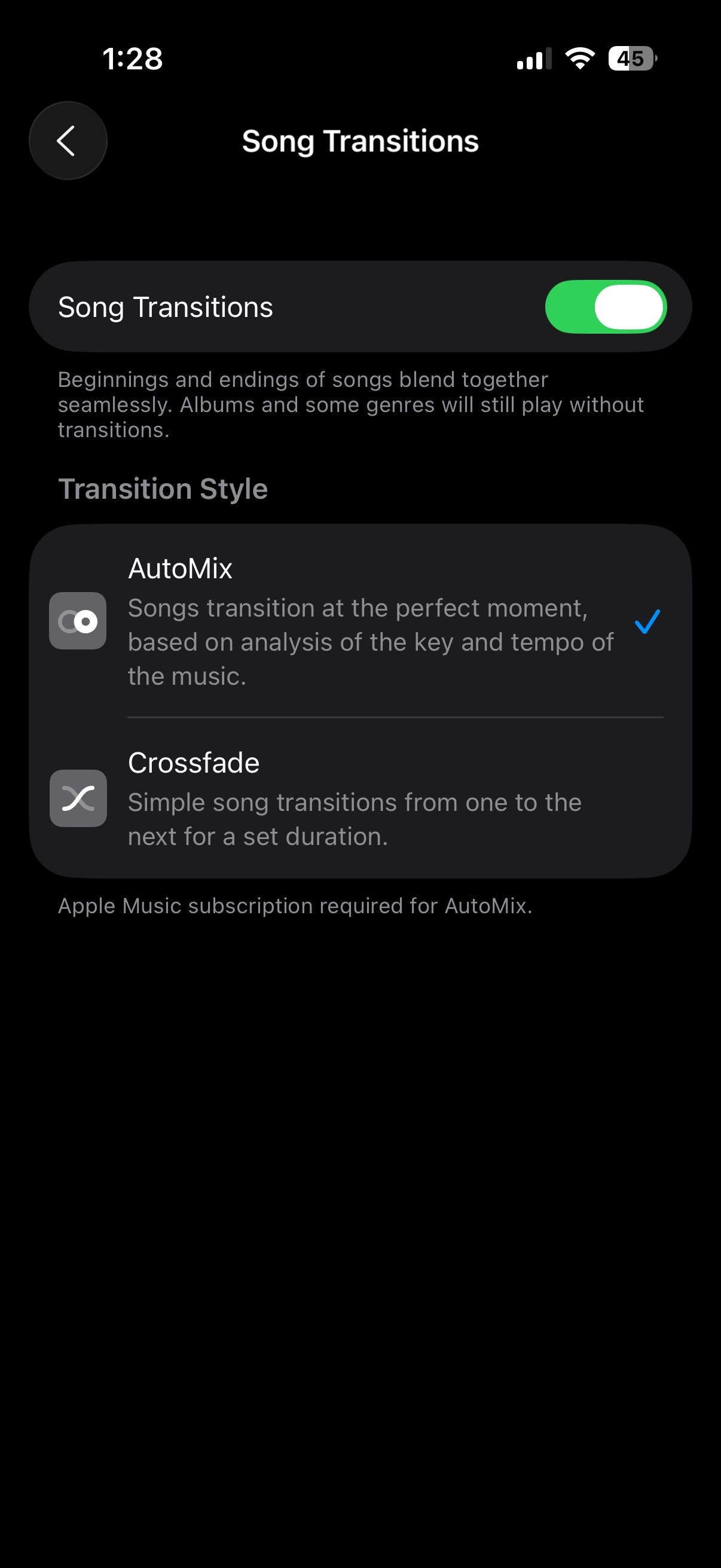Summary
- AutoMix in Apple Music uses AI to blend songs like a DJ and offers smoother transitions between tracks.
- Despite being labeled an AI feature, AutoMix will be available on all iOS 26-compatible iPhones later this year.
- While AutoMix is a standout iOS 26 feature, it’s unlikely Apple will bring it to Android devices anytime soon.
Apple finally refreshed the design language of all its operating systems, including iOS, at WWDC 2025. The company unveiled its new Liquid Glass design, introducing a visual theme with transparency and glass-like shine effects. But that wasn’t all — iOS 26 also comes packed with new features under the hood, including upgrades to the Messages app, a redesigned Phone app, and a suite of new Apple Intelligence features.
I’ve been using the iOS 26 beta for quite some time now, and while I expected the new design and flashy features to impress me, especially since I’ve long wanted a design refresh on my iPhone, iOS 26 has failed to wow me so far. The early build is riddled with bugs and quite unstable, which is to be expected from a beta, but I hope Apple improves things in upcoming developer releases.
That said, one feature that’s kept me hooked on the new iOS version is surprisingly found in the Apple Music app, and it’s called AutoMix. Apple demoed the feature briefly during the keynote, but I didn’t pay much attention to it at the time. After trying it on my iPhone, though, I’d say it’s probably the best iOS 26 feature so far.

Related
5 iOS 26 features I’m glad Apple copied, even if Android had them first
Call them borrowed, copied, or inspired, but these iOS 26 features are wins for every iPhone user out there
AutoMix in Apple Music is iOS 26’s standout feature
It’s like having an AI DJ in your pocket
Song transitions are one of the most overlooked aspects of music apps. Most apps like YouTube Music and Spotify offer basic features like gapless playback, where songs immediately switch without pause, and crossfade, which fades out one track while fading in the next.
With iOS 26, Apple has introduced a new feature in the Music app that changes this. It’s an AI-powered tool called AutoMix, which uses AI to match the beat of the upcoming track and blends it with the currently playing song at the perfect moment, much like a DJ would. While it may sound simple, experiencing it firsthand is something else.
As seen in the video above, AutoMix works quite differently compared to crossfade. Yes, you’ll sacrifice the last 15–20 seconds of the current song, but the smooth transition to the next track creates a surprisingly immersive experience.
I’ve been using this feature on my iPhone ever since installing iOS 26. While there are some bugs, and AutoMix doesn’t kick in every single time, when it does, it genuinely gives me chills.

Related
How to instantly boost your sound quality on Apple Music
Just be careful when you choose maximum quality.
How can you try AutoMix in Apple Music right now?
You’ll need iOS 26 and a compatible iPhone to try it
Unfortunately, since AutoMix is part of the new Apple Music features announced with iOS 26, the only way to try it right now is by installing the Developer Beta. However, the beta is still quite buggy, and I wouldn’t recommend installing it on your primary device. Apple is expected to release a public beta of iOS 26 soon, which should be more stable, so you may want to try it then.
The great thing about AutoMix, though, is that even though Apple advertises it as an “AI” feature, it isn’t limited to only iPhones that support Apple Intelligence (iPhone 16 series and iPhone 15 Pro). AutoMix will be available on all iOS 26-compatible iPhones when the update launches in its stable version later this year.
If you’re running a beta right now and want to try AutoMix, here’s how to enable it on your iPhone:
- Open the Settings app.
-
Scroll down, tap Apps, then head to Music.

-
Tap Song Transitions and select AutoMix.

Now, when you play music on your iPhone and a track is queued, your iPhone will seamlessly mix into the next one, just like a DJ.
Some users on Reddit have reported that AutoMix doesn’t work with Dolby Atmos enabled, which I can confirm. You’ll need to disable Dolby Atmos and also turn off EQ in the Apple Music settings to use this feature.
With every iOS update, Apple brings new features to its first-party apps, and even though AutoMix didn’t get much hype initially, it feels like one of those underrated features that could actually attract more subscribers to Apple Music. There’s no word yet on whether it will come to Android devices, since the Apple Music app is available on Google’s OS, but I doubt it.

Related
Apple Music is better than Spotify and it’s not even close
In the battle of the music streamers, Apple Music comes out ahead of Spotify in important ways