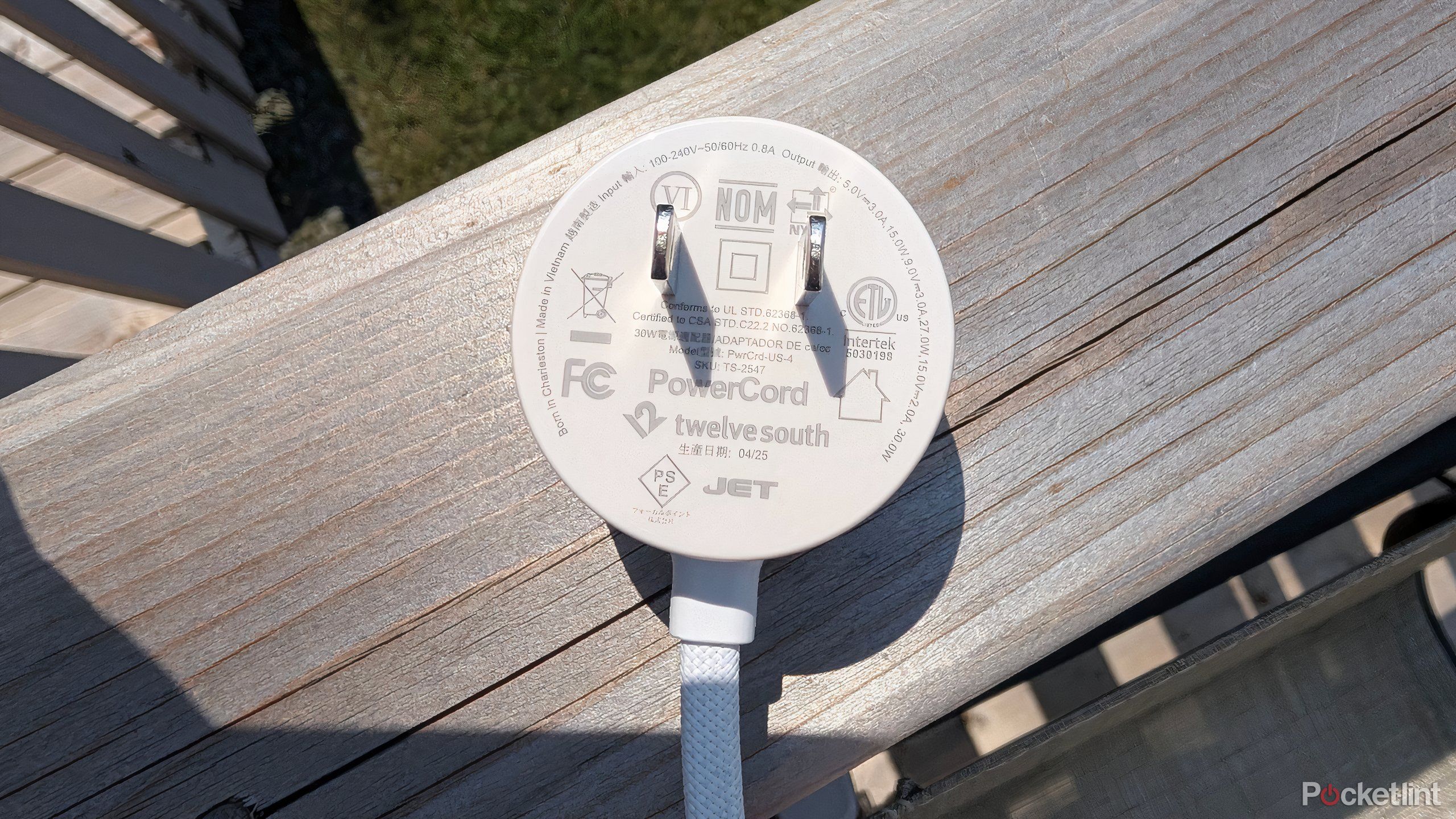Growing up in Tennessee, strong winds and even tornadoes weren’t uncommon, and I’m no stranger to a blackout that could last anywhere from a few seconds to several days. But, it doesn’t matter how long the outage goes — at the first sign of a flicker, I always stand at the ready to unplug my more expensive devices — iPhones on chargers, MacBooks hooked up to the wall, and any other small appliance cord I can get my hands on before the electricity comes surging back through my wires.
Last year, there was a massive storm that came over my city and knocked down trees like a giant toddler with a wind-powered temper tantrum. Our townhouse lost power when a particularly old oak came down on a line, and in the darkness, I ran through our house ripping plugs out of outlets. By the time I looked up, my roommates were looking at me with raised brows. What on earth was I doing?
I threw back an equally skeptical look, because didn’t everyone know that you should unplug your electronics during a power outage? No? It was to prevent damage to them in the event of a power surge, duh. My roommates still didn’t believe me. Almost a year later, another storm rolled through last night — one that had me instinctively reaching for the plugs around my new apartment.
But, the question is, is it really true that you should unplug your electronics during a power outage? Read on to find out.

- Operating System
-
MacOS
- CPU
-
M4 Pro 14-Core CPU
- GPU
-
M4 Pro 20-Core GPU
- RAM
-
24GB, 48GB

Related
If you only buy one USB-C charger in 2025, make it this one
The Twelve South PowerCord is a premium braided all-in-one USB-C charger – here’s what makes it stand out from the sea of other options out there.
What’s the danger of a power outage?
It’s when lights come back on you have to worry about
I’m sure you’ve heard of a power surge — the phenomenon where there’s a sudden spike in electrical voltage in a power line. It can happen as a result of faulty wiring, grid issues, and lightning strikes. However, if your street or house loses power, when the power grid comes back online, there’s often a sudden rush of electricity. The jolt, in extreme enough cases, can effectively cook your electronics.
By ‘cooking,’ I don’t mean a light flash fry in a skillet — though I’d take a crispy iPhone with garlic, if that were a thing. Instead, power surges can fry the internal components of your devices by sending a very sudden, high-voltage burst through them if they’re connected to power (AKA your wall outlet). When it happens, it doesn’t always mean your device will be affected, but some results can include burnt circuits, data loss (or corruption), or even complete device failure. Not good.
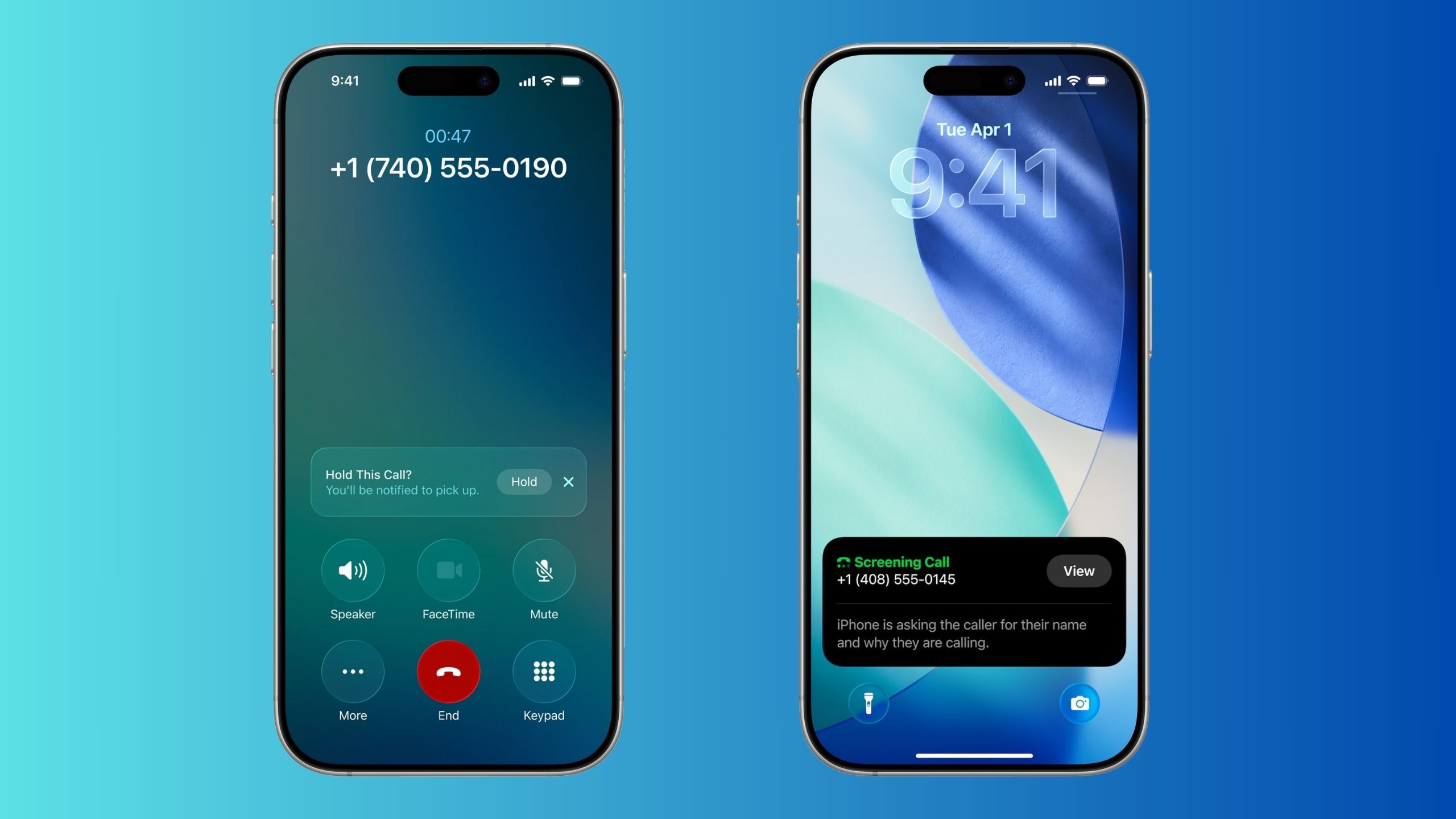
Related
With iOS 26, Apple is finally taking the iPhone’s phone app seriously
By far, iOS 26’s most useful new features are Call Screening and Hold Assist — here’s why.
So what’s your first line of defense? Surge protectors, for one. You’ll commonly find surge protectors built into power strips, and they divert excess voltage safely to the ground in the event of one of these jolts.
Not all power strips are surge protectors. Make sure that when you’re shopping, you look for one that explicitly states it features such protection.
The next line of defense is something you’ll want for desktops, network equipment, smart home hubs, and anything else especially vital to your household: Uninterruptible Power Supplies, or UPS for short. They’re like surge protectors, but with built-in batteries that kick in when the power gets cut during an outage. The extra few minutes of juice gives you a few precious minutes to save and close whatever you’re working on and shut down your devices safely.
So why should you unplug your devices, too?
Better safe than sorry
Even with surge protectors and UPS, I like to err on the side of caution. It takes moments to unplug my computer — but it takes well over $1600 and a day of PTO to replace a wrecked MacBook Pro. I’d rather jump through the hoops of unplugging my devices than spending the equivalent of rent regretting not jumping up from the couch.
Yes, it’s rare, but I like to enact the protocol anyway. Call me crazy, but who will be the one laughing on their way to the Apple Store if you find yourself in one of those unfortunate scenarios?

Related
This is why I’m all in on wireless charging
Wireless charging is here to stay.
General rules of thumb in a power outage
What to unplug first
My phone and laptop are usually close by at all times, so I usually grab what’s around me first. Then, go to your most sensitive and expensive electronics — i.e. desktops, gaming PCs, and monitors. After that, head to your TV and gaming consoles. People also unplug kitchen appliances, but I don’t have too much smart tech that cooks my dinner for me, so I don’t worry about that.
Some people make a pit stop at the router and modem, but I have so many Wi-Fi problems already that if my Spectrum gear gets fried, I’m more than happy to ask the company for a replacement.
FAQ
Q: Should I unplug my fridge?
Leave your fridge and freezer plugged in — they’re almost always okay. Plus, you don’t want to forget to plug them back in and spoil all the food in them. Make sure to keep them closed as much as possible, too, to prevent spoilage.