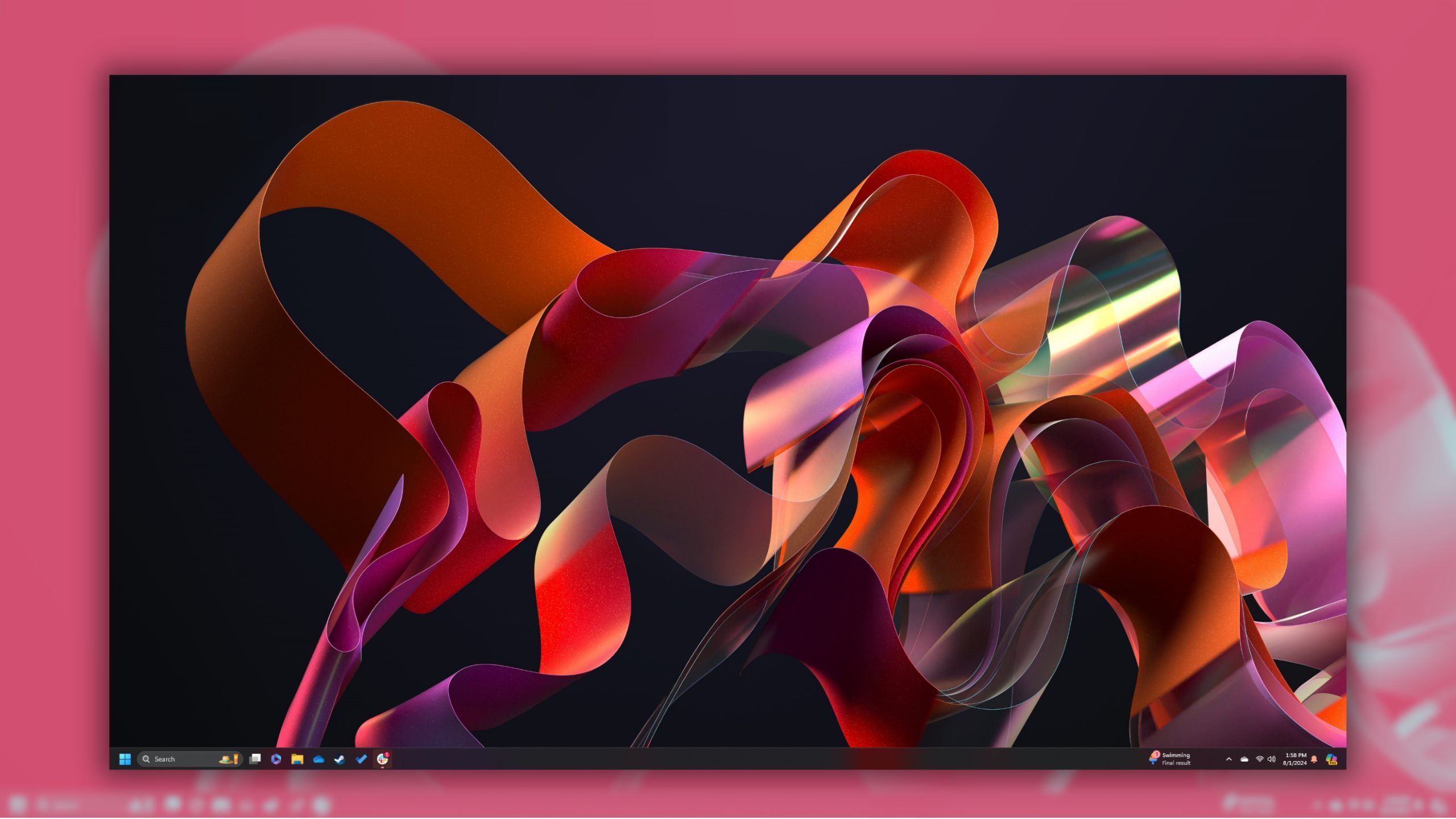Summary
- 4K can make games look amazing, but 1440p should still look good given the size and distance of a monitor in a typical gaming setup.
- The overriding concern is price — 4K monitors command a premium, and expenses rise even higher when you factor in the cost of a GPU that can handle 4K at 60fps or higher.
- It might still be worth spending extra on 4K if you work from home, you want to futureproof your setup, and/or you don’t need the smoothest possible framerates.
On the surface, chasing down a 4K monitor seems like an obvious move for PC gaming, or perhaps playing console games on your desktop. Most living room TVs are 4K HDRmodels these days, and with 8K slowly entering the picture, it can feel a little backwards to choose a display limited to 1440p or even 1080p. If you’ve just bought a 32-inch OLED beast for your gaming den, you probably want it to perform better than the screen on your 16-inch laptop.
In practice, however, 4K monitors are an entirely different proposition than their TV counterparts. There are strong reasons to get one outside of gaming, yet if you’re mostly interested in the best possible experience for games like Space Marine 2 or Clair Obscur, your money is often better spent elsewhere.

Related
Your Switch 2 can’t do this but my Steam Deck can
You might want to think twice about getting a Switch over a handheld PC.
Why you shouldn’t buy a 4K gaming monitor
More cost than benefit
There’s no denying that a 4K monitor looks extremely sharp running at native resolution, regardless of its size, but here’s the thing — with standard monitor sizes and distances, 1440p can still look great. That’s particularly true if your GPU is powerful enough to handle all the rendering options modern games support. Consider that it’s often hard to tell the difference between 4K and 1080p on a 50-inch TV from a six-foot distance — at three feet, pixel-peeping is easier, but you’re at least doing it on a smaller panel with higher pixel density. That’s the ultimate arbiter of how sharp something looks. My Steam Deck OLED might only run games at 1200×800, but in practice, that’s plenty sharp crammed into 7.3 inches.
The greater issue with 4K is the cost-to-performance ratio. Quality 4K monitors cost substantially more than 1440p ones, especially if you want to match the best 1440p options in refresh rates and panel technology. A 4K OLED monitor with a 240Hz refresh rate will easily set you back over $1,000, possibly far more. Meanwhile, you can buy a 1440p, 480Hz OLED for hundreds less, and that refresh rate might make a difference if you’re a competitive online gamer. If you’re willing to “settle” for 180Hz and an IPS LCD panel, you shouldn’t have to spend more than $300 — that’s savings that could be put towards better PC specs, or, you know, games to play. Depending on your circumstances, you might get more value out of a multi-monitor LCD setup than a single OLED screen at any resolution. That’s side-stepping the debate around mini-LED, incidentally.
Running a game at 4K resolution tends to demand expensive graphics hardware, even if you “cheat” with AI upscaling technologies.
On top of all this, running a game at 4K resolution tends to demand expensive graphics hardware, even if you “cheat” with AI upscaling technologies like AMD’s FSR or Nvidia’s DLSS. Using Nvidia’s $1,000 RTX 4080 Super graphics card, you’ll be lucky to break 60 frames per second (at high detail) in some of the most recent games. Newer video cards (like the RTX 50 series) can be more efficient, and match that performance for less money — but you’ll still get better framerates if you stick to 1440p. Going further, a 1080p rig can be dirt cheap by modern standards, while maximizing framerates if you’re more concerned about winning than smoothing out pixels to the nth degree.
Too often, it can be tough to find new GPUs at their list prices. The AI and cryptocurrency markets have put a real crunch on GPU supplies, so if you’re not careful, you could end up spending hundreds of dollars more than necessary to make your video card match the monitor you just bought. 4K gaming isn’t a realm for casual players — all told, it involves sinking thousands of dollars into the hobby if you don’t already have most of the hardware. It’s no wonder some people just skip straight to hooking up a PlayStation 5 Pro to their TV.

Related
How to turn a Steam Deck into a TV gaming console
You can play PC games on your TV without buying a desktop or laptop.
Why you might buy a 4K monitor anyway
A big asterisk to my recommendations
Pocket-lint / Microsoft
There can be valid excuses to damn the torpedoes and go 4K anyway, of course. If gaming is just a secondary priority to you next to remote work, a 4K monitor may let you fit more productivity apps onscreen, streamlining your workflow. As a tech journalist, for instance, I find it handy to have two windows side-by-side, giving me quick access to both research material and my publishing tools. That’s not as practical on a lower-resolution display. In fact, the 17-inch, 1440p LCD built into my laptop essentially forces me into a single-window situation, constantly flipping between browser tabs.
Also, the PC market is constantly evolving. While a 4K monitor might be expensive today, prices should gradually fall over time, to the extent that someone buying a monitor three years from now probably won’t blink twice. This whole article could become irrelevant. Some people may already consider 4K worth it for the sake of futureproofing — while a 1440p display will probably feel like a relic in 2035, 4K may still hold some value, assuming we haven’t all migrated to 8K mixed reality glasses.
While a 4K monitor might be expensive today, prices should gradually fall over time, to the extent that someone buying a monitor three years from now probably won’t blink twice.
Lastly, your budget and gaming priorities may align with the limits of 4K. Ultra-high framerates are mostly a concern with rapid-fire online games, since being a few hundred milliseconds off can mean the difference between landing a headshot or being the victim of one. If you’re mostly into single-player games, however, even 30 frames per second may be fine, and you won’t need a state-of-the-art GPU to achieve that. You can squeeze out extra performance if you’re willing to scale back model, lighting, and/or texture detail.
A minority of people just have the disposable income to go hog-wild. They’re probably not reading this article, though — they’ve already dropped $3,000 (and probably much more) on a high-end 4K gaming setup. I’m a little jealous of them, as you might imagine.

You might also like
Everything you need to know about PEVs, or personal electric vehicles
You can use PEVs like e-bikes and scooters to explore, run errands, or speed up your commute.