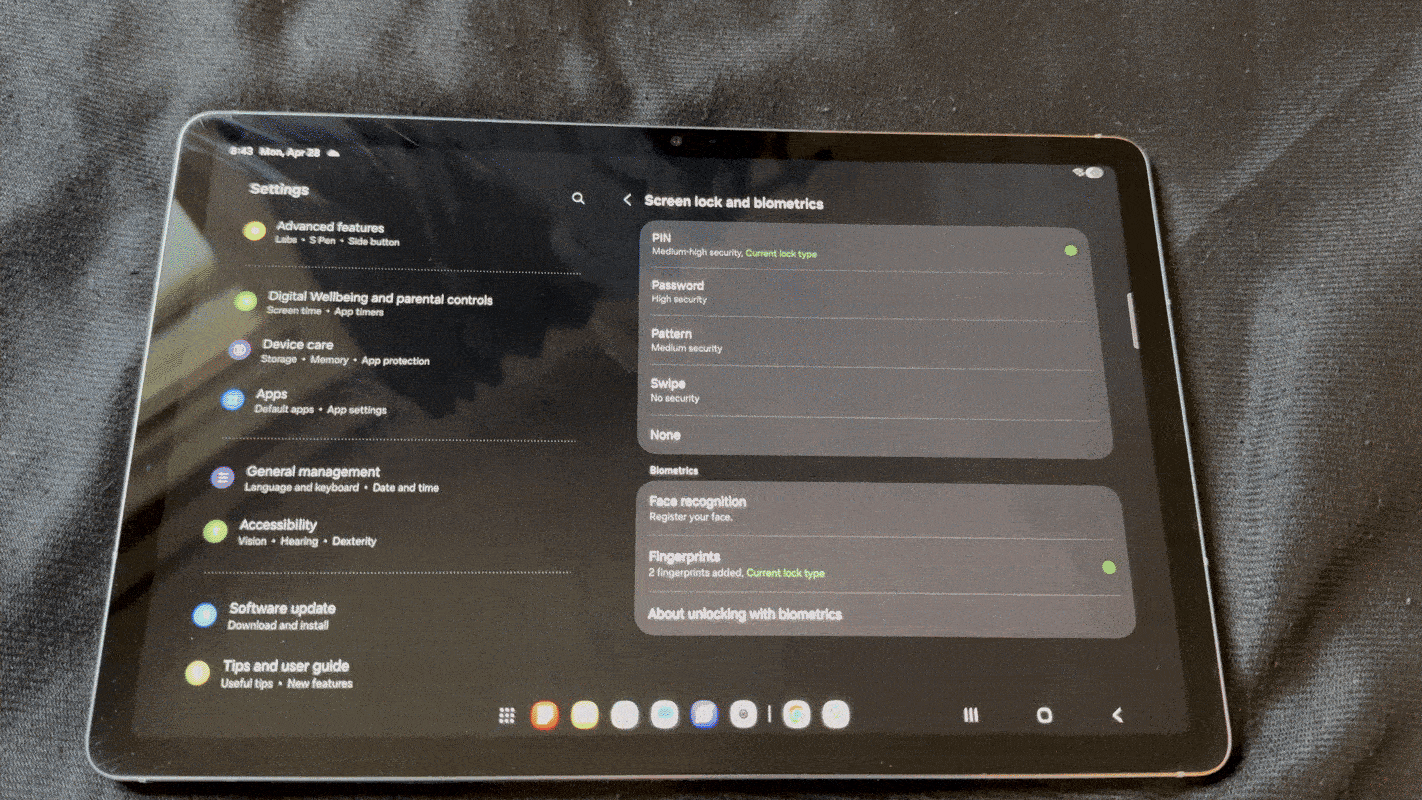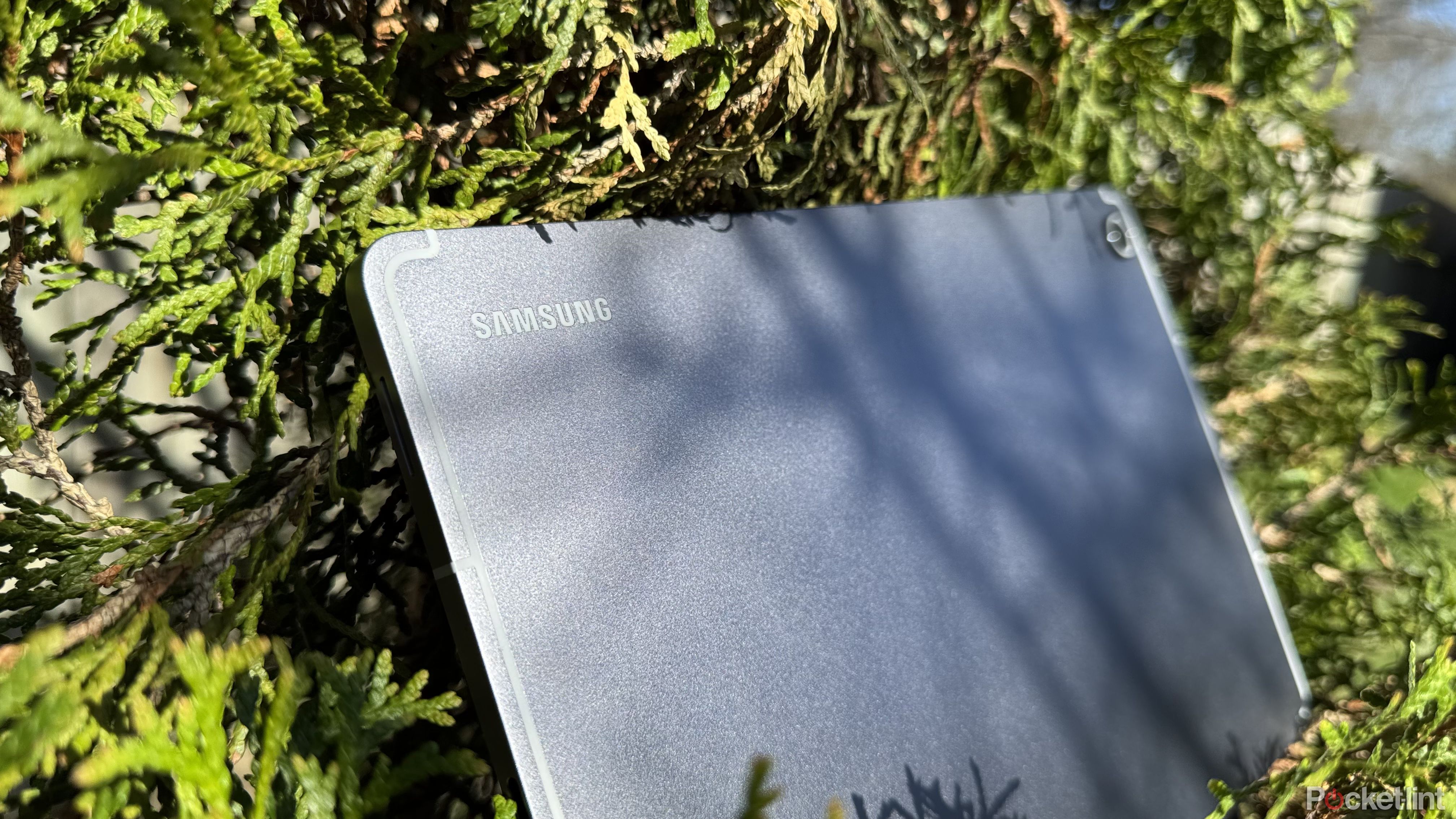Summary
- Samsung’s Galaxy Tab S10 FE is a versatile mid-range tablet with a focus on AI features and long battery life, making it suitable for everyday tasks and multitasking.
- Key positives include the pre-installed Android 15-based One UI 7 with integrated Google and Samsung AI, a responsive fingerprint sensor, and solid performance for typical usage scenarios. The tablet also promises seven years of software updates.
- Drawbacks include a $50 price increase compared to its predecessor, a standard 90Hz LCD instead of a higher refresh rate, unreliable face unlock, and unimpressive camera quality.
Samsung’s Galaxy Tab S10 FE is definitely a jack of all trades, but after using it for roughly two weeks, I can confidently say that it’s a master of none. Is that a bad thing, though? For a fan-edition device, not necessarily — I think it actually plays to its advantage.
Initially expected in 2024, the new tab series is finally out after a few months’ delay, giving Samsung ample time to ship the mid-range tablet with Android 15-based One UI 7 preinstalled.
The Tab S10 FE’s 10.9-inch display is good enough for doodling, taking notes, reading, and light work, and when paired with its iterative chip, RAM, and camera upgrades, the tablet tries its best to offer a versatile experience and fill the void left by the now gone base Tab S10.

- Brand
-
Samsung
- Storage
-
128GB/256GB
- Operating System
-
One UI 7
- Ports
-
USB Type-C 2.0
Samsung’s mid-range Galaxy Tab S10 FE is a capable tablet that offers a balance between great performance, long battery life, and several integrated AI features, all while aiming for a price point that doesn’t decimate the bank.
- Long battery life
- Good performance for everyday tasks
- Responsive fingerprint sensor
- $50 price hike compared to the Tab S9 FE
- Buggy face unlock
- Not much has changed

Related
Samsung’s Galaxy Tab S10 series goes all in on AI
This year, the tech giant is releasing two new tablets, the Tab S10+ and the Tab S10 Ultra, alongside its Galaxy S24 FE smartphone.
Price, availability, and specs
Samsung’s Galaxy Tab S10 FE was announced on April 2 and it subsequently went on sale on April 10. Starting at $500 for the 128GB Wi-Fi iteration, the tablet’s price can go as high as $600 for the cellular version. It’s available to purchase directly via Samsung’s official website or through major retailers and e-sellers like Best Buy and Amazon. Available colors include blue, gray, and silver. For this review, I used a gray 128GB cellular Galaxy Tab S10 FE.
The new model is accompanied by the Tab S10 FE Plus, which boasts a bigger 13.1-inch screen, a 10,090mAH Li-Po cell, and a heftier starting price tag of $650. Functionally, though, barring the two main differences mentioned, the tablets are essentially the same, and which one of the two you decide to buy (if any) ultimately depends on whether you prefer a 10.9-inch or a 13.1-inch tablet.
On the spec front, the new tablet is, at least on paper, an upgrade over its predecessor, the Tab S9 FE. For reference, several of the Galaxy Tab S10 FE’s strengths stem from its software. Access to One UI 7 immediately, paired with Google’s AI smarts does help the device cement its spot as a capable mid-to-high-range tablet, but its iterative chip upgrade isn’t anything to scoff at either.
Its 4nm Exynos 1580 offers better performance than its predecessor’s Exynos 1380, complete with four cores at 1.95GHz, three cores at 2.60GHz, and one core at 2.91GHz that push a single-core score of 1,377 and a multi-core score of 3,928 on Geekbench 6. This isn’t top-of-the-line performance by any means, but the 10.9-inch tablet doesn’t want to make the pretense of being a flagship contender.
In my experience the Tab S10 FE never failed to put up solid performance during everyday tasks like scrolling through social media, regular browsing, reading news, video calls/meetings, and typing via apps like Google Docs (part of this review was even written on the Tab S10 FE) — all simultaneously. Switching between apps and multitasking was generally a smooth experience, with stutter-free animations on the tablet’s 90Hz display (more on that later).
- Brand
-
Samsung
- Storage
-
128GB/256GB
- Operating System
-
One UI 7
- Ports
-
USB Type-C 2.0
- Display type
-
10.9-inch 1440 x 2304 pixel resolution IPS LCD
- Price
-
$500, $570
Samsung’s mid-range Galaxy Tab S10 FE is a capable tablet that offers a balance between great performance, long battery life, and several integrated AI features, all while aiming for a price point that doesn’t decimate the bank.
What I liked about the Galaxy Tab S10 FE
Samsung goes all in on AI, as expected
Samsung touts the Galaxy Tab S10 FE as an AI-first device, so that’s how I went about testing it initially.
Accessing Google’s AI smarts, especially Gemini and Circle to Search (CtS), is a seamless process on the Tab S10 FE. Normally reserved for its S-series flagship smartphones, the tablet unlocks power button Gemini access, which makes invoking Google’s AI assistant a breeze. If you’re not a Gemini fan, the side button can be customized to trigger Samsung’s Bixby or the power off menu.
Similarly, triggering CtS is as simple as long-tapping the home button, allowing you to query Google Search about on-screen elements. I only use CtS in very niche cases, but Gemini (as an assistant) is a different story. What started out as Bard a little over two years ago has evolved into a full-fledged on-device AI assistant.
With Google Assistant on its way out, and Bixby…well, being Bixby, Gemini feels like the natural choice, especially when you take multi-extension prompts into consideration. Workspace apps, Phone, Messages, WhatsApp, Google Home, and YouTube (Music) are just some of the apps Gemini is integrated with, allowing you to employ the tab while controlling smart home devices, discovering new songs on YouTube Music, sending messages without switching apps, and more — all via natural language commands.
However, Google’s AI isn’t the only one Samsung boasts with the Tab S10 FE. Its suite of Galaxy AI tools shines through, too. One UI 7’s Now Bar feels at home, offering at-a-glance live information on the lock screen and the status bar. The lack of an always-on display, paired with the bar not taking up the entire width of the display (until expanded) does make the experience feel sub-par when compared to smartphones. But that — the latter specifically — is fixable with a subsequent software update (the Tab S10 FE will get seven years of updates). The absence of always-on, on the other hand, doesn’t necessarily break the feature.
That serves as the perfect segue to the Tablet’s 10.9-inch LCD. Similar to Samsung’s older-gen FE tablets, the Tab S10 FE doesn’t boast an AMOLED display, and that is noticeable at first glance if you haven’t touched an LCD panel device in a while.
If you pick up the Tab S10 FE after spending time with a higher-end tablet or a new smartphone, its colors won’t look as vibrant, blacks won’t be as deep, and you’ll notice the lower contrast ratio.
I’ve used Samsung’s Tab S9 Ultra (AMOLED) in the past, and I daily drive a (2021) 11-inch iPad Pro (IPS LCD), and the Galaxy Tab S10 FE’s display is clearly more akin to the latter. It’s a compromise that Samsung had to make to be able to offer the Fan Edition device at a competitive price point, but with me daily driving an IPS LCD tablet, the inferior display quality wasn’t necessarily a bother.
That isn’t to say that the inherent limitations of LCD technology aren’t there. If you pick up the Tab S10 FE after spending time with a higher-end tablet or a new smartphone, its colors won’t appear as vibrant, blacks won’t be as deep, and you’ll notice the lower contrast ratio.
This wouldn’t likely be an issue for everyday tasks like browsing, scrolling through social media, reading articles on Pocket-Lint, or watching YouTube videos. If you’re prioritizing color accuracy for professional photo editing or designing, or looking for deep blacks for HDR content, you’re likely not considering the S10 FE as a viable option anyway.
Despite the power-hungry LCD, the Tab S10 FE’s battery fares exceptionally well, easily lasting me roughly five to six days per charge, with occasional video streaming, DeX usage, note-taking, and web-browsing. If you plan to use the tablet as a work device, expect to get a little over a day’s worth of usage
The battery size, 8,000mAh, is the same as 2023’s Tab S9 FE, but with the more efficient Exynos 1580 as the brains of the operation, the tablet does seem to last a bit longer. In case you do run out, the tablet supports 45W charging, which consistently got me from 0 to 60 percent in 35 minutes, and 0 to 100 percent in a little over one hour and ten minutes.
Just a heads-up — when it’s time to plug in, charging is strictly BYOB — and by that, I mean bring your own brick, not your go-to bubbly beverage.
Elsewhere, the tablet’s 90Hz refresh rate gets the job done without making animations look too choppy, though for the extra $50 Samsung is charging for the new tablet (compared to the Tab S9 FE), a 144 or 120Hz refresh rate would have made a lot more sense.
I also really like the tablet’s fingerprint sensor. My experience with Android tablet fingerprint scanners has generally been unreliable. And while my iPad’s Face ID normally functions excellently, it isn’t always an ideal unlocking solution.
With the Tab S10 FE, the fingerprint scanner in itself is a big win — and it being a responsive and accurate one is a cherry on top. That, however, leads me to a major gripe.
What I didn’t like about the Samsung Galaxy Tab S10 FE
Face Unlock is dissapointingly lacklustre
Although fingerprint biometrics on the Tab S10 FE performed much better than I had initially expected, Face Unlock was unusable for me. This is not a criticism of the feature being hit or miss — I wasn’t even able to set it up.
For additional context, my time with 2023’s Tab S9 FE was also marked by subpar face unlock performance. The tablet would only recognize me in the most ideal lighting situations. And it wasn’t just a ‘me’ issue — back then, I had some of my housemates register their faces, and the Tab S9 FE consistently failed to authenticate them, too. This time around, I was outright unable to set up face biometrics.
When I first began setting up the Tab S10 FE, I went ahead and tried to set up Face Unlock to avoid having to do it later. Unfortunately, the tablet crashed as soon as the feature began scanning. It didn’t make a great first impression, and I had to set up the tablet all over again. “No biggie, though, that shouldn’t happen again”‘ is what I thought. That wasn’t the case — the tablet crashed again.
I chalked it to the initial setup being buggy, and proceeded with a four-digit pin, hoping that I’d be able to set up Face Unlock later via Settings. Oh boy, was I wrong! The tablet crashed every time I tried the biometric method (two more highly compressed GIFs are coming your way). I gave up after a few attempts and grew to appreciate the functional fingerprint scanner even more.
I’m sure that this isn’t a widespread issue, otherwise it would have been all over Samsung’s community forum and Reddit. Though it isn’t an isolated one either, and it definitely left a bad taste in my mouth. I found similar reports about facial recognition causing Samsung tablets to crash, though those reports were from 2022, and the issue was subsequently fixed with a software update.
Going into this tablet review, I expected the Tab S10 FE’s cameras to be average at best. Tablets aren’t necessarily my go-to for capturing memories, and, in no meaningful way, did the Tab S10 FE manage to sway my preference. Taking photos with it isn’t really a practical approach. If it were up to me, I’d get rid of the rear camera placement on all tablets. I’d much rather see manufacturers utilize the vacant space to fit a front shooter that’s truly on-par with some of the best flagships, not just on paper.
Even though the Tab S10 FE features a better camera system than its predecessor (13-megapixel rear vs 8-megapixel rear), I found that the photos it produces aren’t necessarily any better. They’re often soft, dull, and blurry, with motion being its biggest bane. Photos shot during peak lighting conditions are the only ones that you can rely on. You’ll be better off relying on your phone for core memories, and the tablet only for the occasional one.
The 12-megapixel selfie shooter, similar to built-in laptop webcams, is decent for video calls, but that’s about the extent you’d want to employ its capabilities.
Those gripes culminate with a $50 price hike. 2023’s Tab S9 FE launched for $450 — the Tab S10 FE starts at $500.
The new tablet isn’t the same as its predecessor, but apart from the chip bump and a RAM boost (which you already need to pay extra for), it doesn’t boast any meaningful upgrades either. It’s essentially the same size, features the same IPS LCD 90Hz display, sports the same battery size and charging speed, and an identical look too.
One UI 7 bears the brunt of offering upgrades worth considering, but if we start paying a premium for software-side upgrades, we’d all be broke very soon. Oh, and Samsung’s older tablets, including the Galaxy Tab S8 and S9 series, are poised to get One UI 7 in May, followed by the Tab S9 FE in June, begging the question of what value the Tab S10 FE offers for its $50 higher starting price, especially considering that Samsung’s older tablets can frequently be found on sale.
Should you buy the Samsung Galaxy Tab S10 FE
A solid option for students
If you’re in the market for a tablet that will continue to be supported with software updates for the better part of the next decade, but you do not want to spend more than what a new mid-range tablet typically commands, the Galaxy Tab S10 FE might just be a fit for you.
It’ll be an excellent tablet for students aiming to multitask on a screen that’s bigger than their smartphone, or casual users looking for a large-screen device to jot notes or stream their favorite movies and shows on. Google and Samsung’s AI smarts are a bonus on top, capable of aiding you with homework, brainstorming ideas, and even summarizing lengthy papers on the fly.
Visual purists, power users, photographers, and those seeking a more powerful overall experience might want to explore alternatives with a higher price tag.
This device was provided to Pocket-lint by Samsung.

- Brand
-
Samsung
- Storage
-
128GB/256GB
- Operating System
-
One UI 7
- Ports
-
USB Type-C 2.0