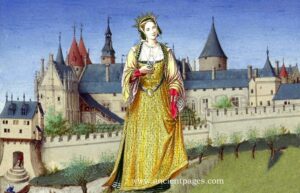Summary
- Portable monitors double productivity with a second screen — choose mid-sized models for portability and USB-C connectivity.
- A good webcam upgrades your laptop’s built-in camera, showing professionalism in meetings without breaking the bank.
- Lightweight mice enhance laptop navigation speed, so find one that suits your comfort and needs without worrying about batteries.
Most of us work on the go in the digital age and take our laptops everywhere. I can’t do without my laptop while on business trips, and I add certain accessories to ensure that I’m productive and efficient when working.

I find that I can work faster when I’m comfortable. This means my setup must feel like home with no compromises on equipment. On-the-go work has particular challenges, like privacy and power sources, and I take steps to mitigate them with the right gear.

Related
Don’t buy a portable monitor without checking out these 6 features
These are the features to find the right portable monitor to improve your workflow and efficiency.
1
Portable monitor
Double your productivity
Working with a second screen doubles my productivity because I can have multiple open tabs on one and use the other for typing. I have a spacious 27-inch gaming monitor to use at home and take a portable Asus 15.6-inch with me while working on the go. It may be a compromise, but I can still work fast and efficiently anywhere.
Portable monitors come in all sizes, but the sweet spot is around 14 to 16 inches — they’re big enough to get work done but still easy to carry. I always look for one that runs off a single USB-C cable, so I’m not stuck juggling HDMI and extra power cords. Built-in batteries can bump up the price, but honestly, they’re worth it if you want to work untethered. I usually get about two hours before it starts sipping power from my laptop.

Related
Don’t buy a portable monitor without checking out these 6 features
These are the features to find the right portable monitor to improve your workflow and efficiency.
2
Webcam
Look professional in meetings
High-end laptops have decent webcams, but most entry-level to mid-range models are stuck in 2010 with grainy 720p variants. It’s understandable because most users look at other factors like performance and screen quality when choosing a laptop, and the webcam quality isn’t a factor. However, it becomes important when you want to make a good impression in an online meeting or job interview because low-quality imagery looks unprofessional.
High-end laptops have decent webcams, but most entry-level to mid-range models are stuck in 2010 with grainy 720p variants.
A good-quality webcam will make you look your best in all lighting conditions when you’re on that important business call or trying to seal a deal. High-end 4K and 8K models offer excellent sharpness and high resolution but can be overkill and pricey, depending on the model. Most users can do with a good 1080p model, which can upgrade your laptop’s built-in webcam for a reasonable price.

Related
5 reasons you should use a webcam over your built-in laptop camera
There’s no doubt about it – a webcam is a must-have.
3
Mouse
Faster navigation
A laptop’s trackpad gets the job done, but it’s no match for a mouse in terms of speed and accuracy. Most trackpads aren’t intuitive to use, either — they require more effort and can cause wrist fatigue with long-term use. Adding a good mouse to your laptop bag will help you work faster because you can switch between windows and multitask faster. You can also get great lightweight mice that won’t take up much space in your laptop bag without spending much.
Adding a good mouse to your laptop bag will help you work faster because you can switch between windows and multitask faster.
There are no right or wrong choices when getting a mouse. It comes down to what feels the most comfortable and works for you. Some people prefer feather-light options while others prefer more heft. I got tired of losing my wireless mouse dongles while traveling, and now keep a wired mouse in my laptop bag because I don’t need to worry about batteries or charging.

Related
Asus’ new mouse isn’t just clickable – it’s sniffable
Asus has officially revealed its new Fragrance Mouse, a mouse you can smell.
4
Privacy screen protector
Keep your work confidential
Privacy screen protectors may seem unnecessary to general users, but they’re critical to business people who want to keep their work confidential from prying eyes. Many companies have data security or privacy regulations, and a good privacy screen will stop people from eyeing out your emails or projects while you’re in a coffee shop or transit lounge. They also reduce glare and double as a screen protector, preventing imprints from the keyboard pressing against the display when the laptop is closed.
Privacy screen protectors come in different variants. You can choose between models that attach magnetically or with adhesive strips and mounting tabs. They’re available for most laptop brands, but you’ll need to find one for your specific model to get the perfect fit.
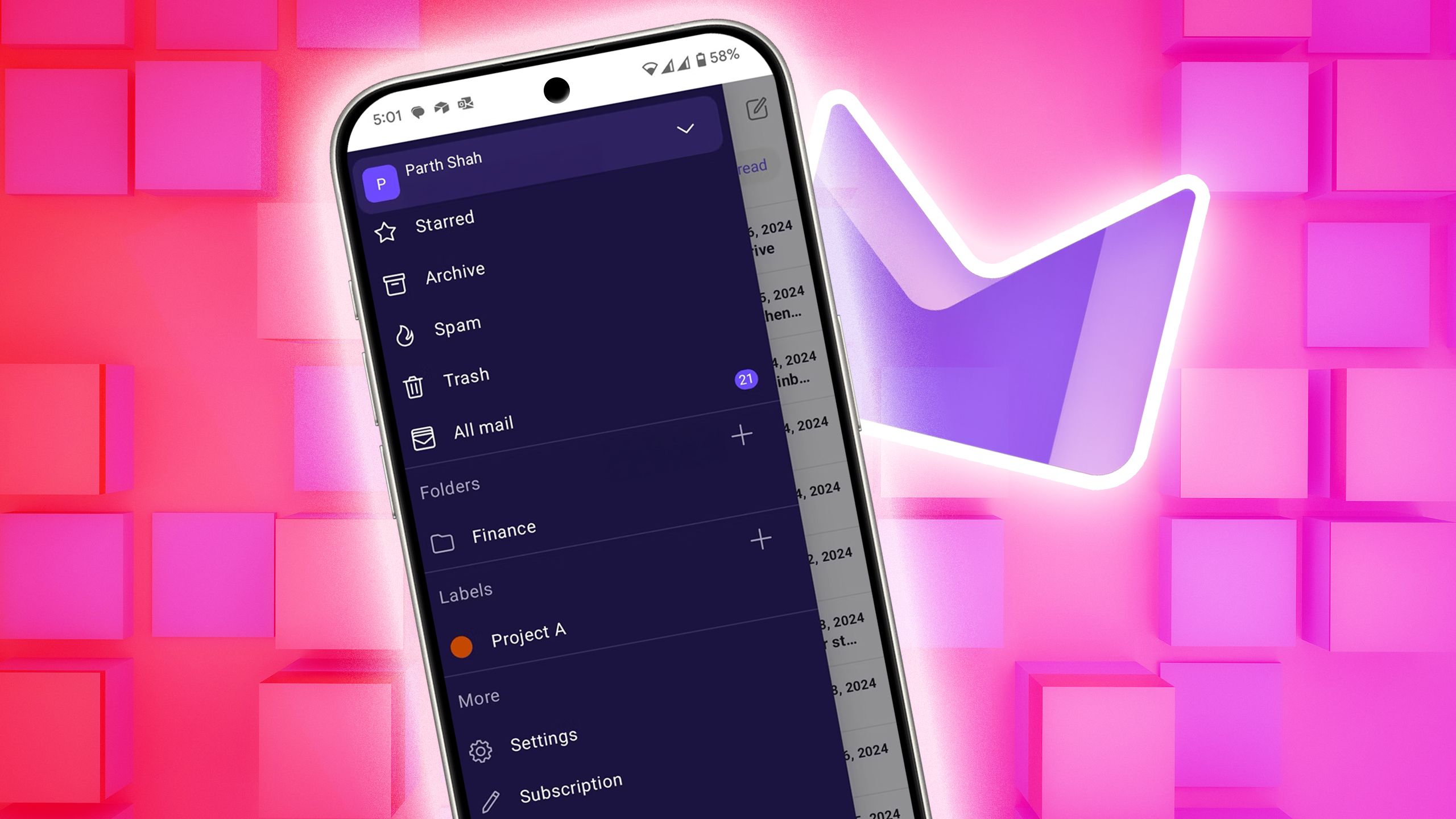
Related
The email service I switched to when I got serious about privacy
Proton Mail feels like a vault. But Gmail? More like a glass house.
5
Power bank
Never run out of juice
Nothing is worse than running out of power during a project and waiting hours to access a power source. Getting a good power bank can add hours to your laptop’s battery life, ensuring you can continue working on long plane or train journeys. The best power banks offer numerous ports and can keep your smartphone charged, so you never lose communication while away.
The bigger the power bank, the heavier it gets — especially when you’re shopping for one that can charge a laptop. It’s all about finding that sweet spot between power and portability. Personally, I’d rather carry a little extra weight if it means more juice. Just make sure your laptop actually supports USB-C charging before you buy — most do these days, but it’s worth double-checking.