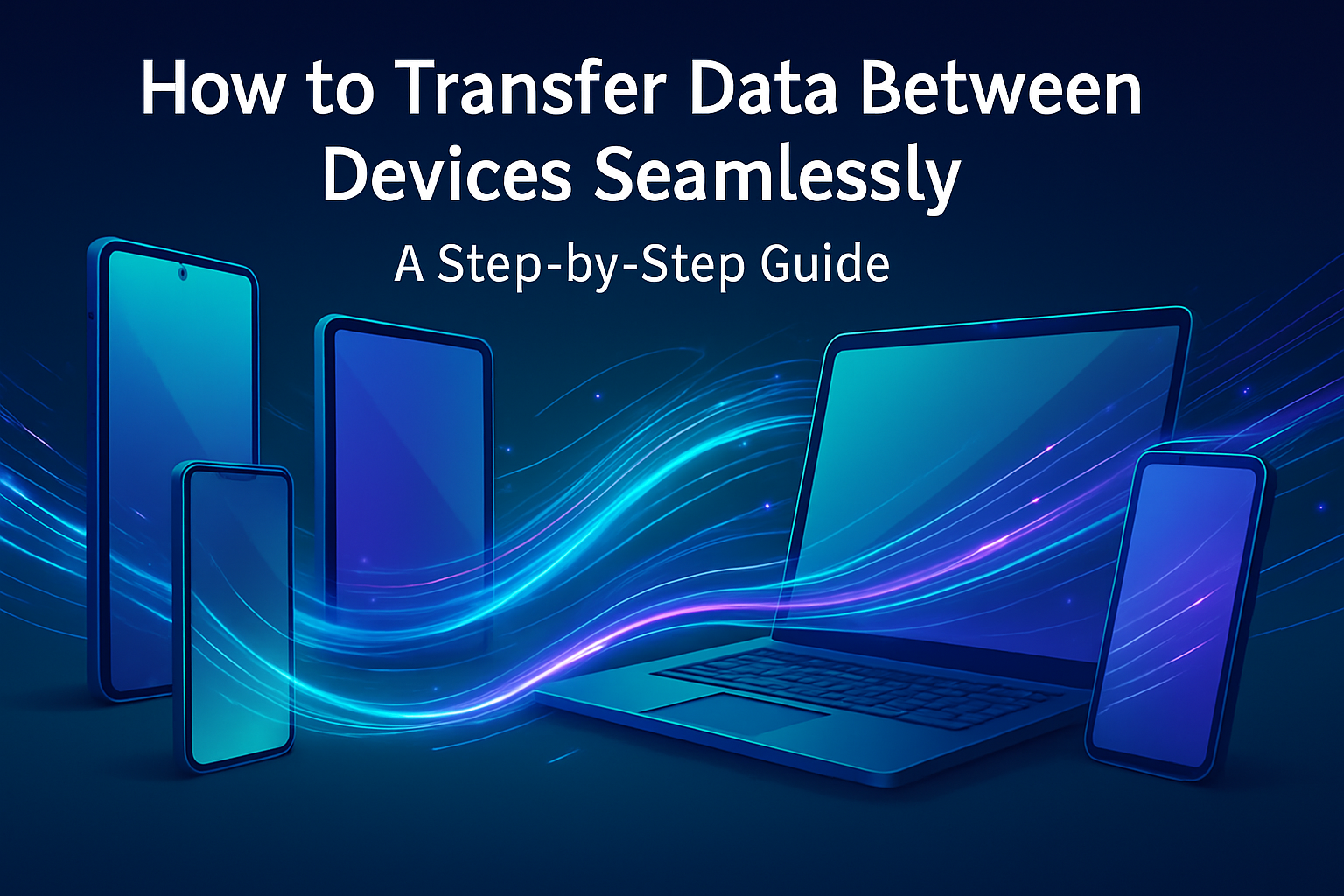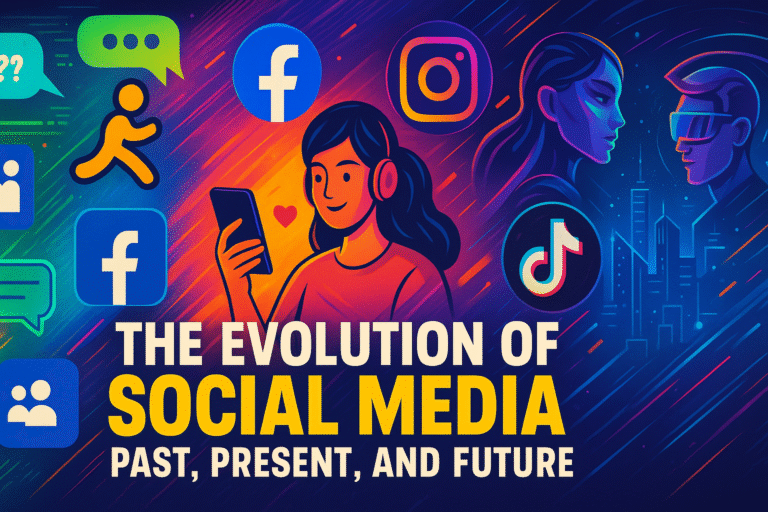Transferring data between devices should be easy, right? Like… it’s 2025. But somehow, even now—when AI is editing our selfies and cars drive themselves—moving photos from an old phone to a new one can feel like trying to shove a watermelon through a keyhole.
I remember once—I had this ancient Android with 15,000+ text messages (don’t ask), and when I tried switching to a shiny new iPhone, everything just vanished. Poof. No contacts, no notes, no embarrassing screenshots from 2018. It was digital heartbreak.
So, if you’ve ever stared at two glowing screens thinking, “Why isn’t this working?”, this guide is for you. Because seamless? Eh. It’s more like a dance. Sometimes clumsy, occasionally elegant, and often sweaty.
The Many Faces of Data Transfer
Data doesn’t just jump between devices magically—unless you’re living in a Marvel universe. Different methods exist, and each one’s got its quirks.
Wired Transfers: The Reliable Grandpa of Data Migration
There’s a satisfying click when you plug in a cable. It’s like… commitment. No lost Wi-Fi signals, no mysterious “connection failed” messages.
- USB-C to USB-C, Lightning to USB, USB-A to Micro USB, even Ethernet for the overachievers.
- Surprisingly fast (like, blink-and-it’s-done fast), especially with USB 3.2 or Thunderbolt.
- And secure? Absolutely. It’s like whispering secrets through a pipe rather than shouting across a crowded room.
But be warned: cheap third-party cables can absolutely wreck your vibe. I once used a $1 charger from a gas station—it fried my port and my dignity.
Wireless Transfers: Freedom… with Fine Print
Wireless is like sending a love letter on a paper plane—romantic, yes, but not always reliable.
Technologies that “sorta” work:
- Bluetooth – old faithful, but sloooow (think: a tortoise dragging a suitcase).
- Wi-Fi Direct – better, faster, but devices sometimes pretend they’ve never met.
- AirDrop – seamless on Apple. Feels like teleportation when it works.
- Nearby Share – Google’s cooler cousin of Bluetooth.
It’s cable-free and makes you feel like you’re living in 2040—until your transfer stalls at 87% for no reason. Still, for sharing memes and notes, it’s solid.
Cloud-Based: The All-Knowing, All-Seeing Sky Vault
Cloud storage is the espresso shot of data transfer—fast, energizing, but sometimes leaves you jittery.
Services like Google Drive, Dropbox, iCloud, and OneDrive make life easier (and creepier). Upload once—access forever. You can:
- Backup gigabytes of stuff without breaking a sweat
- Share documents with teammates in Tokyo while you’re barefoot in Ohio
- Restore photos from a backup taken 3 years ago in a McDonald’s parking lot (true story)
But if your internet connection is as reliable as a politician’s promise, don’t count on it. Also—privacy? Kinda a mixed bag. Use encryption if you’re transferring anything more personal than last weekend’s grocery list.
Switching Devices: When Platforms Clash Like Exes at a Reunion
iPhone ➡ iPhone
The Apple ecosystem is basically a cult. But it works, and that’s terrifying.
- Power on both iPhones. Set them very close—like, uncomfortably close.
- Activate Quick Start. It’s creepy how fast your old iPhone starts talking to the new one.
- Use your camera to scan a trippy galaxy pattern.
- Choose “Transfer from iPhone” and… wait.
Honestly, it’s magical—like passing your soul into a younger, shinier body. But if your old iPhone is from 2016, expect hiccups.
Android ➡ Android
Google does it too. Kinda.
- New phone on? Old phone unlocked? Great.
- Choose “Set up using another device.”
- Google Account login is a must.
- Pick what you want—apps, messages, cat photos from 2017. Go wild.
- Let it do its thing.
But beware: some pre-installed apps vanish in the void.
iPhone ➡ Android
Pain. But manageable pain.
Option A: Cable Method (USB-C to Lightning)
Plug them in and follow prompts. It’s the fastest way.
Option B: “Switch to Android” app
Surprisingly good. Though sometimes it just… crashes mid-transfer. So yeah, save your sanity and do a test run first.
Android ➡ iPhone
This is like learning to write with your non-dominant hand.
- Download Move to iOS on your Android. It’s an app, not a threat.
- Begin setup on the new iPhone.
- Enter a code. Wait. Curse the gods. Wait again.
- Choose what to move.
Warning: Some stuff won’t make it. WhatsApp chat history? Only recently supported. Some media? Left behind like a forgotten sock under your bed.
Before You Move a Byte—Some Non-Negotiables
- Check compatibility. You’d be surprised how many devices speak different digital dialects.
- Clear space. That 2GB “accidental TikTok download” may block everything.
- Use original cables. No weird off-brand spaghetti wires, please.
- Encrypt sensitive stuff. Seriously.
- Always backup. If you don’t, you’ll regret it. Probably during a thunderstorm.
- Write down what you’re transferring. Not kidding—it’ll save you mental spirals later.
Common Glitches That’ll Make You Scream Into the Void
| Issue | Temporary Fix |
|---|---|
| “Device not detected” | Restart. Blow on the port like it’s a Nintendo cartridge |
| “Transfer stuck at 99%” | Cancel and start over—or cry. Both work |
| “File corrupted” | Try another method or restore from backup |
| “Nothing transferred” | Make sure you didn’t accidentally send it to the cloud. It’s probably watching you from there |
Quick Peek: Method Match-Up
| Transfer Type | Speed | Ease | Safety | Use Case |
|---|---|---|---|---|
| USB Cable | Ultra Fast | Medium | High | Full phone transfers |
| Bluetooth | Snail-Paced | Easy | Low | Small file sharing |
| Wi-Fi Direct | Fast-ish | Convenient | Medium | No-internet file sharing |
| Cloud | Moderate | Super Easy | Variable | Cross-device, cross-country, cross-everything |
FAQ – Because Someone Always Asks
Q: Can I transfer everything—including apps?
A: Mostly, yes. But some apps play hard to get and won’t cross platforms easily.
Q: Is wireless ever better than wired?
A: Yes, when you’re on the move—or just too lazy to untangle your charging cable from last Christmas.
Q: What’s the most secure method?
A: Wired + encrypted backup. Like Fort Knox, but digital.
Q: Why did my photos transfer… but nothing else?
A: Check your settings. Sometimes, only selected folders sync—especially on Androids with multiple storage locations.
Final Thoughts: Don’t Just Transfer—Transform (Your Sanity)
Switching devices? It’s exciting. Frustrating. Soul-crushing. Empowering. Sometimes all at once. But hey—at least you’re not writing files to floppy disks anymore (RIP).
Mastering the art of seamless data transfer is like learning to juggle flaming swords. You drop one? That’s okay. Try again. Eventually, you won’t even flinch.
So breathe. Backup. Plug in. Or float your data into the cloud like a message in a bottle—just, hopefully, with a faster return trip.