- If you lost your current platform account but have a recovery email bound to your current Free Fire Max account, then you can use the email to bind it with a different platform account.
- You can not recover a guest account in FFM, you have to start fresh or start by creating a platform account so that you can recover your progress when needed.
- Once you complete the verification, you will be able to log in again in your Free Fire Max account and play the game with your username and all other skins intact.
Free Fire is one of the most popular battle royale games in the mobile gaming world. This game is compact in size and packed with high-quality graphics. You get different worlds and a lot of ammunition. Since the player base is in the millions from all across the globe, some players take shortcuts to get ahead on the leaderboard. Now, some use hacks and violate the rules of the game, and this results in a ban on thier Free Fire ID. So if you are one of those people who have lost their account, then this article is for you.
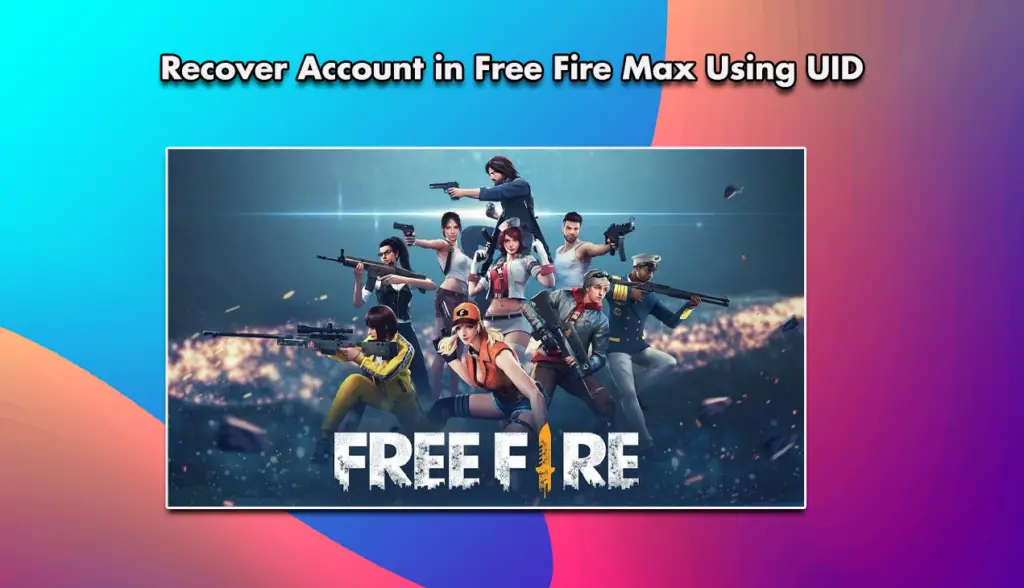
Lost Free Fire Account: Here is How to Fix It
Free Fire accounts do not get canceled or revoked on thier own, it mainly happens when there is suspicious activity from the account. So if your account gets suspended, you can get it back by using your UID. There are multiple ways of getting your account back, and in this article, I will be sharing with you all those. There are two types of accounts in Free Fire: your platform account, such as Instagram, Facebook, or X, and the main Free Fire Max account.
Method 1: Lost Platform Account with Recovery Email
If you lost your current platform account but have a recovery email bound to your current Free Fire Max account, then you can use the email to bind it with a different platform account. Here are simple steps to do that.
1. Launch the game and head on to the Log-in page.
2. On the Log-in page, tap on the Account Recovery option.

3. From the next menu, tap on Go To.
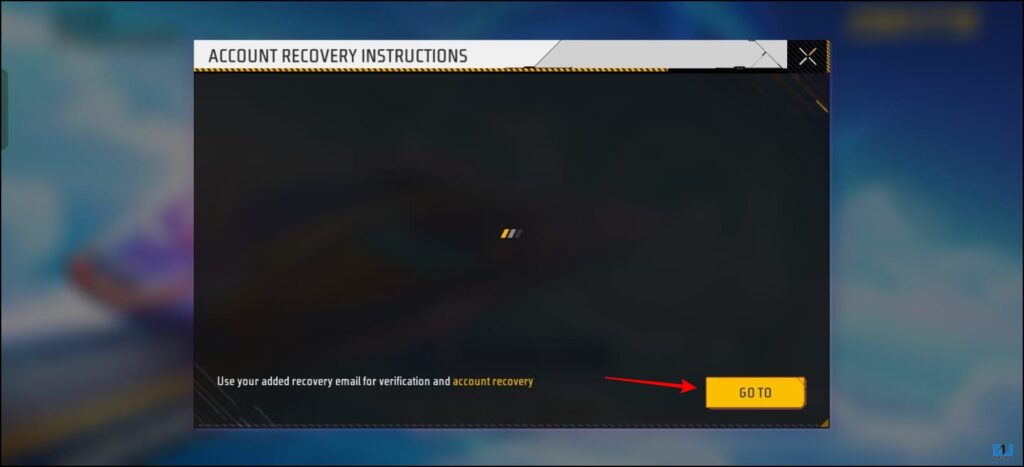
4. Enter your recovery email in the next window and tap on Send.
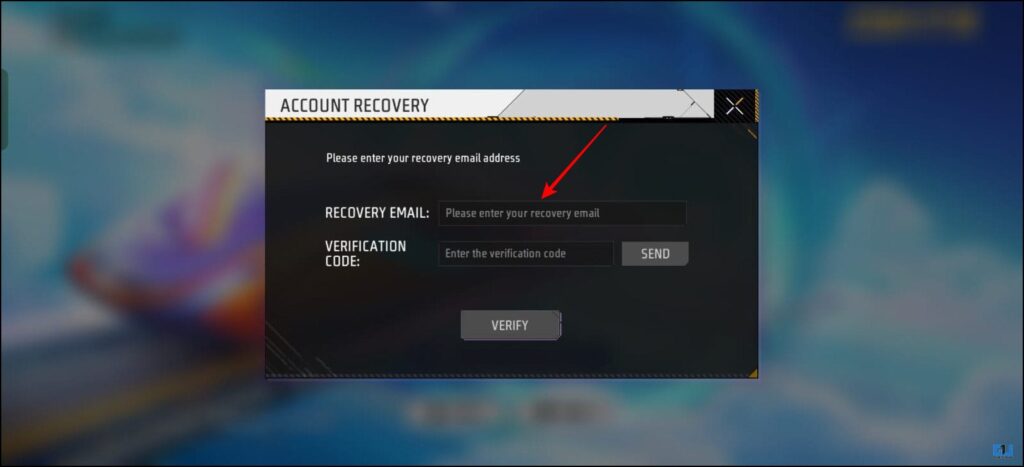
5. Then, head over to email and look for the verification code sent by Garena.
6. Return to the game, enter the verification code, and tap on Verify.
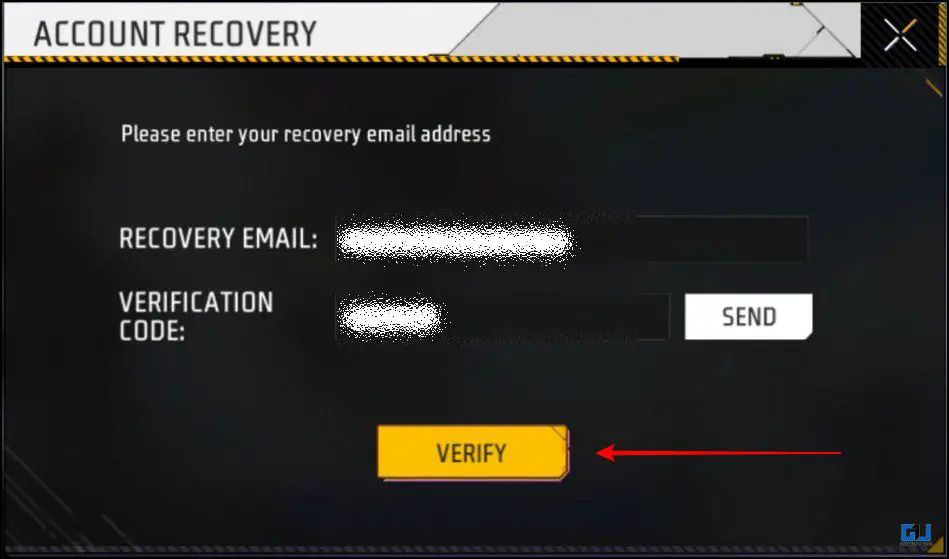
7. You will find your UID and Player name information in the Account information panel.
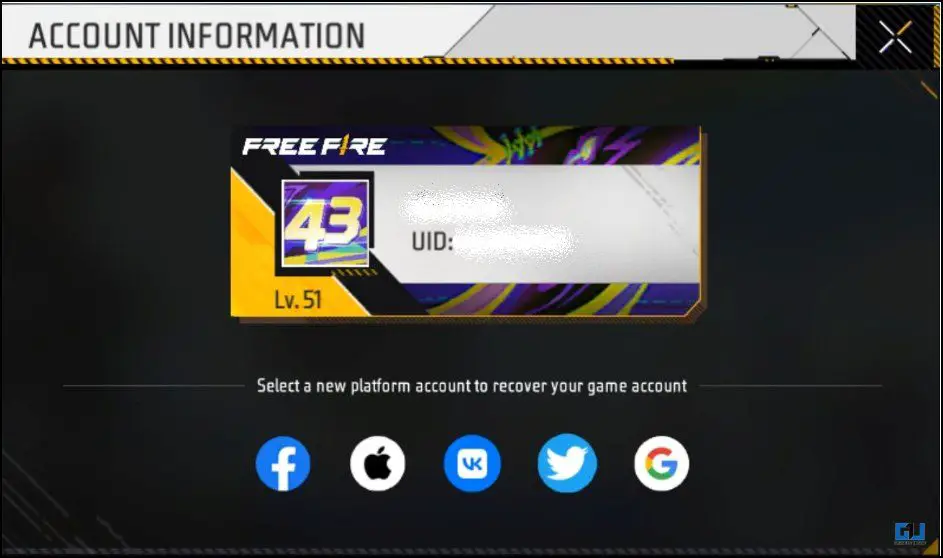
8. Finally, log in to your new platform account and rebind using the earlier information.
Once you complete the verification, you will be able to log in again in your Free Fire Max account and play the game with your username and all other skins intact.
FAQs
Q. How can I recover a guest account in Free Fire Max?
You can not recover a guest account in FFM, you have to start fresh or start by creating a platform account so that you can recover your progress when needed.
Q. How can I recover a platform account in Free Fire Max without a recovery email?
The process is not entirely structured, the only thing you can do is email the platform’s help channels to allow your account back on. Since there is not recovery email it can not be tied to a main account.
Wrapping Up
If you are a Free Fire enthusiast and have recently lost your account, then this article is the best guide for you to get it back. You can get your platform account back if you already have a recovery email attached to it. Then you can use your UID to access the main account and tie another platform account to the same.
You may also like to read:
You can also follow us for instant tech news at Google News or for tips and tricks, smartphones & gadgets reviews, join the GadgetsToUse Telegram Group, or subscribe to the GadgetsToUse Youtube Channel for the latest review videos.
Was this article helpful?
YesNo









