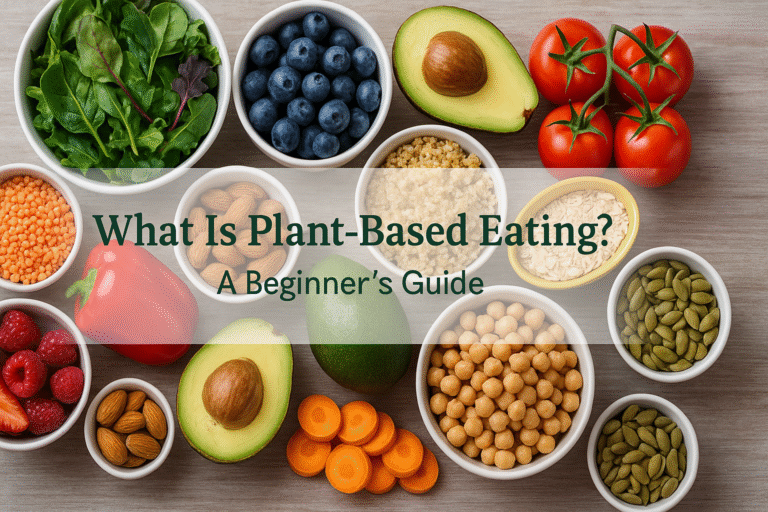The year is 2025, and laptops are no longer just… laptops. They’re warhorses, battle stations, coffee shop companions, digital classrooms, and—sometimes—expensive paperweights if you buy the wrong one (been there, done that, cried about it on Reddit). Whether you’re gaming into the witching hour, juggling Zoom calls from your kitchen table, or cramming for finals in a dorm that smells like ramen and despair, your laptop has to keep up. Or it dies trying.
But here’s the thing: choosing one? It’s chaotic. Like trying to find meaning in a Marvel movie post-credits scene. There are hundreds of options, flashy marketing, tech jargon that feels like code written by wizards, and—oh right—your wallet’s feelings to consider.
Why Choosing the Right Laptop Actually Matters (Like, More Than You Think)
Okay, real talk: not all laptops are created equal. That $499 deal might look like a steal—until you open 12 Chrome tabs and the thing wheezes like an asthmatic squirrel. Whether you’re gaming in ultra 4K glory, editing a podcast that no one listens to (yet!), or attending back-to-back Google Meets that drain your soul (and battery), your laptop is your lifeline.
It’s not just about specs—it’s about vibe. Your laptop should fit your life like your favorite hoodie fits your soul: comfortably, reliably, with a bit of flair.
Key Factors to Consider (a.k.a. Don’t Just Buy the One That Glows)
Budget:
First off—money. How much are you willing to part with?
- Budget Range ($600–$1,000): Solid picks like the MSI Katana 15 can handle decent games and work apps without sounding like a jet engine.
- Mid-range ($1,000–$2,000): You’ll get something smoother, more responsive. Think Lenovo Legion Pro 5i or Asus TUF A15. Great for school, good for light gaming, decent for… existing.
- High-end ($2,000+): Powerhouses like the Razer Blade 14 or MSI Titan GT77 HX—these are the Teslas of laptops. You’ll love them. Your wallet? Not so much.
Performance:
If your laptop can’t keep up, you’ll know. It’ll freeze. It’ll lag. You’ll scream. Look for:
- Processors: Intel Core i7/i9, AMD Ryzen 7/9 — all solid, fast, dependable like that one friend who’s always 5 minutes early.
- Graphics (GPU): Nvidia RTX 4060 is good. RTX 5090? Chef’s kiss for gaming.
- RAM: 16GB minimum. 32GB if you’re wild. 64GB? What are you even doing? Inventing new planets?
Display:
You stare at it all day—why not make it beautiful?
- 14-inch = compact
- 15.6-inch = the sweet spot
- 18-inch = Do you need a spaceship dashboard? Yes, you might.
Resolution matters too. 1080p is fine. 4K is stunning but battery-hungry.
Gamers: go for high refresh rates (144Hz or higher) unless you enjoy lag-induced rage.
Battery Life:
Let’s be real—battery stats lie. But some laptops are decent liars.
- The Asus ROG Zephyrus G14? A miracle. It lasted me nine hours on one charge (and yes, I timed it).
- Others promise 12 hours and last 6. Like a Tinder date who “loves hiking” but really means walking to Starbucks.
Portability:
Are you lugging this thing to class or setting it on a battle-station at home?
- For mobility: Dell XPS 14 is light, sleek, and looks expensive—even if it isn’t.
- If weight isn’t a concern and you want max performance, prepare your shoulders.
Best Laptops of 2025 (Yes, I Tested These. No, I Didn’t Sleep.)
| Use Case | Model | Price Range | Key Features |
|---|---|---|---|
| Gaming | MSI Titan GT77 HX | $5,399 | RTX 4090, 18” mini-LED, ridiculously fast [3] |
| Work | Razer Blade 14 | $2,499 | Sleek AF, Ryzen 9, surprisingly light [2][4] |
| School | Lenovo Legion Pro 5i | $1,299 | Affordable, snappy, student-approved [1] |
| Budget Gaming | MSI Katana 15 | $999 | Solid power, chill price [2] |
Honestly, that Titan GT77 is a monster. It heats up like a tiny oven but runs Cyberpunk at max settings without blinking. And yes, it costs as much as a used car.
Pro Tips for Choosing Without Regret
- Gamers: focus on the GPU and cooling. Don’t buy a hotplate.
- Remote workers: go thin, go silent, and for the love of your sanity, get a good webcam.
- Students: battery > bling. Trust me, no one’s impressed by RGB lights in your lecture hall.
Also, touch it before you commit. Seriously. If it feels off, it probably is. I once returned a laptop because the trackpad “clicked weird.” No shame.
Infographics comparing specs. Or side-by-side photos. Or one of me with eight open boxes and a look of despair. (Okay maybe not that last one.)
In Conclusion (or something like that)
Choosing a laptop in 2025? It’s a journey. It’s personal. It’s frustrating. And also kind of fun if you let it be.
Whether you’re after a blazing-fast gaming rig, a featherweight workhorse, or a battery beast for school—do your homework, trust your gut, and maybe check back here for more guides. Or just DM me. I love talking tech way too much.
And if you made it this far? You deserve a new laptop. Go get it.
Comment below: What’s the weirdest feature you’ve seen on a laptop? (Mine? A detachable second screen that made the whole thing look like a robot butterfly.)
Subscribe for more no-nonsense, slightly unhinged, totally helpful tech content. Your inbox will thank you.