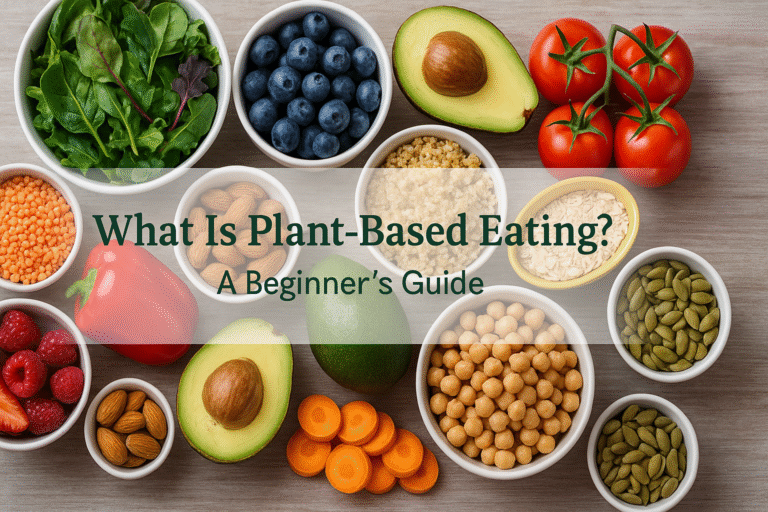Let’s be honest—running out of battery in the middle of a binge session or during a critical Zoom call? It’s not just frustrating. It’s borderline devastating. In 2025, our tablets are practically extensions of our minds (and hearts, if you’ve ever wept over a season finale on a 12.9” OLED screen). But still—why does the battery always die when we need it most?
The good news: tablets are smarter now. Like, suspiciously smart. They can optimize themselves while you sleep or while you scroll Instagram for hours without realizing your soul is slowly slipping into an algorithmic trance. Anyway—power management features have gotten a major glow-up. And if you’re not using them? You’re basically burning digital gas.
Let’s talk about it. Actually—let’s overtalk it. Because it matters more than you think.
So, Uh… What’s Actually Inside Your Tablet Battery?
Before we get into the sexy stuff (settings, hacks, and hacks that feel illegal but aren’t), let’s take a minute to understand the heart of your device: the battery. It’s lithium-ion, most likely. Standard issue. Think of it like a marathon runner with anxiety—it performs best under balanced pressure, but freaks out if you push it too hard or too little.
And no, letting it drain to 0% every time does not toughen it up. That’s a myth. Like “clearing apps always saves battery” or “you need to charge to 100% every night.” Lies. All of them.
Quick PSA: If you haven’t checked your battery health in Settings lately—do it now. Like, open a new tab. We’ll wait.
(Back? Cool.)
Power Management Features in 2025 That Are Basically Magic
Let’s be real, we used to scoff at built-in features. Remember when “Battery Saver” mode just dimmed the screen and ruined your vibe? Well, times have changed. Like Elon Musk’s opinions on AI—tablets now go full Einstein when it comes to power control.
Adaptive Brightness: It Sees You
This one’s creepy-good. Your tablet watches your behavior (in a non-FBI way) and tweaks brightness based on your habits. Dark room? Screen dims. Sunlight hitting your face while you pretend to read an eBook but are secretly on Reddit? Screen brightens.
Ultra Battery Saver: AKA “Emergency Mode”
Not gonna lie, turning this on feels like entering survival mode in a post-apocalyptic movie. It shuts down animations, silences apps, and turns your vibrant screen into grayscale sadness. But it works. Especially if you’re at 3% and stuck in traffic with no charger. (Personal story. I cried.)
App-Specific Battery Optimization: Like Marie Kondo, But for Energy
2025 tablets let you micromanage your apps’ battery hunger. Want Instagram to chill when not in use? Done. That random horoscope app you forgot you downloaded in 2022? Put it to sleep. Like, permanent nap time.
Scheduled Battery Saver: Set It and Forget You Ever Had Anxiety
Imagine this—you’re out every day at 5 PM, draining battery on calls, music, maps. Now imagine your tablet automatically switches to saver mode at 4:55. It’s like your digital best friend, but smarter. And less flaky.
Real Talk: Daily Habits That Can Make or Break Battery Life
You can’t rely on features alone. No, no. That’s like owning a Tesla and never checking the tires. It’s the tiny daily rituals—the “I’ll turn down the brightness just a bit” moments—that matter.
Here’s some battery-saving gospel. Preach it to your future self:
- Dim that screen. No need for retina-searing brightness.
- Cut down your screen timeout. If your display stays on longer than your attention span, you’re wasting juice.
- Disable Wi-Fi, GPS, Bluetooth—yes, even when you think they’re “not doing anything.” They’re quietly plotting against your battery.
- Kill push notifications. You don’t need to know your cousin liked your meme this second.
- Update your software. Seriously. I once skipped two updates and my battery died faster than Twitter’s reputation post-Elon.
- Background apps? Shut. Them. Down. Except Spotify. Because, well—music is therapy.
Charging Smart: The Love Language Your Battery Deserves
Charging is a delicate act. Not aggressive, not lazy—just intentional.
Don’t keep your tablet plugged in 24/7. That’s like feeding a dog chocolate and wondering why it’s acting weird. Instead:
- Stay in the 20%-80% zone. Yes, it sounds OCD. But it works. Ask any tech nerd. Or Linus Tech Tips.
- Extreme heat/cold? Nope. Don’t charge your tablet in a hot car or an arctic Airbnb. Both will murder your battery’s lifespan.
- Partial charges > full charges. Think of it like sipping water all day versus chugging a gallon in one go. (Your bladder—and your battery—prefer the former.)
- Use a good charger. Not that sketchy one from a gas station in 2019. I’m begging you.
Also, if you’re someone who sleeps next to their tablet while it charges overnight—same. But maybe start using a smart plug with a timer. Or don’t. Who am I to tell you how to live?
Wrapping This Up… Sort Of
Battery life isn’t just about percentages or screen dimming. It’s about trust. Between you and your device. And if you treat it right—listen to its needs, respect its limits—it’ll reward you. With hours of smooth performance, fewer mid-day panic charges, and yes, maybe a little less existential dread when the low battery alert pops up.
2025 tablets are powerful. Brilliant, even. But their battery life? That’s still a team effort.
Use the tools. Change your habits. Worship at the altar of optimization.
Or don’t. But then you’re on your own when your screen goes black in the middle of a “Succession” rewatch.
FAQ – Because You’re Probably Still Wondering
What are the best power management features on tablets in 2025?
Adaptive brightness, app-based optimization, scheduled saver mode, and—don’t sleep on this—deep sleep for unused apps.
How can I make my tablet battery last longer (like, really last)?
Turn off what you don’t need. Let go of unnecessary notifications. Don’t use TikTok for 8 hours straight. Kidding (sort of). Just be mindful.
Is it bad to leave my tablet charging overnight?
Not always, but…it’s not great. Heat buildup can slowly degrade battery health. Use a smart plug or unplug in the morning like a responsible adult (we know you won’t).