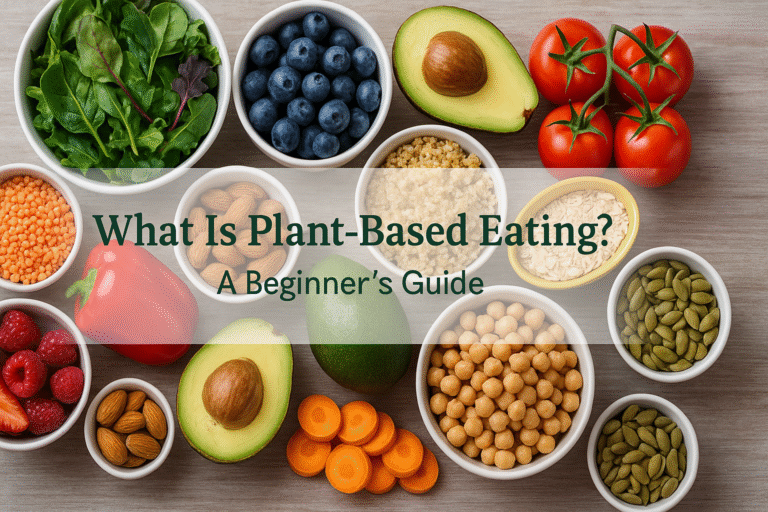Let’s face it. We’re all tangled in digital spaghetti. Every day, we carry miniature supercomputers (yes, your phone), check in on Alexa like she’s a roommate, and leave our laptops open on the kitchen counter—right next to the coffee stains and cereal crumbs.
But in 2025, digital convenience walks hand-in-hand with a gnawing fear: what if they get in?
Not “they” like, ghosts. Real-life hackers. People who can steal your banking info from a dodgy public Wi-Fi network while sipping a latte two tables over. Or malware—insidious little gremlins that sneak into your smart fridge (yes, even your fridge) and steal data just because… they can.
This isn’t paranoia. It’s reality. And oddly enough, I learned that the hard way after an innocent PDF download from what I thought was a shipping company (it wasn’t).
Here’s how to avoid my mistakes—and sleep better at night knowing your gadgets aren’t silently betraying you.
1. Keep Your Devices Updated (Yes, Really, Stop Ignoring That Notification)
Updates are boring. They interrupt everything—Netflix, email, your mid-scroll trance. But here’s the thing: every “Update Now” pop-up is a band-aid over a hole that hackers already know about. And when you ignore it? You’re just… leaving the door wide open.
Tip: Turn on automatic updates. Or if you’re a control freak (like me), just set a weekly reminder—“Patch My Life Hour” or whatever.
2. Strong Passwords: Not Your Dog’s Name + 123
Passwords are like underpants. Change them often, never share them, and for the love of Wi-Fi—don’t leave them in a Google Doc named “Passwords.”
Let’s be honest: “Fluffy2020!” isn’t gonna cut it anymore. Try something like 4$RavioliExplosion!2025—nonsense with flair.
Bonus: Download a password manager. Bitwarden, 1Password, LastPass (eh, maybe not after their breach), whatever. Just pick one and use it.
3. 2FA (Two-Factor Authentication): Annoying but Effective
Yes, it’s a hassle. Yes, you will roll your eyes every time you have to grab your phone to approve a login. But it’s like having a second deadbolt—sure, it’s one more step, but it stops the bad guys cold.
Enable it everywhere. Your email. Your bank. Even your pizza app if they let you (they probably don’t—but wouldn’t that be something?).
4. Install Antivirus and Antimalware (The Digital Thermometer for Your Tech)
You wouldn’t eat raw chicken (unless you’re on some kind of chaos diet), so why run your devices raw?
Malwarebytes. Norton. Bitdefender. Even Microsoft Defender is halfway decent these days. Choose your fighter.
Just… make sure it’s running. I once had mine disabled for three months without realizing. Felt like walking barefoot through broken glass.
5. Firewalls: The Forgotten Hero
A firewall’s not flashy. No one ever says “wow, what a sexy firewall setup you’ve got there.” But it’s crucial.
Most OSs have one built-in. Check it’s on. Especially if you’re using Windows—yes, still. In 2025.
Also, consider getting a router with built-in network security (like the Eero Pro 6 or Asus AiMesh). They’ve got fancy dashboards and make you feel like you work at the NSA.
6. Public Wi-Fi & Bluetooth: Basically the Digital Wild West
Remember that time you connected to “FreeAirportWiFi_Guest420”? Yeah… so does someone else.
Public Wi-Fi is like a sketchy alley—great shortcuts, high mugging potential. Unless you’ve got a VPN (real VPN, not those scammy TikTok ads), avoid entering passwords or checking bank balances while connected.
And turn off Bluetooth when you’re not using it. It’s not just draining your battery—it’s broadcasting your digital scent to whoever’s sniffing.
7. Download Only from Official Sources (Even When Tempted by That Cool Widget)
There’s always that one app—some niche utility your cousin found on Reddit. Sounds useful. “It auto-rotates your screen based on facial mood detection!”
Hard pass. If it’s not from the App Store, Google Play, or a dev you absolutely trust, don’t install it. That 5 MB APK might carry a 500 MB virus-baby inside it.
8. Monitor Your Gadgets (Because They’re Sneaky)
Ever had your phone get hot just… sitting there? Or your webcam light flicker for no reason?
These are red flags. Check your activity logs. Look for unknown apps or weird permissions. If something feels off, trust your gut. Paranoia can be healthy.
I once found a random “WeatherSyncService” eating 20% CPU. I don’t even use weather apps.
9. Encrypt Everything (Seriously, It’s 2025)
Your data, your rules. But if it’s unencrypted, it’s basically lying naked in Times Square.
Use FileVault (Mac) or BitLocker (Windows). It’s built-in, takes minutes to set up, and renders stolen data useless to outsiders.
Got external drives? Encrypt those too. Or just… don’t carry your novel draft and tax returns on a USB key. Please.
10. Safe Browsing & Email Hygiene (No, That Email Isn’t from FedEx)
Hackers are creative. The email says there’s a package you missed. You’re curious, you click, and BAM—trojan horse in the gates.
Hover over links. Check the sender address. And if the grammar’s off? That’s not “Urgent UPS Update.” That’s someone in a digital sweatshop farming clicks.
Pro move: Install browser extensions like uBlock Origin or DuckDuckGo Privacy Essentials. They’ll catch stuff you miss.
11. Segment Your Home Network
Your smart TV doesn’t need access to your work files. Neither does your robot vacuum.
Set up a guest network for IoT gadgets—Nest, Alexa, the fridge that judges your late-night snacking habits.
Keep them walled off. If one goes down, the others stay safe.
It’s like having a petting zoo instead of letting the tigers into your living room.
12. Turn Off Devices When You Can
This might sound… obvious? But it’s easy to forget. We leave stuff on. Always. Phones, laptops, even baby monitors.
Shutting things down—especially smart stuff—cuts off any remote connections. Fewer open doors means fewer threats.
Plus, it feels strangely satisfying. Like flipping off the lights in a theater before the show starts.
In Conclusion (Sort Of)
Staying safe in 2025 is exhausting—but not impossible. Hackers evolve. So should you.
You don’t need to be a tech genius. Just aware. Vigilant. Maybe even a little bit paranoid.
And remember: the best defense is a good offense—and a healthy dose of “not today, hacker.”