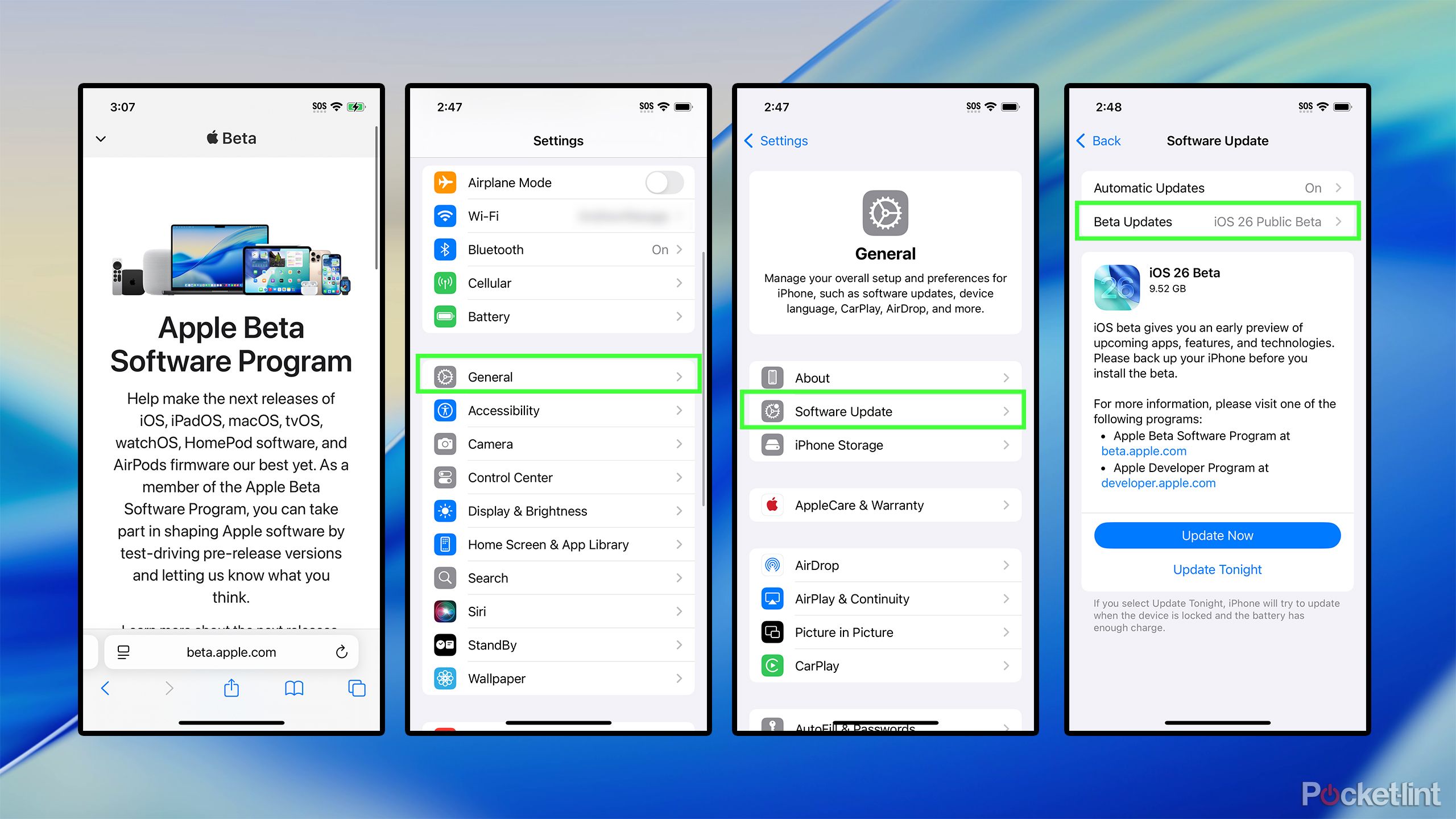Summary
- Apple’s public beta program is now live for iOS 26, iPadOS 26, macOS Tahoe 26, watchOS 26, and tvOS 26.
- The biggest change you’ll notice this year with Apple’s new software updates is the Liquid Glass redesign.
- To download and install the iOS 26 public beta on your iPhone, you’ll need to register for Apple’s beta program.
If you’ve been waiting since WWDC in June to try out iOS 26, the wait is finally over. Apple has announced that the first public betas for its major upcoming software updates are now available, allowing you to test iOS 26, iPadOS 26, macOS Tahoe 26, watchOS 26, and tvOS 26 before their official fall release.
The most significant change in iOS 26 is Apple’s new Liquid Glass design language, which adds a transparent glass effect to many user interface elements. Inspired by visionOS, Liquid Glass aims to create a consistent look across all of Apple’s devices, which now all showcase the design with this new update.
If you want to take the plunge and try out Liquid Glass and other new features coming to iOS 26 early, it’s a simple process to download the beta on your iPhone to test.
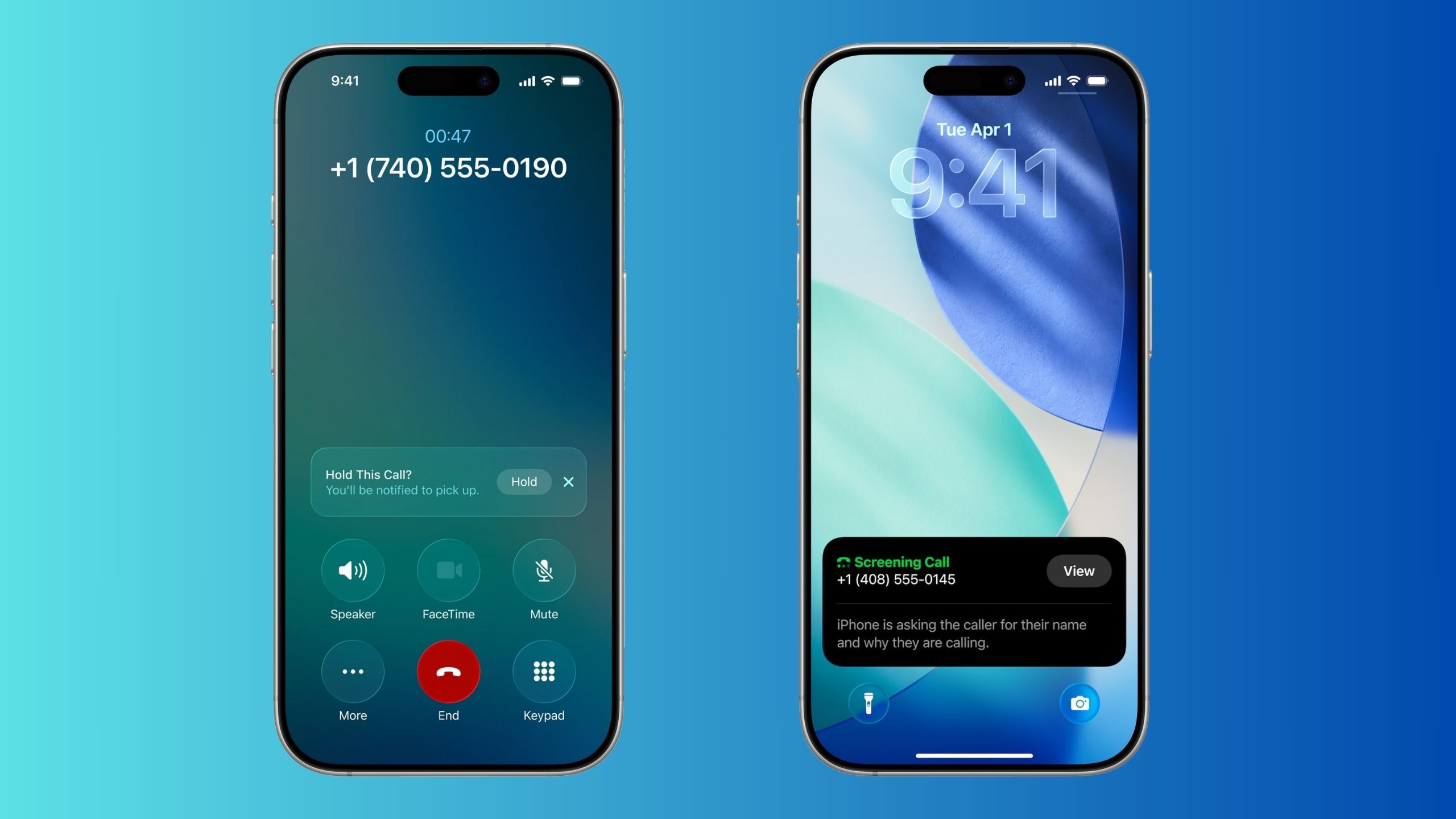
Related
With iOS 26, Apple is finally taking the iPhone’s phone app seriously
By far, iOS 26’s most useful new features are Call Screening and Hold Assist — here’s why.
How to install the iOS 26 public beta
You’ll need to register for Apple’s beta program
To try out iOS 26’s public beta yourself, signing up and installing it is simple — just follow these steps:
1. Go to https://beta.apple.com/ and sign up for the beta with your Apple ID.
2. Then on your iPhone, go to Settings.
3. Select General in the list of options.
4. Tap Software Update.
5. Under Beta Updates, choose iOS 26 Public Beta.
6. The iOS 26 Beta should now be available to download and install.
Before you start downloading the beta on your device, make sure you back up your phone by going to Settings > Your Name > iCloud > iCloud Backup.
Remember, this is a public beta for iOS 26, so there’s a good chance you’ll encounter bugs that Apple still needs to fix before iOS 26 officially launches this fall. If you want to avoid any issues on your iPhone, it’s best to wait until the official release. If you have an old iPhone lying around, I recommend installing the beta on it instead of your main iPhone.

Related
5 impactful iOS 26 changes you may have missed during Apple’s WWDC keynote
iOS 26 has officially been unveiled, and here five of the most useful features coming with the update.
Which iPhones support the iOS 26 public beta?
The iPhone SE 2nd generation right up to the iPhone 16 Pro Max
Most iPhones released in the past six years support iOS 26. Notably, the iPhone XR, iPhone XS, and iPhone XS Max, all released in 2018, won’t support iOS 26. You can check out a complete list of all the models that support iOS 26 below.
- iPhone SE (second generation or later)
- iPhone 11
- iPhone 11 Pro
- iPhone 11 Pro Max
- iPhone 12
- iPhone 12 Pro
- iPhone 12 Pro Max
- iPhone 12 mini
- iPhone 13
- iPhone 13 Pro
- iPhone 13 Pro Max
- iPhone 13 mini
- iPhone 14
- iPhone 14 Plus
- iPhone 14 Pro
- iPhone 14 Pro Max
- iPhone 15
- iPhone 15 Plus
- iPhone 15 Pro
- iPhone 15 Pro Max
- iPhone 16
- iPhone 16 Plus
- iPhone 16 Pro
- iPhone 16 Pro Max
- iPhone 16e
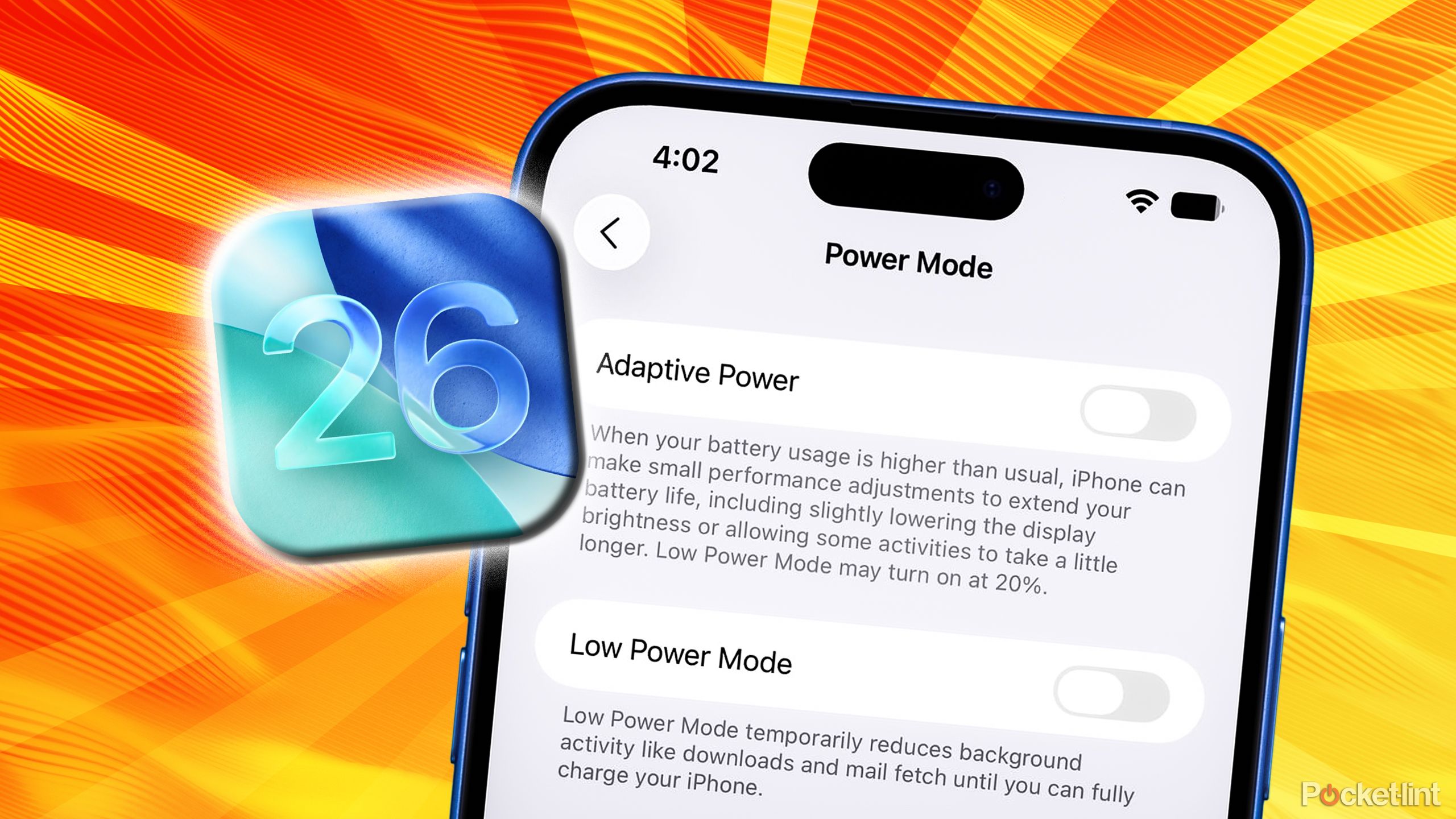
Related
Why I’m actually a little excited for iOS 26’s Adaptive Power Mode
It’s both an answer to complaints and setting the stage for new ultra-thin iPhones.