- Then yes, you can, and in this article, I will show you exactly how you can do this both on your phone and on your desktop.
- Regardless, if you want a certain AI model to answer your query, you can choose it from the list.
- To switch the model, click on the model icon, which lets you switch the AI model.
Perplexity and Airtel have announced the best deal of 2025. Airtel users can now activate a one-year Perplexity Pro subscription for free. The value of this subscription is 17K, and you get it for free. With this offer, you can research any topic, any concept, or just ask your doubts. Furthermore, since its Perplexity, you can switch between AI models and choose the one to your liking. Now, if you are thinking How do I change the AI model, or can I actually do that? Then yes, you can, and in this article, I will show you exactly how you can do this both on your phone and on your desktop.
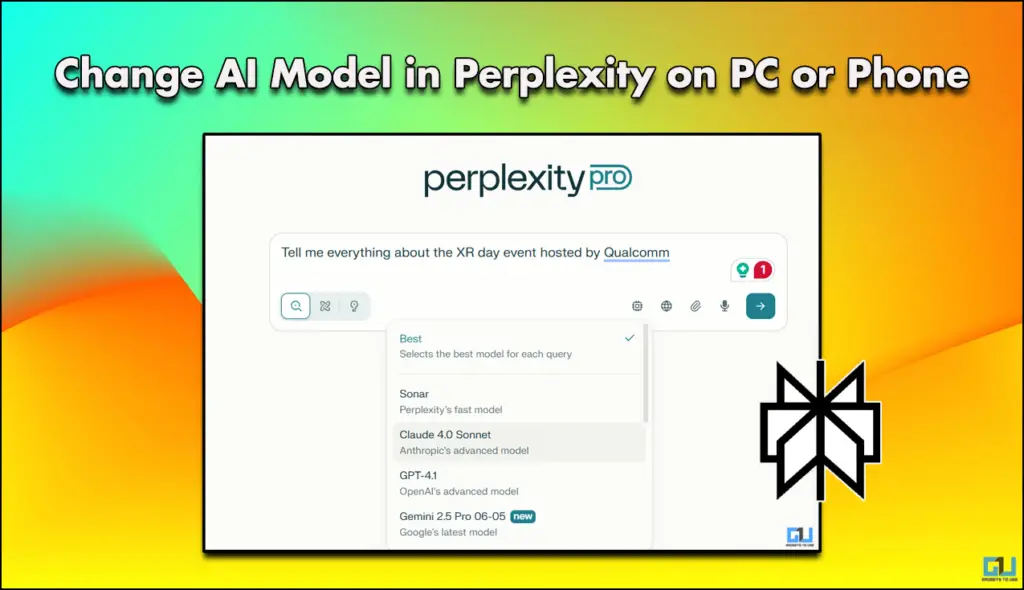
AI Models in Perplexity
Perplexity by default is set to choose the best AI model, considering your query. So, if the ChatGPT 4.1 model can best answer your query, then perplexity will switch to that as soon as you have entered the query in the text box. Regardless, if you want a certain AI model to answer your query, you can choose it from the list. This is the best perk of Perplexity: you can switch between all the given models, though not a lot of people know this, and even if they do, they do not know how to switch.
Also Read: ChatGPT Models Explained: Which One You Should Use
How to Switch Models in Perplexity
You can directly switch between models. Simply open the application and follow the steps below.
1. Enter the query into the textbox.
2. Then click on the Search icon.
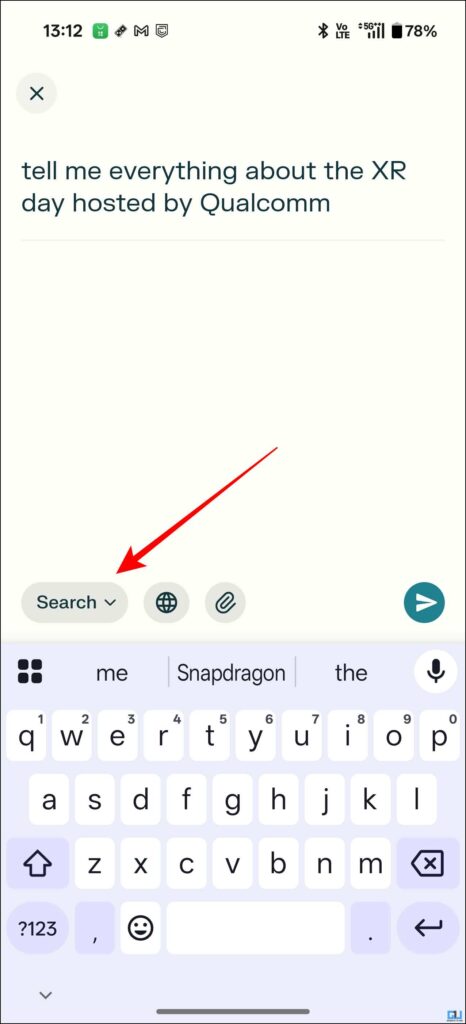
3. From there, tap on Best, and you will see the list of different AI models you can choose from.
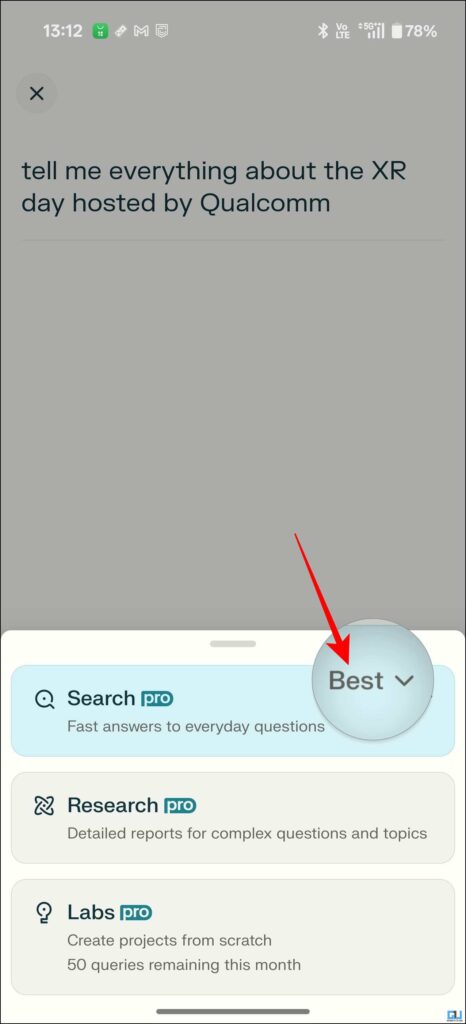
4. Once you have finalised the AI model, you can go ahead with your search.
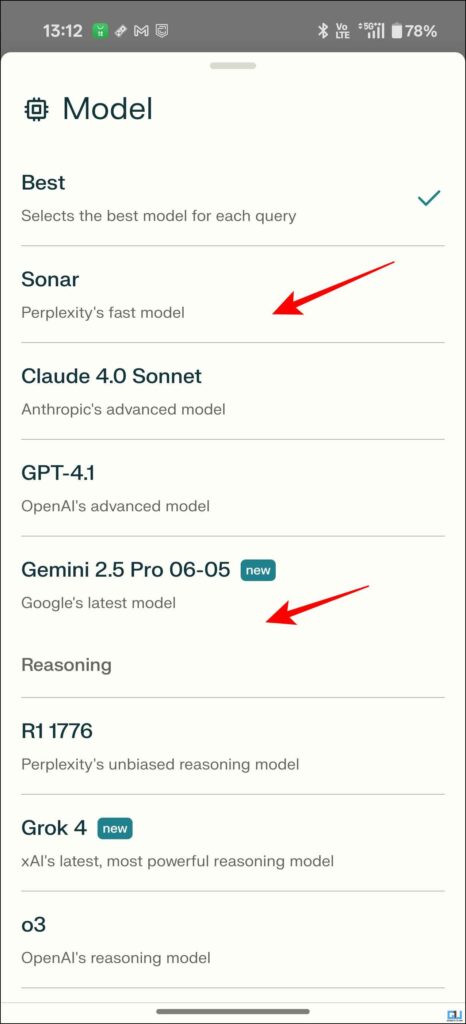
Switching Model in Browser
You simply have to visit the Perplexity website, then put in your query in the text box. To switch the model, click on the model icon, which lets you switch the AI model.
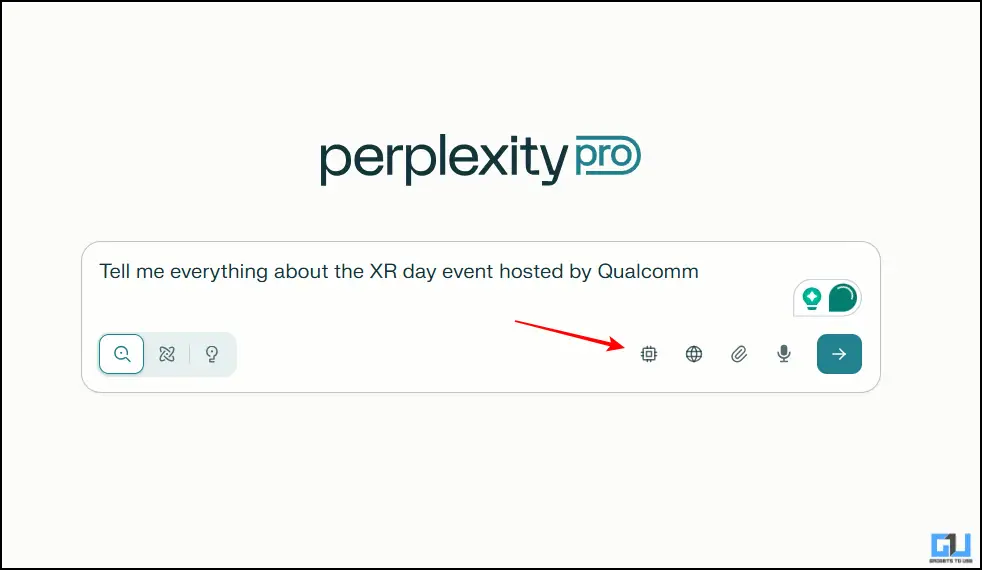
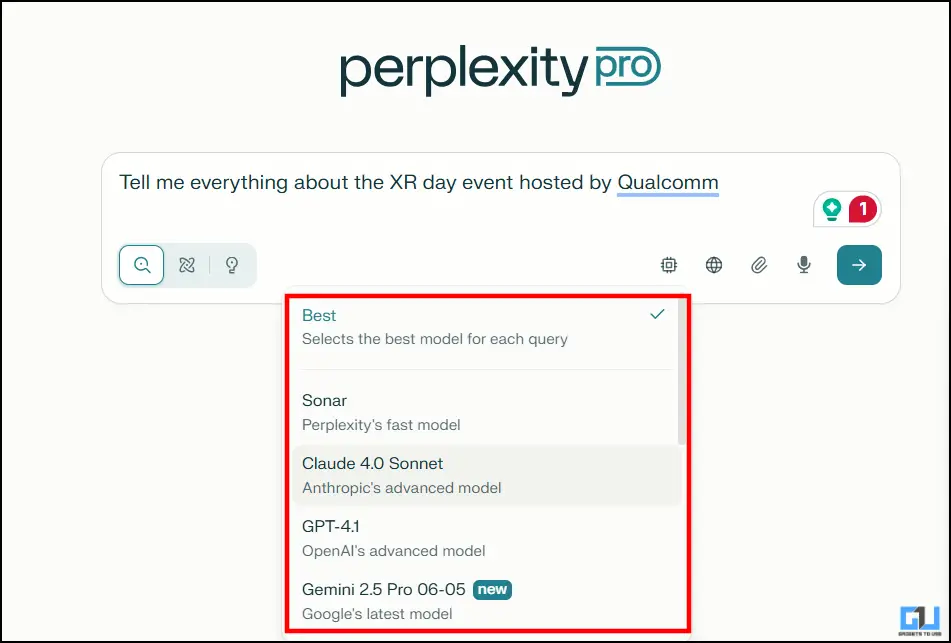
FAQs
Q. How can I get the Perplexity Pro free offer?
If you want to avail of the offer, you simply have to have an Airtel SIM card. Log in to the Airtel Thanks app using your Airtel number and then head over to the rewards and offers section. From there, you can avail of the Perplexity Pro offer.
Q. Can I switch models on Perplexity without the Pro subscription?
No, the free version of Peplexity does not let you switch models. You require a Pro subscription to unlock this feature, which is also possible under the Airtel promotional offer.
Wrapping Up
This article covers how you can switch between different AI models offered by Perplexity Pro. You can choose from any of the given models that fit your query the best. Perplexity does have a best select feature that automatically switches to the best AI model depending on the query.
You may also like to read:
You can also follow us for instant tech news at Google News or for tips and tricks, smartphones & gadgets reviews, join the GadgetsToUse Telegram Group, or subscribe to the GadgetsToUse Youtube Channel for the latest review videos.
Was this article helpful?
YesNo








