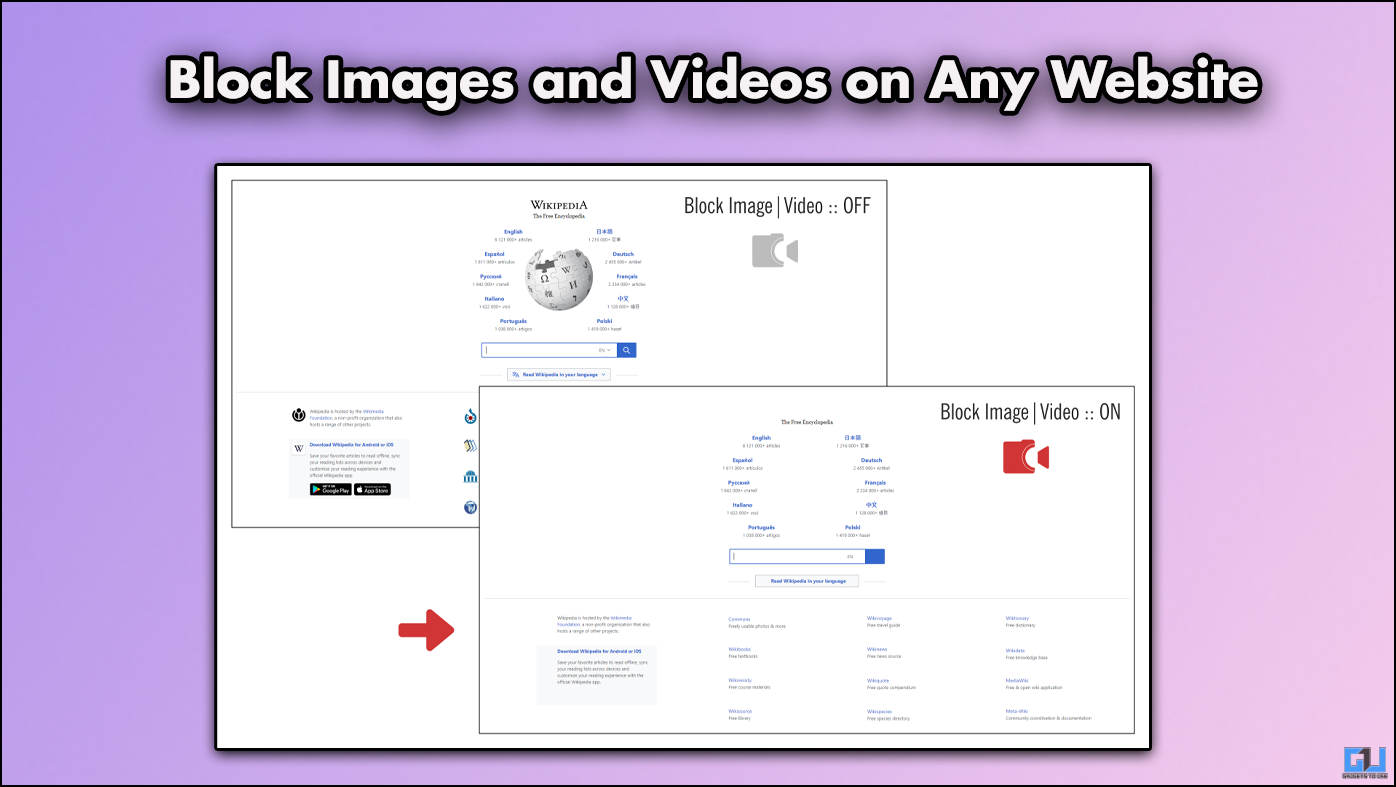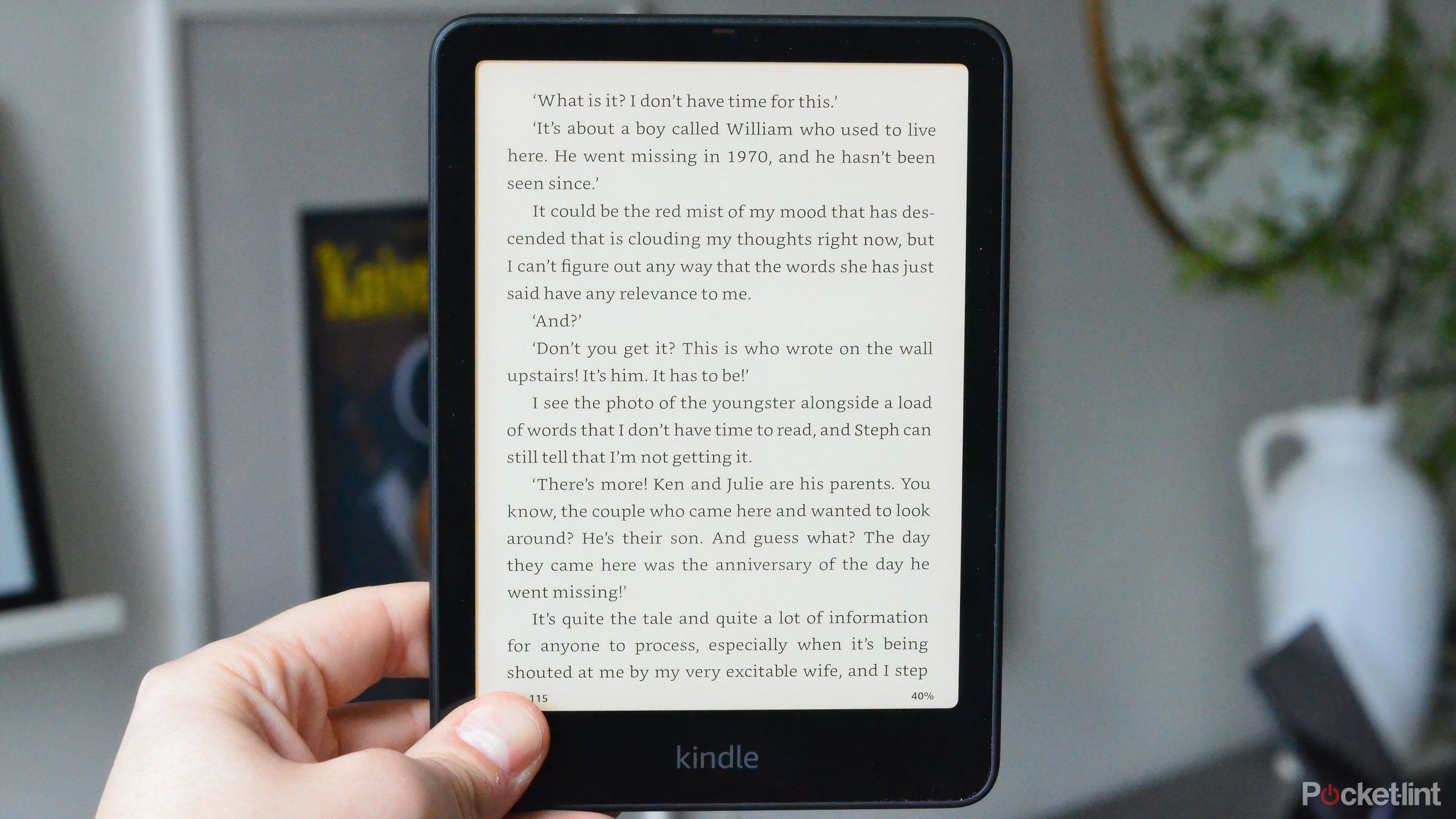- I understand that vertical videos are all the hype now, but for once, I would love to visit these sites and not see some random video on a very random topic.
- The Hide Images and Videos good alternative Chrome extension that allows you to hide any image or video on your Instagram, Reddit, or X feed.
- There are extensions that you can use to block out the videos or images from any site, and that is what I will be sharing with you.
This might be in my head only, but every other social media application now supports vertical videos. I know they did it before as well, but it was contained. Now, applications like LinkedIn even have a video tab, which is not really necessary. Even on X (formerly Twitter), the for-you page is primarily videos and random paid posts. I understand that vertical videos are all the hype now, but for once, I would love to visit these sites and not see some random video on a very random topic. So I searched and found a few extensions that can help you block videos on Twitter, Facebook, Reddit, and other social media platforms.
(Also Read: 3 Ways to Detect Fake AI Generated Videos Online)

Random Videos Ruin Focus
Not everyone uses social media or the internet to cool down after a long day; some of us also research or even look for information about a certain product or service. While researching or even a normal social media scroll through gets deviated from track because of all the videos and images that keep coming onto our feed. You are doomed. Once you click on even one video, you will be caught in a cycle of vertical swiping, which will be tough to escape. There are extensions that you can use to block out the videos or images from any site, and that is what I will be sharing with you.
1. Block Image/Video Extension: Block Videos on Twitter
This is a simple extension that allows you to remove all images and videos from any website or social media application you have open.
1. Install the Block Image/Video Chrome extension and pin it.
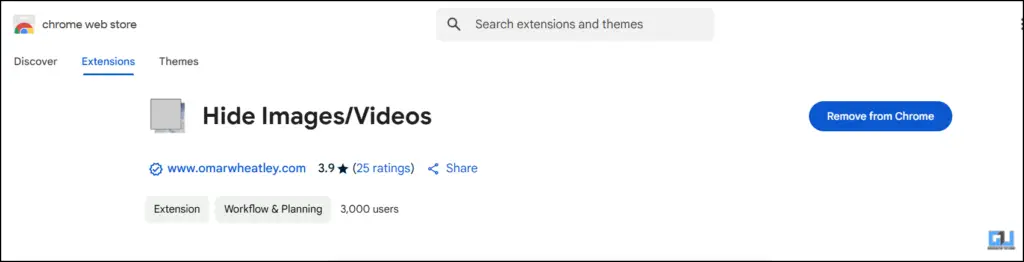
2. Then open any website. I opened ‘X’.
3. From the pinned extensions bar, click on the icon of Block Image|Video.
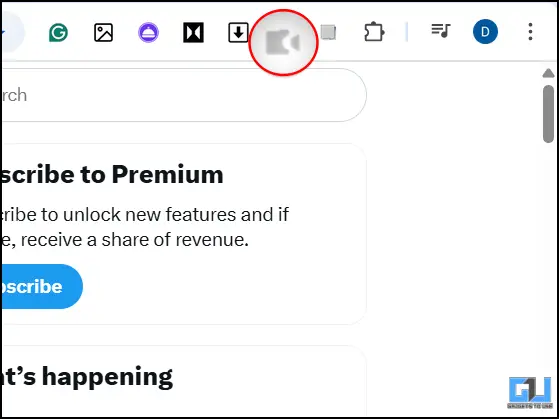
4. Once you do, you will notice that the icon for every image and video from that page will be removed.
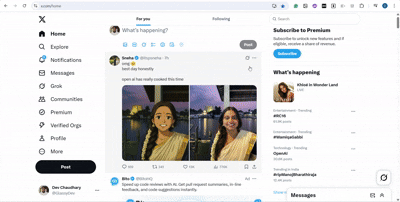
5. To turn it off, simply click on the icon again.
2. Hide Images and Videos Extension: Block Videos on Facebook, Reddit
The Hide Images and Videos good alternative Chrome extension that allows you to hide any image or video on your Instagram, Reddit, or X feed. To do so, follow the steps mentioned below.
1. Download and install the Hide Images and Videos extension from the Chrome Web Store.
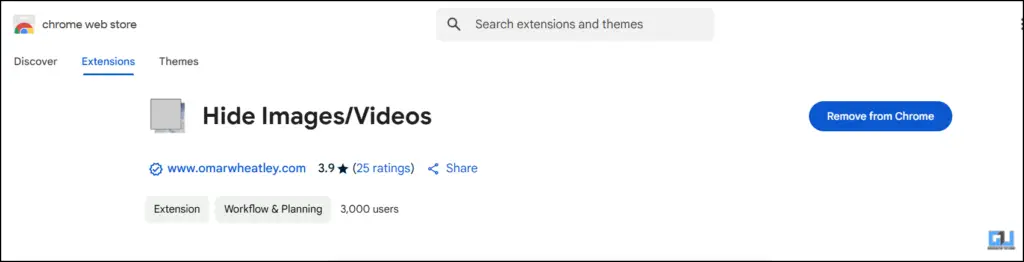
2. Open any website and then click on the extension icon.
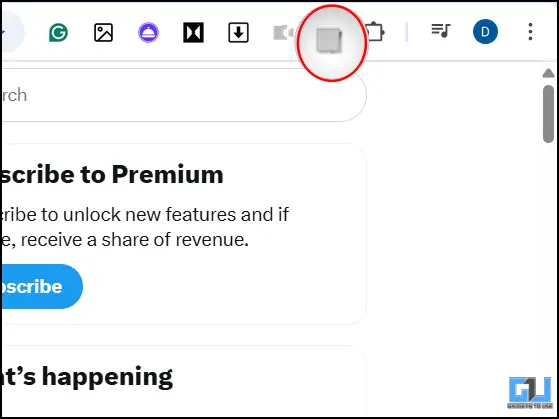
3. Voila! All of your images and videos have been blocked.
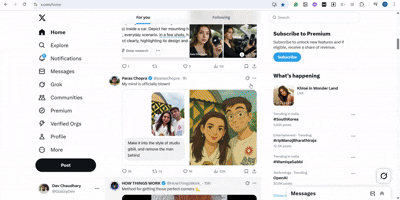
FAQs
Q. How can I stop random videos from appearing on my for you page?
You can try to set preferences for your feed. What you see the most is fed to you the most. You can simply reinvent your feed by watching and clicking on mindful content.
Q. How can I remove videos or images from an article?
You can remove videos or images from an article or any other website by simply installing Block Image|Video extension from the Chrome Web Store.
Wrapping Up
If you are tired of losing focus to videos and images coming on your social media pages, then you can simply block them out. The extensions discussed in this article work just fine. You simply have to activate them. For more such reads make sure to follow GadgetsToUse.
You can also follow us for instant tech news at Google News or for tips and tricks, smartphones & gadgets reviews, join the GadgetsToUse Telegram Group, or subscribe to the GadgetsToUse Youtube Channel for the latest review videos.
Was this article helpful?
YesNo