- The only thing that can be a dealbreaker for most people is that this feature is available only in the paid plan.
- Tap on Video and then on New to add your video to the timeline.
- They recently added a feature that allows you to add auto-generated captions to your videos.
Content Creation is the next big thing; you can find a creator for every niche. Now most of these creators are self-taught and do not have thier own team to handle all the work. Furthermore, they do not even have the money to invest in camera gear or costly editing software. This is where apps like Inshot shine, enabling creators from all around the globe to edit thier videos for free. They recently added a feature that allows you to add auto-generated captions to your videos. In this article, we will learn about adding these captions to your content.
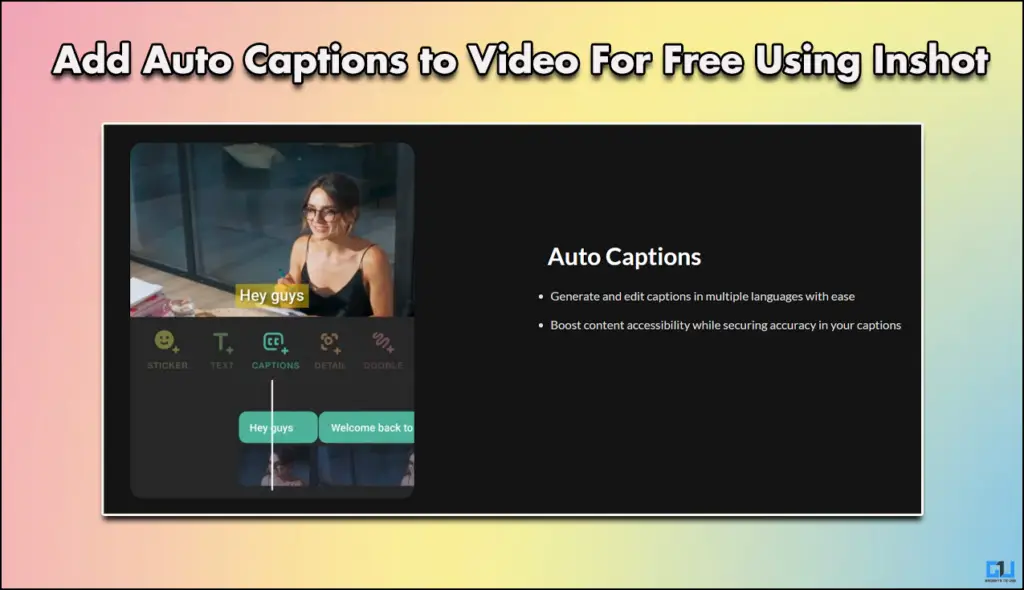
How to Add Captions using InShot
Install the Inshot app from the Play Store or the App Store. Once you have installed the application, launch it and follow the steps mentioned below.
1. Tap on Video and then on New to add your video to the timeline.
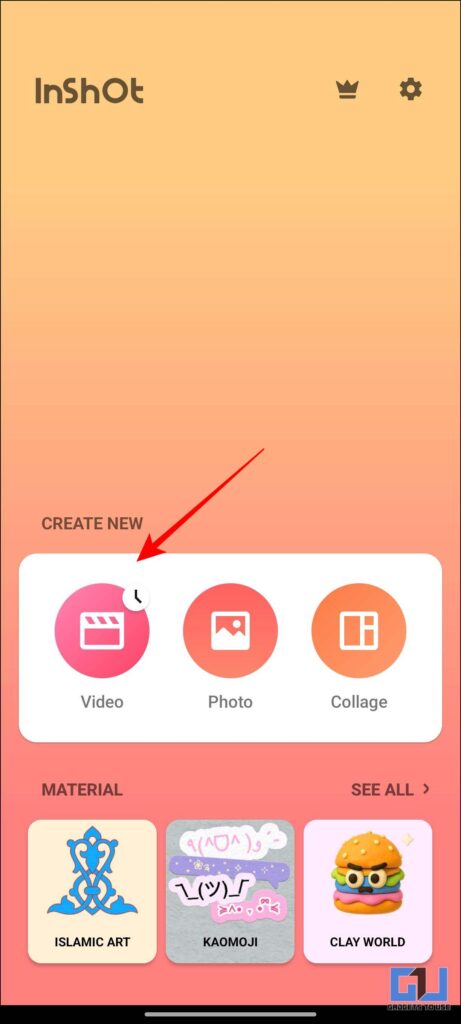
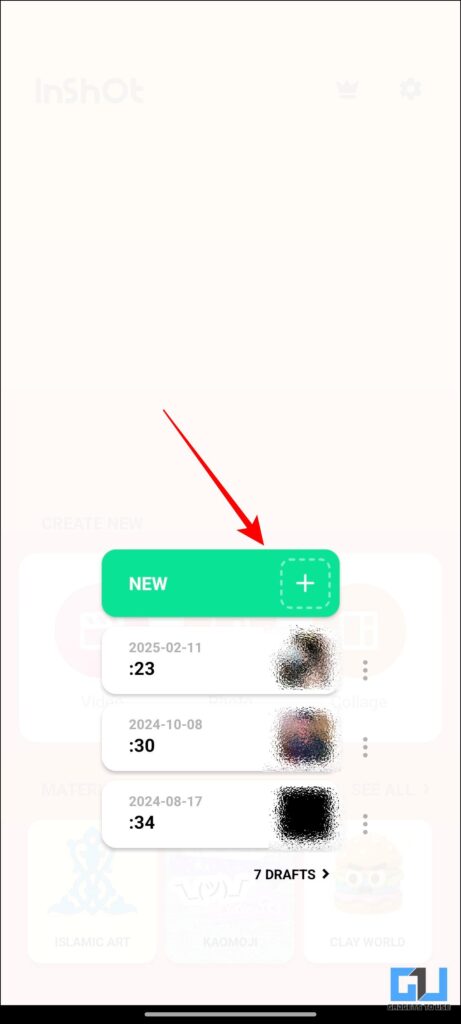
2. Once added, tap on Text.
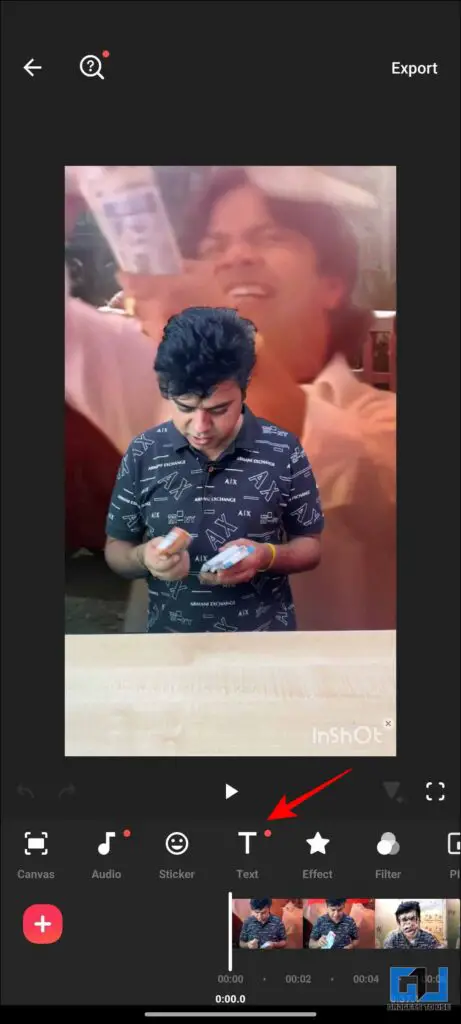
3. From there, tap on Captions, and you will see the interface.
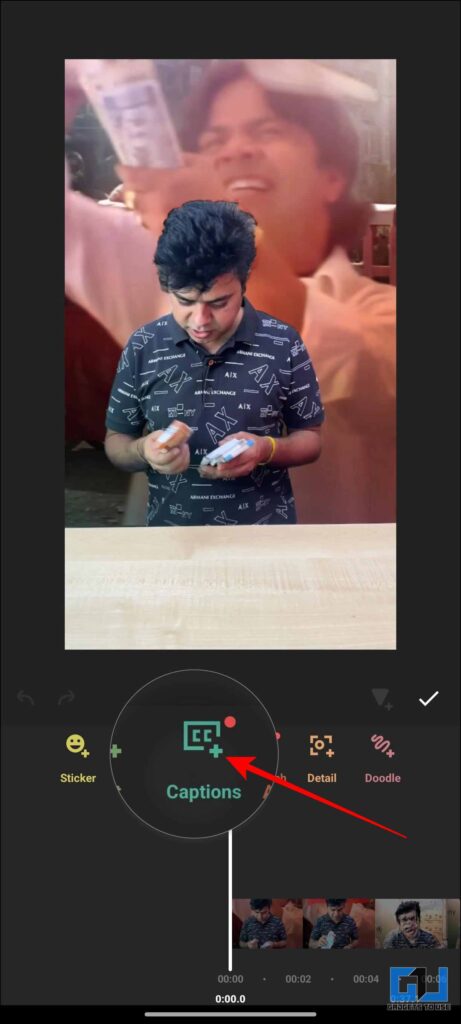
4. Tap on English to change the language of your captions.
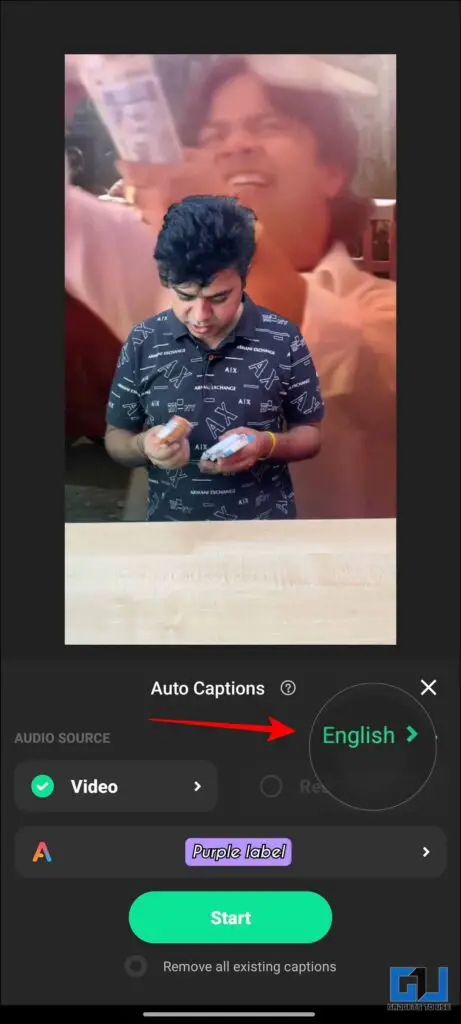
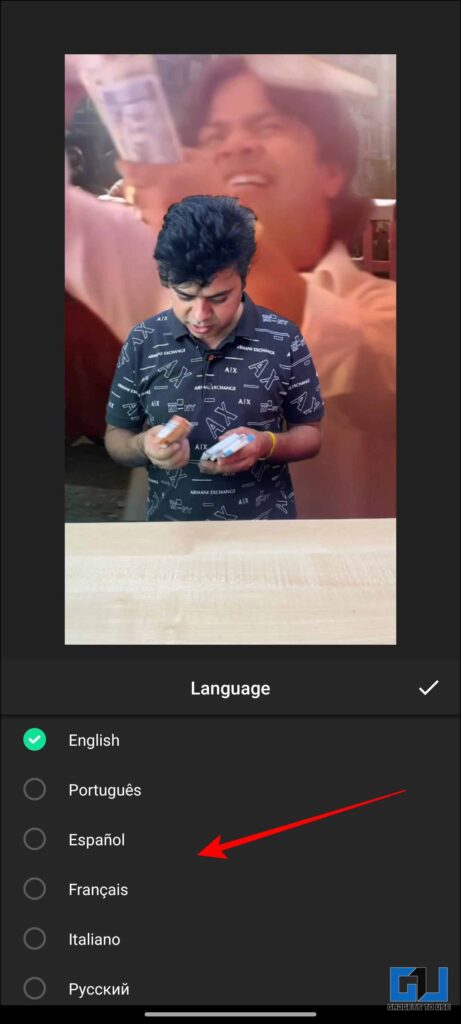
5. For choosing different Styles, tap the Style Icon just below the Video button.
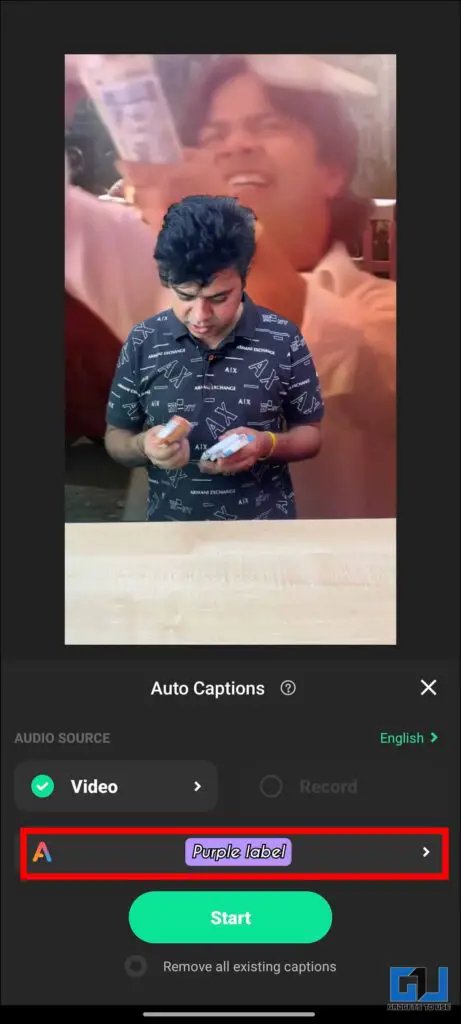
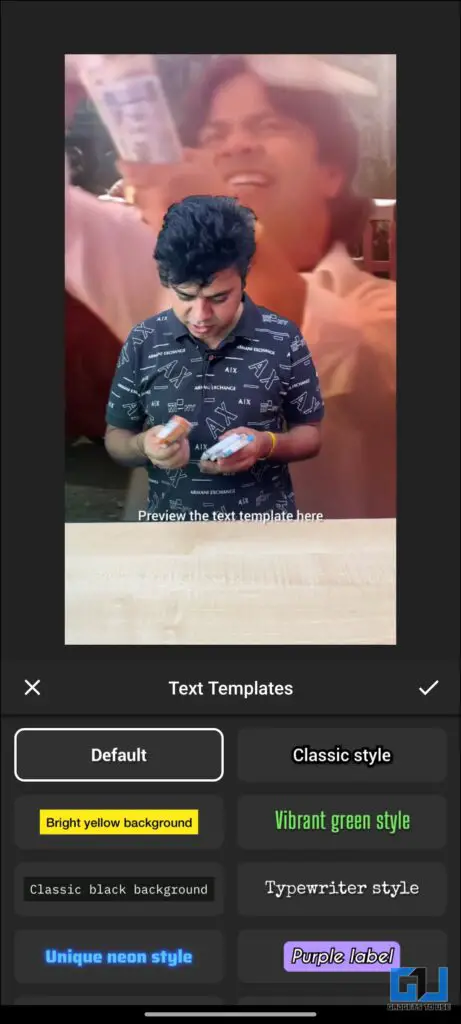
6. After you have finalized the style and language, tap on start, and your captions will be added.
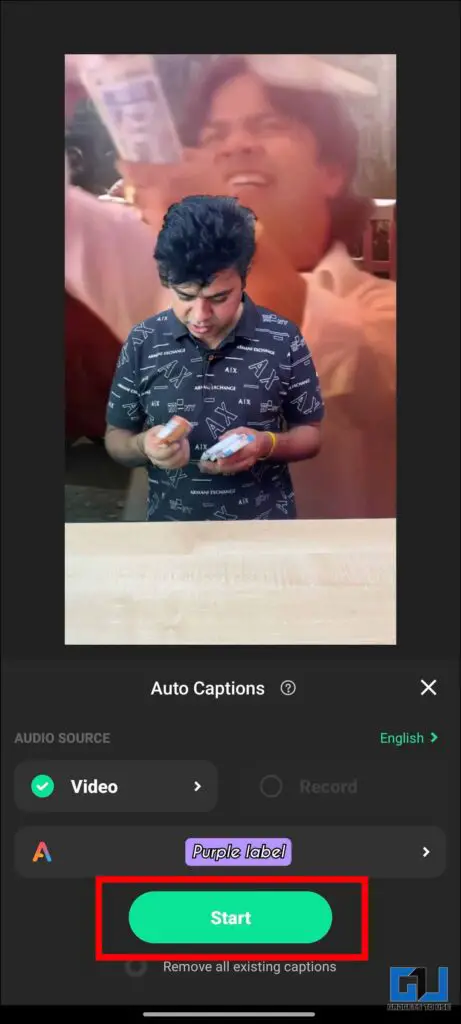
Is the Auto Caption Feature Good in InShot?
Millions of people use Inshot every day to edit videos, and the final results are impressive. Though this feature is tough to nail down, Inshot has done a good job in my opinion. If you are adding captions for an English video, then the results are great; it struggles with other languages a bit. There is no support for the Hindi language yet, and you also get limited styles of captions. Both of these things can be improved with further updates. Overall, it’s a great feature, but it needs a little bit more work.
FAQs
Q. Can I use this Auto Caption feature on Inshot for Free?
No, the feature is only accessible to Inshot’s Pro tier users. To use it, you must subscribe to their Pro plan.
Q. What are other free editors I can use other than Inshot?
You can use VN Editor and CapCut. These are some very popular editors. Though they might be banned in some countries, you can check according to your region.
Wrapping Up
This article talks about the auto caption feature in the Inshot application. Through this feature, you can apply auto-generated captions to your video. These features work great, and you can apply captions in multiple languages. The only thing that can be a dealbreaker for most people is that this feature is available only in the paid plan.
You may also like to read:
You can also follow us for instant tech news at Google News or for tips and tricks, smartphones & gadgets reviews, join the GadgetsToUse Telegram Group, or subscribe to the GadgetsToUse Youtube Channel for the latest review videos.
Was this article helpful?
YesNo









