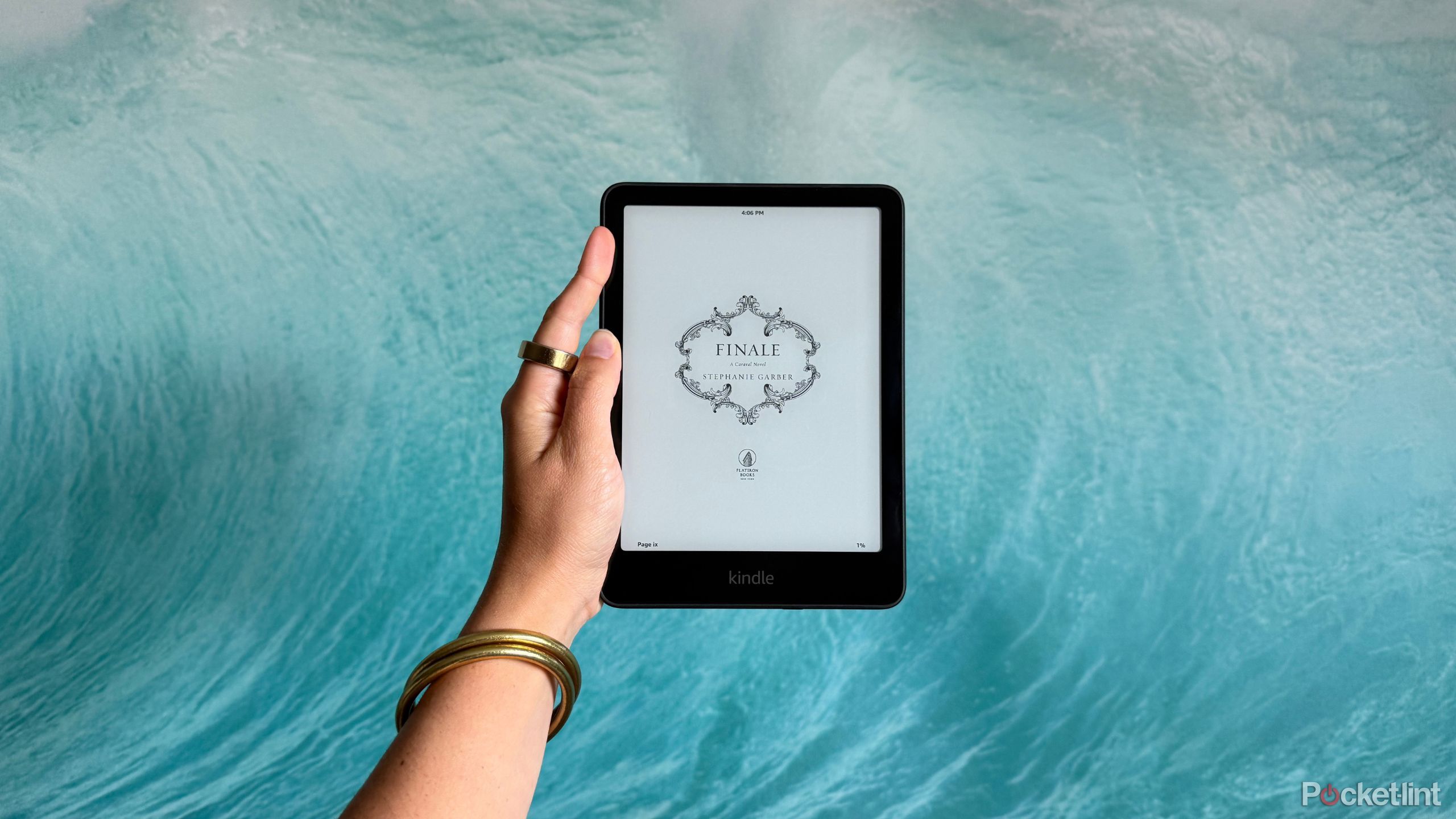Summary
- A ’16GB’ Kindle can hold between 7,680 and 15,360 books, perfect for text-based readers.
- Graphic novels take up more space — up to 32-160MB per comic page — consider storage when picking your Kindle model.
- A Kindle Paperwhite Signature Edition offers 32GB for $40 more — ideal for storing a larger variety of material.
I’ve carried a Kindle around in my book bag since 2011. Throughout middle school, high school, college, and now my adult life, I have never been without my digital library and an abundance of fictional worlds to explore on the go. It’s probably my most beloved device, even behind my M3 MacBook Pro and iPhone 16 Pro. However, like those other two devices, Kindles come with storage limits.
I’ve come across “iPhone Storage Full” popping up on my screen more times than I can count, and gotten darn near close on my laptop. However, I’ve never received such a notification on my Kindle — no matter what edition I had. I couldn’t even tell you what the notification looks like.
That got me thinking: what’s the storage capacity on my Kindle Paperwhite, and how many books would it take to reach full capacity? I did the research so you don’t have to.
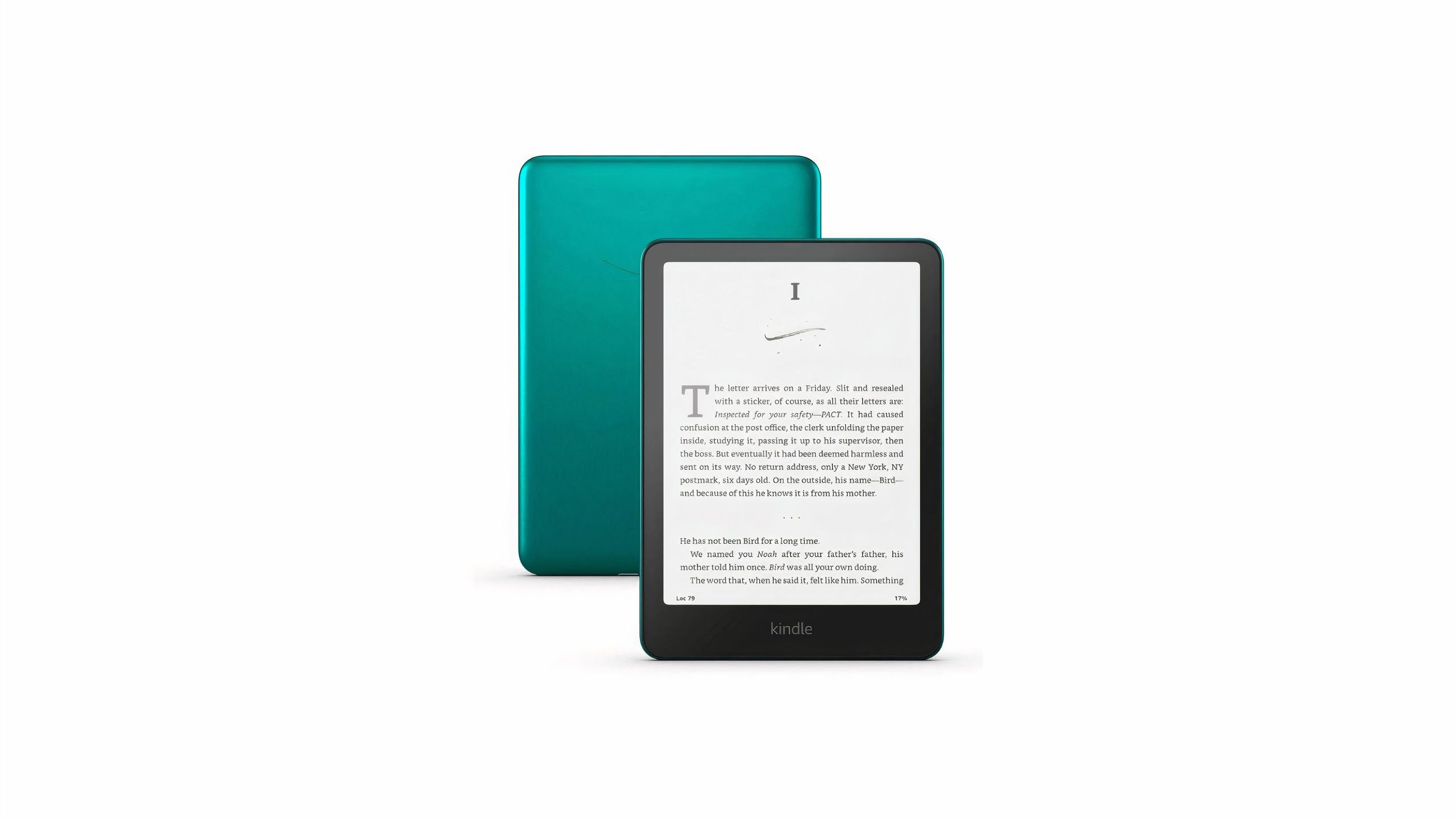
- Brand
-
Amazon
- Screen
-
7-inch E-ink, 300ppi, 16-level gray scale
- Storage
-
16GB
0:56
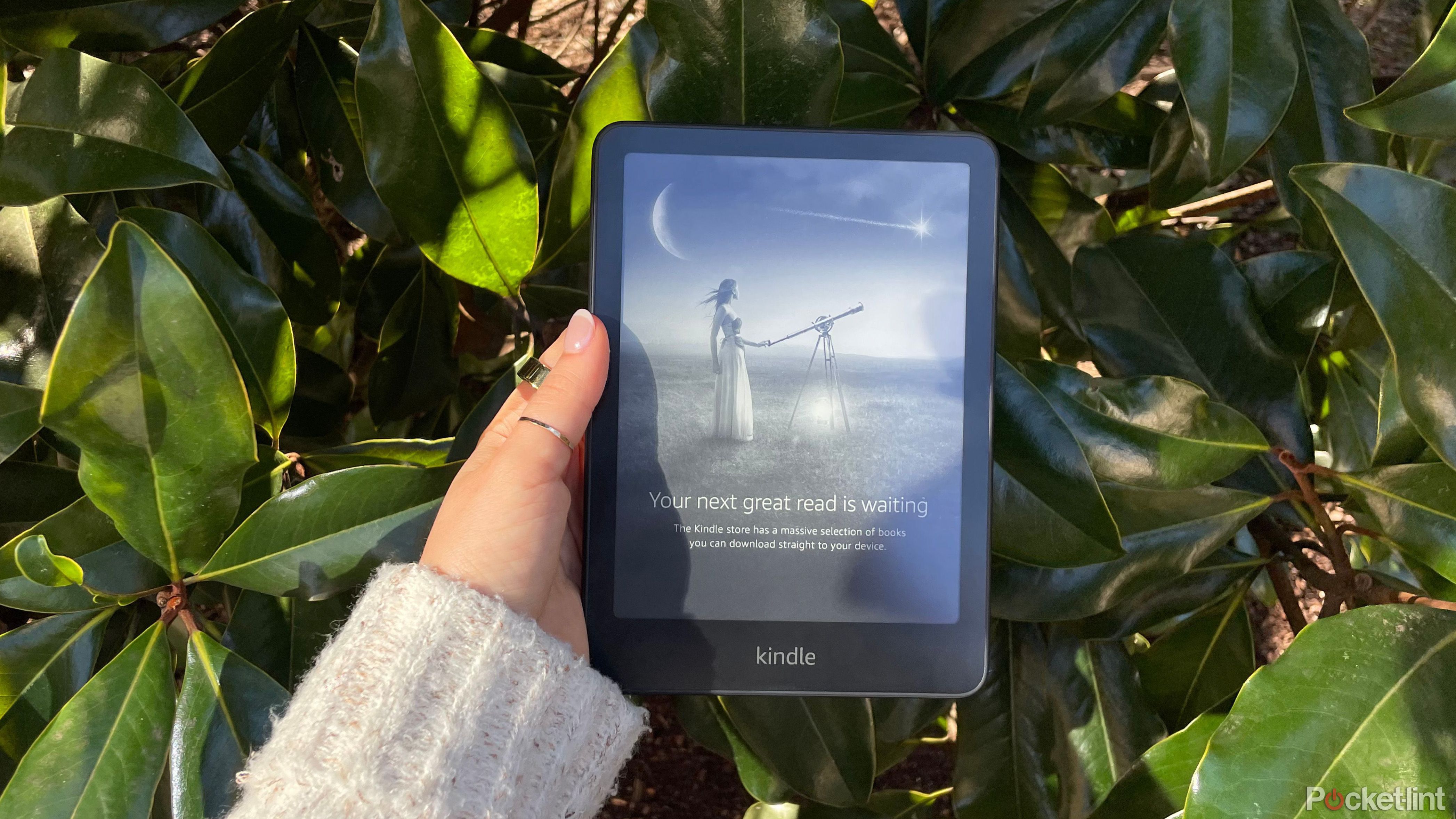
Related
Kindle Paperwhite (2024) review: Bigger is better for almost everyone
I got my hands (and eyes) on the new Kindle Paperwhite (2024). I spent the weekend glued to it, and there was only tiny nit to pick.
How many books can your Kindle store locally at a time?
When you should start a digital bookshelf cleanse
Both the base and Paperwhite models come with 16GB. That’s a familiarly small storage capacity, as I could rarely take a picture on my iPhone back in 2015 with such a limit. However, the apps I was using on that iPhone took up a lot more space than a single short story does on my Kindle. So, what does 16GB equate to in pages, and — on average — number of books?
First things first, even though your Kindle might have 16GB, it needs around one of those GB for the system files (exact numbers may vary, but that’s just playing it safe). Now, most text-only e-books only take up around 1-2MB of storage space. Since 1GB is equal to about 1024MB (in binary), those 15GB available are equal to 15,360MG.
So, you can safely assume that, depending on the size of the texts you’re reading, a ’16GB’ Kindle can hold between 7,680 and 15,360 books. I don’t know about you, but that’s a heck of a lot of reading — even for a voracious reader like myself.
So now, it makes a lot of sense why I have never received a ‘storage full’ notification on my Kindle, and I wonder if anyone has ever received one at all — even with a 16GB model. If you’re a text-based reader, you’re more than safe with 16GB.
If you’re really intent on maxing out your storage capacity, the Kindle Paperwhite Signature Edition comes with 32GB for an extra $40.
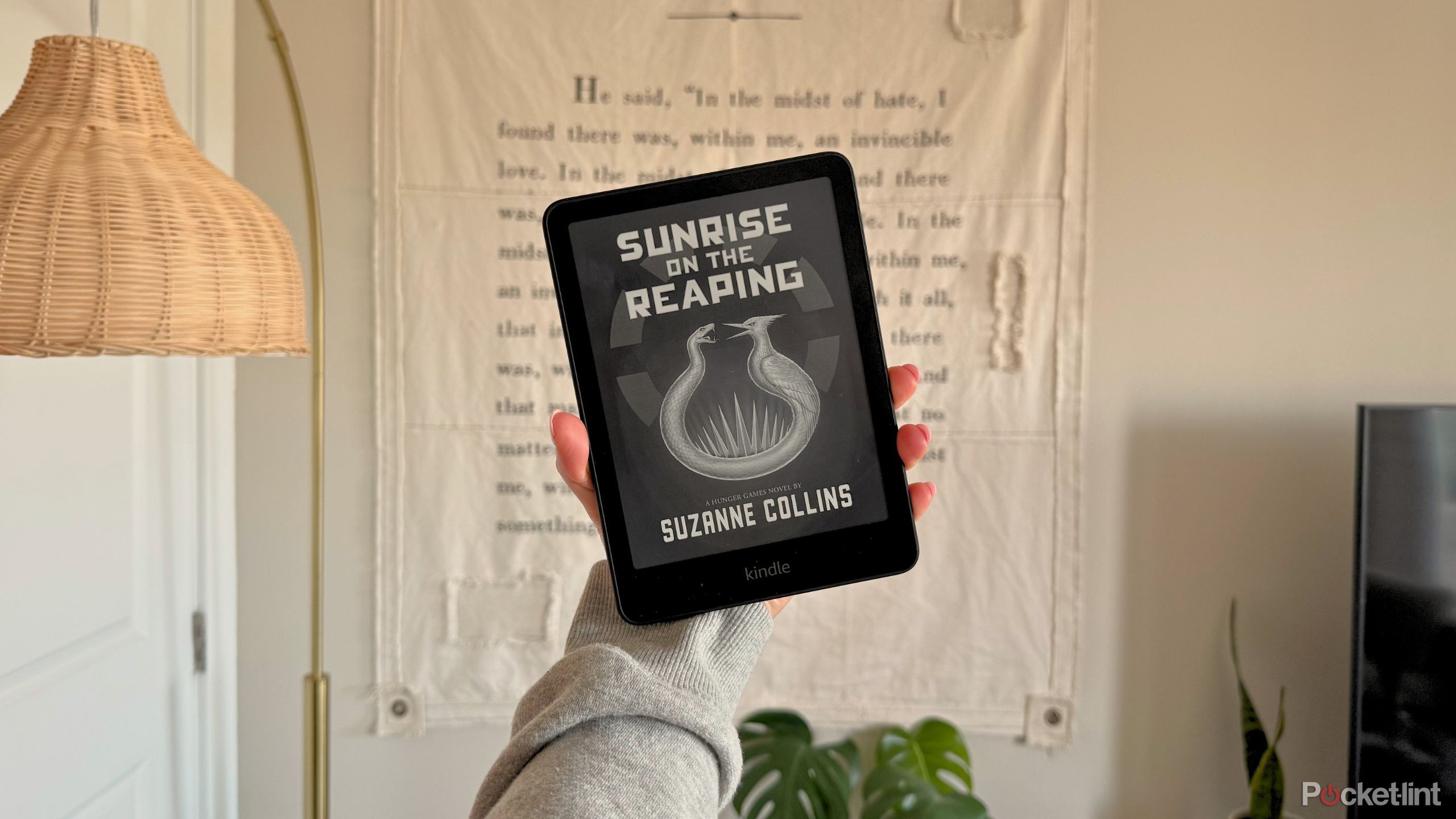
Related
4 sneaky Kindle Paperwhite settings I recommend changing ASAP
I’m not talking about brightness or text size.
Warnings for graphic novel fans and audiobook-lovers
A different sort of story — literally
It makes sense that a comic or graphic novel page would take up much more space than a text-only e-book — think about all those colors. If e-ink were real paper, your printer ink cartridge would be crying out for help — that’s because a single page of a graphic novel can take up to 5MB depending on its graphics. So, if a comic is typically around 32 pages, it could snag up to 32-160MB of real estate. The data difference between text-only e-books and graphic novels is staggering.
What’s even more staggering is the size of audiobooks. They weigh in at 30MB per hour, so the lengthier audiobooks reaching up to 10+ hours can make quite the dent in your storage.
If you’re exclusively an audiobook reader, my personal recommendation is to stream or keep manual tabs on the amount of audio titles you have on your device.
If you’re a text-only reader for the most part, it’s likely that you’ll never run out of storage — even with what feels like a minimal 16GB capacity. If you’re a comic-lover, you have a couple of choices: get the regular Colorsoft with 16GB, or splurge on the Colorsoft Signature Edition that doubles the capacity at 32GB. Audiobook listeners can choose to splurge or take the suggestion above, and note that you can get a Kindle with 32GB or even a 64GB Kindle Scribe.
Depending on your reading habits, it may be worth the investment. However, there’s always the tried-and-true manual method of removing certain titles from your library to make space for new ones.
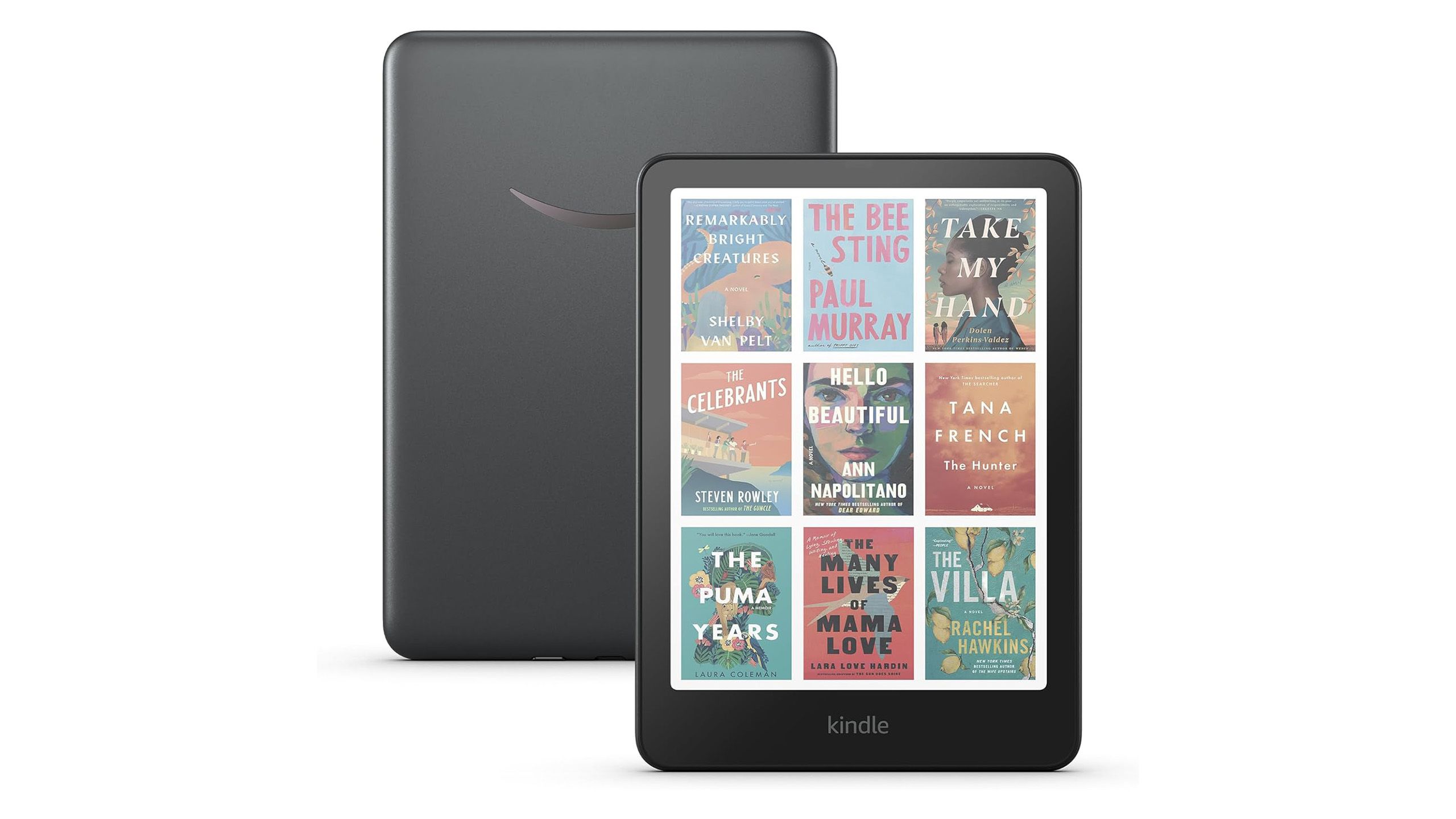
- Storage
-
32GB
- Screen Size
-
7-inch Colorsoft Display (300ppi BW, 150ppi color)
- Connections
-
USB-C
- Brand
-
Kindle
Amazon’s first-ever Kindle e-reader with a 7-inch color E Ink display, perfect for reading magazines, comic books or graphic novels.