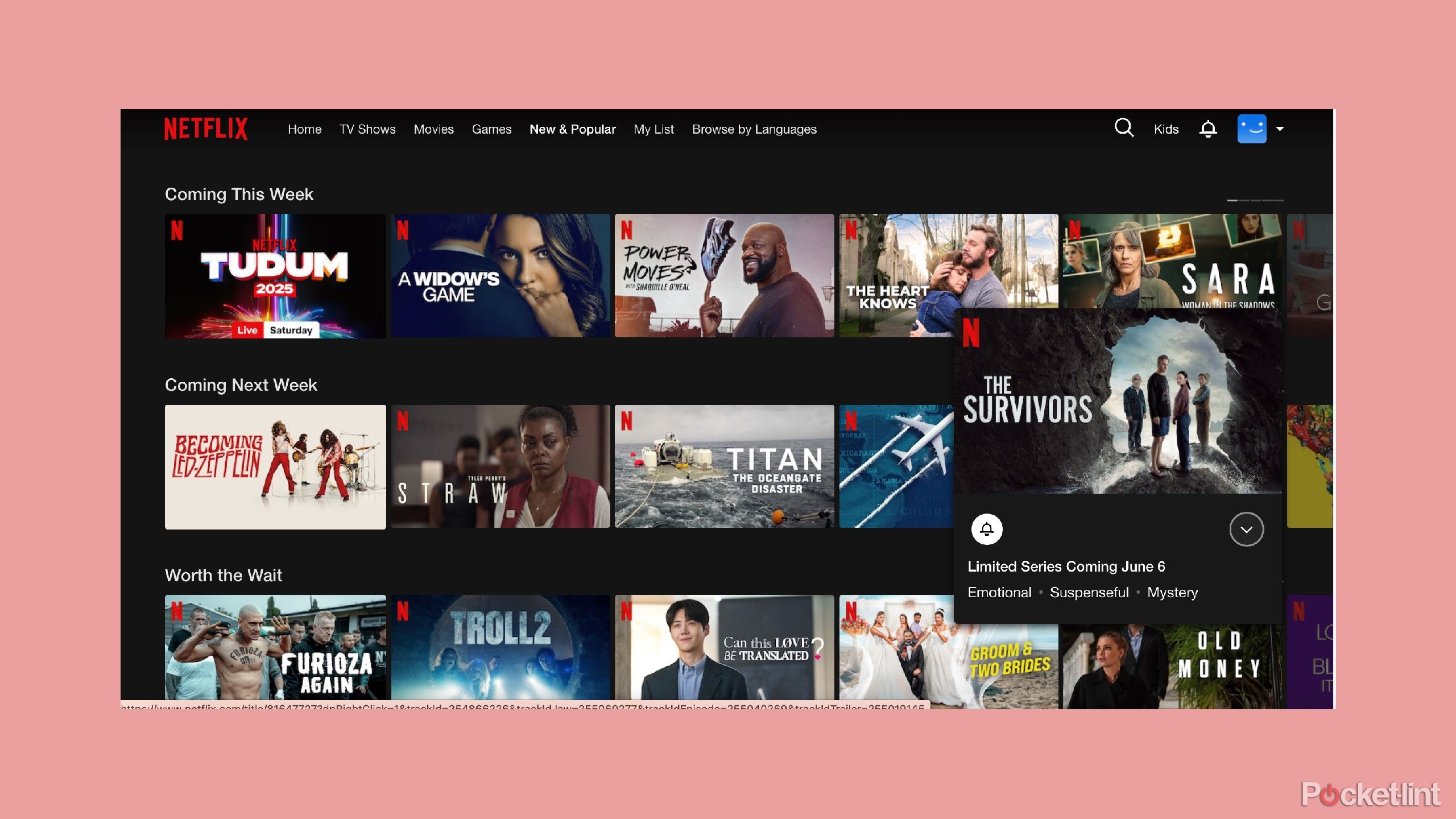Summary
- No full integration likely between Apple TV and Netflix
- Adjust app location on Apple TV for easier access
- A simple workaround allows preview of Netflix picks without app
For reasons I don’t know if I’ll ever understand, Apple and Netflix just don’t seem to get along. Every major streaming service integrates directly into the Apple TV app, which lets you access your watchlist and easily continue watching something without having to open up the specific app. It’s a nice timesaver as you only have to open up a single app to access everything.
Outside of an error that integrated Netflix into the app, there doesn’t seem to be any indication that Netflix and Apple will finally enter a partnership. That means you still have to go into the Netflix app to continue watching your shows. Obviously, that’s not the end of the world, but I appreciate saving time when I can. Although it’s not the same thing, I found a workaround that lets you get the next best thing. The best part of it all is that it takes just a few seconds to set up.

- Subscription with ads
-
$6.99
- Premium Subscription
-
$15.49 or $22.99 options
- Simultaneous streams
-
2-4
- # of profiles
-
5
- Originals
-
Yes
- Live TV
-
No
Netflix is a global streaming service offering on-demand access to movies, TV shows, documentaries, and original content. Founded in 1997 as a DVD rental service, it transitioned to streaming in 2007 and now operates in over 190 countries.

Related
New data suggests Netflix could be just $5 away from collapse
With subscription fatigue at a fever pitch, a new survey indicates that today’s streaming bubble might burst sooner rather than later.
How to make Netflix and Apple play nicely
It’s simple and easy
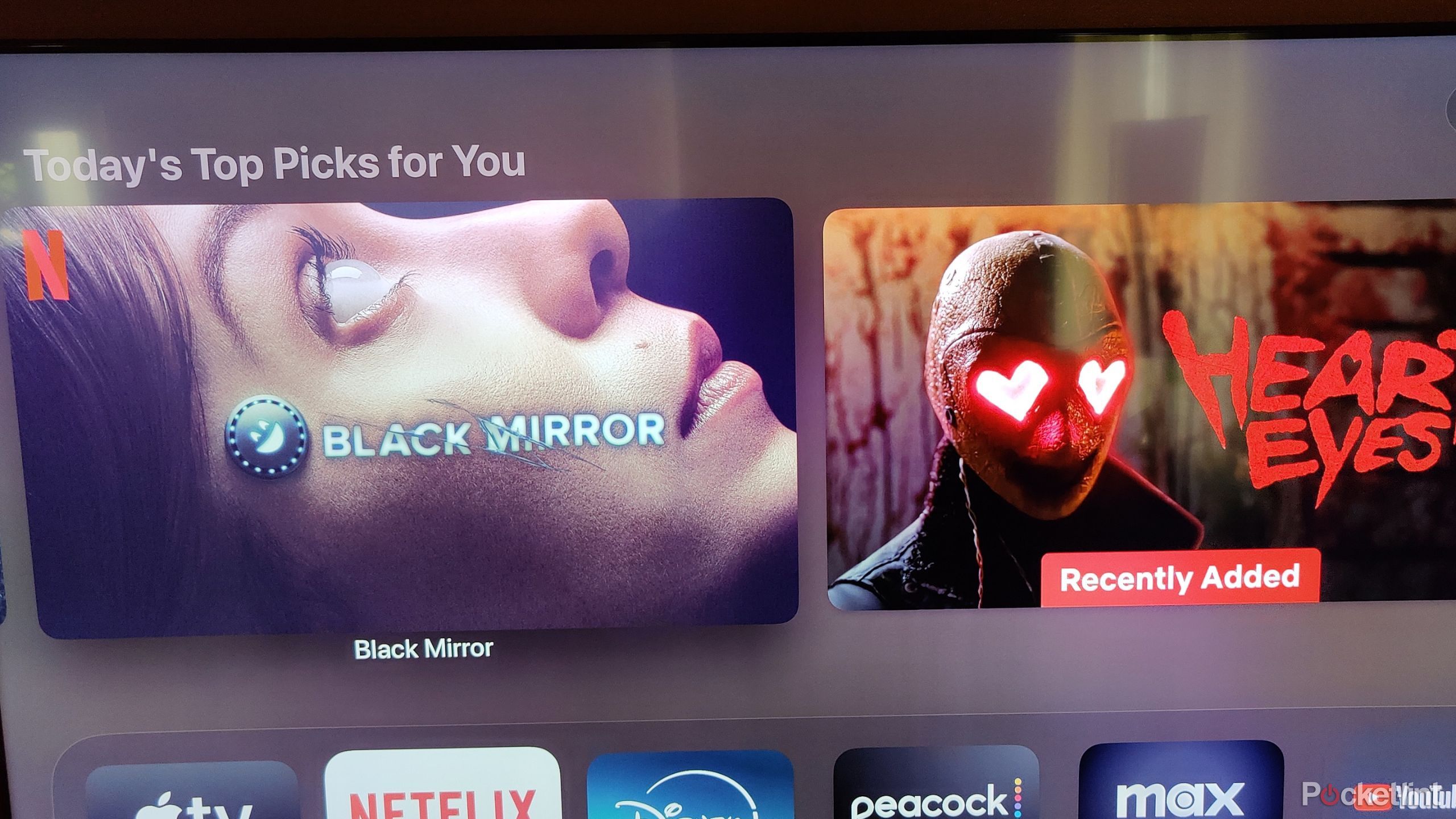
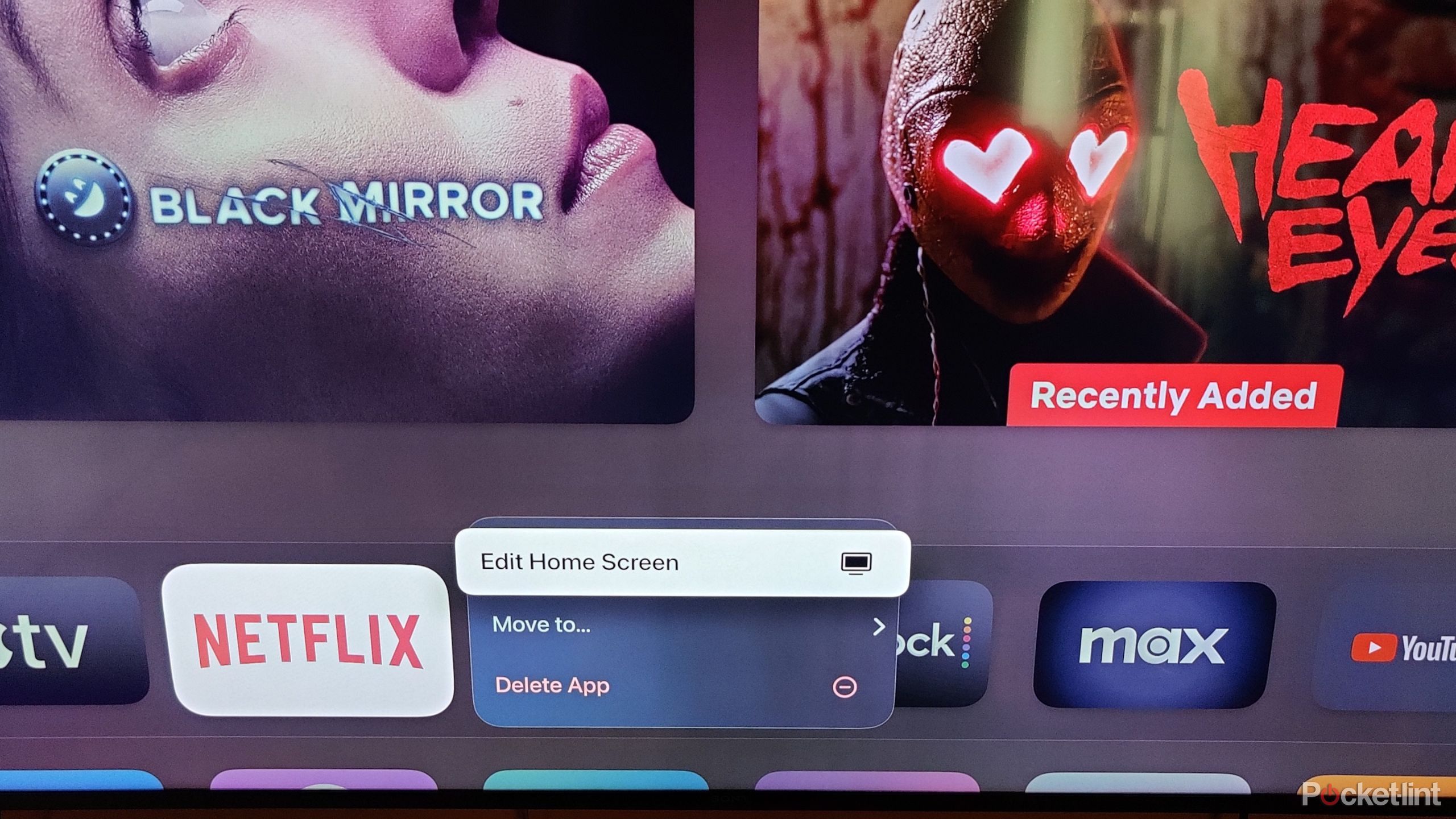
If you’re like me, you probably don’t do a lot of tweaking to your Apple TV 4K’s home page, but there’s quite a bit you can do. If you have many different apps installed, you can categorize them into folders just to make things less cluttered. What you might not have known is that your app’s position matters. Apps in the top row of your Apple TV homepage act differently as you’re able to hover over them and still have access to the very top of the screen. By doing this, you can get access to Netflix without opening the app.
All you have to do is hold down the big center circlepad on your Apple TV remote while having the Netflix icon selected on your home screen. This will pull up the option to Edit Home Screen, and from there, you want to drag your Netflix tile to the top row. You’ll have to move something out of the spot, so just move something you don’t ever use. Once you do this, you can scroll through your Netflix picks at the top of the screen as long as you have the Netflix app selected. It’s very limited, and you’ll need to open the app to see everything, but this is more than enough for getting back into what you watched last. I also think it’s nice to see some of the new things hitting Netflix, even if you get a lot more information by opening the app itself.
This definitely doesn’t fix all the issues you could have with Netflix not integrating with Apple TV, but I found it to be a nice workaround in the meantime. I’d still very much prefer full integration within the app, but I’ll take this for now.

Related
Apple TV keeps losing ground in the streaming wars for the dumbest reason
The Apple TV 4K is great, but can it really be considered the best?
Apple and Netflix might never officially work together
A tough-to-swallow pill
I’m not sure if there will be anything better than this workaround when it comes to Apple and Netflix. Every major app appears on the Apple TV app except Netflix, and it doesn’t look like there are any plans to change that. Netflix has stated in the past that it wants subscribers to actually scroll through the app instead of being able to access it through other means.
We know the technology to make the integration is as simple as a flip of a switch due to it randomly working earlier in 2025. As it turns out, that was short-lived, so it doesn’t seem like there’s going to be any deal struck, as much as I’d like one to be. At the very least, I hope you can take advantage of this simple trick to get your Netflix Continue Watching list to show up on your Apple TV home screen. It’s not the real deal, but it’s the best we’re going to get for right now.

Related
YouTube thinks it needs to be like Netflix to get its users to spend more money
YouTube’s upcoming TV app update will reportedly showcase paid shows from other streaming services on its homepage.