- So in this article, I will share with you how you can start using ChatGPT and Perplexity in your WhatsApp.
- Yes, you heard it right, now you will be able to use ChatGPT and Perplexity directly from your WhatsApp without having to log in again and again.
- Prompt it to link your ChatGPT account with WhatsApp, and you will receive a link, and with that, you can link your account.
WhatsApp has a Meta AI chatbot integrated for image generation and text rewriting, but now you also have ChatGPT and Perplexity in WhatsApp. Yes, you heard it right, now you will be able to use ChatGPT and Perplexity directly from your WhatsApp without having to log in again and again. Both ChatGPT and Perplexity will offer you a wide range os use cases that will come in handy when you are texting someone on WhatsApp. So in this article, I will share with you how you can start using ChatGPT and Perplexity in your WhatsApp.
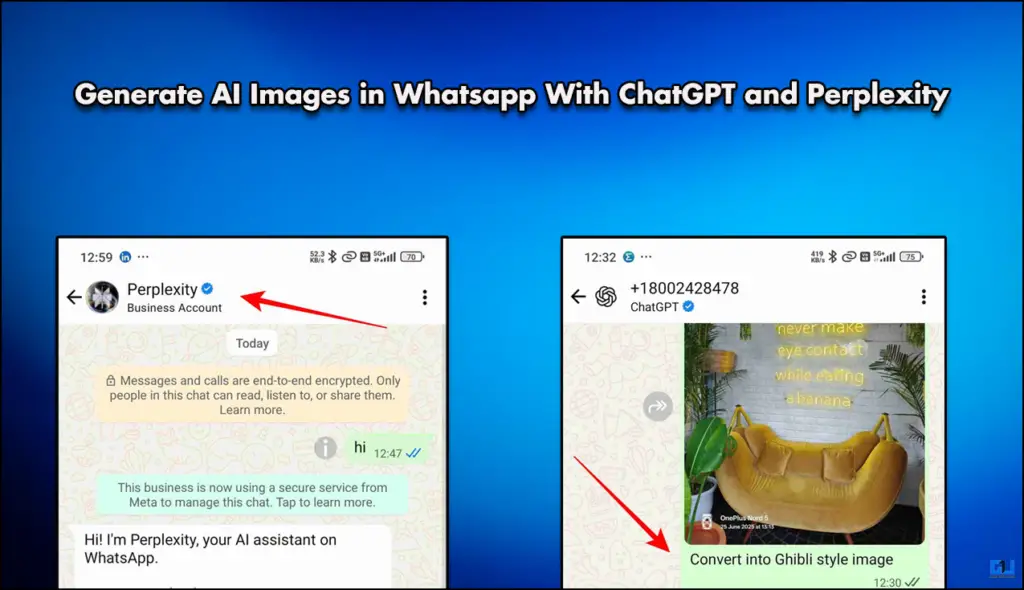
ChatGPT and Perplexity Integration in WhatsApp
WhatsApp has always welcomed cross-platform integration, and this time it has hosted the two AI giants. Now, the features that you will get in the WhatsApp chat model of ChatGPT and Perplexity are many. You can interact with ChatGPT via text, images, and even voice notes. Perplexity, on the other hand, is still limited to search and image generation but has promised voice interactions, memes, and fact checking with the latest updates. Now I have tested all the features and will share the best of them with you, so keep on reading.
How to Generate Images in WhatsApp using ChatGPT
Now, before generating any image, you must learn how to access the ChatGPT chatbot in WhatsApp. So, open WhatsApp and follow the steps mentioned below.
1. Save the official contact for ChatGPT in your device (+1 800 242 8478).
2. Send a greeting to this contact to start interacting with ChatGPT.
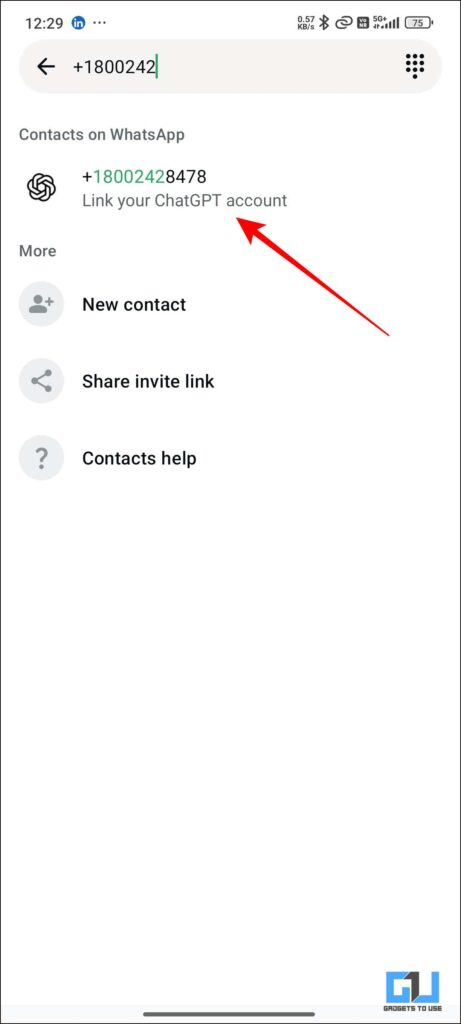
3. You can ask it to generate an image, but you will be allowed only one image without linking your ChatGPT account.

4. Prompt it to link your ChatGPT account with WhatsApp, and you will receive a link, and with that, you can link your account.
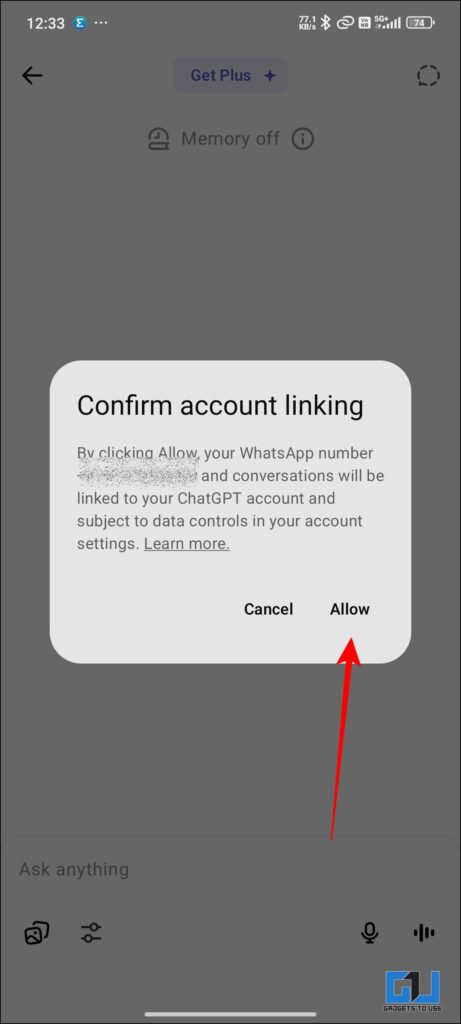
5. Once your account is linked, you can ask it to generate images without limitations.
How to generate images using Perplexity in WhatsApp
You need to link your Perplexity account with WhatsApp. To do this, first save the official contact info of Perplexity Chatbot in WhatsApp +1 (833) 436-3285. Once done, follow the steps mentioned below.
1. Drop a message on the saved contact to start the conversation with the Perplexity chatbot.
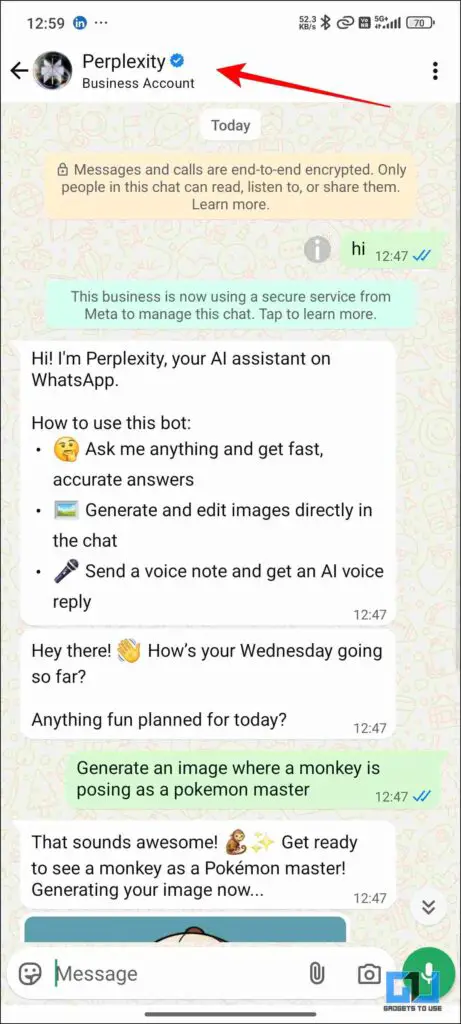
2. Simply prompt it to generate any image, and it will comply.
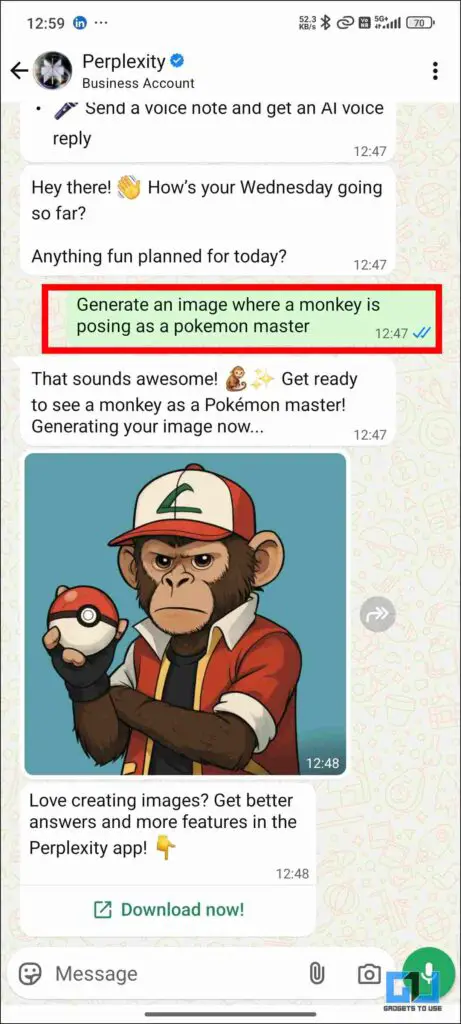
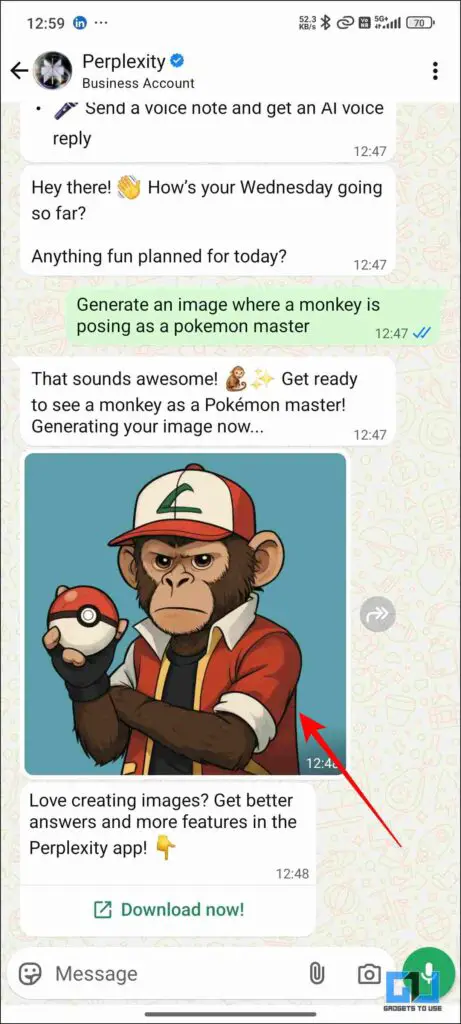
3. You will get your image once it is processed, and you can also use it for researching different topics.
FAQs
Q. Do I have to pay to use ChatGPT or Perplexity in WhatsApp?
No, you do not have to pay to use ChatGPT and Perplexity in WhatsApp. Since this is an integration, the companies are taking care of it, though there will be some limitations in terms of features that will apply.
Q. How can I use ChatGPT in my WhatsApp?
To use ChatGPT in WhatsApp, simply save the official contact info of the ChatGPT chatbot, which is +1 800 242 8478. Once you have saved this contact, open WhatsApp and send a message to this chatbot, and you can then interact with ChatGPT.
Wrapping Up
In this article, we have discussed how you can use ChatGPT and Perplexity in WhatsApp. You can use both of these AI agents to generate images and texts, and even research different topics. You can also use voice notes to interact with them. This is a handy feature that can be used while texting someone or simply used to interact with AI chatbots for research or a quick grammar check.
You may also like to read:
You can also follow us for instant tech news at Google News or for tips and tricks, smartphones & gadgets reviews, join the GadgetsToUse Telegram Group, or subscribe to the GadgetsToUse Youtube Channel for the latest review videos.
Was this article helpful?
YesNo









