Summary
- Only use microfiber clothes to clean and wipe your smart TV screen.
- Avoid exerting pressure and exercise patience.
- Be extra careful with OLED screens, and apply any chemicals or water to the screen.
A
smart TV
can be a big investment both in terms of the money spent, and the effort exerted in order to find just the right entertainment hub for all your
streaming
, gaming, and video needs. Rightfully, there is a lot of focus placed on finding just the right screen with the optimal picture for your budget and your viewing preferences.
That’s why once you acquire the TV, you should take extra care not to blemish that screen. And when you have to clean your TV screen, as moving, mounting, or connecting it can lead to errant fingerprints, you need to be careful. It can be especially tricky if you have a larger, thin
smart TV
where there aren’t exactly any great spots to hold it should you need to adjust its placement. Fingerprints can and will occur. Here’s how to get them off your screen when they do.

Related
Samsung’s The Frame smart TV isn’t worth it
The popular TV looks stylish on the wall, but it’s not the best for actually watching what’s on it.
Gather your cleaning materials
Only specific products are going to solve the problem
You don’t need a lot of items in order to clean your TV screen, but it’s important that you’re using the right ones. Notably, you want to employ a microfiber cloth for any type of screen cleaning. Microfiber cloths are fine and soft, ideal for delicate screens and tender surfaces that cannot be disturbed. The fibers also collect the dust and dirt you’re looking to remove, unlike paper towels and basic clothes that simply move residue around.
Microfiber clothes are relatively cheap and easy to acquire. Be mindful of how you clean them, as they call for a specific setting that can damage them if not adhered to. Be mindful not to use a microfiber cloth that has lost its qualities over time through the wash.
The only other item you may need is a vinegar and distilled water solution. Mix these two parts equally into a cup to have ready nearby if needed; you don’t need much at all. If you have a small spray bottle, you can put the mixture in there. Do not grab any glass cleaner or other chemical mixtures that you use around the house. These will damage your TV screen.

Related
Why I never skip cleaning my HDMI ports
Maintaining your device’s HDMI port is equally important as caring for its USB ports.
How to wipe your smart TV screen
Exercise plenty of caution and patience
Firstly, turn your TV off. Toggle any lights so that you are better able to see where fingerprints are located; ambient light and reflections can be helpful in locating them. Use your microfiber cloth to gently wipe your TV screen, paying mind to where fingerprints are located and giving them extra attention. The microfiber will also remove dust from your TV, which is something you should do regularly. You are not exerting any pressure when wiping the screen, you are simply putting the cloth on the surface and letting the microfiber do the work.
Keep wiping any outstanding fingerprints but be sure not to apply any pressure to stubborn marks that aren’t easily coming off. It can take a few passes for them to be removed. However, if some are hardier than others, especially any fingerprints that have turned into more detailed smudges, then you will turn to your solution for relief.
You will ever so slightly dampen your cloth and use that to wipe away any leftover fingerprints. The cloth should never be wet, soggy, or dripping; it only has traces of wetness that is designed to disrupt the remaining markings. Wipe in small circles without applying any pressure. Do not spray the screen with anything. There should never be any water on the screen.
0:45

Related
This little gadget turned my screen time into dream time
The Govee T3 Backlight finally made my home theater a fully immersive space.
How TV screen types influence cleaning
Know your cleaning risks and requirements
In general, you want to be careful when cleaning your TV screen, especially if you have a newer model. However, it’s important to know how your TV screen works and whether you need to be even more cautious when performing any maintenance duties. If you’re holding on to an older plasma TV, you can be a little more firm with your cleaning.
Any LCD smart TV needs some care. Definitely avoid any harsh chemicals and be careful not to press down too hard when cleaning, or you could disrupt the top layer on the screen. Some models may employ an anti-glare coating that can also be disrupted if not treated carefully. OLED TVs are the most delicate of all, and users need to exercise the utmost caution. Because these TVs forgo a backlight and instead use individual pixels to produce light, the screens are extremely fragile and important. Under no circumstances should you use any pressure or any chemical mixtures of any kind on the surface.
Basically, if you have a thin smart TV made in the last five years or so, be mindful not to get the screen wet, do not use any kind of chemicals, and be mindful when applying pressure.
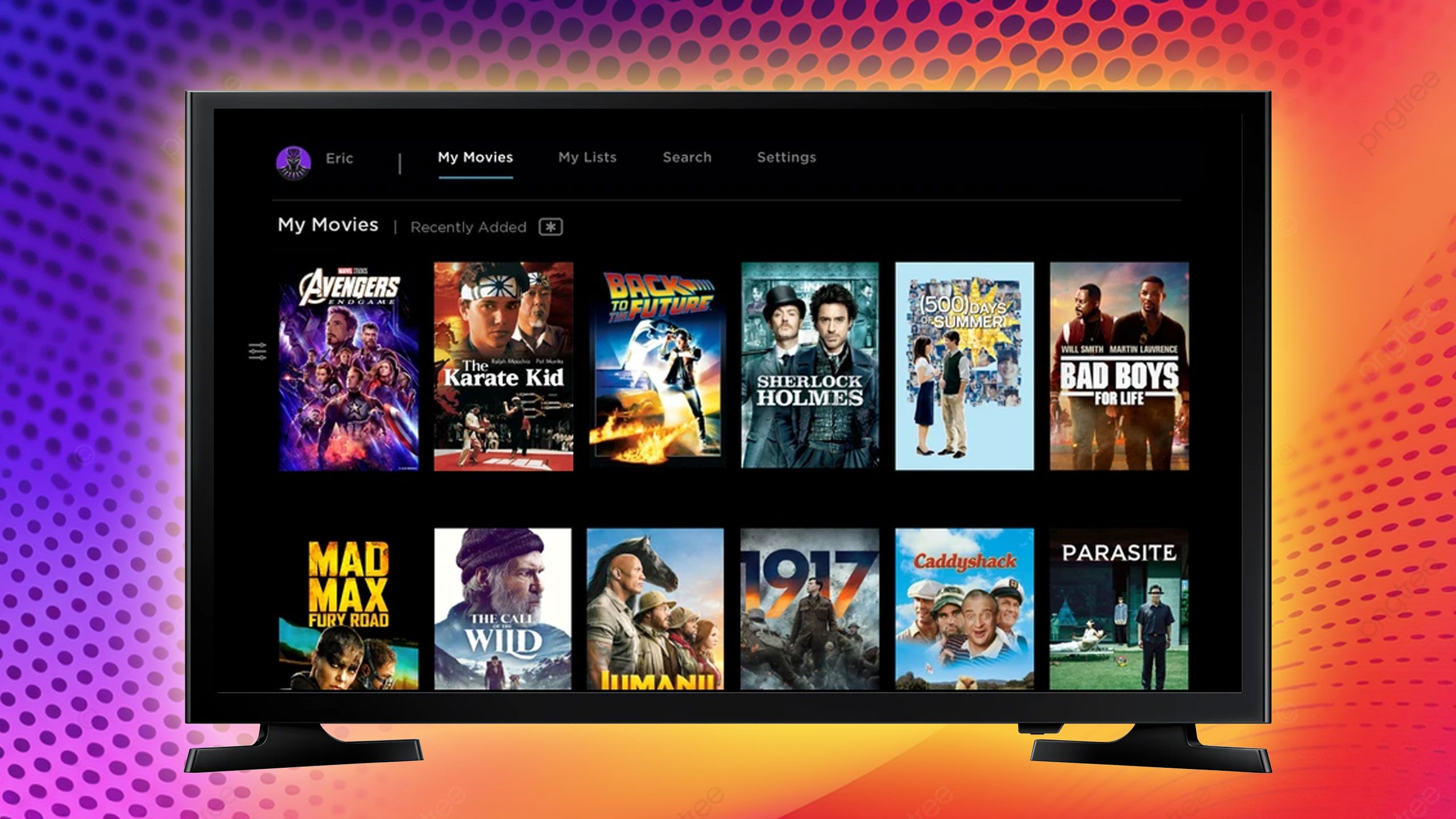
Related
6 movies that must be seen to be believed on a new OLED
A new OLED TV provides perfect contrast and impressive color accuracy, and I’ll prove it with these particular films.












