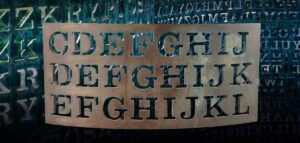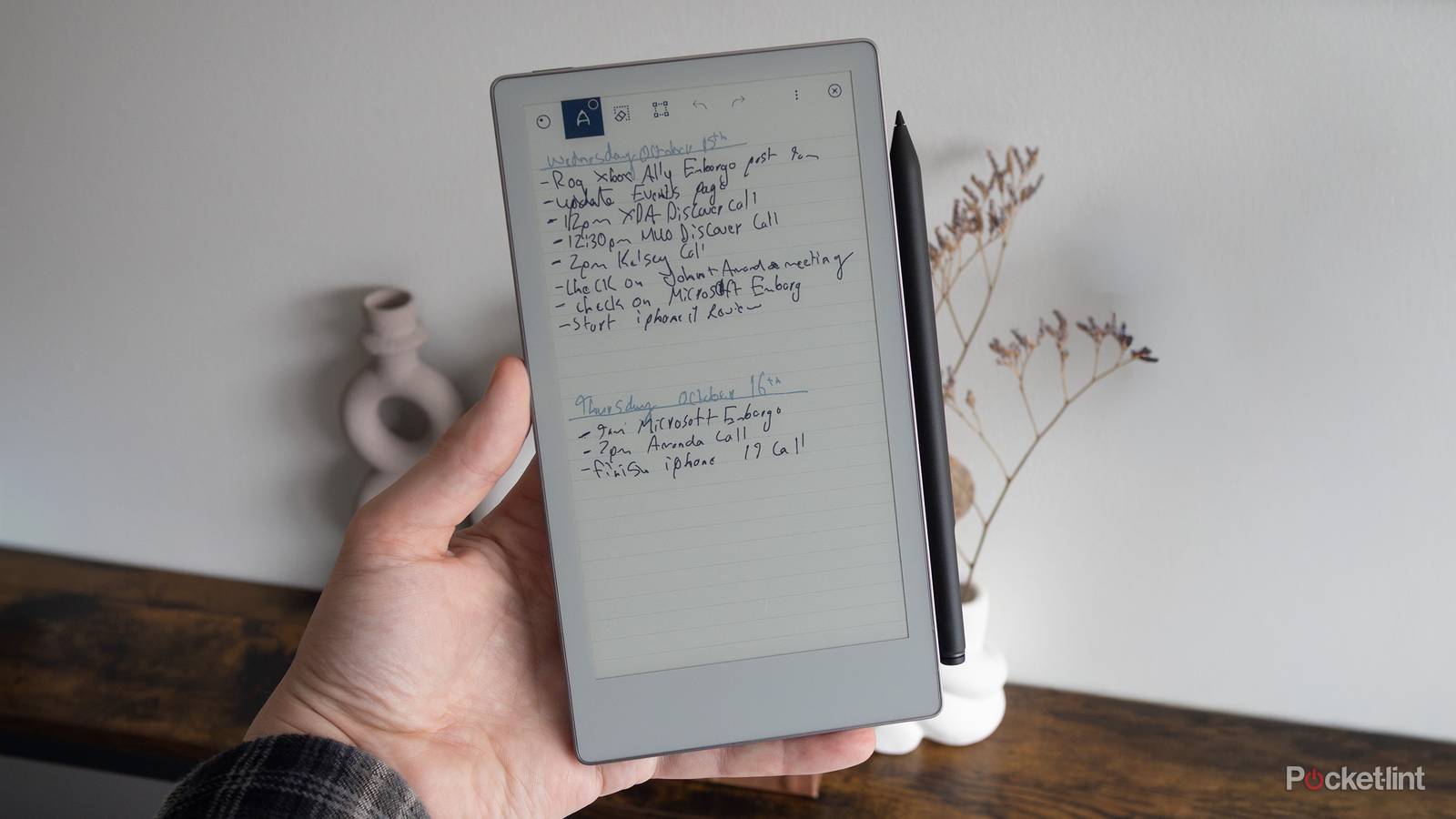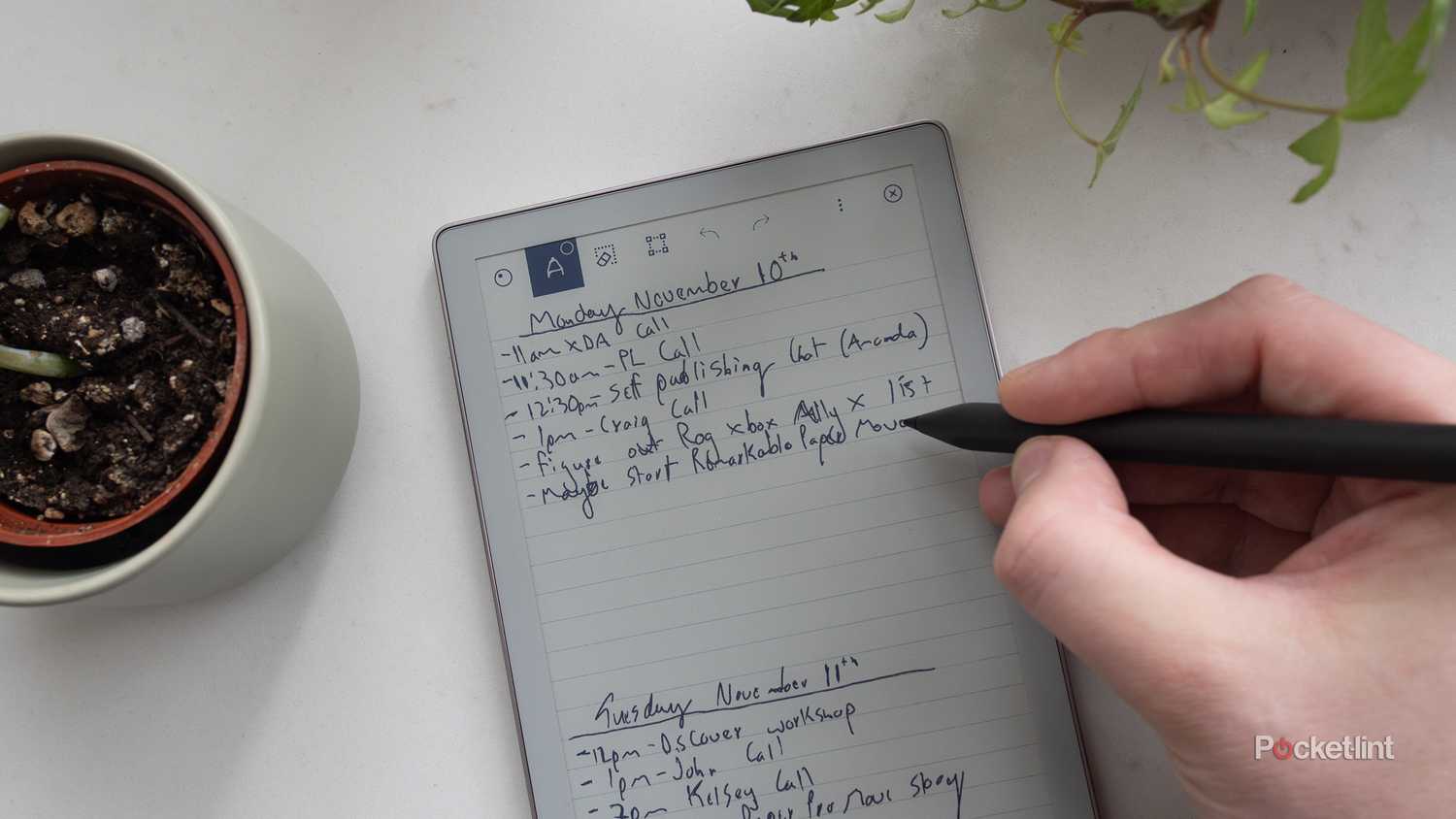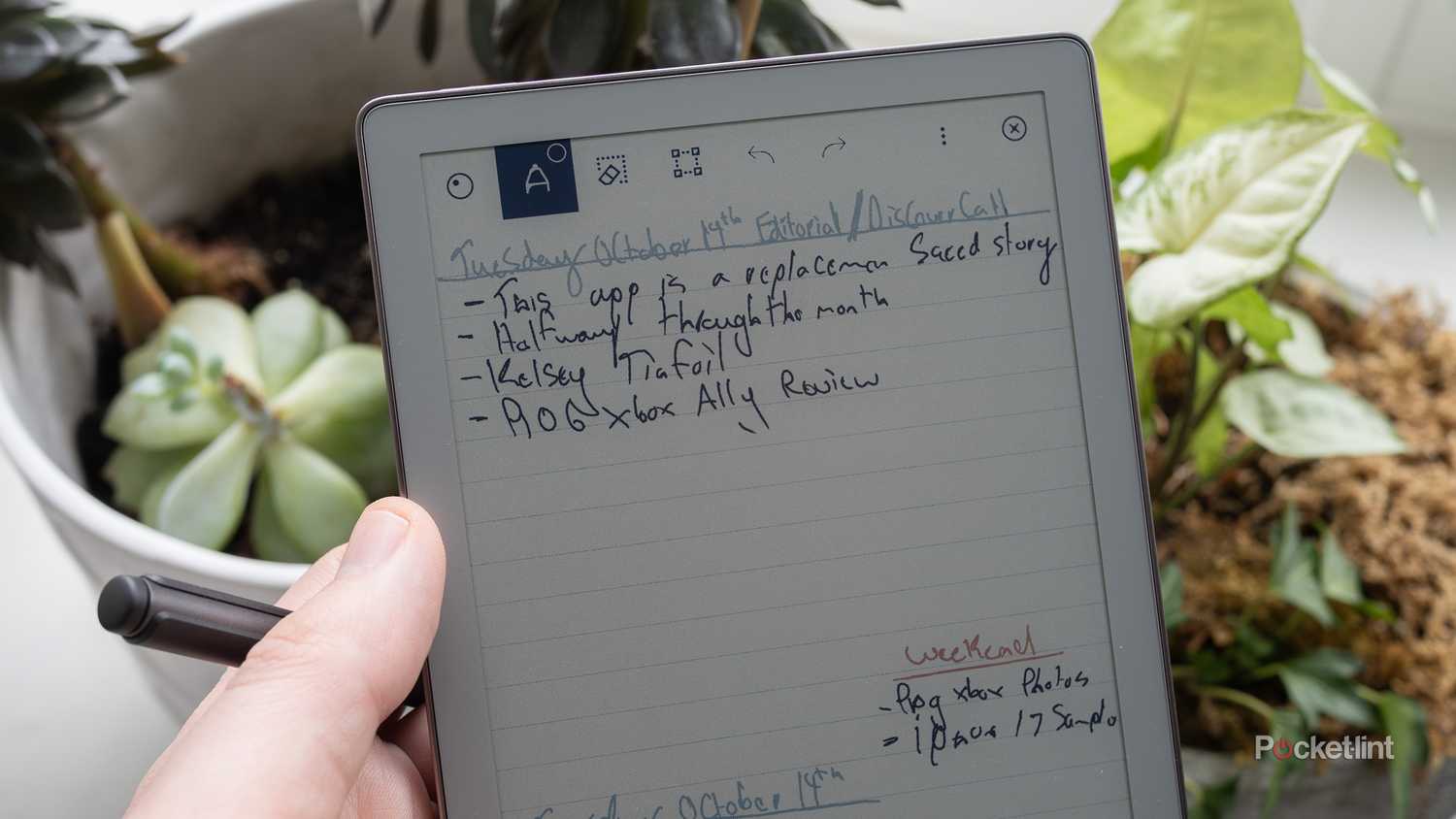I’ve had a long-running dream of entirely ditching my physical notebook for an E Ink tablet, but I’ve never been able to truly make it work. I first attempted this switch with the first generation Kindle Scribe, and at one point, tried to use my Kobo Libra Color as a notebook replacement, but in both cases, I found that the tablets’ displays didn’t react to their stylus smoothly enough, and quickly switched back to my physical notebook. On top of that issue, the Kindle Scribe’s 10.2-inch size was just too big for my taste.
For years, I’ve used a traditional reporter-style notebook to plan my workday tasks and take notes during important meetings. It’s likely my inner-journalist, but I’ve always found this is the best form of notebook because the hard back makes it easy to walk around and jot down notes. It’s also small enough that I can throw it in my backpack or place it on my desk, and it doesn’t take up that much space. I’ve even gone so far as to have a preferred notebook brand I always bought from Staples, and I was devastated Canadian locations stopped carrying it (for a brief period I imported the notebook from the US, but that obviously got expensive very quickly).
This is where reMarkable’s $450 USD ($700 CAD) Paper Pro Move comes in. At 7.3-inches, it’s considerably smaller than comparable stylus-equipped E Ink tablets, including the full-size ReMarkable Paper Pro and its 11.8-inch screen. Like my trusty notebook, this makes it easy to toss into my bag or leave on my desk all day, as well as far more comfortable for one-handed, on-the-go note-taking given how light it is. For the first time, an E Ink tablet seemed like it might be able to replace my physical notebook, so for the past few weeks, I’ve made an effort to do exactly that.
The Paper Pro Move is capable of more than just taking notes. You can upload a variety of documents to the device to mark them up, including PDFs. However, this feature doesn’t fit into my workflow and I instead use the E Ink tablet as just a note-taking device. If you want a more in-depth look at the Paper Pro Move and all of its features, check out Ian Carlos Campbells full review.
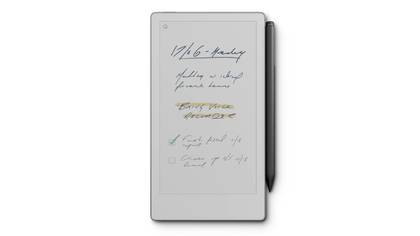
- Resolution
-
Canvas Color display (based on E Ink Gallery 3) 7.3-inch (16:9 aspect ratio) 1696 x 954 resolution (264 pixels per inch)
- Processor
-
1.7 GHz Dual Core Cortex-A55
- RAM
-
2GB LPDDR4x RAM
- Battery
-
2,334 mAh
- Size
-
7.7 x 4.24 x 0.26-inches (195.6 x 107.8 x 6.5mm)
- Weight
-
Approximately 8.1oz 0.51lb)
Making the switch to an E Ink notebook has been easier than I expected
When I really think about it, I use my physical notebook in a pretty basic way. I write down headings for meetings and tasks for each day of the week, underline them, and then create a list of daily tasks. Shifting this flow over to the Paper Pro Move has been straightforward. Each week, I create a new notebook with the week’s date range as the title and select the Lined Small template because it most closely resembles my familiar physical notebook. There are a variety of other templates, including a Blank option, a Grid Medium, a Checklist, and more, but none of those fit my specific use case for the Paper Pro Move.
To make each heading stand out from the text, I switch the color to blue and, for more important notes, red. I obviously don’t need to do this, but I like taking advantage of the Paper Pro Move’s Color Canvas Color display by adding a dash of color when I want to differentiate certain text. There’s a bit of lag when I shift colors, but change always appears after a few seconds. I then flip back to black and scribble my daily and weekly tasks down. As you may have noticed, my writing is pretty messy (don’t worry, I can still actually read it), and I form my letters in odd ways. This means that while converting my written notes to typed text sort of still works, I’ve found the feature too inconsistent to rely on.
reMarkable sells a Folio Case for $69 USD ($99 CAD) for the Polymer Weave $139 USD ($149 CAD) for the Mosaic Weave, and $139 USD ($199 CAD) for the Premium Leather version. While pricey, even just the Polymer Weave case feels like it’s made of very high-quality material and snugly magnetically attaches to the Paper Pro Move. However, if you’re looking to save a bit of money, there are decent third-party cases on Amazon. Given that most people will likely toss the E Ink notebook in a bag, putting it in a case to protect is a smart idea.
So what’s the issue then?
The E Ink notebook comes close to matching the feel of my physical notebook, but something still feels off
The actual sensation of writing with the Paper Pro Move is more comparable to jotting down notes a notebook than I expected. There’s a familiar scratchy feeling to the display that really comes through and reminds me of writing with a physical notebook and a pen, which is exactly the feeling I want from using a stylus with an E Ink tablet. The Model Marker stylus comes included with the cost of the Paper Pro Move, but the upgraded Model Marker Plus is the stylus I used in my testing that costs an additional 50 USD ($70 CAD) (its tip apparently has a more scratchy feel to it).
I appreciate the addition of the eraser at the end of the Plus Stylus because it makes erasing notes easier and offers a more traditional notebook-like writing experience, but it’s not a must-have and can be wildly inaccurate sometimes. As I’ve flipped between notebooks and quickly jotted down notes, I’ve been impressed with how responsive the Paper Pro Move’s display is, adding to the overall fluid feeling of the E Ink tablet.
The key issue I’ve encountered is that while the size of the Paper Pro Move feels perfect at 7.7 x 4.3-inches, its 7.3-inch display feels a bit cramped. I would have preferred reMarkable packed a larger screen with more minimized bezels. Of course, this is probably just a limitation of current E Ink display technology, but it would make using the reMarkable Paper Pro Move a more comfortable and overall smoother experience. Because of the cramped nature of the screen, I find myself still wanting to switch back to my more expansive physical notebook occasionally. So far, I’ve stuck it out with the Paper Pro Move, but I can see that changing if I’m able to find a suitable physical reporter notebook again.
Hopefully, the next-generation version of the Paper Pro Move comes in at the same size, but with minimized bezels and, in turn, a more edge-to-edge display.
This device was provided to Pocket-lint by reMarkable.