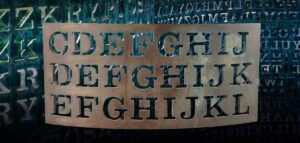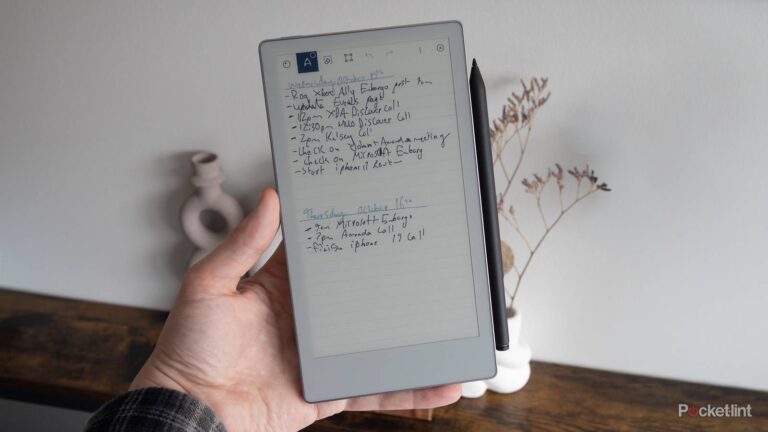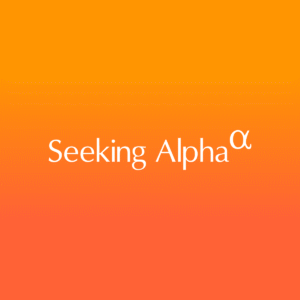For some people, one of the most terrifying things in electronics is encountering a swollen battery. The pressure can potentially break a device open, and it often looks like the battery itself will burst, spewing toxic chemicals everywhere. Whatever the situation, it’s pretty clear that the host device is unusable until you get a replacement battery and safely dispose of the old one.
So what causes a phone, tablet, or any other device’s battery to swell? There are several potential factors, but the good news is that it’s relatively easy to deal with them — with the exception of one that can affect you if you’re a device hoarder. Even that’s addressable if you’re committed to a safety regimen, which I’ll cover later in this article.
So what causes smartphone batteries to swell?
Peeling back the layers
Most smartphones use some form of lithium-ion polymer battery. On the surface, this looks like a solid brick, but that’s an illusion. The core of the battery is actually roll of metal and plastic layers, coated in various chemicals and stuffed into an aluminum pouch. An electrolyte gel is then injected into the pouch before it’s vacuum-packed and sealed. This seal is airtight, which is why a battery doesn’t (normally) leak anything when it goes bad.
Whenever you use a phone or recharge it, a miniscule amount of the electrolyte is converted into carbon monoxide and carbon dioxide gas. This is inevitable, and of course part of the degradation of a battery over time. Under certain conditions, however, that conversion can be accelerated, producing enough gas to make the pouch inflate. The battery might as well be dead at that point, since too much of its electrolyte is gone, preventing the ion flow that generates power.
There are four different causes of swelling, each of which bears some additional notes.
- Overcharging. This is highly unlikely — most chargers are certified for safety and/or compatibility, and your phone should automatically reject a charger that’s behaving badly. On top of that, all phones switch over to trickle charging once they reach 100%.
- Overheating. Batteries naturally get warm during use, but the issue becomes serious once internal temperatures reach about 194F (90C). Your phone should automatically shut down before this threshold.
- Deep discharge. In a battery that’s been drained to zero for a long time — anywhere from weeks to years — gas conversion can happen regardless. Your phone will probably detect that’s something wrong and block charging, as a safety measure.
- Direct damage. This is the most serious one. If the internal layers short-circuit, swelling may be the least of your troubles. There’s the risk of a thermal runaway — leading to fire or an explosion — and/or the release of toxic chemicals, including carbon monoxide and hydrofluoric acid. For these reasons, it’s critical to avoid puncturing a lithium-ion battery.
How do I prevent battery swelling?
Mostly common sense, but a little bit more
Swelling is a rare phenomenon. There’s a good chance you’ll never encounter it. But to be safe, the most important thing is to avoid excessive heat. Don’t let your phone sit in direct sunlight for hours, at least without a fan or air conditioning, and pay attention to how warm it’s getting in use. If your phone becomes physically uncomfortable to hold, put your phone to sleep or turn it off completely, assuming Android or iOS hasn’t done that for you.
When it comes to charging, stick to certified accessories. This isn’t hard to do in countries like the US and Canada, but you can improve your odds by shopping well-known brands such as Anker, Belkin, ESR, Mophie, and Twelve South — not that I like giving them preferential treatment. Indeed, even many of the generic Chinese products you find on Amazon should be fine. If you get word of a recall, take it seriously, as you may literally be playing with fire.
Deep discharge is a steeper hurdle. A discharged device is often neglected for a reason, but you have to pay a base amount of attention to eliminate any chances of swelling. Follow this checklist if you’re planning to keep an old phone:
- Before putting it in storage, charge it to around 80%. Don’t worry if you’re a little higher or lower — 80% is just the ideal for maintaining capacity.
-
In the Settings app, disable any features that could potentially drain your phone when it’s off. That might sound crazy, but examples include things like
digital car keys
or stolen device tracking. - Power the phone down completely, and stash it in a dry space. Preferably this space should be at room temperature or lower, though not freezing.
- On another device, set a reminder to check the phone in about four months or less.
- When the time comes, turn your phone back on and check its battery level. Ideally this should be about 20%; regardless, try to estimate how long your phone takes to drop from 80 to 20.
- Recharge to 80%, then set another reminder based on the estimate from step 5.
- Repeat steps 5 and 6 until you get rid of your phone.
As for physical damage, that’s easy to prevent in most circumstances. Phone makers prefer aluminum or titanium bodies, and while aluminum is flexible, it’s typically thick enough on a chassis to prevent bending or dents. As long as you avoid dropping or crushing your phone on a regular basis, you’ll be okay. With a rugged case, the odds of battery damage are virtually nil.
What should I do if my phone battery is swelling?
Assume the best, prepare for the worst
If your phone smells bad, feels extremely hot, or is emitting fumes, don’t touch it directly — use some sort of tool to transfer it to a fire-safe surface, being careful not to drop it. In fact the best place the move the phone is to a brick, concrete, or asphalt surface outdoors, where fire won’t be able to spread and you’ll have better ventilation. Don’t breathe in any smoke. Indoors or outdoors, have some sort of fire-fighting option ready. Some examples include an extinguisher, sand, a water hose, or a fireproof container (e.g. a metal bucket).
Once there’s no immediate danger, make sure the device is powered down. At this point you have two options: you can attempt to remove the battery yourself, or have a professional do it for you, such as a repair or e-waste technician. The second option is the safest, given that most phone batteries are no longer designed to be quick-swapped, and you may need special equipment. Store the phone in a fireproof container until you can get to a shop.
Whatever you do, don’t toss a swollen battery into a trash can.
If you’re hellbent on removing a battery yourself, you’ll need gloves, goggles, and tongs, and plastic-only tools to pry the unit loose. There’s a high chance you’ll need an adhesive remover liquid, and be sure to keep a fireproof disposal container nearby. That’s what the tongs are for. After a successful removal, the battery should be taken in-person to an e-waste facility, once again stored in fireproof fashion.
Whatever you do, don’t toss a swollen battery into a trash can. You also shouldn’t mail your phone in for service. While that’s superficially convenient, you’re putting lives at risk.