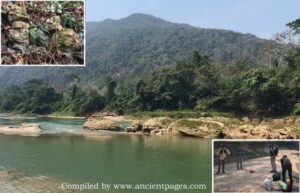Summary
- Get an indoor antenna for free channels
- Set up a MoCA adapter for internet access
- Play old game consoles through the coaxial port
Your TV has quite a few ports that are likely going unused. Although your HDMI slots may be filled, you have plenty of other slots of different formats to spare. Your USB ports can be used to give your TV some added versatility, and even a lesser-used one still has some functionality.
If your TV has a coaxial port, you might be surprised to know that you can still get some life out of it. No, it won’t be as useful as having a second or third HDMI port, but I’ve found having a coaxial port comes in handy. I haven’t gotten a ton of use out of mine, but I’ve been getting a lot more into niche things like over-the-air TV antennas, and I’ve found that it’s been nice that my modern TV has old hookups like this. I’ve come up with three different things you can do with your TV’s coaxial port that are worth giving a try.
1
Hook up an indoor antenna
Free channels are always nice
Cable plans and streaming services get more expensive with each passing year, so I decided to check out what’s available with an indoor TV antenna. I picked one up from Best Buy, and thanks to a sale and my rewards points, I snagged one for just $6. It has a 35-mile range, which isn’t much, but since I live in Detroit, I figured it was fine. Plugging it into my TV opened the door to all sorts of channels, and I received crystal clear broadcasts from my local NBC, FOX, and CBS affiliates.
The entire process is simple as all you need to do is hook your antenna into your coaxial port and scan for channels. It only takes a few minutes, and when it’s done just put the antenna high up on your wall and start watching. In my experience, you don’t get anywhere close to the level of channels you get from an actual cable service, but if all you need is local stations, then an indoor antenna is perfect for your coaxial port.

- Dimensions
-
11.7″ x 8.3″
- Connectivity Technology
-
Coaxial Cable
- Brand
-
Best Buy Essentials
- Weight
-
0.6 pounds
- Maximum Range
-
35 miles
The Best Buy Essentials Thin Indoor HDTV Antenna lets you access free channel broadcasts without having to pay for a cable package.
2
Set up a MoCA adapter
Far less wiring if you have the proper setup
If you’re like me, you likely have your internet modem and router in a different room than your main TV. In my case, it’s on a completely different floor, so getting an Ethernet cord to my living room TV is a difficult task. If you set up a MoCA adapter, the process gets a little easier.
The way this works is that it extends your internet coverage through a coaxial port. You can buy an adapter, hook one end to your network’s access point, and the other end to your TV. This will give your TV an internet connection without the need for an Ethernet cord or Wi-Fi. The downside to this is you’re still running cords through your home unless you have coaxial ports in your home. Many older houses, like mine, have these in the wall, and if you plug into those, you can jump around all over the house. It feels a bit like magic, so check and see if you have them. If you’ve ever had a cable box, chances are that you have one.
Things can get confusing quickly if you’re a beginner, so my advice would be to look at these diagrams and decide if setting up a network like this works for you. In my experience, using Ethernet cords is easier because I can just use the extras that I have, but if you want to tackle a project, a MoCA adapter is a worthwhile endeavor.
3
Play old game consoles
The classics are still worth it
While your new game console might solely use HDMI for its hook-ups, there was a time when that wasn’t the case. If you go back to early Nintendo consoles, you have to use RCA cables, or you could plug into your TV’s coaxial port. Depending on how modern your TV is, you might not even have those recognizable red, yellow, and white hookups that you used your old consoles with.
I was surprised to learn that many modern TVs still have a coaxial port, and if you get an A/V adapter like the one pictured above, you can start playing your old consoles. You should probably find one that’s not from Radio Shack, since I’m not sure if those are around anymore. Nevertheless, an adapter like this lets you get your console plugged in through your TV’s coaxial port, and you don’t need your composite cables for it.
Keep in mind that quality will be lower than using composite cords, and those are even lower quality than component cables. However, using a cheap adapter that converts composite into HDMI often looks very bad on modern TVs. This is best if you can do it on a CRT TV since a lot of the flaws can be covered that way, but your modern TV works just fine in a pinch.