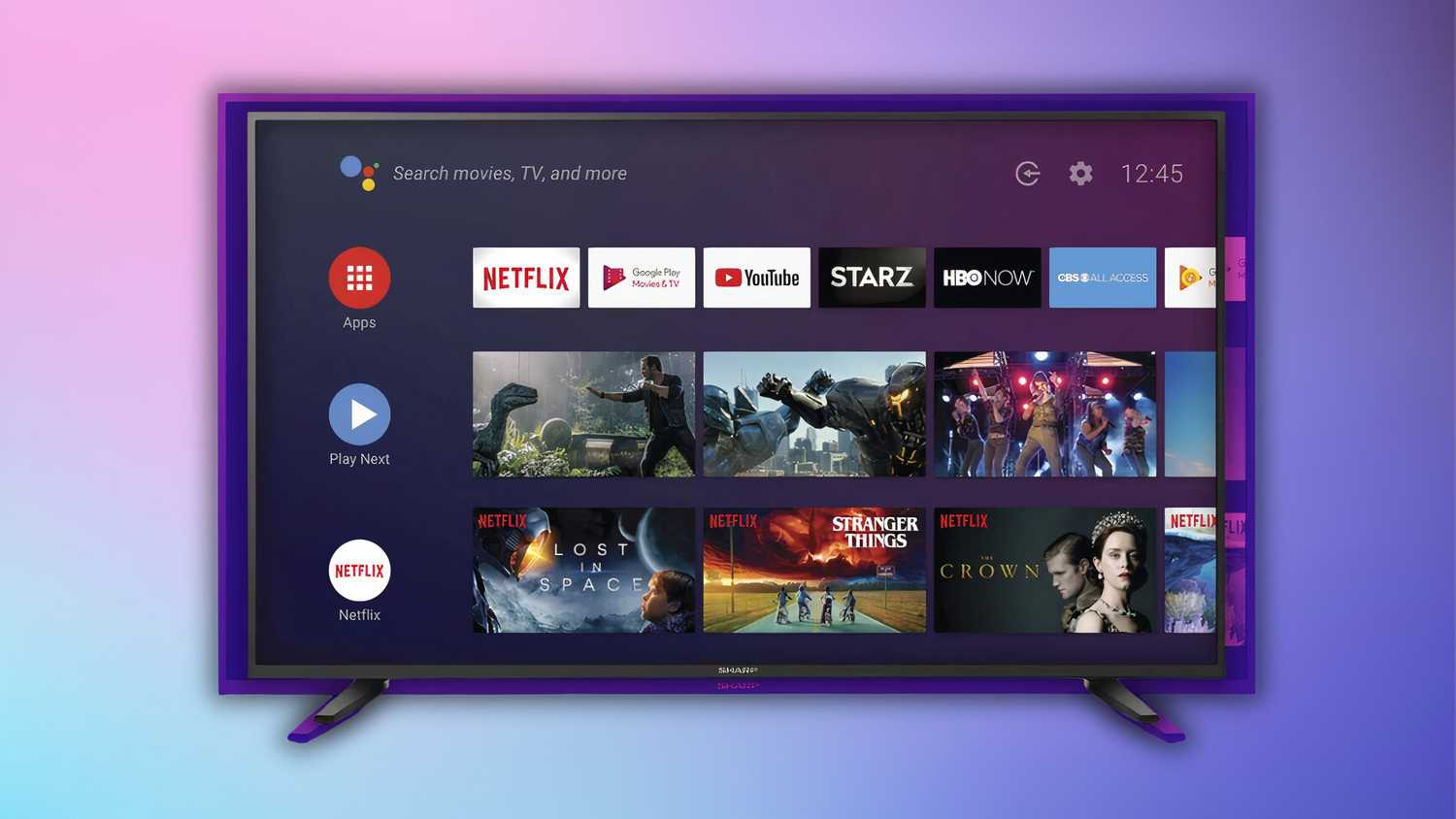Summary
- Not every TV update is necessary for functionality.
- Updating only essentials (security flaws, bugs) is sufficient.
- External streaming devices offer long-lasting support without need for TV updates.
These days, it’s tough to find a TV that isn’t a smart TV. Just about everything sold in stores has some sort of interface baked in, whether it’s Roku, Amazon, or Google. There’s nothing wrong with that, and it’s what you need if you don’t have an external streaming stick or game console that you can install Netflix or HBO Max on.
I used my smart TV’s UI for quite a while until I finally switched to a streaming device. As the years went on, my TV became more and more sluggish, and eventually, I was done putting up with it. Part of that may have been from frequent firmware updates, and some of it may have been age. Eventually, I landed on an Apple TV 4K, and I never had to worry about slowdowns again. It wasn’t long after that I decided to toggle off the Wi-Fion my TV entirely. I had no reason to keep it connected to the internet anymore, and I couldn’t think of any positives it could bring anymore. All I need my TV to do is display a screen, and that will happen whether I update my TV or not.
There’s no reason for you to update your TV
Just a waste of time
For people without streaming boxes, updating your TV is important to ensure you keep access to your apps and get new features. My Sony Bravia X90J launched without VRR support for my Xbox Series X and PS5, and it was only added in a future update. That was an important update for me to get, but the majority of updates you’ll see for your TV don’t come with things like that. In reality, you can leave your Wi-Fi toggled off on your TV without any worry if you have another way to watch your apps.
It’s not every update, but there have been updates in the past that broke things on your TV like Dolby Vision, and you’d have to wait until the manufacturer fixes it to get that back. I’d rather avoid that risk by getting my TV updated to the point where I have all the features I need, and then I turn off the internet and never think about it again. In many cases, I think you would be just fine buying a TV and never connecting it to the internet in the first place if you plan on using a streaming stick instead. All the TV needs to do is change inputs.
Smart home devices are nice to have, but there are some things I don’t think ever need to be connected to the internet. I have a 4K Blu-ray player that connects to the internet and can even download streaming apps, but I chose not to do any of that because all it needs to do is play discs. TVs get firmware updates much like a game console, but I find them far less useful than updating my PS5. My TV continues to work without updating the firmware, but my PS5 will eventually force me into an update.
One of the bigger problems, at least for me, you could run into with an update is a complete design overhaul. Since I don’t use my TV’s UI very often, something I thought I once knew could be all rearranged the next time I have to go through my settings. Luckily, this doesn’t cause any performance issues, but it’s a hassle to dig through menus or look for something where it used to be only to find out it has moved.
Just update what you need to
This applies to everything
Obviously, if your TV has a bug that needs to be fixed, by all means wait for a firmware update that gets rid of it. In most cases, however, your TV will launch with everything it needs out of the box, and for those situations, I’d recommend never connecting to the internet. It saves you some time, and you don’t have to worry about an update happening in the middle of the night changing something about your TV.
This might be controversial, but I think there are plenty of devices you can buy without updating. I can tell you that I’ve never updated my PC’s BIOS, mainly because I’ve never needed to. In some cases, updating your BIOS opens up support for newer CPUs, but by the time I’ve ever needed to upgrade, I’d just buy a new motherboard with a new socket. The same thing goes for my internet router. You can install new firmware on your router, but I’ve never gone out of my way to do it.
I grew up with non-smart TVs, and I can tell you it’s very easy to navigate through life without connecting your TV to the internet and updating it. I heavily recommend buying an external streaming device because not only are they better than your smart TV, but they stay up to date far longer than your TV ever would. My first-gen Apple TV 4K is still getting updates, and there’s not a streaming service that has stopped supporting it.
We’re so accustomed to updating our phones, computers, tablets, etc. that we just mindlessly update everything when it’s asked for. Those things I mentioned are essential to update, but your TV isn’t something you have to do that with. There are many devices you can plug in and forget about.
Let me be clear about one thing — there’s nothing wrong if you keep your TV connected to the internet and install updates as they come. I imagine that’s how most people do things, and chances are solid that you won’t run into any problems. What I’m trying to say is there’s no reason to do any of that, because I won’t have any security issues if I don’t connect to the internet. It’s another conversation entirely if you’re connected to your Wi-Fi, and you’re still refusing firmware updates. Nobody would turn down security updates on their phone, and you shouldn’t do that on your TV if you’re connected to the internet.