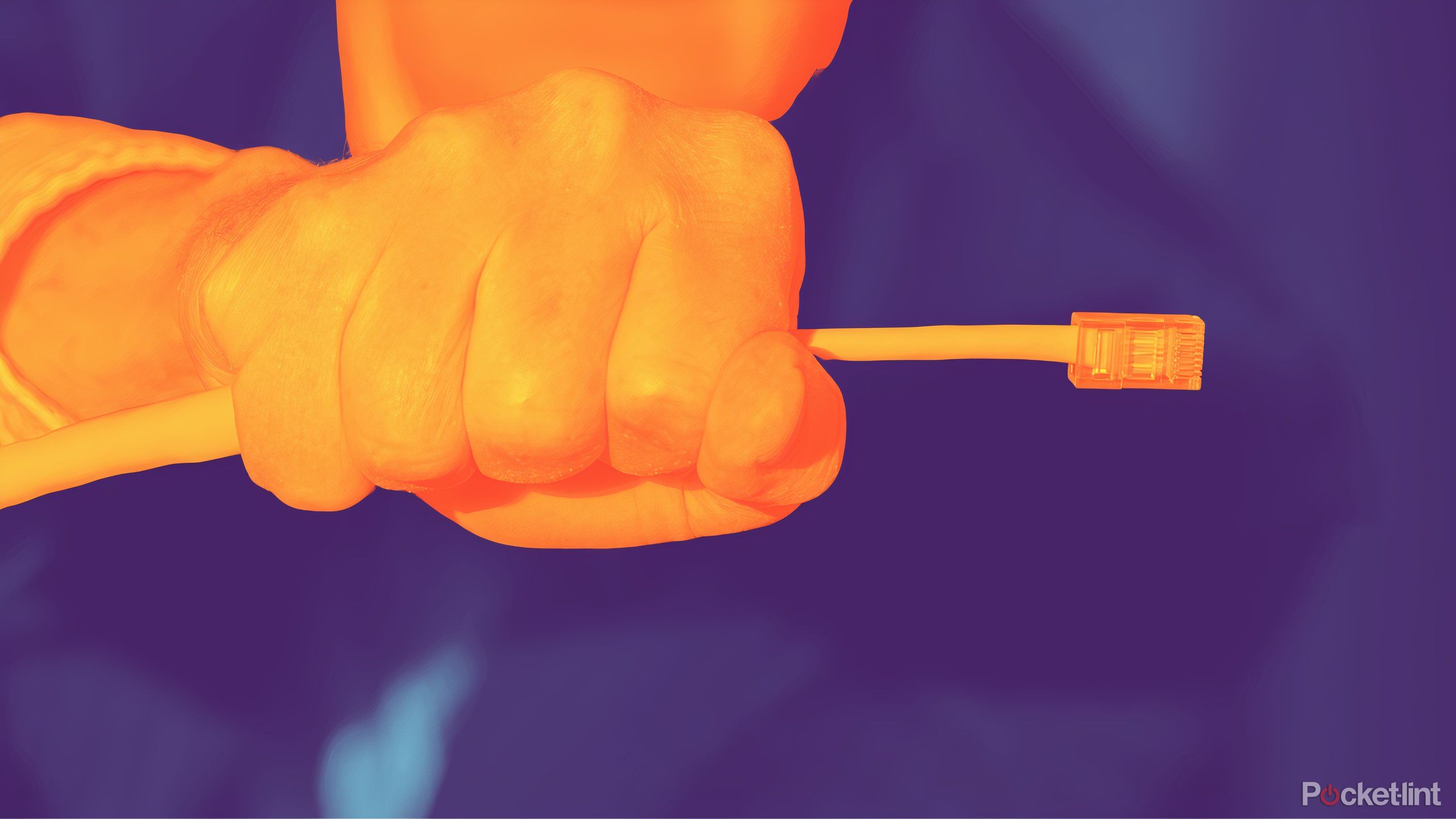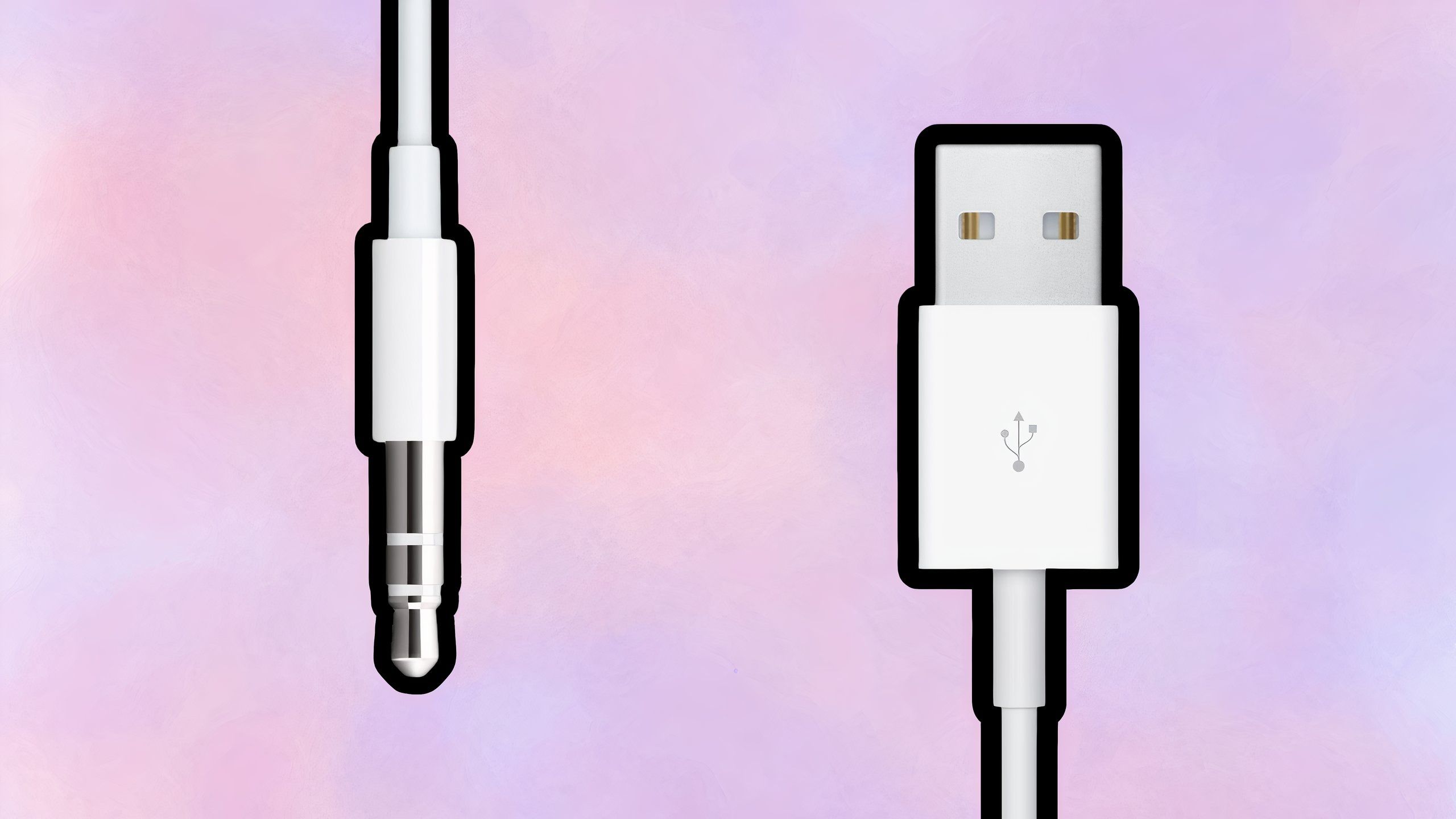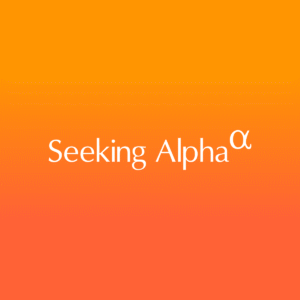Summary
- USB-C hubs are a relatively inexpensive way to bolster the capabilities of your smartphone.
- They unlock a ton of flexibility, including access to a rich ecosystem of mobile and PC peripherals.
- USB-C hubs also allow you to make use of legacy accessories from back in the USB-A and 3.5mm headphone jack era.
USB Type-C brings a lot to the table. No, it’s not a perfect connection standard by any means, but it does streamline the charging experience with its sheer ubiquity, its reversible connector design, and its compact enclosure.
USB-C also packs a punch. Theoretically capable of up to 250W of power delivery and up to 80Gbps of data bandwidth throughput, we haven’t even begun to scratch the surface of the standard’s potential.
Now, considering the price of Thunderbolt 4 and Thunderbolt 5 docks, it’ll be quite some time before such high-bandwidth products truly hit the mainstream. That being said, there does exist a more humble USB-C-based accessory that has gained notable steam in recent years: the USB-C hub.
…I’d go as far as to say that if you aren’t pairing a USB-C hub with your smartphone, then you’re missing out.
USB-C hubs are readily available on the market, and they aren’t particularly expensive, either. They range in exact shape, size, and I/O selection, but they all serve the same purpose of turning a single USB-C port into multiple different types of ports and connectors.
USB-C hubs have gained popularity in the laptop space, where they provide some much-needed expandability in an era where more and more notebooks ship with only Type-C ports. All modern smartphones also feature USB-C ports, and, as it turns out, USB-C hubs are surprisingly useful when connected to the Galaxy, iPhone, and Pixel handsets of the world.
In fact, I’d go as far as to say that if you aren’t pairing a USB-C hub with your smartphone, then you’re missing out. I personally carry an aluminum Satechi unit with me while on the go, but any hub from any reputable brand will suffice. Here are five use cases that make picking up a hub genuinely worthwhile.
1
Expand your storage
Connect to external storage drives with ease
If you’re like me, then you’ve probably struggled with running out of internal storage space on your phone at least once or twice in the past. Paying upfront for a larger capacity phone model can be an expensive proposition, and yet I always find myself regretting my frugality in the long run.
Thankfully, there’s a far more cost-effective solution available, and it’s all thanks to the power of USB-C. With the help of a Type-C hub, it’s easy to connect any and every external hard disk drive (HDD), solid state drive (SSD), and flash drive to your phone, effectively multiplying your storage supply to as high a ceiling as you set for yourself.
2
Speed up your internet
Ethernet always beats out Wi-Fi in the speed department
The modern computing scene wouldn’t exist without the technological marvel that is Wi-Fi. The ability to send and receive data and to connect to the internet wirelessly helped give birth to the mobile-first tech world we now reap the benefits of (to say nothing of its addictive consequences).
That being said, you can’t beat physics, and a wired LAN setup is simply faster and more efficient when it comes to feeding your gadgets a steady stream of internet connectivity. Most USB-C hubs include a dedicated Ethernet port, which makes it possible to hard-wire the internet to your phone. If you’re downloading a particularly big file, streaming high-resolution videos, or otherwise require as little latency as possible, Ethernet by way of USB-C is the ideal solution.
3
Browse through your memories
Import photos from that old digital camera you forgot about
SD cards might not be as popular as they once were, but they remain an excellent storage medium on the whole. They pack a remarkable amount of data into a small footprint, they’re oftentimes water, temperature, impact, and even x-ray resistant, and they use flash memory cells that are speedy enough for most use cases. That’s why just about every digital point-and-shoot camera from the 2000s and 2010s stored photos via the SD standard.
In all likelihood, you still have an SD card or two lying around, perhaps still slotted into that camera you haven’t picked up in about a decade. With a USB-C hub, you can slot that same SD card into something that’ll interface with your phone, allowing you to view and archive all the memories you once snapped into existence all those years ago.
4
Spread out your computing workspace
You can dock your phone to an external display, while charging it in the process
The age of USB-C monitors is upon us. Even without an expensive Thunderbolt dock, a simple Type-C hub is more than capable of driving a video signal, in addition to simultaneous power delivery and access to additional I/O ports. The end result is the ability to plug your phone into an external display, have it extend your computing environment directly to the big screen, and top up on battery life while getting work done.
USB-C monitors are only going to get more popular from here on out. Mobile gadgets like smartphones and tablets have reached the point where they have enough compute power to rival traditional laptop and desktop PCs, and Silicon Valley knows it. Apple is busy refining the iPad’s windowing system, Google is gearing up to release Android’s new-and-improved desktop mode, and Samsung’s DeX remains a viable solution for transforming a Galaxy phone into a Galaxy PC.
5
Give your legacy peripherals a new lease on life
Don’t throw out your old USB-A and 3.5mm audio jack accessories
There’s a good chance that you have at least one pair of headphones or earbuds lying around, perhaps in addition to a wired mouse and keyboard from back in the days of desktop computing. These devices rely on legacy connectors — the 3.5mm headphone jack and USB-Type A, respectively — and they therefore don’t natively interface with mobile devices out of the box.
Thankfully, with a little help from a handy USB-C hub, you can breathe new life into your aging wired peripherals. Most hubs include multiple USB-A ports, and many also ship with a 3.5mm audio jack. If you’re going out of your way to dock your smartphone to an external monitor, avoid spending unnecessary cash (and reduce e-waste) by sticking with the hardware you’ve already got.