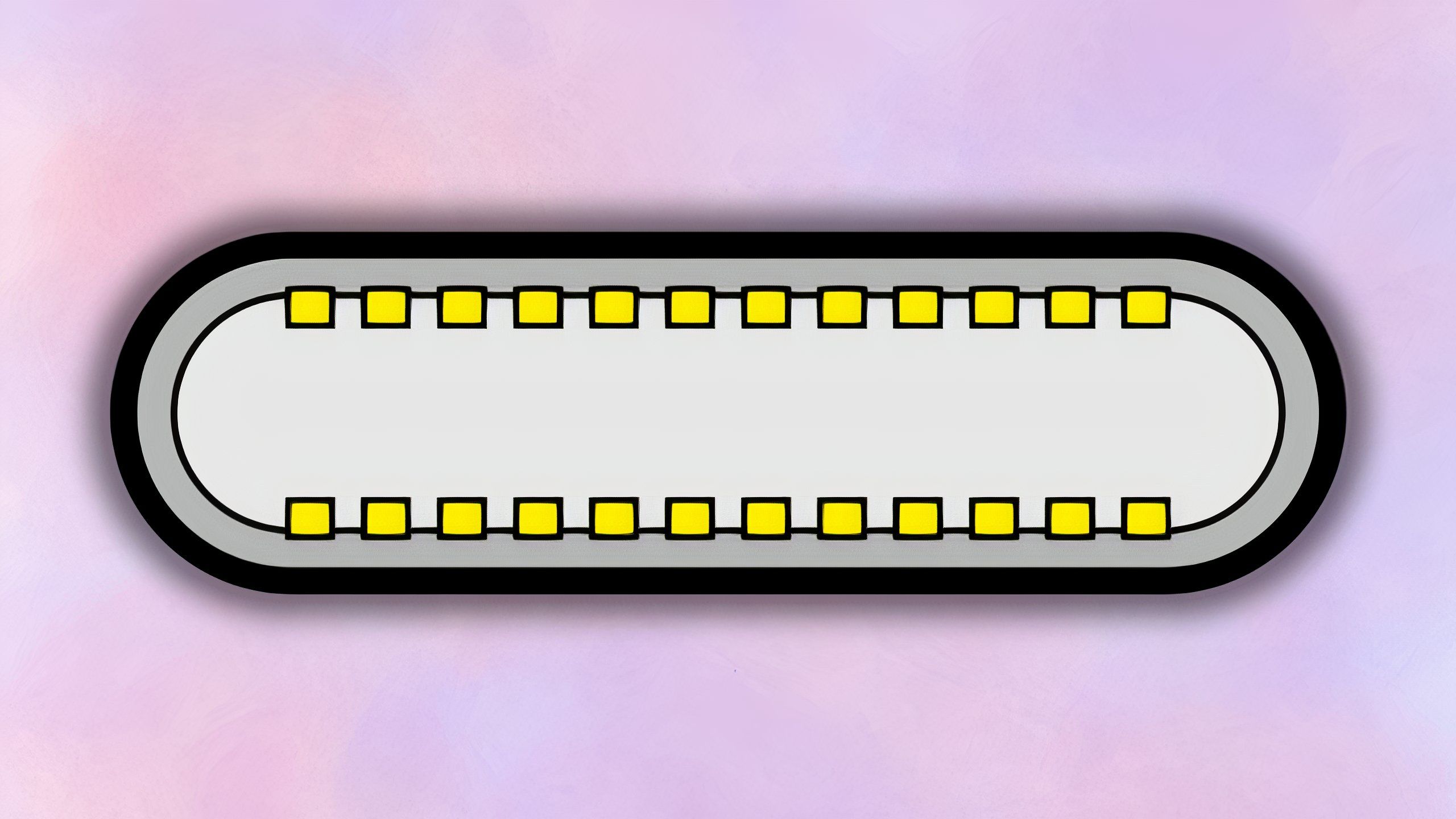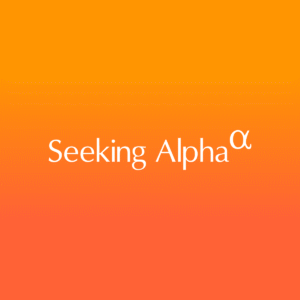Summary
- USB-C is a universal connector that supports a variety of different and confusing standards.
- There are various fast charging and data transfer options on USB-C, but compatibility varies between brands.
- USB-C offers adaptability, but it comes at a serious cost for anyone looking for the best experience.
Apple had to be dragged kicking and screaming to support USB-C on the iPhone, but now that it does, you only need one cable to charge all of your devices. The process started on the iPad Pro in 2018, and the company’s MacBooks in 2015, but didn’t come to the iPhone until the release of the iPhone 15 in 2023. The irony is that Apple was an early adopter of Type-C connectors because of the flexibility it gives it to create sleeker devices with fewer ports. The company mainly didn’t like giving up its ecosystem of Lightning adapters and accessories.
It was the European Commission that ultimately forced the company to play ball when it passed a law in 2020 that would require all smartphones to feature a USB-C port by the end of 2024. The governing body wanted to reduce e-waste, but USB-C had obvious advantages, too. Not only can USB-C support charging and data transfer at the same time, it also enables ports to assume the role of dedicated DisplayPort and HDMI ports.
Even more importantly, Type-C connectors are reversible. While using one cable for everything is convenient, the versatility of USB-C and the various charging and data transfer standards isn’t. And in the decade since USB-C was first introduced, things haven’t gotten much better. Everyone signed on for a simpler connector, but ultimately, they haven’t gotten a simpler experience.
USB-C achieves the dream of a universal connector (on paper)
Charging and data transfer in one adaptable little plug
USB-C was introduced in 2014 by the USB Implementers Forum, a standards body composed of major tech companies like Apple, HP, and Intel. The explicit goal of USB Type-C (often shortened to USB-C) was to create a compact and reversible replacement for the USB-A and MicroUSB connectors found on the majority of electronics at the time. USB-C wouldn’t unify them all under one adaptable connector, making it possible — with the Type-C’s 24 different metal pins — to use the same cables and ports across desktop computers, laptops, and the growing landscape of mobile devices.
The problem with the Type-C connector being so flexible, is that as new revisions and improvements were introduced to USB, it got harder and harder to tell which cable or port supported what.
Save for a few more recent Type-C exclusive standards, USB-C is compatible with the majority of USB generations that were released before it, from USB 2.0 all the way through USB 4 (the naming conventions aren’t supposed to be intentionally confusing, but it certainly seems like they are). When USB-C first became available, it saw early adoption from companies looking to offer streamlined devices with fewer ports. You could theoretically do away with having separate USB and power connectors and bundle them all together under one USB-C port, for example. Apple in particular used the new connector to create the 12-inch MacBook, which featured a single USB-C port for power and data transfer and required dongles and adapters to connect multiple accessories at once.
The problem with the Type-C connector being so flexible, is that as new revisions and improvements were introduced to USB, it got harder and harder to tell which cable or port supported what. They all looked the same, but they wouldn’t necessarily all support the same features. That’s what’s produced the confounding landscape of different USB-C features we have today.
Transferring power or data is where USB-C gets complicated
Multiple generations of standards are supported, on top of alternate uses
Most of the USB-C cables that come packed in with a new smartphone, tablet, or laptop support both charging and data transfer. With that in mind, if you stick to the options provided by the manufacturer of your chosen electronics, you should be fine. Staying in-ecosystem guarantees USB features will be communicated in the same way, and if your phone, tablet, or laptop supports some kind of extra skill like fast charging, you’re bound to be able to take advantage of it.
Things really get wild when you step outside of that or take into consideration the vast number of proprietary options built on top of existing standards. For example, some phones offer faster charging than the norm through a mix of custom chargers, cables, and phone designs. If you have a OnePlus phone, you might be familiar with the company’s SuperVOOC charging, which can power up its phones at 100W speeds. That can translate to going from an empty battery to 100-percent charged in 30 to 40 minutes.
Standards bodies have no legal power to enforce support for a standard, but they can make standards internally consistent and easy to adopt.
USB itself has what’s called the USB Power Delivery standard, which allows certain USB-C cables to deliver more power if a device needs it. This enables faster charging on devices from Apple, Google, and Samsung, though it depends on what revision of USB PD each device and charger supports. Things can get even more granular than that with USB Power Delivery Programmable Power Supply. That standard lets a device request a specific voltage and adjust its power draw as the device’s battery needs change. What makes charging particularly difficult is that not every company supports the same standards, and even if they do, they might not support it consistently across devices.
The same goes for USB-C’s various Alternate Modes, which let the connector double as an entirely different kind of port. USB-C could take on the functionality of HDMI, Ethernet, or even DisplayPort, depending on the needs of your device. That means you could use a USB-C to connect your laptop to a monitor or an external GPU, theoretically through the same port. Again, things get more complicated, this time because not every USB-C port on every device supports the same thing. All the USB-C ports on Apple’s most recent MacBook Pro support Thunderbolt 4 or better (Thunderbolt lets you transfer a video signal, power delivery, and data at the same time). On the MacBook Air, though, only two offer Thunderbolt. You wouldn’t know unless you looked at a diagram on Apple’s site or tried each port.
Data transfer is its own beast, to the point you could write a whole separate article on the nuances of transfer speeds and naming conventions. In general, though, transfer speeds have increased with each consecutive generation. Below is a general breakdown:
- USB 1 / USB 1.1: 12 Mbps
- USB 2.0: 480 Mbps
- USB 3.0: 5 Gbps
- USB 3.1: 10 Gbps
- USB 3.2: 20 Gbps
- USB4: 40 Gbps
- USB4 2.0: 80 Gbps
As of right now, USB 2.0 and up are supported on USB-C connectors, but the names of some of these standards have also changed, for whatever reason. USB 3.0 is now referred to as USB 3.2 Gen 1×1, USB 3.1 is USB 3.2 Gen 2×1, and USB 3.2 is USB 3.2 Gen 2×2. There are official reasons as to why these names have changed, but at a certain point you just have to accept that these things are going to be complicated forever.
USB-C is convenient, but it could be much better
As long as incremental upgrades exist, confusion persists
The widespread adoption of USB-C is without a doubt a good thing, but as this article hopefully illustrates, it hasn’t fixed everything. It’s good that one cable can transfer photos from my camera and charge my phone, but it’s hard to say whether I’m getting the optimal experience. The simplest path is to stick with one company for your charger and cables, whether it’s the company that made your device or a trusted third-party.
Another sweeping law could simplify things sooner, but for now, be happy that you don’t have to think too hard about what direction you’re plugging your USB cable in. For more information on charging, check out Pocket-lint’s list of common charging myths. If you’d like another possible solution to the USB-C, you can read about Microsoft’s attempts to enforce USB-C standards.