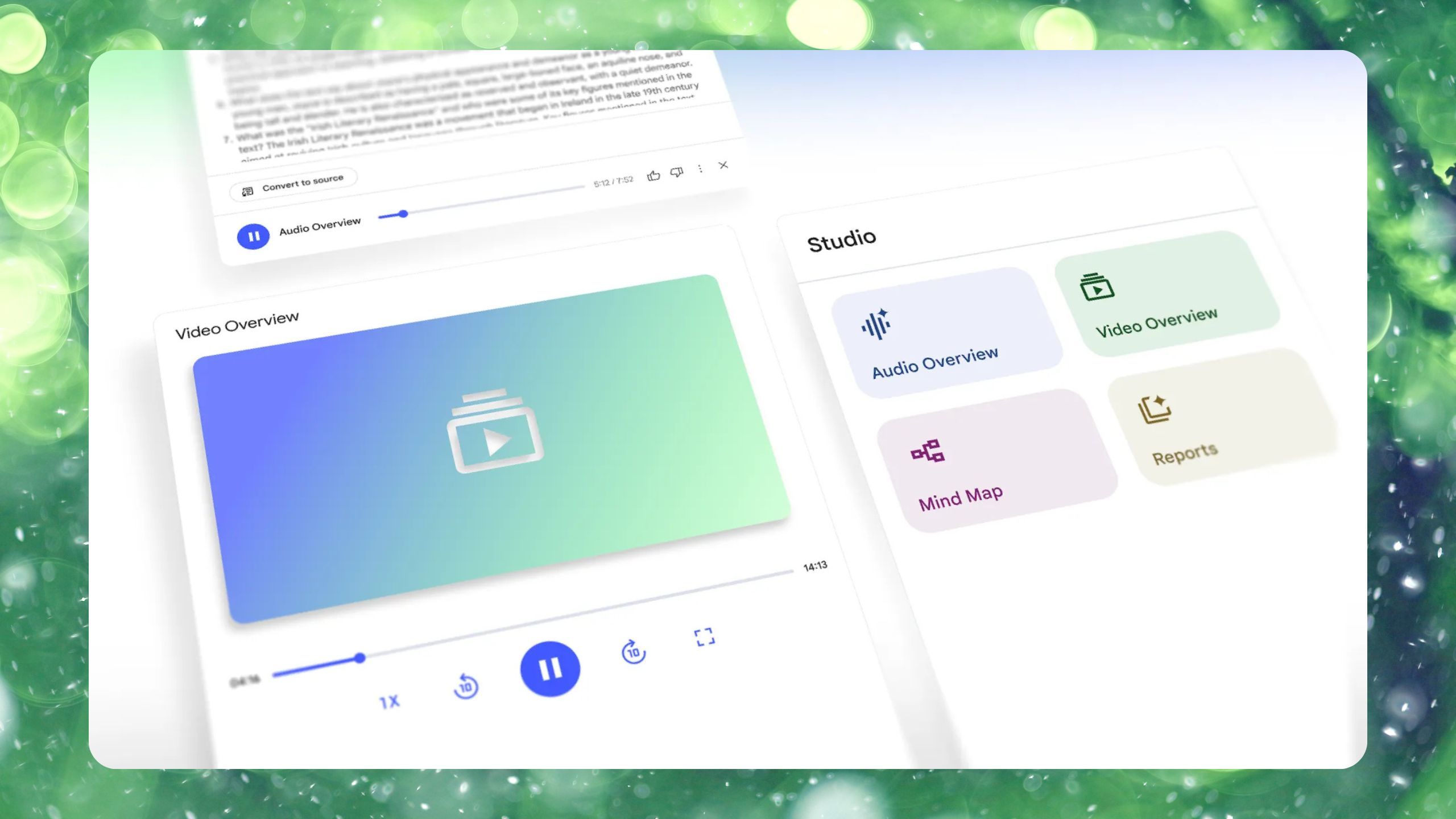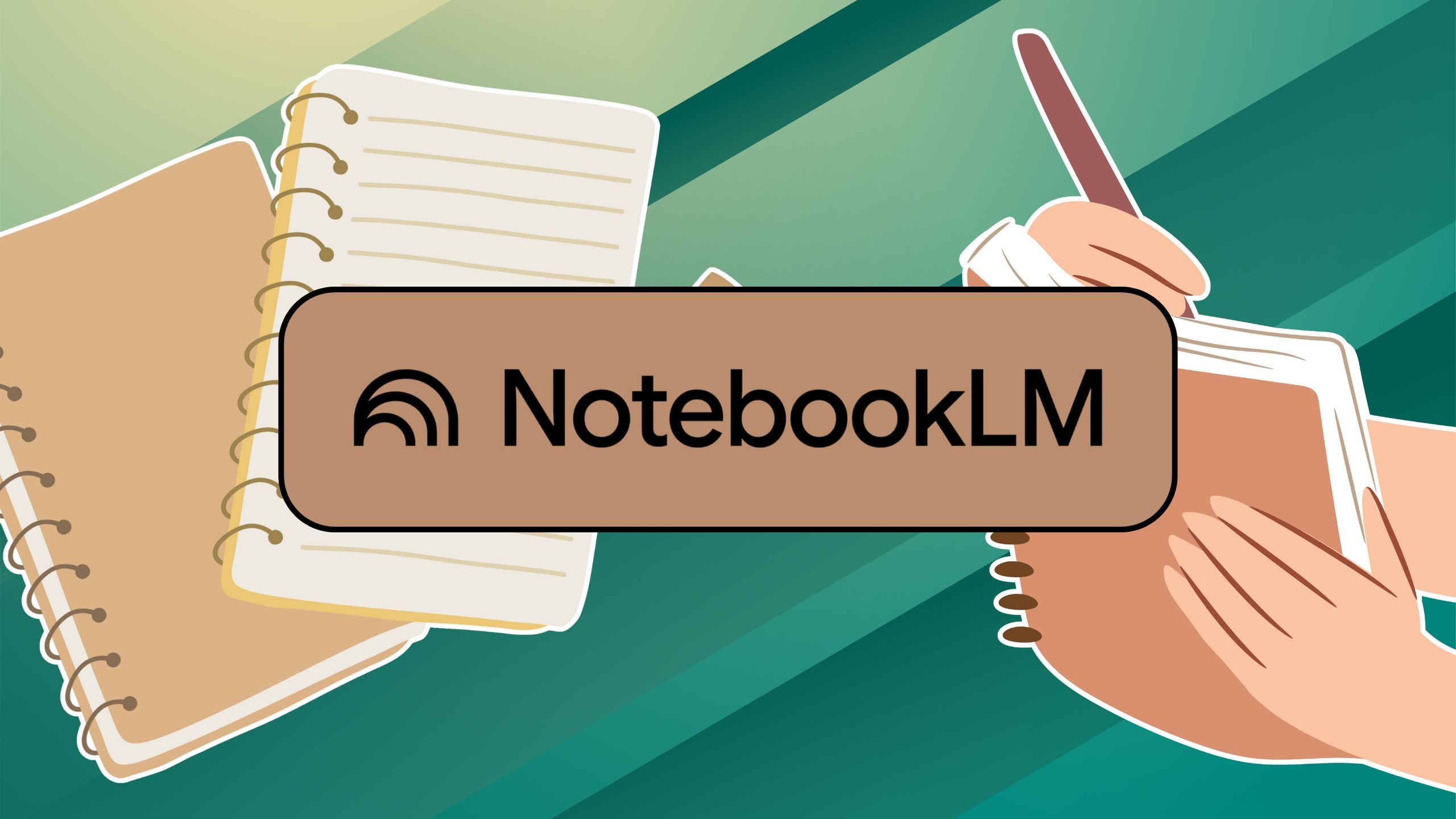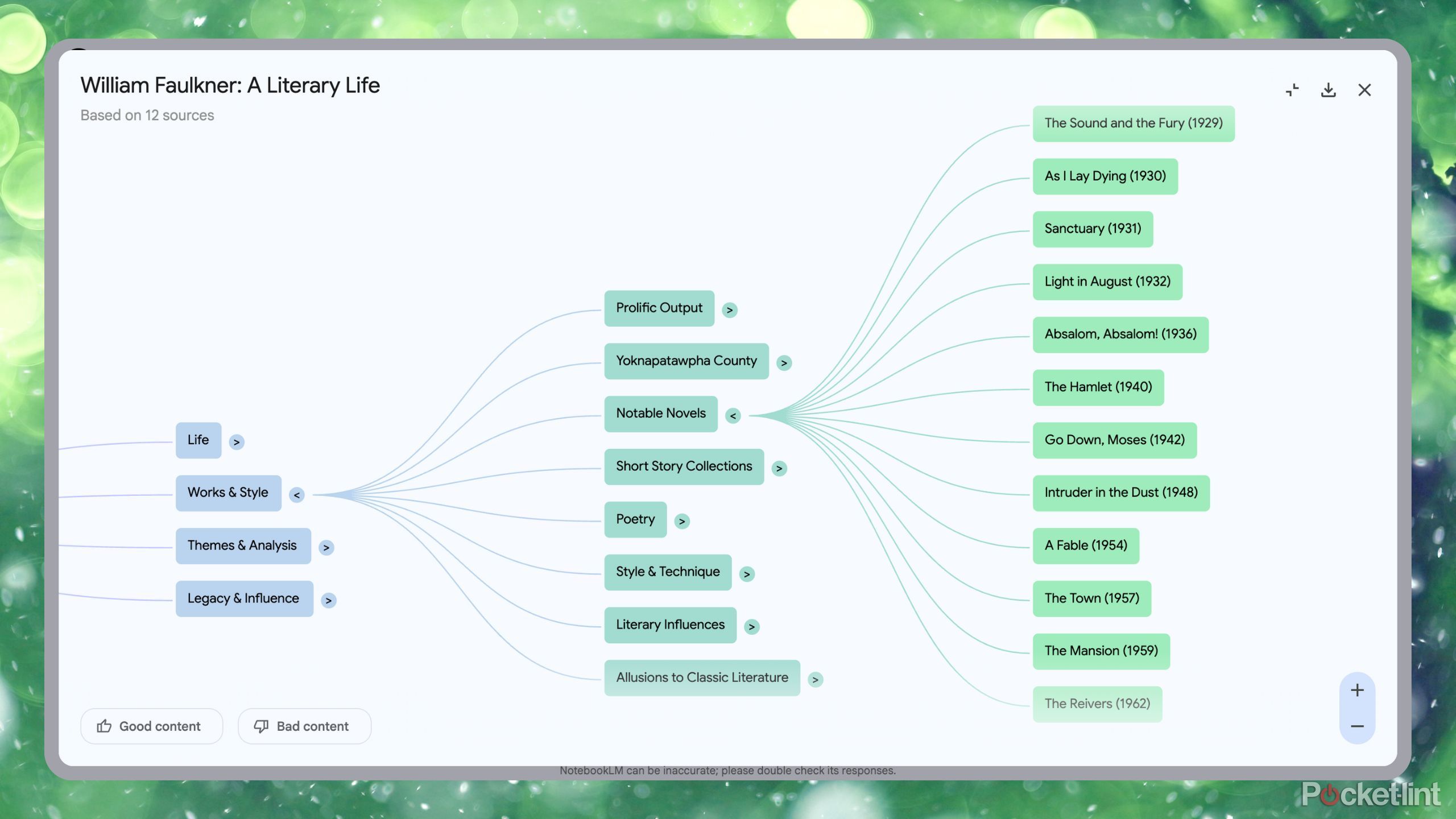Summary
- Video Overviews in NotebookLM provide a visual presentation with AI narration for better understanding.
- Users can customize Video Overviews to focus on specific sections and complexity levels.
- NotebookLM offers other features like Audio Overviews, Mind Maps, and Study Guides for varied learning styles.
NotebookLM has taken the Internet by storm in the last few months, particularly for its incredible AI features that help users study, organize, and condense huge amounts of information from various sources. Google recently announced that it’s rolling out a brand-new feature to the research tool: Video Overviews.

Related
A mysterious third voice has randomly appeared inside NotebookLM
A third voice has unexpectedly emerged in NotebookLM’s Audio Overviews.
What are Video Overviews in NotebookLM?
There are limitations
Originally announced during I/O 2025, Video Overviews are a new way for NotebookLM to present information to users. Right now, it only takes the form of a slideshow with AI narration — just like you hear in Audio Overviews. However, unlike Audio Overviews, the host creates visuals to help you better understand certain concepts and pulls imagery, diagrams, quotes, numbers, and more from your selected sources and documents.
If you’re a more visual learner, this presentation style is much more akin to sitting in a lecture hall — you have the visual presentation and the professor explaining it in the same room. It gives you something to grasp onto while you’re learning, and can help anchor users who are easily distracted when they’re simply reading or listening to something. If you’re a podcast listener, think about how many times you’ve been distracted and had to hit the rewind button.
You can also tailor the Video Overviews to what and how you’d like the information to be presented. If you already have a section of information down pat and don’t want to waste your time going over it again, you can prompt the AI to only highlight certain sections. Then again, you can customize the presentation to explain it at varying levels of complication.
As I mentioned, Video Overviews is in its early stages. Right now, the narrated-slide format is the only one available, but Google will introduce more as development goes on. It’s also only available in the English language, but you can definitely expect support for more languages soon.
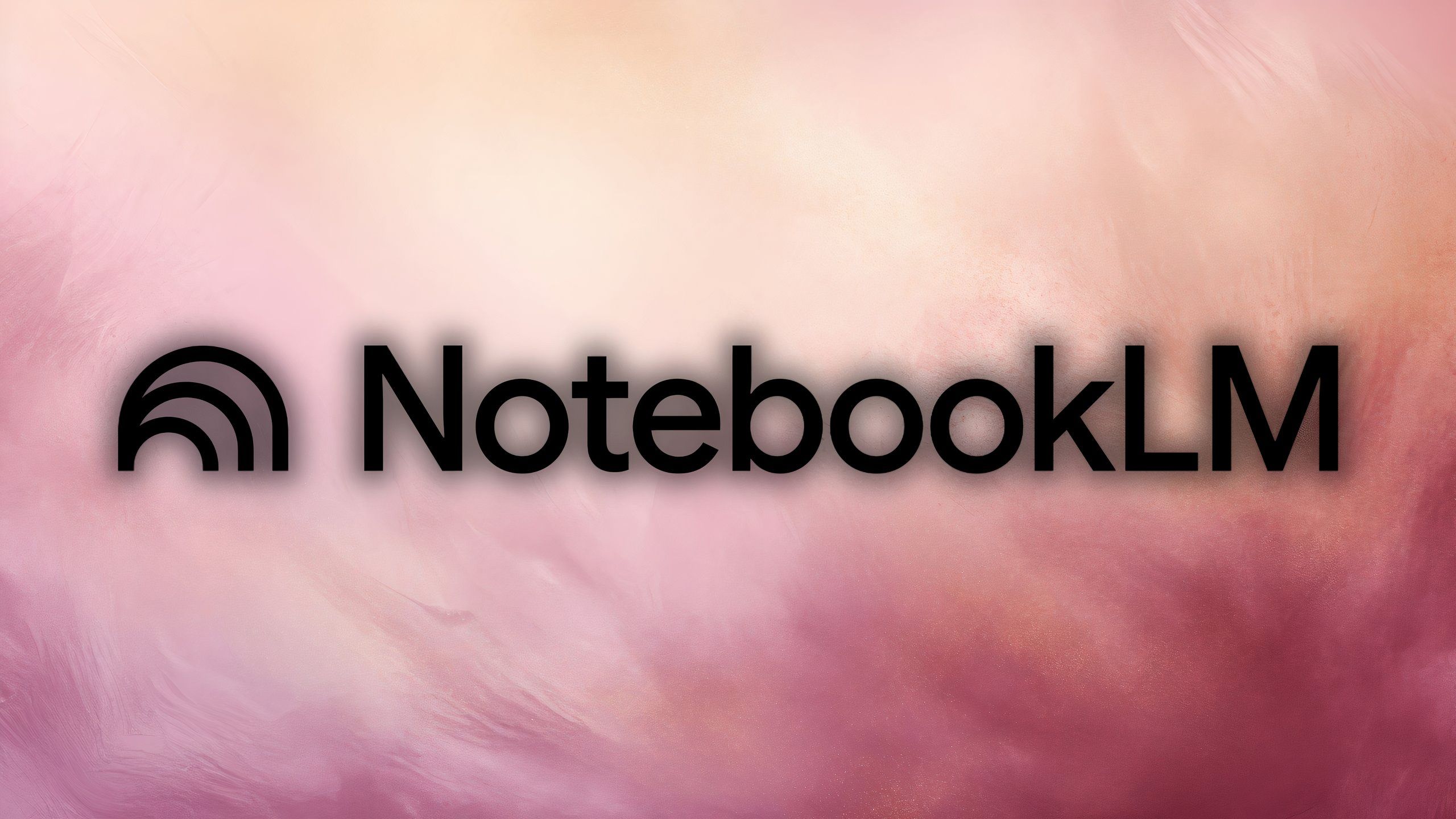
Related
What is NotebookLM’s new Mind Maps tool and how do I use it?
Google’s NotebookLM Mind Maps feature is here to make visual summary creation a breeze – here’s how to get started with this all-new AI tool.
What else is new in NotebookLM?
Audio Overviews and more
Google / Pocket-lint
While Video Overviews is the shiniest new feature gracing NotebookLM, there’s a myriad of other features to explore on NotebookLM. These include:
- Audio Overviews
- Mind Maps
- Study Guides
Audio Overviews turn your sources into a podcast-like resource you can use to digest the information. It’s generated with two AI “hosts” that explain the information in whatever kind of way you prompt them to. The Mind Map feature, meanwhile, organizes the information into a category tree, which is also incredibly helpful for visual learners.
If you choose to generate a Study Guide, the right-hand panel will populate an outline of potential short-answer questions, essay format questions, answer keys, a glossary of key terms, and potentially even more depending on the kind of input you add. It’s incredibly handy if you have a test or exam coming up, but still useful if you’re simply trying to get the best possible grasp on the information.
You can find all of these features in the Studio on the right-hand side of the page, and NotebookLM often adds shortcuts to each right above the text box you write prompts in at the bottom.
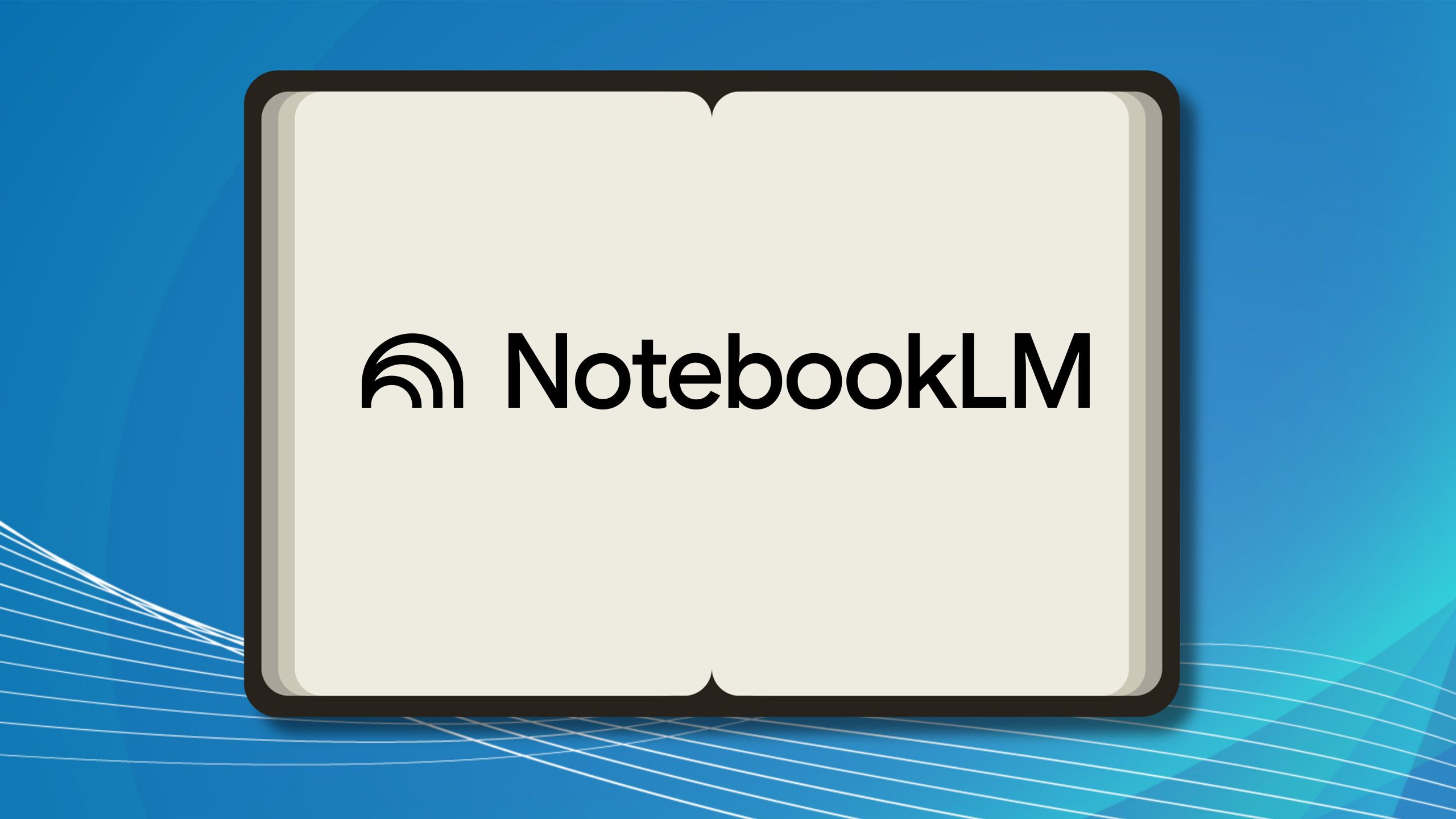
Related
NotebookLM’s newest feature is great for both students and professionals
Google has launched a curated notebook feature on NotebookLM that allows users to explore the AI research tool and different topics.