Summary
- Keep devices out of direct sunlight for as long as possible, and minimize runtimes.
- Maximize airflow, and use fans when that isn’t enough. A laptop should be sitting on a stand if you’re using it for hours every day.
- Take advantage of performance scaling tools when you don’t need the fastest possible framerates.
For over a decade, I called Austin home, and if there’s anything living in Texas will teach you, it’s how to cope with heat. You’ll see the occasional lunatic running around Town Lake when it’s 100 degrees out — but as rule, Texans are deeply invested in how to stay cool during the summer. In my case, I almost always stayed indoors until the sun went down. And even then, my definition of nighttime fun usually involved central air conditioning.
By proxy, another thing I learned is the value of keeping devices like phones, laptops, and consoles cool. As temperatures rise, they can create serious issues, affecting longevity and performance. If nothing else, no one wants to deal with emergency shutdowns, or a device becoming uncomfortable to hold or sit on their lap. It’s not that difficult to keep heat under control most of the time, thankfully.

Related
How I keep my phone protected against stingrays (not that kind)
It’s an area where Android devices seem to be ahead of iPhones.
1
Keep devices out of direct sunlight
Whenever possible, that is
It’s not a big deal if the sun is shining on a device for a few minutes, especially if it’s indoors. But even in a space with perfect air conditioning, leaving your gadgets in the sun for hours at a time will naturally increase their running temperature. In the brief era when I was using a car mount for navigation instead of CarPlay, my phone would often feel like it was baking after a long drive. It’s only by cranking the AC to the max that I prevented regular shutdowns.
Give your devices a break occasionally, and stash them out of sight when you’re not using them.
To protect indoor devices, close your blinds or curtains, or at least position things in a way that will minimize exposure. An hour of direct sunlight is better than three. Just be careful about sitting consoles or computers in cabinets, because restricted airflow may be just as bad for them, if not worse. More on that in a moment.
Outdoors, there’s often little you can do beyond minimizing runtime. You might like the idea of playing your Steam Deck in your backyard hammock, but don’t expect to do it for long on a hot July afternoon. Give your devices a break occasionally, and stash them out of sight when you’re not using them.

Related
How to turn a Steam Deck into a TV gaming console
You can play PC games on your TV without buying a desktop or laptop.
2
Improve airflow, especially around vents
A laptop stand is your best friend
Workperch
Anything larger than your phone will normally have vents to pump out hot air. These openings should always be unobstructed — which might sound obvious, but we end up accidentally blocking them all the time, whether it’s with our hands, our lap, or laying a device on a table. The easier it is for heat to escape, the cooler a device will run.
If you use a laptop for extended work or gaming sessions, you should almost certainly be resting it on a stand instead of flat. That will keep its bottom vents exposed, and improve overall heat dissipation by allowing air to flow over every surface. Indeed, you might want to consider using stands for other devices that run hot, such as your Xbox or PlayStation.
Phones and tablets tend to be immune to airflow issues even if they don’t have vents, but the more air, the better. If you’re someone who uses an iPad Pro for heavy-duty video editing or 3D, it should probably be sitting on a stand if you don’t have a Magic Keyboard (or a more affordable third-party clone).

Related
Read this before buying that cheap mini PC
Buying one may be a good idea – just know what you’re getting into.
3
Fans, fans, and more fans
Step up to liquid cooling for tower PCs
If you’ve already dealt with sunlight and airflow as best you can, the next step is, of course, a fan. You don’t need a gigantic one, like the sort you’d see at the Texas powerlifting gym I used to frequent — a tiny USB unit may be all that’s needed, depending on what it is you’re trying to cool.
You don’t always have to point fans directly at the things you’re interested in, either. In my own office, I use a wall-mounted fan to improve overall room circulation. In fact, I’d rather not point it directly at my PC, since that would blow air in my face and hair and make my workday miserable.
With some devices, you’ll need to mount modular fans on or inside them. I’m primarily thinking of gaming PCs, which can run extremely hot at full tilt, even when they’re not overclocked. The best solution for a PC is actually liquid cooling — as long as you’ve got the budget, that is, and a tower with enough space for tubing.
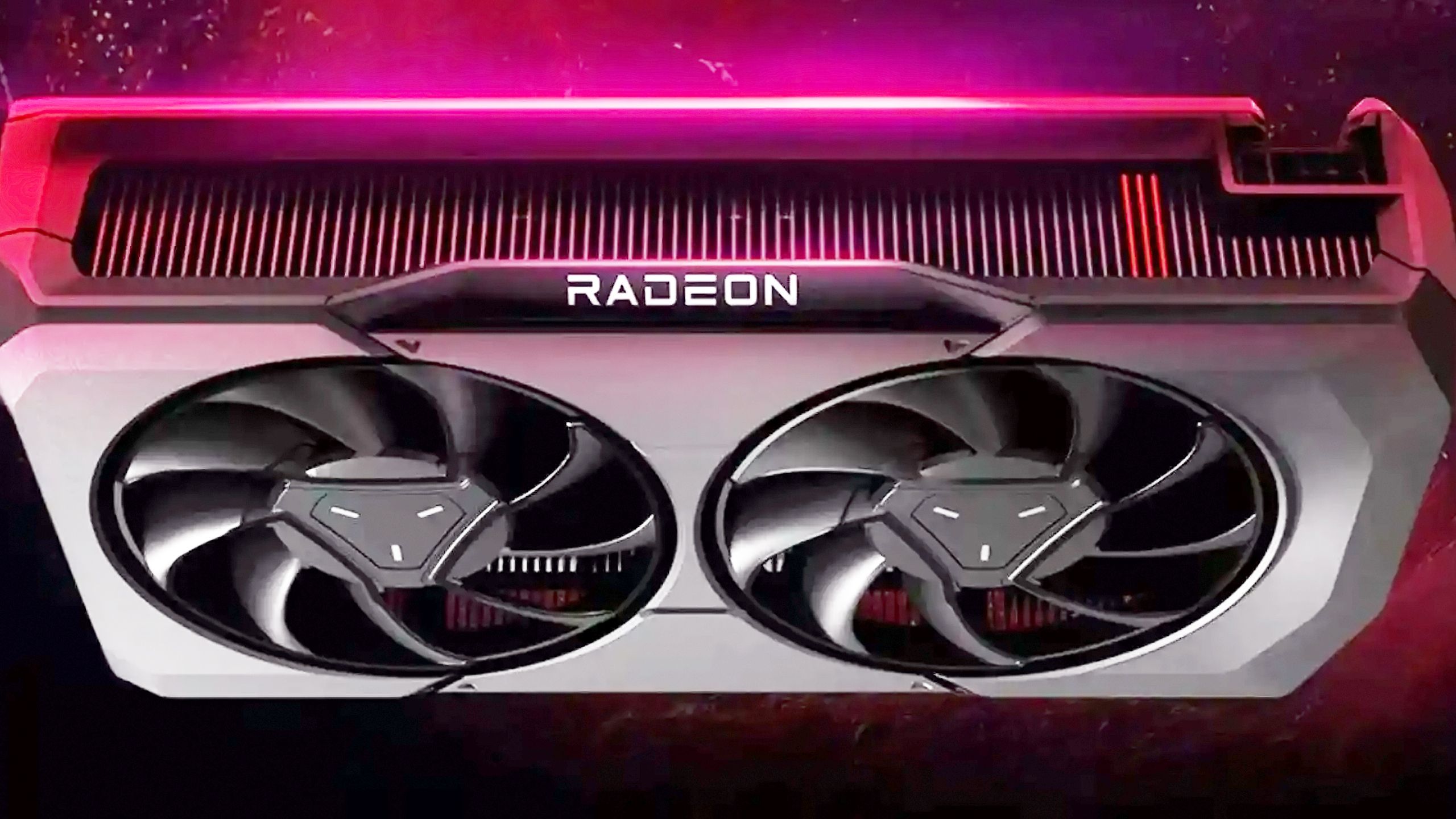
Related
What is VRAM, and why is it so important for gaming?
You don’t need maximum memory to have fun, but there is a minimum.
4
Dial down charging and performance settings
Within reason
Razer
As I suggested a moment ago, the harder a device has to work, the hotter it gets. That’s particularly true for anything involving 3D graphics — even Google Maps can make your phone warm. With gaming PCs, it’s common for them to hit temperatures between 60 and 85 Celsius (140 and 185 Fahrenheit), and that’s under controlled conditions. A broken fan or a sweltering room could force your PC to shut down to prevent permanent damage.
You may want to avoid using your 100W cable and adapter combo if your phone’s already at risk of overheating.
When you don’t need maximum performance, some devices offer a way of throttling speed to keep heat under control. On Razer laptops, for example, the company’s Synapse software lets you choose separate CPU and GPU performance levels, which can also be tied to whether your machine is plugged in. Without official software, there may still be third-party tools you can use to achieve the same effect. There’s no sense having your laptop acting like it’s running Microsoft Flight Simulator when you’re only stuck in Zoom and Slack conversations.
Don’t ignore the impact of charging. As much as I love MagSafe charging for my iPhone, it generates a lot of excess heat, which could be a dangerous thing under the wrong circumstances. Some other smartphones support high-speed USB charging, upwards of 50 or even 100W. You may want to avoid using your 100W cable and adapter combo if your phone’s already at risk of overheating.

You might also like
Everything you need to know about PEVs, or personal electric vehicles
You can use PEVs like e-bikes and scooters to explore, run errands, or speed up your commute.













