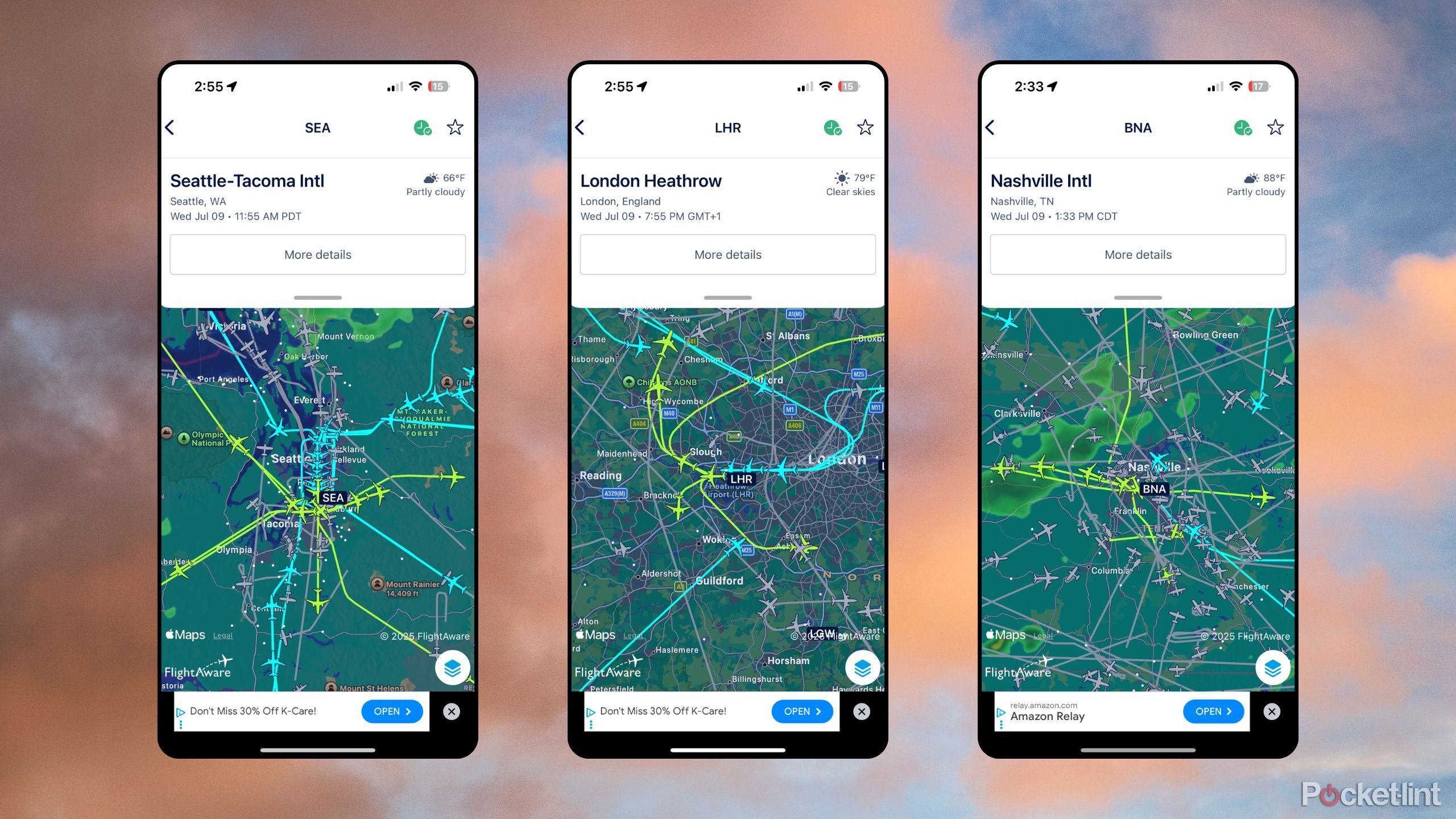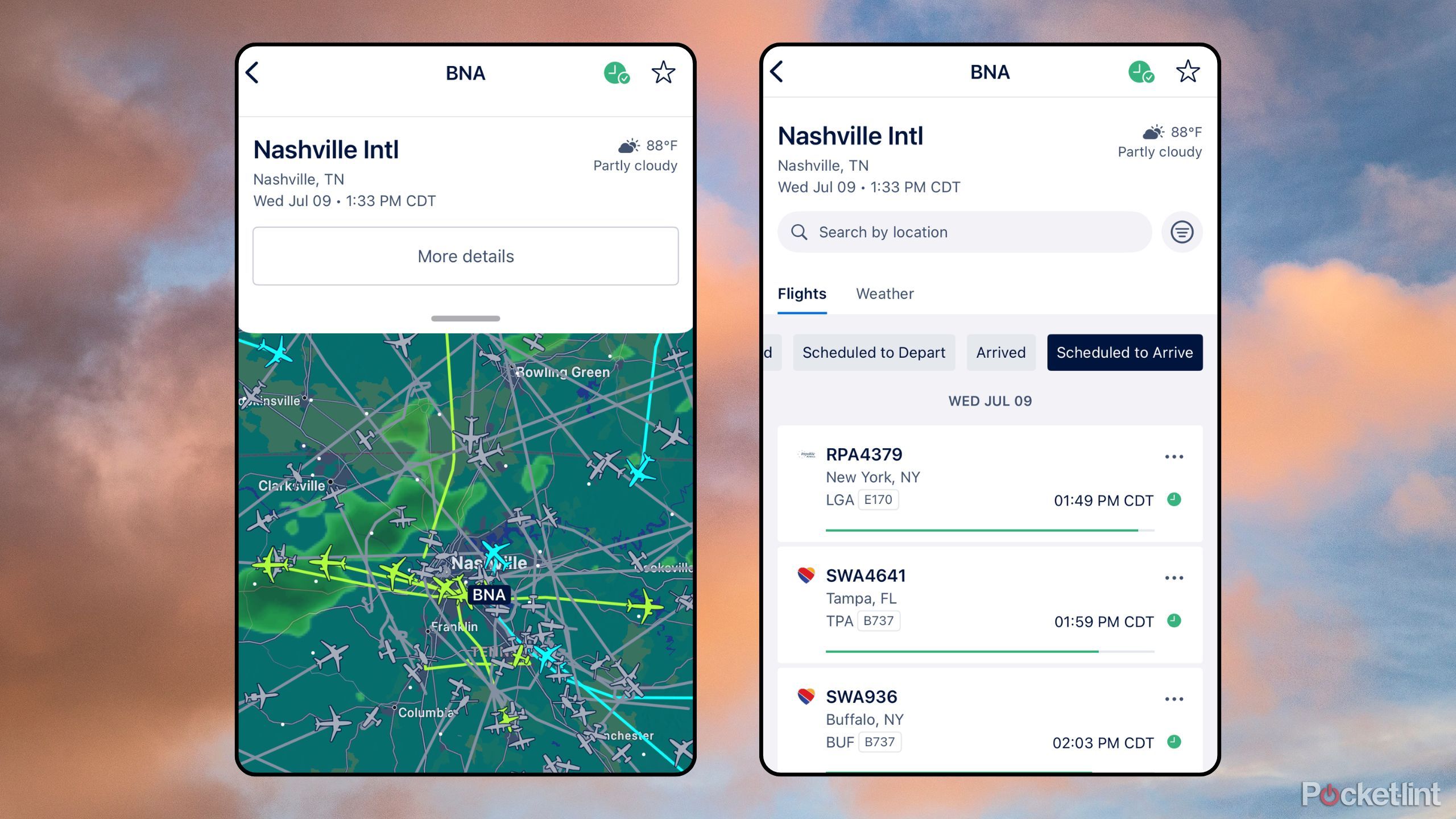Summary
- Tracking flights in real-time with FlightAware: simple interface, weather checks, gate changes.
- Stay updated on delays, arrivals, and departures with personalized flight alerts.
- Free app for travelers, no hefty catch, minimal ads, advanced features for aviators.
As a professional long-distance daughter, friend, sister, and remote coworker, I’m far from unfamiliar with airfare. I moved to a brand-new city two years ago, but travel at least once a quarter to visit my family back in Tennessee or even friends in New York City. But, my most recent — and exciting — bit of travel was going to Milan for Asus’s Design You Can Feel event. I’m adept with crazy connections, infinitely long (or short) layovers, and time spent on the tarmac that would make your eyes water. Just don’t ask me what I think of O’Hare.
Places to go, people to see. With great friends in so many cities, I luckily have built-in transportation to and from all these airports. However, if you’ve ever flown before, you know that delays happen, connections get missed, and whole itineraries can get botched due to a single snag in one leg of your journey. Sometimes, you’re up in the air and can’t contact the people who are anticipating your arrival. This can lead to hours sitting in the cell phone lot, uncoordinated arrivals, and an unnecessary trip to pick up a passenger who got rerouted midair.
My family, friends, and I don’t run into that issue. We use an app — and no, it’s not one of the major airlines’ apps — that keeps us all in the loop of any flight from any airline, charter and private included. Hopefully, my dad will be tracking my private jet someday, but for now, he’ll always be perfectly on-time at arrivals thanks to his favorite app: FlightAware.

Related
5 apps that make traveling a breeze for me
Think outside of the box (and your comfort zone).
What is FlightAware?
It’s a bird, it’s a plane, it’s AA 1234
Ever see a plane go overhead and wonder where it’s coming from or where it’s going? My old house used to be right under the flight path in Nashville, and it was pretty cool to see the air bus coming in from London every day around the same time. But besides that flight, there were dozens of Southwest, United, Spirit, and other airlines coming in and out all day long. FlightAware lets you track those planes above your head in real-time or anywhere else in the world — except for some military or government aircraft and some private jets.
While most flights are public, the personal information of who is on those flights is almost never made public.
Besides tracking whatever’s overhead, I use FlightAware to track the status of my flight — including quick checks for delays or weather. It even loops you into what your inbound aircraft is up to. Sometimes it’s perfectly sunny in DC, but a scene straight out of Twisters in Chicago.
Once, I was stuck in the Nashville airport during a massive traffic jam on the tarmac. It was the kind of scene inside BNA that would make anyone wanting to become a gate agent question their career choice, and my flight was being delayed two hours in four-minute increments, so you couldn’t even safely get up to grab an airport beer in peace. A ping from FlightAware let me know that my gate had been moved to the other end of the terminal a good 90-seconds sooner than the actual airline. That doesn’t sound like a lot, but if you had seen the stampede of angry travelers running towards the poor Southwest gate agent, you’d want that 90-second window, too.

Related
5 must-have gadgets I always take with me whenever I travel
You’ve got your outfits planned out, so what about your tech?
How do you use FlightAware?
You’ll wish you downloaded it last year
The interface is very simple and intuitive, and the top search bar lets you look up flight / tail numbers, airport names, or even a particular city. I searched for Nashville, and a map overlooking BNA and middle Tennessee populated on my screen. It showed the local date and time, temperature and weather, and showed the incoming and outgoing flights in various colors. You can click the little airplane (or other aircraft) icons to see what flight it is in real-time — very useful for those overhead planes.
If you select More Details, you gain the ability to search by airline through a list of flights Departed, Scheduled to Depart, Arrived, and Scheduled to Arrive. You can also tab over to the weather section to get a more detailed picture of what might be causing delays in the area.
No leaving your buddies stranded at Arrivals.
You’ll see a clock icon and star side by side when you go back to the map. The clock, which is either green, yellow, or red, indicates the airport’s delay status. Respectively, each color represents less than a 15-minute delay, a 16-45-minute delay, or more than a 45-minute delay. The star icon, on the other hand, lets you favorite a particular airport.
Back on the main menu, you can also create and manage Flight Alerts. It prompts you to choose status alerts for a flight you are:
- Traveling on
- Meeting a traveler on
- Operating
The first step is to find your flight, which you do by entering the airline and flight number. So, be sure to ask whoever you’re meeting for their flight info — otherwise, you’ll be sifting through flights on the log. Then, choose a flight time, or find a scheduled flight by date. Once you choose the correct flight, double-check all the information and toggle the Send me push notifications option on to receive alerts. You can also edit all the menus to customize the time and date of your alert. No leaving your buddies stranded at Arrivals, okay?

Related
Asus unveils gorgeous Signature Edition Zenbook Series laptops
There are four new, limited-edition Zenbook finishes, and I’m completely enthralled.
Is FlightAware free?
Yes, and the catch isn’t even that hefty
Tookapic from Pexels
Yes, FlightAware is completely free to use. There are minimal ads that you can pay to upgrade to remove, and if you’re an aviator yourself, you can subscribe to register and enable more advanced features for your piston aircraft.
Once you download the app and create an account, it asks you to customize your experience by selecting what kind of user you are. Most of us will be a traveler or meeting a traveler ourselves, but aviation enthusiasts, airline staff, and even pilots use and trust FlightAware.

Related
You’ll hate the app I use over Waze, but I love it anyways
The crowd isn’t gonna like this one, but I have my reasons.