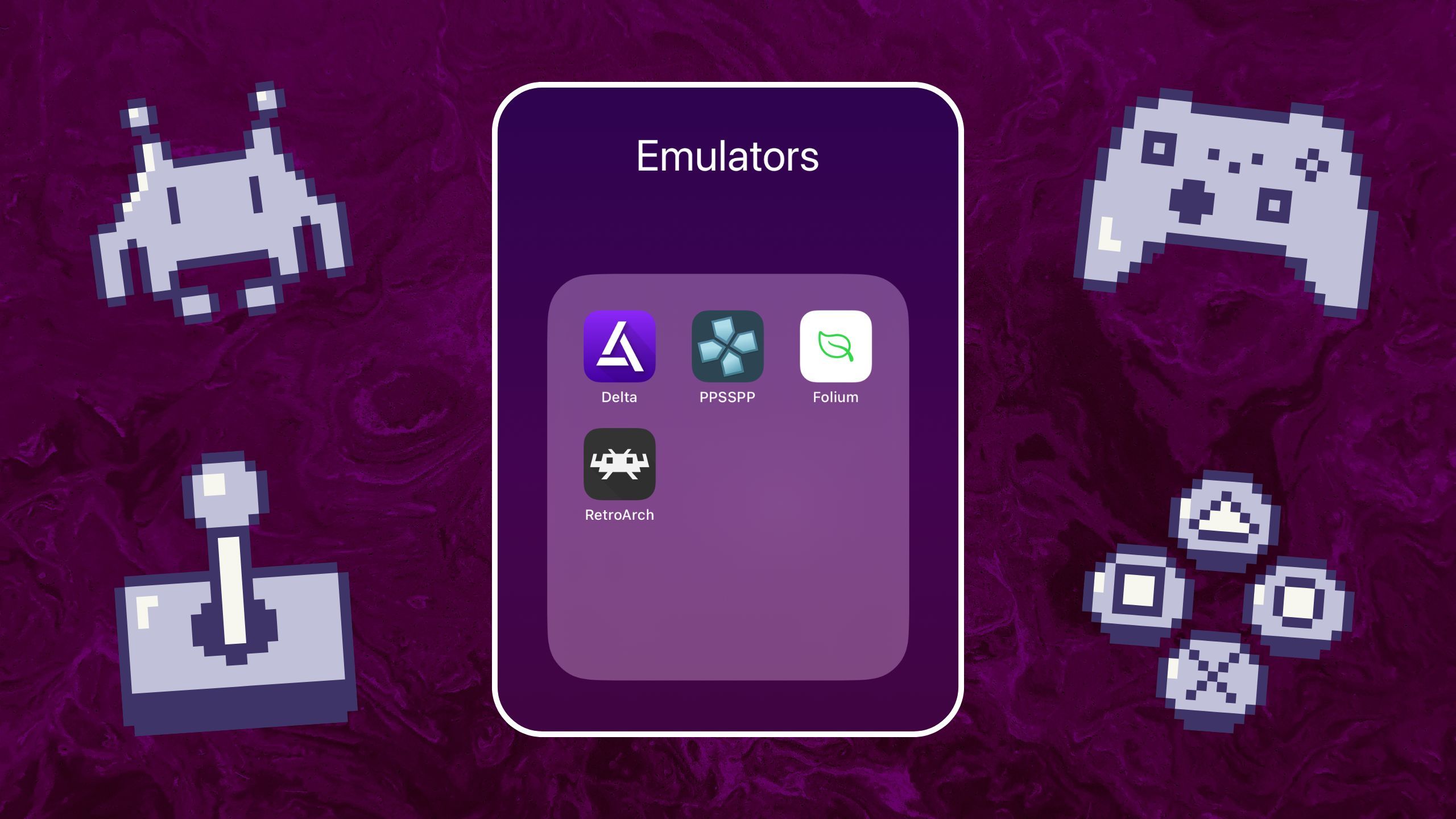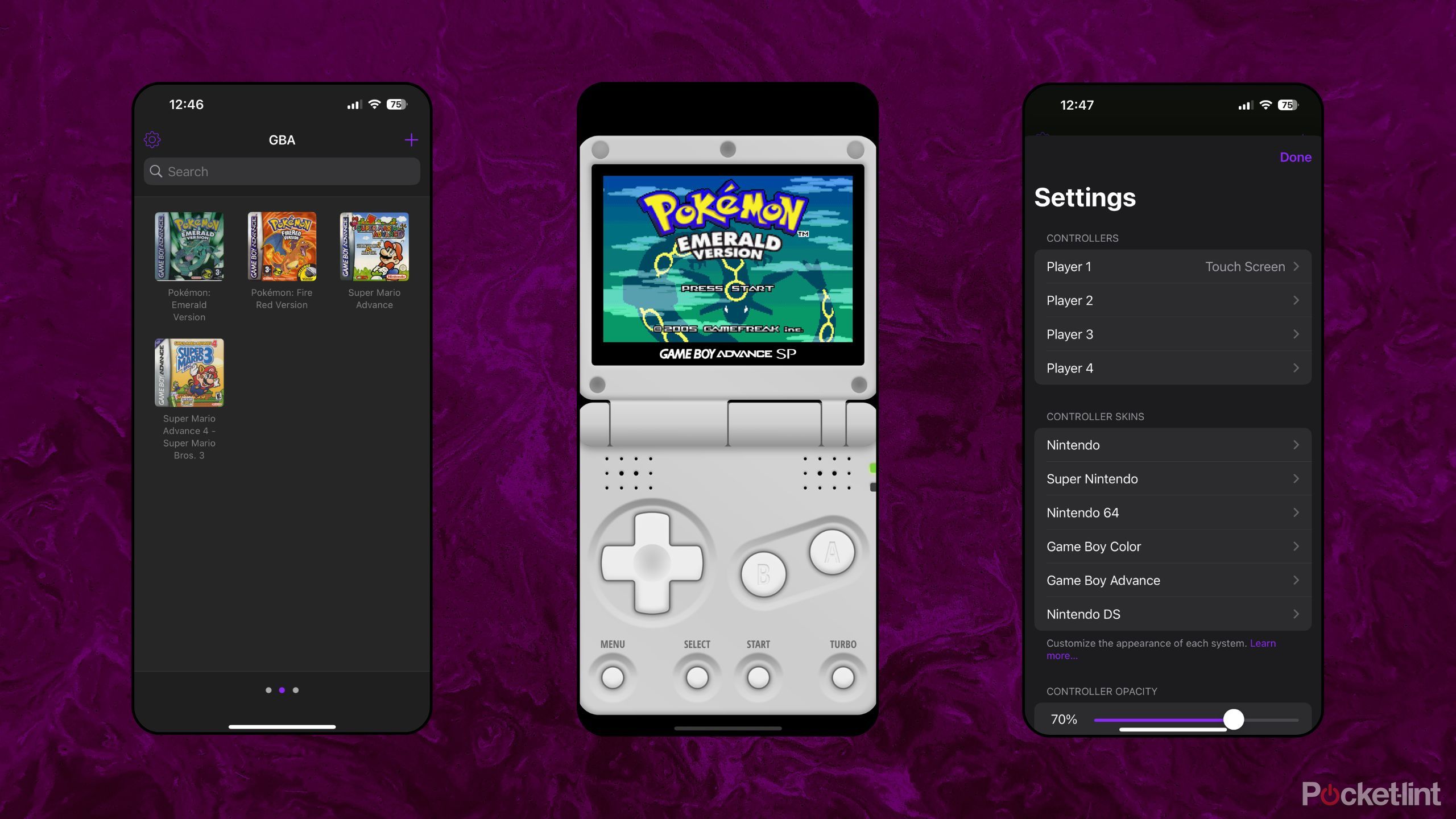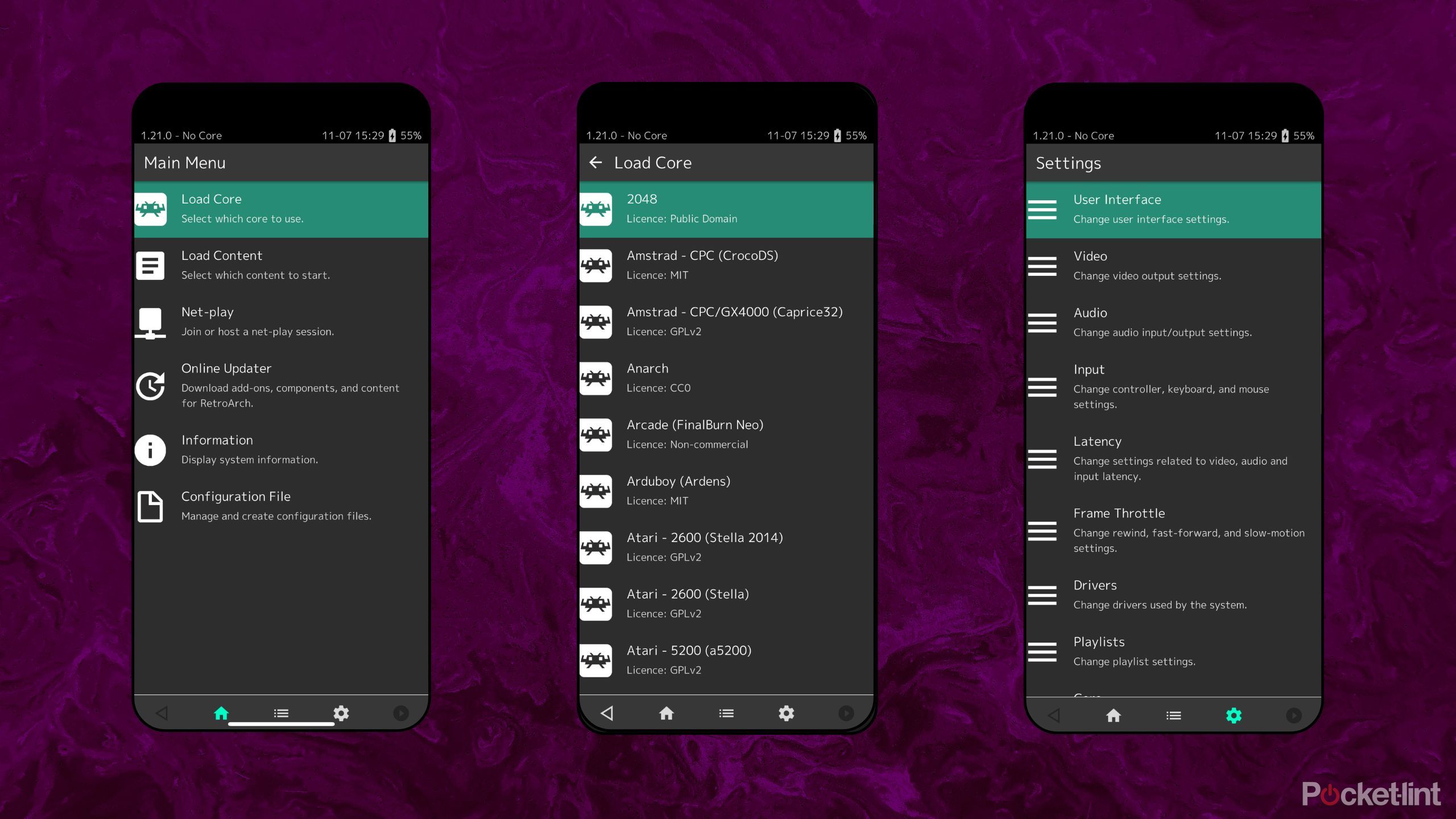Summary
- Back in April 2024, Apple updated their App Store policies to allow developers to publish video game emulation apps.
- While the selection of iOS emulators is still limited when compared to other platforms, there are a few great options that have hit the market.
- Here are four iPhone emulation apps that bring me back to my childhood, one pixel sprite step at a time.
Back in April 2024, Apple officially opened the floodgates by allowing third-party developers to publish emulation apps onto the App Store. Since then, iPhone and iPad ( and even Apple Watch) users have been able to download and install software designed to trick the system into thinking it’s a retro game console — the sort of thing that Android, Windows, Linux, and even macOS users have been able to do for years.
For better or worse, the selection of emulators on the App Store is still rather limited when compared to other platforms and operating systems. At the very least, there are several well-crafted emulation apps that have hit the scene, and I’d argue that they’re genuinely worth their salt.
The experience isn’t frictionless, however: Apple doesn’t allow emulators on the App Store to make use of Just-in-time (JIT) compilation, and so there are some performance issues that continue to plague iOS and iPadOS emulation. It should also be noted that these apps do not ship with any game ROM files — it’s illegal to distribute copywritten software — including video game titles — in this manner. Thus, the onus is on the user to provide legitimately obtained ROMs.
Here are four emulation apps for iPhone that, despite some hiccups, provide a solid retro gaming experience on the whole.
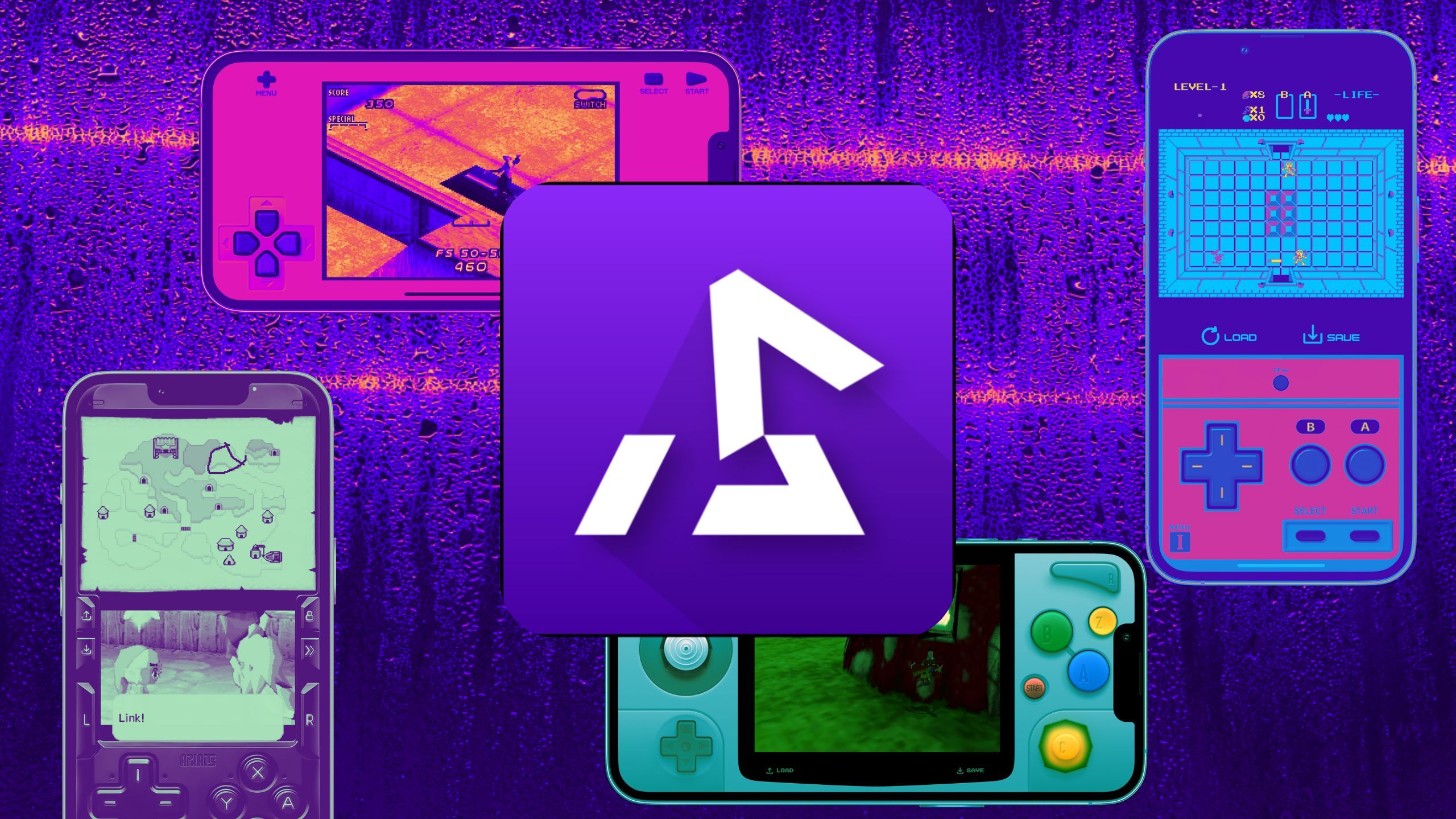
Related
My favorite skins for Delta emulator, and where to find more
With so many skins available for retro Nintendo emulator Delta, it can be difficult to pick which ones to use on your iPhone.
1
Delta
A well-optimized emulator with a native user interface
The very first high-profile emulator to land on the iPhone via the App Store was Delta. To this day, Delta remains one of the best emulation solutions available on iOS, with silky-smooth performance, tons of customizable skins on offer, and a native-feeling UI that I included in my list of apps that are so clean, they could pass as being Apple-made. Capable of emulating Game Boy (GB), Game Boy Color (GBC), and Game Boy Advance (GBA) titles, Delta supports both landscape and portrait mode orientations, with a dedicated layout for iPad that makes the most of the tablet’s expanded screen real estate. The app is free to download and install, with no ads or in-app purchases.
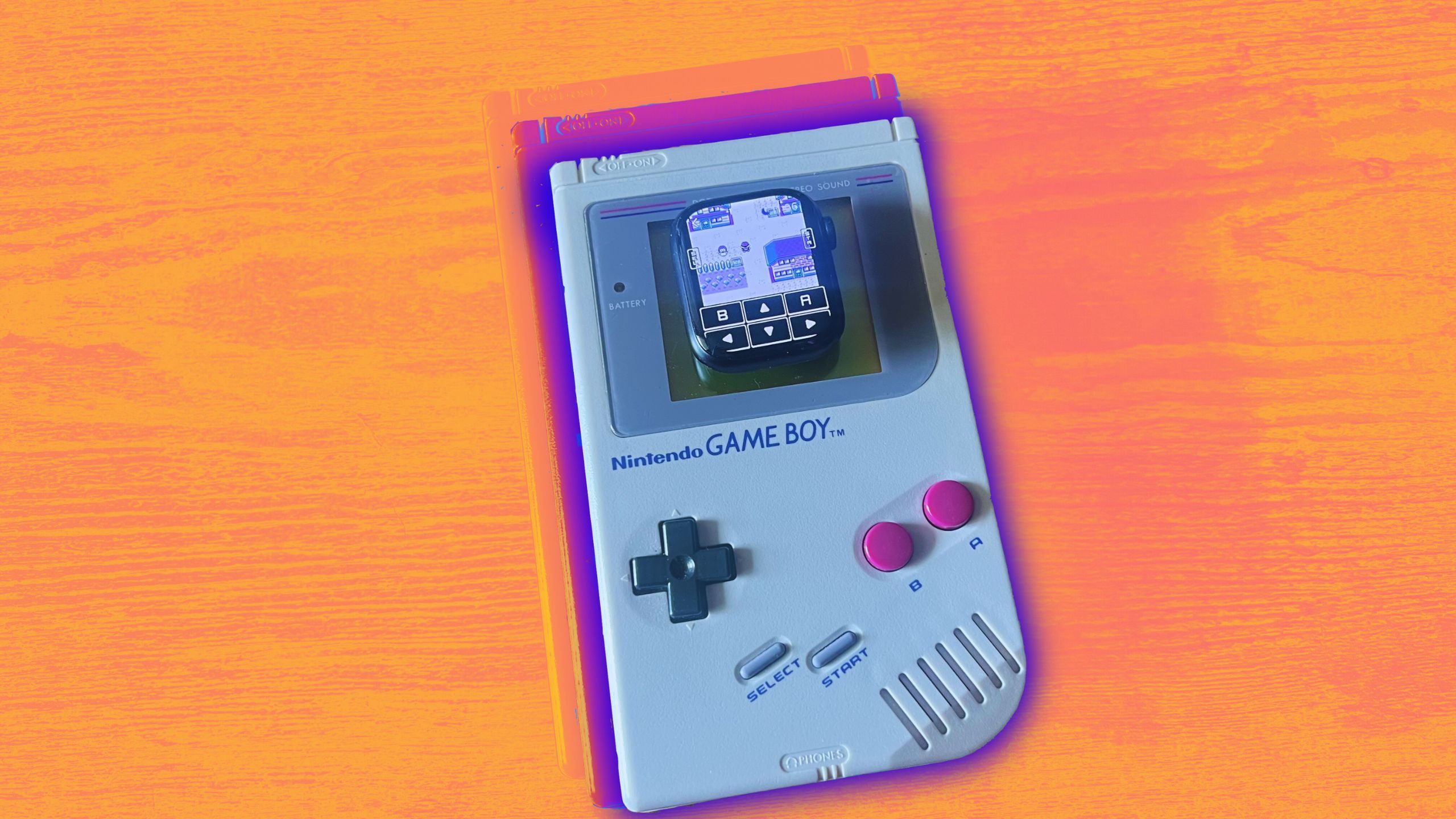
Related
You can emulate Game Boy games on your Apple Watch, but should you?
Emulation has truly spread to every corner of the Apple Ecosystem.
2
PPSSPP
The premier PSP emulator for iPhone
PPSSPP is a free and open-source PlayStation Portable (PSP) emulator that has been around for some time, and that has since made its way over to both the iPhone and the iPad. The app’s launcher interface is Sony-inspired, with signature circle, square, x, and triangle face buttons floating around in the background. Aside from running PSP ROMs, the app includes its own dedicated Homebrew Store. Here, you can peruse through and download homemade indie games, breathing new life into the now archaic portable gaming system. PPSSPP is a free app, with an optional Gold in-app purchase for unlocking an exclusive icon and for supporting the developer.

Related
How to play Nintendo 3DS games on your iPhone with Folium
If you’re willing to deal with a few issues, it’s now possible to play Nintendo 3DS games on your iPhone.
3
Folium
3DS emulation is still a work in progress
Folium is a Nintendo 3DS emulation app for iPhone and iPad that costs $5, and that provides a clean and no-nonsense experience. The interface is incredibly clean and minimalistic, with a very basic set of configurable settings and a choice between several 3DS emulation cores (Cytrus, Grape, Lychee, Mango, Peach, and Tomato).
A “core” is a modular software component that’s purpose-built for emulating a specific gaming console. Some frontend services allow you to plug in several different cores, each offering their own distinct strengths and weaknesses.
Unfortunately, 3DS emulation on mobile platforms is still a work in progress, and many 3DS ROM files suffer from screen tearing, input delay, audio and visual glitches, or downright incompatibility. Thankfully, hobbyists and enthusiasts continue to pick away at the problem, and future software updates have the potential to improve performance drastically.
Beyond the emulation of 3DS titles, Folium also supports several other consoles, including the Game Boy Advance (GBA), the DS, the Nintendo Entertainment System (NES), the Super Nintendo Entertainment System (SNES), and the original PlayStation.

Related
How to use the RetroArch emulator on your iPhone, iPad, or Apple TV
RetroArch has come to Apple’s App Store, but the powerful emulator can be a little tricky to use.
4
RetroArch
The most powerful and flexible option out there
RetroArch is a free and open-source emulation frontend that works across not only the iPhone and the iPad, but most other modern-day platforms as well. Being a frontend, RetroArch itself isn’t an emulator per se. Rather, it provides access and compatibility with a broad range of cores, each designed with a specific gaming system in mind. The app is incredibly flexible, allowing you to emulate even the most obscure consoles from back in the day. It can even emulate the likes of a TI-83 graphing calculator, Palm OS, and certain flavors of the Disk Operating System (DOS). The RetroArch interface itself is a bit more feature-dense and therefore less user-friendly than some other entries on this list, but everything is laid out in a thoughtfully organized manner.

Related
The Delta emulator is now fully optimized for iPad including Split View and Handoff
Play classic Nintendo games in full screen on your iPad with the latest update.