Summary
- Today, the closest you’ll come to finding “dumb” TVs for sale are commercial models, which are intended for businesses needing advertising, signage, or other public displays.
- Commercial TVs cost more, however, usually because consumer sets are subsidized by ads and data collection. Some commercial models are also built for outdoor use.
- It’s possible to convert a smart TV into a dumb one by disconnecting it from the internet, and having it switch input sources automatically.
The gripe that it’s hard to find a “dumb” TV anymore is years-long at this point, but one I sympathize with. Many of us buy a TV explicitly with the idea of hooking up an external peripheral, whether it’s a cable box, an Apple TV 4K, or a game console like the Switch 2 or PlayStation 5. You probably have zero interest in broadcast TV. You’ll even find some people using a TV as a PC monitor, in which case there really isn’t any point to having a display with its own media apps. On a PC, if there isn’t an app for something, you can always access it using a web browser.
If you’re hellbent on the idea of buying a TV without a smart operating system, though, can you do it? The quick answer is “sort of,” but I think you’ll find that it’s not really worth tracking one down in most cases. In large part, that’s because you can detour “smart” functions relatively easily.
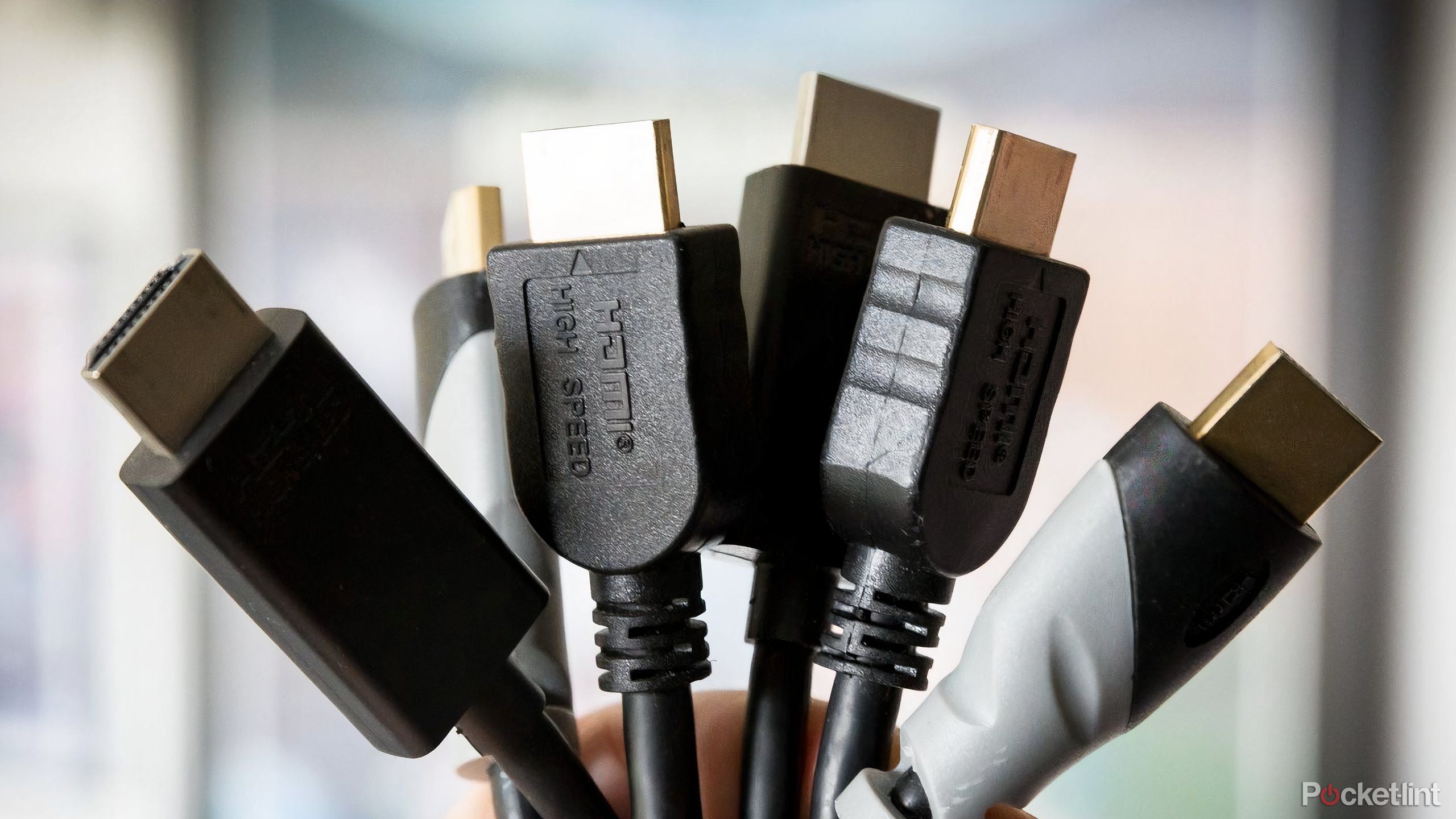
Related
Don’t throw away money by spending too much on HDMI cables
You only need a few facts to figure out how much to take home.
Can you still buy a dumb TV?
The long answer
Samsung / Pocket-lint
If you’re not willing to go retro — that is, track down a used TV someone is selling or giving away, possibly in poor condition — your best bet is to search for “commercial” TVs on the web. These are aimed explicitly at businesses, who need them for purposes like signage and advertising. Whenever you see a video display in a lobby, terminal, or office, it’s probably some form of commercial TV, displaying content from a private source rather than the internet at large. At one of the weightlifting gyms I used to go to, this source was actually a USB thumb drive.
The problem with commercial TVs is that they tend to be more expensive than their consumer counterparts. Even a 43-inch LED set can potentially run you $400 to $800 or more, enough to afford a larger mini-LED model from a smart TV brand like Hisense or TCL. There’s a 75-inch Samsung LED, the BH75T, that runs $6,500 — an insane amount for home viewing when you consider than you can get a state-of-the-art OLED TV for thousands less. Often commercial products lack features taken for granted from consumer ones, such as Dolby Vision HDR.
The problem with commercial TVs is that they tend to be far more expensive than their consumer counterparts.
There are a couple of reasons for these prices. The first is that some models support outdoor viewing, which means they need to be water-resistant and viewable in sunlight. If you took the average living room TV and mounted it over a restaurant patio, it would potentially be bright enough, but it would definitely be destroyed during the next rainstorm. Humidity alone can wreck a TV on a long enough timeline, so an awning isn’t sufficient protection.
The uglier reason is that smart TV prices are often subsidized by collecting your data and/or serving you ads. There are ways of minimizing this, for instance by disabling Automatic Content Recognition (ACR), but ads and data collection are on by default — and without them, smart TVs might cost hundreds of dollars more. Few people are willing to pay that much for the sake of better privacy, especially when there are greater threats on phones and computers.

Related
OLED vs mini-LED vs QLED in 2025: Which TV tech should you buy?
Today, you can get surprising image quality without spending a fortune.
Turning a smart TV into a dumb one
Your experiences may vary
Roku
The good news is that in most cases, you should be able to convert a smart TV into a dumb one with minor effort. During its initial setup process, you’ll be prompted to connect to the internet, whether via Wi-Fi or Ethernet. If you can skip this, your TV will continue to work — just without access to anything that requires the internet, including ads, data collection, and streaming services. You’ll still see your TV’s software interface, but you won’t need to touch it apart from changing inputs and adjusting picture and audio settings.
If you want the best of both worlds — a dumb TV most of the time, but a smart one if you need it — you can complete the initial connection process, but then disable ACR, and force your TV to default to a particular input when it’s turned on. On a Roku TV, for example, you can choose a default input by going to Settings -> System -> Power -> Power On and selecting one of your HDMI connections, or else Live TV if you have a direct cable or antenna hookup. This is exactly what I’ve done with my bedroom TV — whenever I power on my Apple TV 4K, Roku OS appears for just a few seconds before it switches sources. You can, of course, set a default input on a TV without internet access, too.
Some of you might be interested in erasing software from your TV entirely, but unfortunately, this isn’t realistic in the 21st century.
Whatever route you take, be sure your TV’s CEC functions are enabled. These allow a TV to automatically switch inputs when an HDMI device becomes active. So even if your TV defaults to its homescreen, you won’t have to manually select an input whenever you power on a peripheral.
If you’ve already fully configured a smart TV but want to revert it to a dumb one, that may be as simple as making sure your input and CEC settings are in order, then disconnecting from the internet via Wi-Fi settings or unplugging your TV’s Ethernet cable. Hopefully you shouldn’t run into any problems — but if you do, search for instructions on how to perform a factory reset for your particular TV model. Once the reset is complete, skip internet connection during setup.
Some of you might be interested in erasing software from your TV entirely, but unfortunately, this isn’t realistic in the 21st century. There’s no easy way to do it, and some form of software is needed to manage settings and basic functions. Even commercial TVs have operating systems — they’re just geared towards a different purpose. Really, all you can do is change what a TV’s software does, and bypass it when it’s not convenient. The days of plugging a TV into a wall and doing nothing else are long gone.

You might also like
Everything you need to know about PEVs, or personal electric vehicles
You can use PEVs like e-bikes and scooters to explore, run errands, or speed up your commute.











